Are you considering a campaign for your business this year? We have been talking with many different businesses recently, and we have noted that many of them are deciding between two different platforms: Pardot campaigns and Salesforce campaigns. Which one is right for your business?
In this blog post, we will discuss the differences between these two platforms so you can decide which one is best for your needs.
Pardot Campaigns

Pardot Campaigns is a platform that allows businesses to connect with their visitors, customers, and leads in real-time. More specifically, Pardot helps by allowing users to create automated marketing campaigns for specific groups of people based on various events (such as filling out forms or downloading documents). These can be triggered either by the visitor’s actions on your website or scheduled at any time.
Pardot Campaigns also gives users the ability to track their website visitors, customers, and leads in real-time. This includes viewing individual contact profiles and activity history as well as being able to see how a particular Pardot campaign is performing.
Overall, Pardot campaigns can be extremely helpful for businesses looking to connect with potential customers or leads in real-time. By communicating with each visitor or lead individually, Pardot allows businesses to be more efficient and effective when it comes to marketing their brand.
Salesforce Campaigns

Salesforce is an industry-leading CRM software that is used by over 150,000 companies worldwide. Salesforce offers a range of capabilities for businesses but its main function is to track contacts and leads through the sales pipeline so that users can close deals faster.
Salesforce campaigns are automated marketing workflows within the platform which keep prospects engaged with your brand at every stage of the sales cycle.
With Salesforce Marketing Cloud you can easily create highly targeted campaigns that are tailored to your audience based on their demographics, interests, and behavior.
How do Salesforce Campaigns integrate with Pardot?
Salesforce Campaigns can integrate with Pardot by using the Salesforce AppExchange to find and install the “Pardot for Salesforce” app. This will allow you to create, manage, and track leads on both platforms. Additionally, you can use the “Pardot for Salesforce” app to automatically export lead data from Salesforce into Pardot, and vice versa.
Pardot campaigns can also be integrated with Salesforce Campaigns by using the Pardot API to create custom integrations between the two platforms. This option gives you more flexibility in how you want your data to flow between the two systems. For example, you could use the Pardot API to automatically create new leads in Salesforce whenever a prospect is added to a Pardot campaign.
Pardot Campaigns vs. Salesforce Campaigns Features Comparison

Salesforce and Pardot are two of the most popular CRM (customer relationship management) platforms on the market. Both offer a wide range of features, but which one is best for your business? In this article, we will compare the two platforms based on their features to help you decide which one is right for you.
Social Media

Social media is a part of the marketing mix and is important because it allows for companies to reach a wider audience. It has become an effective way to communicate with customers, but should be used in moderation as too much social media can have negative effects on your business.
Businesses can use social media to create awareness about their brand, for customer service purposes, and to conduct research.
Social media is a great way to create awareness about your brand. You can share photos and videos, post updates about your company, and write blog posts that highlight what you do.
Customers often turn to social media to seek customer service help. businesses can use social media to respond to customers’ questions and concerns.
Social media is also an important research tool for businesses that can provide insight into customer demographics and preferences. You can create a survey on your Facebook page or send out a tweet asking customers about their experience with your brand.
Pardot campaigns social media includes Facebook, Twitter, LinkedIn, and YouTube. You can create a campaign on any of these platforms and share it with your customers.
Pardot campaigns also integrate with social media monitoring tools that allow you to see how customers are responding to your brand through their posts.
Facebook in Pardot campaigns is used to create a campaign and share it with your customers. You can add a cover photo, write a post about your campaign and add links to your website or landing page.
Twitter in Pardot campaigns is used to tweet updates about your campaign, share photos, and videos and ask questions about the campaign.
LinkedIn in Pardot campaigns is used to create a campaign and share it with your customers.
YouTube in Pardot campaigns is used to add video content that showcases what you do and can be shared through other social media channels.
Salesforce campaigns social media requires using the Salesforce Marketing Cloud. You can create campaigns, build lists and target your audience on Facebook, LinkedIn, or Twitter.
Facebook in Salesforce campaigns is used for creating a campaign that you follow up with customers through ads or posts.
LinkedIn in Salesforce campaigns lets you set custom fields to identify leads based on their industry, job title, or other factors.
Twitter in Salesforce campaigns lets you target customers who have visited your website, engaged with your content, or followed one of your Twitter profiles.
In terms of social media, Pardot campaigns and Salesforce campaigns are quite different. Pardot campaigns’ social media includes Facebook, Twitter, LinkedIn and YouTube whereas Salesforce campaign’s social media focuses on Facebook and Twitter.
The main difference between Pardot and Salesforce is the integration with other marketing channels like email or webinars. Depending on your business, you should consider what channel is best for your brand.
Email Marketing
Email marketing is an essential tool for businesses of all sizes because it’s cost-effective, measurable, and easy to integrate with other marketing channels.
Email marketing is defined as the process of sending a commercial message, typically to a group of people, using email. It’s one of the most efficient and effective ways to reach your target audience because it allows you to connect with them directly in their inboxes.
Pardot Campaigns’ email marketing is one of the most effective ways to deliver personalized content, at scale. Whether you’re promoting a product launch or building brand awareness with an email newsletter, Pardot Campaigns provides marketers with all the tools they need to quickly create and send targeted marketing emails that drive results.
Pardot Campaigns combines email marketing with the powerful lead management capabilities of Pardot to help you create segmented lists, send targeted messages and measure campaign success based on inbound activity.
Salesforce Campaigns’ email marketing is different from Pardot campaigns in a few ways. First, Salesforce allows you to send automated emails based on customer activity (e.g., when someone downloads a white paper or registers for an event), which Pardot does not currently offer. Additionally, Salesforce provides templates and layouts that are more customizable than those available in Pardot campaigns.
Salesforce campaigns also differ in terms of metrics. While Pardot tracks email opens, Salesforce does not give you this information because it’s part of the larger CRM platform–you can see campaign responses and how they relate to other touchpoints throughout the customer journey (e.g., web visits) through custom reporting, but there are no open tracking capabilities.
In terms of email marketing, both Pardot campaigns and Salesforce offer valuable tools that marketers can use to send relevant emails to their audiences. However, they are not the same in terms of how they track metrics or deliver email templates with specific layouts.
Lead Management
Lead management is the process of tracking and managing leads as they move through the sales funnel. This is important for two reasons:
First, it allows you to track the effectiveness of your marketing campaigns. By understanding which campaigns are turning into leads and then into customers, you can fine-tune your efforts and improve your ROI.
Second, it allows you to track the effectiveness of your sales efforts. By understanding which leads and customers came from marketing and which came through other channels (such as referrals or cold calls), you can better match your capabilities with demand.
Pardot Campaigns lead management is simple and easy to use. For each campaign, you can track the lead source (e.g., email or paid search), whether it is new or existing, contact details such as name and email address, when they were added to your list, how many times they’ve been contacted with this campaign (i.e., follow up count), and much more.
Pardot makes it easy to segment leads by these criteria, allowing you to see which campaigns are generating the most leads and the quality of those leads. You can also track how effective your follow-up efforts have been using this information.
Salesforce Campaigns lead management is more manual and requires a bit of upkeep from your marketing team.
Salesforce allows you to track the lead source, list owner, contact information (i.e., name or email), last activity date, how they were added to your list (via import or manually), and many other fields. It’s not nearly as extensive as Pardot’s campaign management, but it does give you enough information to track the effectiveness of your marketing efforts.
While both platforms offer similar benefits when it comes to tracking leads through the sales funnel, Salesforce offers one advantage: its ability to better link actions and outcomes. For example, if a marketing campaign generated 100 leads and the team only followed up with 20 of them, Salesforce will let you know that 80 people were lost in the process (known as “leakage”). This information is vital when it
In terms of lead management, Pardot and Salesforce are both powerful tools. However, when it comes to overall effectiveness, Salesforce is the clear winner. Its ability to track lead leakage and link actions and outcomes makes it an invaluable asset for any business looking to improve its sales process.
Segmentation
Segmentation is the process of dividing your customer base into smaller groups based on specific criteria. These segments can then be targeted with personalized marketing messages that speak to their specific needs and desires, resulting in more effective campaigns with higher conversions.
Segmentation allows you to connect better with customers by ensuring each message is relevant to their needs. It also helps you target the right customers with the right offers, increasing your chances of conversion. Additionally, segmentation allows you to measure the success of your campaigns more effectively by comparing results across different customer segments.
Pardot campaigns segmentation is based on a combination of customer data (location, company size, etc.), engagement data (opens, clicks, etc.), and marketing activity data (contacts created/updated). This data is used to create custom segments that you can target with your marketing campaigns.
Customer data is automatically included in Pardot segments, but you can also create custom segments based on engagement and marketing activity data. For example, you could create a segment of all customers who clicked on a particular link in an email campaign.
Engagement Data can be added to a segment by creating an engagement rule. For example, you could create a segment of all customers who opened an email campaign more than three times in the last 30 days.
Marketing Activity Data can also be added to a segment by creating marketing activity rules. You can add contacts created or updated after specific dates and/or activities. For example, you could create a segment of all contacts who were created in the last 30 days and have clicked on an email campaign.
Salesforce campaigns segmentation is based on a combination of demographic data (location, company size, job title, etc.), interests data (website visits, content interactions), and engagement data (opens, clicks). This data is used to create custom segments that you can target with your marketing campaigns.
Demographic Data is automatically included in Salesforce segments but you can also create custom segments based on interest data and engagement data. For example, you could create a segment of all contacts who have visited your blog at least three times in the last 30 days.
Interest Data can be added to a segment by creating an interest rule. You can add website visits or content interactions from specific dates and/or sources (i.e. website, social media, email).
Engagement Data can be added to a segment by creating an engagement rule. For example, you could create a segment of all contacts who opened an email campaign more than three times in the last 30 days.
In terms of segmentation, Pardot campaigns are more limited than Salesforce campaigns. However, Pardot’s segmentation is based on a combination of customer data, engagement data, and marketing activity data which can be used to create custom segments that you can target with your marketing campaigns. Additionally, Pardot’s segmentation is automatic so you don’t need to set up any rules.
Salesforce’s segmentation is based on demographic data, interests data, and engagement data. This data can be used to create custom segments that you can target with your marketing campaigns. However, you need to set up the rules for each segment. Additionally, Salesforce’s segmentation is not automatic so you need to manually add contacts to each segment.
Tracking
Tracking is important for a number of reasons. First, it allows you to see how effective your marketing campaigns are. By tracking clicks, opens, and conversions, you can determine whether or not people are responding to your content. Additionally, tracking helps you measure the success of your marketing efforts over time. This information can help you make informed decisions about where to allocate your resources in the future.
Another important reason to track marketing activity is to ensure that you are abiding by industry regulations. Many countries have laws regulating how businesses can collect and use customer data. By tracking your marketing campaigns, you can be sure that you are collecting only the information you are allowed to collect and use it in a way that complies with applicable laws.
Pardot Campaigns tracking works by setting up tracking codes on your website. These codes allow Pardot to track clicks, opens, and conversions associated with your marketing campaigns. You can also use cookies to track the activity on your website. Cookies are small text files that are stored on a user’s computer, and they allow Pardot to keep track of visitors even if they do not click through to your website from a marketing email.
Pardot also tracks activity on social media sites. By integrating Pardot with your Facebook or Twitter account, you can track clicks and conversions from those sites.
Salesforce Campaigns tracking is done by setting up a tracking pixel on your website. This allows Salesforce to track clicks and conversions from people who visit your site after clicking through from a marketing email or landing page.
Salesforce also tracks activity on social media sites, but it does not integrate with those sites as seamlessly as Pardot does. You can use the Social Activities report to track clicks and conversions from Facebook and Twitter, but you will need to manually enter the information into Salesforce.
In terms of tracking, Pardot and Salesforce are fairly evenly matched. Pardot has the advantage of integrating with social media sites, while Salesforce can track activity via a tracking pixel on your website. However, both platforms offer extensive tracking capabilities that allow you to measure the success of your marketing campaigns and ensure compliance with industry regulations. Ultimately, the platform that is best for your business will depend on how you want to track activity and which features are most important.
Reporting and Analytics
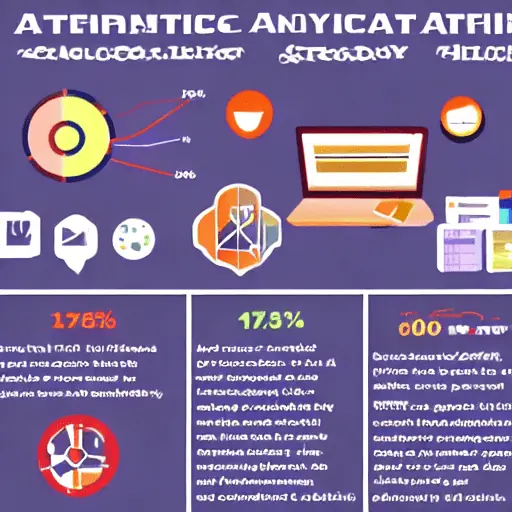
Reporting and analytics are important in marketing because they help you measure the success of your campaigns and make data-driven decisions about where to allocate your resources. Reporting is the process of gathering, organizing, and presenting data. Analytics is a set of tools used to gather information from reporting results to make decisions based on the insights presented by the analysis.
Pardot Campaigns’ reporting and analytics are straightforward to understand. There is a clear distinction between lead-based reporting which includes data from Pardot forms, Marketo landing pages, email downloads, and Salesforce CRM records as well as performance metrics such as open rate, click-through rate, etc. Another great thing about the reporting in Pardot is that you can run reports with up to 30 filters and create custom reports with your own formulas.
Pardot has a set of built-in reports that provide all the information you need about your campaigns. With just one click, you have access to everything from campaign performance analytics and lead distribution across various channels to detailed activity feeds for certain forms or landing pages. You can easily create custom reports with the Pardot reporting tool but if needed, there are third-party tools that can be used to create customized reports.
Salesforce Campaigns’ reporting and analytics are more complex than Pardot. It can be difficult to determine where to start when trying to gather data and create reports. There is no clear distinction between lead-based reporting and performance metrics such as open rate, click-through rate etc. However, there are a lot of different built-in reports that give you insights into your campaigns. You can also create custom reports by using the reporting tool or by using third-party tools.
Salesforce Reporting and analytics is more complex than Pardot but it also offers a lot more options and flexibility. If you need to gather detailed data about your campaigns or want to create customized reports, then Salesforce is the better option. However, if you are looking for something easy to use and understand, then Pardot is the better fit.
In terms of reporting and analytics, Pardot offers a simpler, more straightforward platform that is also easier to understand. However, if you need to gather detailed data about your campaigns or want to create custom reports then Salesforce might be the better option for you.
Campaign Management
Campaign management is a strategy that involves planning and developing an approach for managing the distribution of your marketing messages, products, or services to current and future customers.
Campaign management is important because it allows you to track the success of your marketing efforts and make necessary adjustments to improve results. A well-run campaign can result in increased leads, more customers, and higher profits.
Pardot campaigns’ campaign management is based on a hierarchical structure. The top level of the hierarchy is your campaign, which can contain one or more programs. Programs are made up of one or more steps, and each step can have one or more tasks.
Pardot Campaigns allows you to schedule your campaigns by creating specific periods (called “campaign windows”) where the campaign is active.
Salesforce campaigns’ campaign management is a little different from Pardot campaigns in that it is based on stages, not steps. For example, you might have four different sales-related campaign stages: one for your current customers who are being cross-sold to new products or services; another for prospects who recently started trials but haven’t been converted into paying customers yet; another for customers who have been inactive for a certain period and might need a nudge to start buying again; and the last one for customers you’ve lost and are trying to win back.
In terms of campaign management, Pardot campaigns are more versatile and customizable than Salesforce campaigns. However, Salesforce campaigns are simpler to set up and use. Ultimately, the best platform for your business depends on your individual needs and preferences.
Frequently Asked Questions
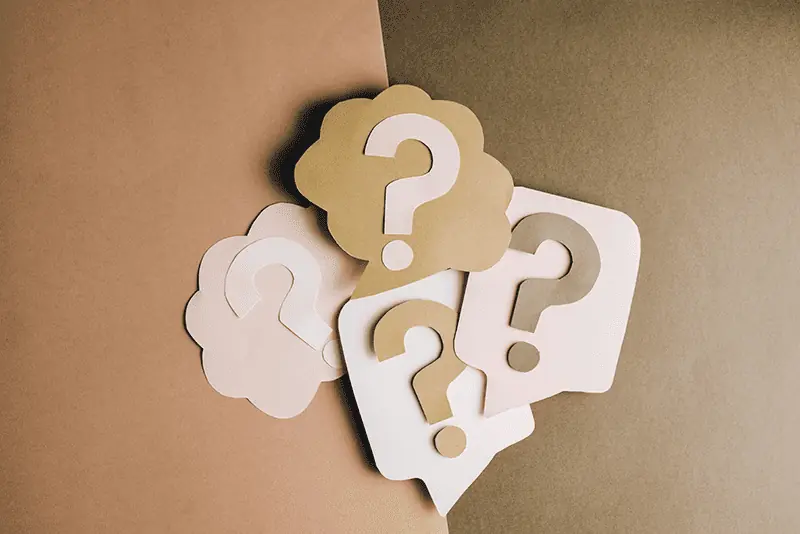
Why use Pardot instead of other marketing automation platforms?
There are a number of reasons why marketers choose Pardot over other marketing automation platforms. First is because Pardot is specifically designed for BtoB marketing, whereas other platforms are more general. This means that Pardot has features and functionality that are tailored to the needs of businesses, such as lead nurturing and scoring, dynamic content, and segmentation. In addition, because Pardot is a Salesforce product, it integrates easily with Salesforce and other Salesforce products, such as Service Cloud and Desk.com. This integration allows businesses to manage their entire customer lifecycle from one platform. Finally, Pardot is a subscription service, which means that businesses can always be up-to-date on the latest features and functionality.
How do you set up Pardot connected campaigns?
Pardot connected campaigns are built-in Pardot, but can be scheduled for automatic sends within Salesforce. They can also be edited or paused from either platform without affecting their other half. Connected campaigns are a great way to keep leads consistently engaged with your brand over time while still giving you full control of when content is sent and to which groups of leads.
What are the benefits of integrating Salesforce and Pardot campaigns?

The benefits of integrating Salesforce and Pardot campaigns are vast. Salesforce is the leading CRM software in the world, and Pardot is a top-rated marketing automation tool. When these two platforms are integrated, businesses can enjoy enhanced lead management capabilities, improved sales productivity, and more efficient marketing operations.
One of the key benefits of integrating Salesforce and Pardot campaigns is that it enables you to automate lead management. When Salesforce and Pardot are integrated, the two platforms recognize each other’s data fields (such as contact information), which allows users to quickly import leads into their CRM system. This integration also eliminates double entry of customer profile information in both systems—a time-consuming task that can often lead to data entry errors.
Another benefit of integrating Salesforce and Pardot campaigns is that it can help improve sales productivity. When Salesforce and Pardot are integrated, businesses can take advantage of features such as lead scoring and automated email marketing. Lead scoring allows you to rank leads according to their likelihood of converting into customers, which allows sales reps to focus their time on the highest-priority leads. And automated email marketing enables you to create and send emails without having to manually create each one.
This integration can also help improve marketing efficiency. For example, when Salesforce and Pardot are integrated, businesses can use Pardot’s lead capture forms on their website to collect leads and automatically generate new contacts in Salesforce. This eliminates the time-consuming task of manually transferring data from a web form into your CRM software, allowing you to spend more time engaging with qualified prospects.
When should you use a Salesforce campaign?
A salesforce campaign can help you track and manage all of your marketing activities across multiple channels. They also give you the ability to report on how each channel is performing (e.g., what works best). This information will be helpful for future campaigns, helping you identify which tactics are most effective in driving customers through the funnel and closing them as sales.
If you have a large, complex sales process with many different stages, or if you need to track and report on individual marketing channels (e.g., email marketing, social media, paid search), then a salesforce campaign is the right tool for you. Keep in mind that campaigns can be very time-consuming to set up and manage, so you should only use them if your business requires them.
When should you use a Pardot campaign?
A Pardot campaign should be used when you want to target a specific group of people with your marketing messages. For example, if you are running a promotion for new customers, you would create a Pardot campaign to reach out to potential new customers. Pardot campaigns can also be used to send targeted email newsletters and other communications to customers based on their interests or past behavior.
Conclusion
Salesforce campaigns and Pardot campaigns are both great options for businesses. However, it is important to determine which platform is best for your specific needs. If you need a powerful CRM system as well as marketing automation, then Salesforce is the best option. If you only need marketing automation, then Pardot is a better choice.





