Key Takeaways
- Discover the best free chatbot options for both Windows and mobile, including platforms like Tidio, ManyChat, and Chatfuel.
- Understand the key differences between traditional chatbots and advanced AI models like ChatGPT, enhancing your conversational strategies.
- Learn how to download and install chatbots easily on various platforms, ensuring seamless integration into your business.
- Explore the benefits of using free chatbots, including cost-effectiveness, 24/7 customer support, and improved engagement.
- Prioritize safety with best practices for secure interactions while using chatbots, protecting both your data and user privacy.
Welcome to The Ultimate Guide to Download Chatbot, where we unravel the fascinating world of chatbots and how you can easily access them for free! In this comprehensive article, we will explore everything you need to know about downloading chatbots, including the best free options available for both Windows and mobile devices. Have you ever wondered, Can I get a chatbot for free? or Are chatbot and ChatGPT the same?? We’ll answer these questions and more, diving into the differences between traditional chatbots and ChatGPT, as well as the top free chatbot apps for Android and iOS. Additionally, we’ll provide a step-by-step guide on how to install chatbots on various platforms, ensuring you have all the resources you need to get started. Safety is also a priority, so we’ll discuss the safety considerations when using ChatGPT and best practices for secure interactions. Whether you’re looking to download chatbot AI or find the best download chatbot app, this guide is your one-stop resource for everything related to chatbots. Let’s dive in and discover the exciting possibilities that await!
Can I get a chatbot for free?
Yes, you can get a chatbot for free! There are several platforms that allow you to create and deploy chatbots without any cost. Here are some popular options:
- Chatbot.com: This platform offers a free tier that allows you to create basic chatbots with limited features. It’s user-friendly and suitable for small businesses or personal projects.
- Tidio: Tidio provides a free plan that includes live chat and chatbot functionalities. It integrates easily with various e-commerce platforms and websites, making it a great choice for online businesses.
- ManyChat: ManyChat specializes in Facebook Messenger bots and offers a free plan that allows you to create chatbots for Messenger. This is particularly useful for businesses looking to engage with customers on social media.
- Chatfuel: Chatfuel is another platform focused on Facebook Messenger bots. It offers a free plan that allows you to build bots without coding, making it accessible for beginners.
- Dialogflow: Developed by Google, Dialogflow has a free tier that allows you to create conversational agents. It supports multiple platforms, including websites and messaging apps.
- Botpress: An open-source platform, Botpress allows you to create chatbots for free. It requires some technical knowledge but offers extensive customization options.
- Landbot: Landbot offers a free plan that lets you create interactive chatbots for websites. Its visual interface makes it easy to design conversational flows.
When choosing a platform, consider your specific needs, such as the type of chatbot you want to create and the channels you want to deploy it on. For more detailed information on chatbot development, you can refer to resources like the Chatbot Magazine or industry blogs that discuss the latest trends and technologies in chatbot creation.
Understanding Free Chatbot Options
Free chatbot options are designed to cater to various needs, from simple customer service inquiries to more complex interactions. Each platform has its unique features, so it’s essential to evaluate them based on your requirements:
- Ease of Use: Many free chatbot platforms prioritize user-friendly interfaces, allowing you to create bots without extensive technical knowledge. For instance, platforms like ManyChat and Chatfuel are particularly accessible for beginners.
- Integration Capabilities: Consider how well the chatbot integrates with your existing systems. Platforms like Tidio and Dialogflow offer seamless integration with e-commerce and messaging platforms.
- Customization Options: Some free chatbots allow for extensive customization, enabling you to tailor the bot’s responses and workflows to fit your brand’s voice. Botpress is an excellent choice for those looking for flexibility.
By understanding these options, you can select a free chatbot that aligns with your business goals and enhances customer engagement.
Benefits of Using Free Chatbots
Utilizing free chatbots can significantly enhance your business operations. Here are some key benefits:
- Cost-Effective Solution: Free chatbots eliminate the need for expensive software, making them an ideal choice for startups and small businesses.
- 24/7 Availability: Chatbots provide round-the-clock support, ensuring that customer inquiries are addressed promptly, even outside business hours.
- Improved Customer Engagement: By automating responses, chatbots can engage customers more effectively, leading to higher satisfaction rates.
- Data Collection: Free chatbots can gather valuable data on customer interactions, helping businesses refine their strategies and improve service.
Incorporating a free chatbot into your business strategy can lead to enhanced efficiency and customer satisfaction, making it a worthwhile investment.
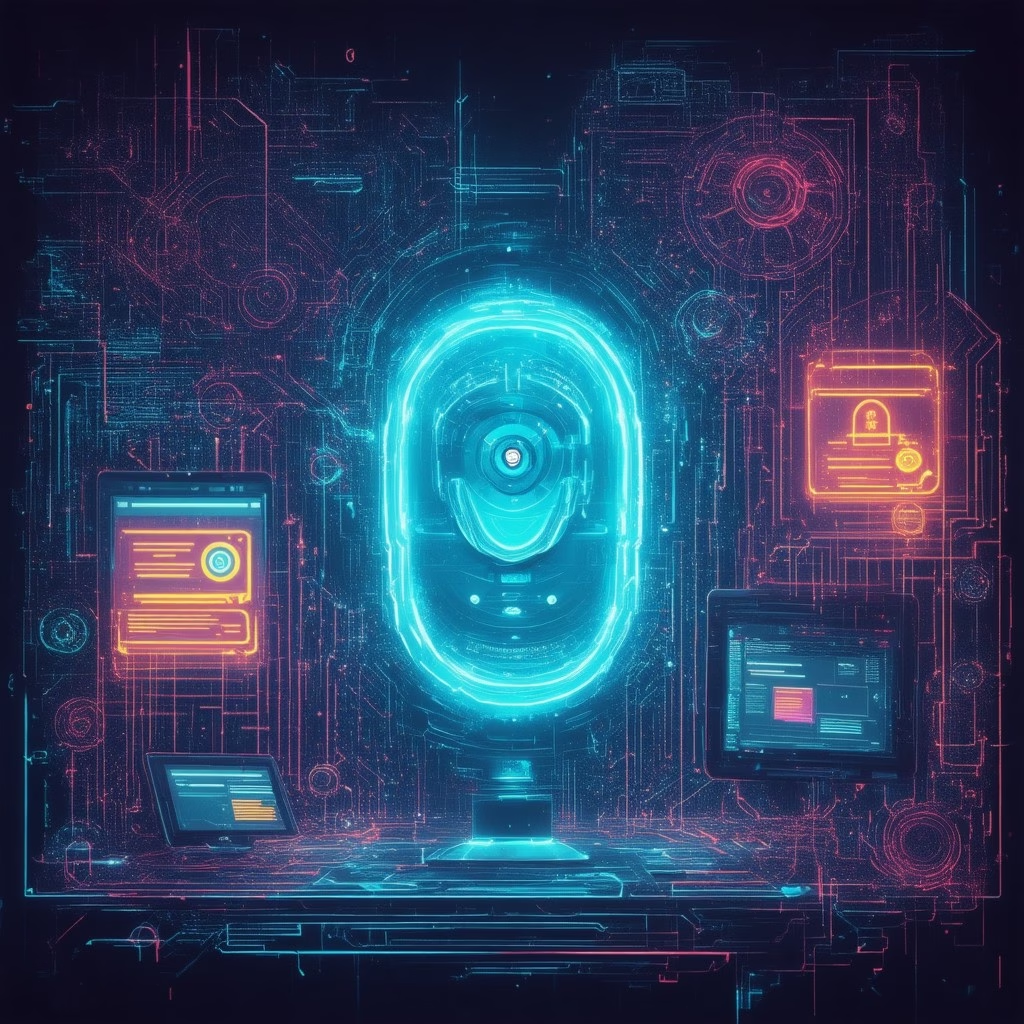
Are Chatbot and ChatGPT the Same?
Chatbots and ChatGPT are not the same, although they share similarities in their function as conversational agents. Here’s a detailed comparison:
- Definition:
- Chatbot: A chatbot is a software application designed to simulate human conversation through text or voice interactions. Chatbots can be rule-based, following predefined scripts, or AI-driven, utilizing machine learning to understand and respond to user queries.
- ChatGPT: ChatGPT, developed by OpenAI, is a specific type of AI chatbot that uses the Generative Pre-trained Transformer (GPT) architecture. It is designed to generate human-like text based on the input it receives, making it more versatile and capable of handling complex conversations.
- Technology:
- Chatbots: Traditional chatbots often rely on keyword recognition and decision trees, which can limit their ability to understand context and nuance. They are typically used for straightforward tasks like customer service inquiries or FAQs.
- ChatGPT: ChatGPT leverages deep learning and natural language processing (NLP) to generate responses that are contextually relevant and coherent. This allows it to engage in more dynamic and fluid conversations, adapting to the user’s input in real-time.
- Applications:
- Chatbots: Commonly used in customer support, e-commerce, and simple task automation, chatbots can handle repetitive queries efficiently.
- ChatGPT: Beyond customer service, ChatGPT can be utilized for creative writing, tutoring, programming assistance, and more, due to its advanced understanding of language and context.
- User Interaction:
- Chatbots: User interactions are often limited to specific commands or questions, which can lead to frustration if the user’s input falls outside the expected parameters.
- ChatGPT: Users can engage in open-ended conversations, allowing for a more natural interaction. ChatGPT can understand and respond to a wide range of topics, making it more user-friendly.
- Limitations:
- Chatbots: While effective for specific tasks, traditional chatbots can struggle with complex queries and may require human intervention for resolution.
- ChatGPT: Although advanced, ChatGPT can sometimes generate incorrect or nonsensical answers, and it may not always have access to the most current information, as its knowledge is based on the data it was trained on up to 2021.
In summary, while all ChatGPTs are chatbots, not all chatbots are ChatGPTs. ChatGPT represents a significant advancement in chatbot technology, offering enhanced conversational capabilities and a broader range of applications. For further reading on the differences between traditional chatbots and AI-driven models like ChatGPT, you can refer to sources such as OpenAI’s official documentation.
Use Cases for ChatGPT vs. Traditional Chatbots
When considering the use of ChatGPT versus traditional chatbots, it’s essential to evaluate the specific needs of your business or project. Here are some key use cases:
- Customer Support: Traditional chatbots excel in handling frequently asked questions and basic customer inquiries, providing quick responses and freeing up human agents for more complex issues. In contrast, ChatGPT can engage in more nuanced conversations, offering personalized support and addressing unique customer concerns.
- Content Creation: ChatGPT shines in scenarios requiring creative input, such as generating marketing copy, writing articles, or brainstorming ideas. Traditional chatbots, however, are not designed for such tasks and are better suited for straightforward interactions.
- Education and Tutoring: ChatGPT can serve as a virtual tutor, providing explanations and answering questions across various subjects. Traditional chatbots may struggle to adapt to the diverse needs of learners, limiting their effectiveness in educational contexts.
- Lead Generation: Both ChatGPT and traditional chatbots can assist in lead generation, but ChatGPT’s ability to engage in meaningful dialogue can lead to higher conversion rates by building rapport with potential customers.
Ultimately, the choice between ChatGPT and traditional chatbots depends on the complexity of interactions you wish to facilitate. For businesses looking to enhance their customer engagement through advanced conversational capabilities, exploring options like Brain Pod AI’s Chat Assistant may be beneficial.
What is the best free chatbot app?
When searching for the best free chatbot app, several options stand out for their features, usability, and integration capabilities. Here are some of the top contenders for 2025:
- Tidio: Tidio combines live chat and chatbot functionalities, making it ideal for businesses looking to enhance customer engagement. It offers a user-friendly interface and integrates seamlessly with platforms like Shopify and WordPress. According to a study by HubSpot, chatbots can increase customer satisfaction by 24%.
- Chatfuel: This platform is particularly popular for creating Facebook Messenger bots without any coding knowledge. Chatfuel allows businesses to automate responses and engage users effectively, which can lead to higher conversion rates. A report from Business Insider highlights that 80% of businesses plan to use chatbots by 2025.
- ManyChat: ManyChat specializes in Facebook Messenger marketing, enabling users to create interactive chatbots for marketing campaigns. Its drag-and-drop interface simplifies the bot creation process, making it accessible for non-technical users. Research from Gartner indicates that by 2025, 75% of customer service interactions will be powered by AI.
- MobileMonkey: This versatile chatbot platform supports multiple messaging channels, including SMS and web chat. MobileMonkey’s features include lead generation tools and analytics, which help businesses optimize their marketing strategies. According to a report by Juniper Research, chatbots are expected to save businesses over $8 billion annually by 2022.
- Zoho SalesIQ: Zoho’s chatbot solution integrates with its CRM, providing businesses with valuable insights into customer interactions. It offers customizable chatbots that can be tailored to specific business needs, enhancing user experience and engagement.
- Landbot: Landbot allows users to create conversational landing pages and chatbots without coding. Its visual interface makes it easy to design engaging conversations that can improve lead generation and customer support.
- Drift: While primarily a paid service, Drift offers a free version that includes basic chatbot functionalities. It focuses on B2B communication and helps businesses qualify leads and book meetings directly through chat.
- HubSpot Chatbot Builder: Part of HubSpot’s free CRM, this tool allows users to create chatbots that can answer common questions, book meetings, and qualify leads. Its integration with HubSpot’s marketing tools enhances its effectiveness.
- Freshchat: Freshchat offers a free tier that includes chatbot capabilities, allowing businesses to engage with customers across various channels. Its AI-driven features help automate responses and improve customer service efficiency.
- Intercom: While primarily a paid service, Intercom offers a free trial that includes chatbot functionalities. It is known for its robust customer engagement tools and analytics, making it a strong choice for businesses looking to enhance their customer support.
In conclusion, the best free chatbot app depends on your specific needs, such as integration capabilities, ease of use, and the channels you wish to engage with. Each of these platforms offers unique features that can help businesses improve customer interactions and drive ROI. For more detailed insights, consider exploring resources from industry leaders like Messenger Bot.
Comparing Features of Popular Chatbot Apps
When evaluating the best free chatbot apps, it’s essential to compare their features to determine which one aligns best with your business goals. Here are some key features to consider:
- Integration Capabilities: Look for apps that easily integrate with your existing platforms, such as e-commerce sites or CRM systems. For instance, Tidio and Zoho SalesIQ offer seamless integrations that enhance functionality.
- User Interface: A user-friendly interface is crucial for creating and managing chatbots. Platforms like ManyChat and Landbot provide intuitive drag-and-drop tools that simplify the bot-building process.
- Analytics and Reporting: Understanding user interactions is vital for optimizing chatbot performance. Apps like MobileMonkey and Drift offer robust analytics features that help track engagement and conversion rates.
- Customization Options: The ability to customize chatbots to fit your brand’s voice and style can significantly impact user experience. Chatfuel and HubSpot Chatbot Builder allow for extensive customization to meet specific business needs.
By carefully comparing these features, you can select the best free chatbot app that not only meets your requirements but also enhances your overall customer engagement strategy.
How do I install chatbot?
Installing a chatbot is a straightforward process that can significantly enhance your digital communication. Whether you’re looking to download chatbot for Windows or set it up on mobile devices, following a structured approach will ensure a smooth installation.
Step-by-Step Guide to Download Chatbot for Windows
- Plan and Design Your Chatbot: Begin by defining the purpose of your chatbot. Identify the specific tasks it will handle, such as customer service inquiries or lead generation. Research shows that well-designed chatbots can improve user engagement by up to 80%.
- Choose the Right Platform: Select a chatbot platform that aligns with your technical expertise and business requirements. Popular options include Dialogflow, Chatfuel, and ManyChat, each offering unique features.
- Download Chatbot for Windows: Visit the official website of your chosen platform and look for the download section. For example, if you’re using Messenger Bot, you can download the chatbot app directly from their site.
- Embed the Chatbot Code onto Your Website: After downloading, integrate the chatbot into your website by copying and pasting the provided code snippet into your website’s HTML.
- Monitor and Optimize Your Chatbot: After deployment, continuously monitor the chatbot’s performance using analytics tools. Regular updates based on user interactions will enhance its effectiveness.
Installing Chatbot on Mobile Devices: iOS and Android
To install a chatbot on mobile devices, follow these steps:
- Download Chatbot APK for Android: For Android users, visit the Google Play Store or download the chatbot APK directly from the platform’s website.
- Install the Chatbot App on iOS: For iPhone users, navigate to the App Store, search for your chosen chatbot app, and click ‘Get’ to download.
- Set Up the Chatbot: Open the app and follow the on-screen instructions to configure your chatbot settings.
- Test the Chatbot: Conduct thorough testing to ensure it responds accurately to user inquiries.

Is ChatGPT for free?
Yes, ChatGPT is available for free, but there are important nuances to consider regarding its usage and features. OpenAI provides a free tier for ChatGPT, allowing users to interact with the model without any cost. This version offers basic functionalities suitable for casual users, making it accessible for those who want to explore AI-driven conversations.
Exploring Free Access to ChatGPT
The free access to ChatGPT allows users to engage with the AI without any financial commitment. However, it’s essential to understand that while the free version is functional, it may come with certain limitations. Users might experience slower response times or reduced availability during peak periods. For businesses looking to integrate ChatGPT into their Messenger Bot solutions, the free tier can serve as a starting point to test its capabilities.
Limitations of Free ChatGPT Usage
While the free version of ChatGPT is beneficial, it does have its drawbacks. For those seeking enhanced features, OpenAI offers a subscription plan called ChatGPT Plus. Priced at $20 per month as of October 2023, this plan provides users with access to the latest model, GPT-4, which offers improved performance and faster response times. Additionally, the subscription ensures priority access during high-demand periods, making it a worthwhile investment for businesses that rely on consistent and efficient AI interactions.
Is ChatGPT Safe?
ChatGPT is generally considered safe to use due to its built-in security features, which include data encryption and user privacy protocols. However, users should be aware of potential privacy concerns and cyber threats that can affect any online tool.
Safety Considerations When Using ChatGPT
- Security Features: ChatGPT employs advanced security measures to protect user data. This includes encryption during data transmission and strict access controls to prevent unauthorized access.
- Privacy Considerations: While ChatGPT does not store personal conversations, users should avoid sharing sensitive information. OpenAI, the organization behind ChatGPT, emphasizes user privacy and data protection, but users must remain vigilant.
- Cyber Threats: Like any online platform, ChatGPT is not immune to cyber threats such as phishing attacks or data breaches. Users should ensure they are accessing the service through secure networks and remain cautious of suspicious links or requests.
- User Responsibility: It is essential for users to understand their role in maintaining security. This includes using strong passwords, enabling two-factor authentication where applicable, and being aware of the information shared during interactions.
- Comparative Safety: When compared to other AI tools and chatbots, ChatGPT’s safety measures are robust, but users should always conduct their own research and stay informed about the latest security updates and best practices.
Best Practices for Secure Chatbot Interactions
- Use Secure Connections: Always access ChatGPT and other chatbots over secure, encrypted connections (HTTPS) to protect your data.
- Avoid Sharing Personal Information: Refrain from disclosing sensitive personal details during interactions with chatbots.
- Stay Updated: Regularly check for updates from OpenAI regarding security practices and enhancements to ChatGPT.
- Educate Yourself: Familiarize yourself with common cyber threats and how to recognize them, ensuring a safer online experience.
- Utilize Trusted Platforms: When using chatbots, opt for reputable services that prioritize user security and privacy, such as Messenger Bot.
Downloading Chatbot: Options and Resources
When it comes to downloading chatbot solutions, there are various options available that cater to different platforms and user needs. Whether you’re looking for a download chatbot for PC or a mobile version, understanding the available resources is crucial for a seamless experience.
Download Chatbot for PC: A Comprehensive Guide
To download chatbot for Windows, follow these simple steps:
- Visit the official website of the chatbot you wish to download, such as Messenger Bot.
- Navigate to the download section, where you can find options for download chatbot ai for windows.
- Select the appropriate version for your operating system, ensuring compatibility with Windows 10 or Windows 11.
- Click the download button and wait for the installation file to save to your computer.
- Once downloaded, open the file and follow the installation prompts to set up the chatbot on your PC.
For those interested in a more advanced setup, consider downloading the download chatbot ai mod apk for enhanced features. This version often includes additional functionalities that can improve your chatbot experience.
Download Chatbot APK and Other Formats for Easy Access
If you’re looking to download chatbot apk for mobile devices, the process is straightforward:
- Access the Google Play Store or the official website of the chatbot provider.
- Search for the chatbot app, such as the download chatbot ai app or download chatbot for free.
- Tap on the install button to download the app directly to your device.
For Android users, you can also opt for the download chatbot ai for windows 10 free version, which may offer cross-platform functionality. Additionally, if you’re using an iPhone, you can find the app in the App Store by searching for the specific chatbot you want to install, ensuring you follow the guidelines on how to download chatbot on iPhone.




