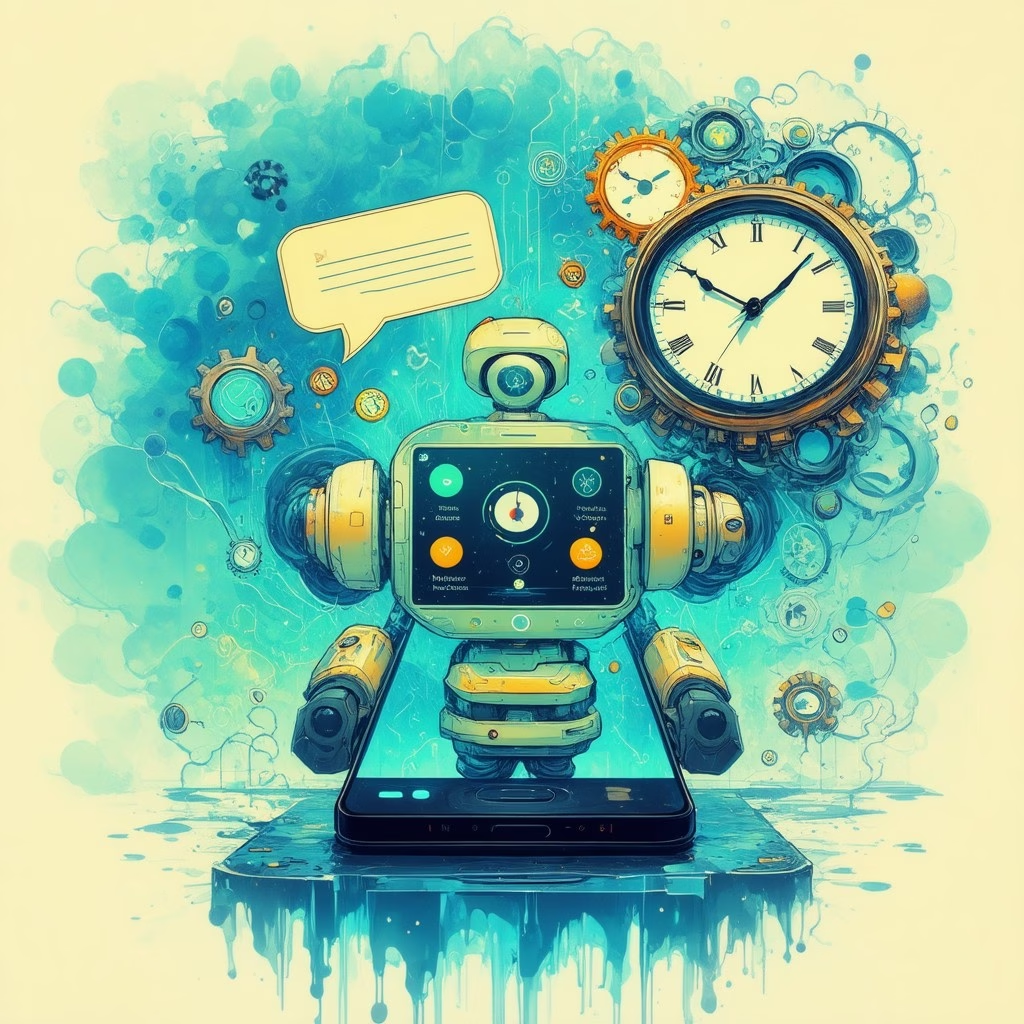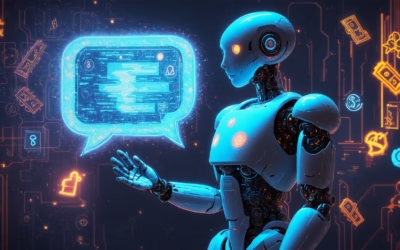Key Takeaways
- Discover how to create a free Facebook chatbot to enhance your customer engagement and streamline communication.
- Learn about the capabilities of Facebook’s AI and how it improves chatbot functionality through natural language processing and adaptive learning.
- Explore the best free chatbot options for Facebook Messenger, including Tidio, ManyChat, and HubSpot, each offering unique features for businesses.
- Understand the significant benefits of using free chatbots, such as cost efficiency, improved customer support, and lead generation capabilities.
- Follow our comprehensive step-by-step guide to build your own Facebook Messenger chatbot easily, even without technical skills.
Welcome to The Ultimate Guide to the Best Free Facebook Chatbot, where we dive deep into the world of free Facebook chatbots and how they can revolutionize your communication strategy. In this comprehensive article, we will explore whether Facebook has a chatbot, the capabilities of Facebook’s AI in enhancing user experience, and the best free chatbot options available for Facebook Messenger. You’ll learn how to create your own free Facebook Messenger chatbot with a step-by-step guide, discover essential features to look for, and troubleshoot common access issues. Whether you’re a business owner looking to engage customers or simply curious about the technology, this guide will equip you with valuable insights and practical tips to harness the power of Facebook chatbots for free. Get ready to embrace the future of communication with the best free Facebook chatbots!
Does Facebook have a chat bot?
Yes, Facebook does have chatbots, specifically designed to enhance user interaction and streamline communication for businesses. These chatbots operate primarily through Facebook Messenger, allowing businesses to engage with customers in real time.
Overview of Facebook’s Chatbot Capabilities
Key features of Facebook chatbots include:
- Real-Time Interaction: Chatbots can respond instantly to user inquiries, providing immediate assistance and information, which improves customer satisfaction.
- 24/7 Availability: Unlike human agents, chatbots can operate around the clock, ensuring that users receive support at any time of day.
- Task Automation: Chatbots can handle repetitive tasks such as booking appointments, answering FAQs, and processing orders, freeing up human resources for more complex inquiries.
- Personalization: Advanced chatbots utilize AI to analyze user data and tailor responses, enhancing the user experience by providing relevant information based on previous interactions.
- Integration with Business Tools: Facebook chatbots can be integrated with various business applications, such as CRM systems, to streamline operations and improve customer relationship management.
According to a report by Business Insider, the use of chatbots is projected to grow significantly, with 80% of businesses expected to implement some form of chatbot by 2025 (Business Insider, 2023). This trend highlights the increasing reliance on automated solutions for customer engagement.
For more detailed insights into implementing Facebook chatbots, refer to the comprehensive guide provided by Zendesk, which outlines best practices and strategies for maximizing chatbot effectiveness in business communication.
The Role of Facebook AI in Chatbots
Facebook’s AI technology plays a crucial role in enhancing the functionality of chatbots. By leveraging machine learning algorithms, Facebook chatbots can continuously improve their responses based on user interactions. This capability allows for:
- Enhanced Understanding: AI-driven chatbots can better comprehend user intent and context, leading to more accurate and relevant responses.
- Adaptive Learning: As chatbots interact with users, they learn from each conversation, refining their ability to handle diverse inquiries and scenarios.
- Natural Language Processing (NLP): Facebook’s AI employs NLP techniques to facilitate more human-like conversations, making interactions feel more personal and engaging.
These advancements not only improve user experience but also empower businesses to utilize chatbots as effective tools for customer engagement and support. For those interested in exploring the capabilities of AI-driven chatbots, consider checking out Brain Pod AI, which offers innovative solutions for enhancing digital communication.
Which chatbot is completely free?
When considering completely free chatbots, several options stand out for their functionality and user-friendliness. Here are some of the best free Facebook chatbots available:
- Tidio: Tidio offers a free plan that includes live chat and chatbot features. It allows businesses to engage with customers in real-time and automate responses to common inquiries, enhancing customer service efficiency.
- Chatbot.com: This platform provides a free tier that allows users to create chatbots without any coding knowledge. It includes templates for various industries, making it easy to get started.
- ManyChat: ManyChat is primarily focused on Facebook Messenger but also supports SMS and email. Its free version allows users to create engaging chatbots that can automate marketing and customer support tasks.
- HubSpot Chatbot Builder: HubSpot offers a free chatbot builder as part of its CRM platform. Users can create chatbots to qualify leads, book meetings, and provide customer support, all without incurring costs.
- MobileMonkey: This chatbot platform provides a free version that allows users to create chatbots for web pages and Facebook Messenger. It includes features for lead generation and customer engagement.
- Landbot: Landbot offers a free plan that enables users to build conversational chatbots for websites. Its drag-and-drop interface makes it accessible for users without technical skills.
- Flow XO: Flow XO provides a free tier that allows users to create chatbots for various messaging platforms. It includes integration with over 100 apps, enhancing its versatility.
- Zoho SalesIQ: Zoho offers a free plan that includes live chat and chatbot capabilities. It is particularly useful for businesses looking to enhance their customer engagement strategies.
- Drift: Drift offers a free version of its chatbot that focuses on lead generation and customer engagement. It integrates seamlessly with various CRM systems.
- Messenger Bot: While not entirely free, Messenger Bot allows users to create basic chatbots for Facebook Messenger without upfront costs, making it a viable option for small businesses looking to engage customers through social media.
These chatbots provide various features that can help businesses improve customer interaction and streamline operations without incurring costs. For more detailed comparisons and insights, consider checking resources like ProProfs Chat and other industry blogs that regularly update their lists of free chatbot tools.
Benefits of Using a Free Facebook Chatbot
Utilizing a free Facebook chatbot can significantly enhance your business operations. Here are some key benefits:
- Cost Efficiency: Free chatbots eliminate the need for substantial upfront investments, allowing businesses to allocate resources to other critical areas.
- Improved Customer Engagement: By automating responses and interactions, businesses can provide instant support, improving customer satisfaction and retention.
- Lead Generation: Many free chatbots come equipped with features that help capture leads, making it easier for businesses to grow their customer base.
- Ease of Use: Most free chatbots offer user-friendly interfaces, enabling even those without technical expertise to create and manage chatbots effectively.
- Integration Capabilities: Many free chatbots can integrate with existing platforms and tools, enhancing their functionality and streamlining workflows.
By leveraging a free Facebook chatbot, businesses can enhance their digital communication strategies while minimizing costs. For a deeper dive into how to set up your first AI chatbot, check out our step-by-step guide.
What is the best chatbot for Facebook?
When it comes to finding the best free chatbot for Facebook, several options stand out due to their unique features and capabilities. Each of these best free Facebook chatbots offers distinct advantages that can enhance user engagement and streamline communication. Here’s a closer look at some of the top contenders:
- ManyChat: Renowned for its marketing automation capabilities, ManyChat excels in customer support and engagement. It offers a user-friendly interface and robust features, making it ideal for businesses looking to enhance their marketing strategies through automated messaging. According to a study by HubSpot, chatbots can increase customer engagement by up to 80%.
- Chatbase: This platform is perfect for AI beginners, providing an intuitive setup process and analytics tools to track chatbot performance. Chatbase allows users to create and optimize chatbots without extensive coding knowledge, making it accessible for small businesses and startups.
- UChat: Best known for its omnichannel capabilities, UChat integrates seamlessly with eCommerce platforms, enabling businesses to manage customer interactions across various channels. Research from Gartner indicates that omnichannel strategies can lead to a 30% increase in customer retention.
- Freshchat: Offering an affordable solution for large customer support teams, Freshchat provides features like AI-powered chatbots, live chat, and a shared inbox. Its pricing structure makes it an attractive option for businesses scaling their customer service operations.
- Intercom: Tailored for enterprises and large businesses, Intercom combines advanced chatbot functionalities with customer relationship management (CRM) tools. Its ability to personalize customer interactions is backed by a report from McKinsey, which states that personalized experiences can lead to a 10-30% increase in revenue.
- Messenger Bot: While not a standalone tool, Messenger Bot can be integrated into Facebook Messenger to enhance customer interactions. It allows businesses to automate responses and engage users directly within the Messenger app, streamlining communication and improving response times.
In conclusion, the best Facebook chatbot tools vary based on business needs, from marketing automation to comprehensive customer support. Selecting the right tool can significantly enhance customer engagement and operational efficiency.
Features to Look for in a Facebook Messenger Bot Free
When evaluating a free Facebook chatbot, it’s essential to consider several key features that can impact its effectiveness and usability:
- Ease of Use: A user-friendly interface is crucial for quick setup and management. Look for platforms that offer intuitive design and straightforward navigation.
- Automation Capabilities: The ability to automate responses and workflows can save time and improve customer interactions. Ensure the chatbot can handle common inquiries without human intervention.
- Integration Options: Check if the chatbot can integrate with other tools and platforms you use, such as CRM systems or eCommerce solutions, to streamline operations.
- Analytics and Reporting: Access to performance metrics is vital for understanding user engagement and optimizing chatbot interactions. Choose a bot that provides detailed analytics.
- Multilingual Support: If your audience is diverse, consider a chatbot that can communicate in multiple languages, enhancing accessibility and user experience.
By focusing on these features, you can select a Facebook Messenger chatbot free that meets your business needs and enhances customer engagement.
How to Create a Chatbot in Facebook Messenger for Free?
Building a Messenger chatbot can enhance user engagement and streamline communication. Follow these comprehensive steps to create your own free Facebook chatbot:
- Familiarize Yourself with the Chatbot Builder Interface
Begin by exploring the Facebook Messenger platform and its built-in tools. The Messenger platform provides a user-friendly interface that allows you to design and manage your chatbot effectively. - Set Up a Welcome Message and Fallback Option
Craft a welcoming message that greets users when they initiate a conversation. This message should clearly state the chatbot’s purpose. Additionally, configure a fallback option to guide users if the bot cannot understand their queries, ensuring a seamless user experience. - Create Menu Options for User Interaction
Design interactive menu options that allow users to navigate through different functionalities of the chatbot. This could include FAQs, product inquiries, or support requests. Clear and concise menu options enhance user engagement and satisfaction. - Link Responses to Actions
Integrate specific responses to user inputs by linking them to actions. For example, if a user asks about store hours, the chatbot should provide the relevant information or direct them to the appropriate section of your website. This step is crucial for creating a dynamic and responsive chatbot. - Establish an Exit Path for Chat Interactions
Ensure that users can easily exit the conversation or return to the main menu. Providing a clear exit path enhances user experience and encourages users to return in the future. - Test and Optimize Your Chatbot
Before launching, conduct thorough testing to identify any issues or areas for improvement. Gather feedback from users and continuously optimize the chatbot based on their interactions. Regular updates will keep the chatbot relevant and effective.
For further guidance, refer to the official Facebook Messenger documentation, which provides detailed insights and best practices for chatbot development. By following these steps, you can create an effective and engaging free Facebook Messenger chatbot.
Tools and Platforms for Building Your Free Chatbot Facebook
When it comes to creating a facebook chatbot free, several tools and platforms can simplify the process. Here are some of the best options available:
- ManyChat: A popular choice for creating free Facebook chatbots, ManyChat offers an intuitive drag-and-drop interface, making it easy to design automated conversations.
- Chatfuel: Known for its user-friendly setup, Chatfuel allows you to build a free chatbot for Facebook Messenger without any coding skills. It also provides analytics to track performance.
- MobileMonkey: This platform enables you to create a free Facebook Messenger chatbot and offers features like multi-channel messaging and lead generation tools.
- Messenger Bot: With its advanced AI capabilities, Messenger Bot allows you to create a sophisticated facebook messenger chatbot free that can handle complex interactions and automate responses effectively.
Choosing the right platform depends on your specific needs and the functionalities you wish to implement. Each of these tools provides unique features that can help you create an engaging and efficient chatbot experience.
How to Access Facebook Chatbot?
Accessing a Facebook chatbot is a straightforward process that allows you to engage with automated responses and services. Here’s how you can easily access your Facebook Messenger chatbot:
- Open the Messenger App: Download and install the Messenger app from the App Store or Google Play Store if you haven’t already.
- Start a Chat with Meta AI:
- Launch the Messenger app and tap on the “Meta AI” tab, which is typically located at the bottom of the screen.
- If you don’t see the Meta AI tab, you can search for “Meta AI” in the search bar at the top.
- Engage with the Chatbot:
- Choose from the suggested prompts provided by Meta AI or type your own question or request in the text box.
- Tap “Submit” to send your message.
- Continue the Conversation:
- Meta AI will respond to your prompt in the chat. You can ask follow-up questions or request additional information to keep the conversation going.
For more detailed guidance on using Facebook chatbots, consider visiting the official Facebook Help Center, which provides comprehensive resources on navigating Messenger and utilizing chatbots effectively.
Troubleshooting Common Access Issues with Facebook Chatbots
While accessing a Facebook chatbot is generally seamless, you may encounter some common issues. Here are a few troubleshooting tips to help you resolve them:
- Check Your Internet Connection: Ensure that you have a stable internet connection, as connectivity issues can prevent you from accessing the chatbot.
- Update the Messenger App: Make sure you are using the latest version of the Messenger app. Outdated versions may have bugs or compatibility issues.
- Clear App Cache: If the app is not functioning properly, try clearing the cache in your device settings to improve performance.
- Reinstall the App: If all else fails, uninstalling and reinstalling the Messenger app can often resolve persistent issues.
By following these steps, you can effectively access and troubleshoot any issues with your Facebook chatbot, ensuring a smooth and engaging experience.
What is the Facebook chat app called?
The Facebook chat app is called Messenger. Available for download on both the App Store and Google Play, Messenger is a free messaging application that allows users to connect with friends and family across the globe.
Key features of Messenger include:
- Instant Messaging: Send text messages, photos, videos, and voice messages in real-time.
- Voice and Video Calls: Make high-quality voice and video calls to anyone on the platform, enhancing personal connections.
- Group Chats: Create group conversations to stay in touch with multiple friends or family members simultaneously.
- Integration with Facebook: Seamlessly connect with your Facebook friends and access your Facebook messages directly through the app.
- Messenger Bots: Engage with various businesses and services through Messenger Bots, which can provide automated responses and assistance for customer inquiries.
Messenger prioritizes user privacy and security, offering features like end-to-end encryption for secret conversations. According to a report by Statista, as of 2023, Messenger has over 1.3 billion monthly active users, making it one of the most popular messaging apps worldwide. For more information, you can visit the official Messenger website or check the latest updates on Facebook’s newsroom.
The Evolution of Facebook Messenger and Its Chatbot Integration
Since its launch, Facebook Messenger has undergone significant transformations, evolving from a simple messaging tool to a robust platform that supports various functionalities, including chatbots. The integration of chatbots into Messenger has revolutionized how businesses interact with customers, providing a seamless experience for both parties.
Chatbots on Messenger, such as the Messenger Bot, leverage artificial intelligence to automate responses, manage inquiries, and enhance user engagement. These free Facebook chatbots can handle a multitude of tasks, from answering FAQs to facilitating transactions, making them invaluable for businesses looking to improve customer service.
As the demand for instant communication grows, the evolution of Messenger continues to focus on enhancing user experience through innovative features and integrations. This makes it essential for businesses to adopt the best free chatbot for Facebook Messenger to stay competitive and meet customer expectations effectively.
Conclusion: Embracing the Future of Free Facebook Chatbots
As we navigate the evolving landscape of digital communication, the importance of utilizing a free Facebook chatbot cannot be overstated. These tools not only enhance user engagement but also streamline business operations, making them essential for any brand looking to thrive in the competitive online environment.
Recap of the Best Free Facebook Chatbots Available
When considering the best free Facebook chatbot options, several platforms stand out. Tools like Messenger Bot offer robust features such as automated responses, workflow automation, and lead generation capabilities. Additionally, Brain Pod AI provides an impressive AI chat assistant that can enhance user interactions across multiple channels. These platforms are designed to cater to various business needs, ensuring that you can find a solution that fits your requirements.
Encouragement to Explore Facebook Messenger Chatbot Free Options
Exploring free Facebook chatbots can significantly benefit your business. By leveraging these tools, you can improve customer service, increase engagement, and ultimately drive sales. Don’t hesitate to dive into the world of Facebook Messenger chatbot free options and discover how they can transform your communication strategy. For a comprehensive guide on setting up your first AI chatbot, check out our resource on creating a chatbot in less than 10 minutes.