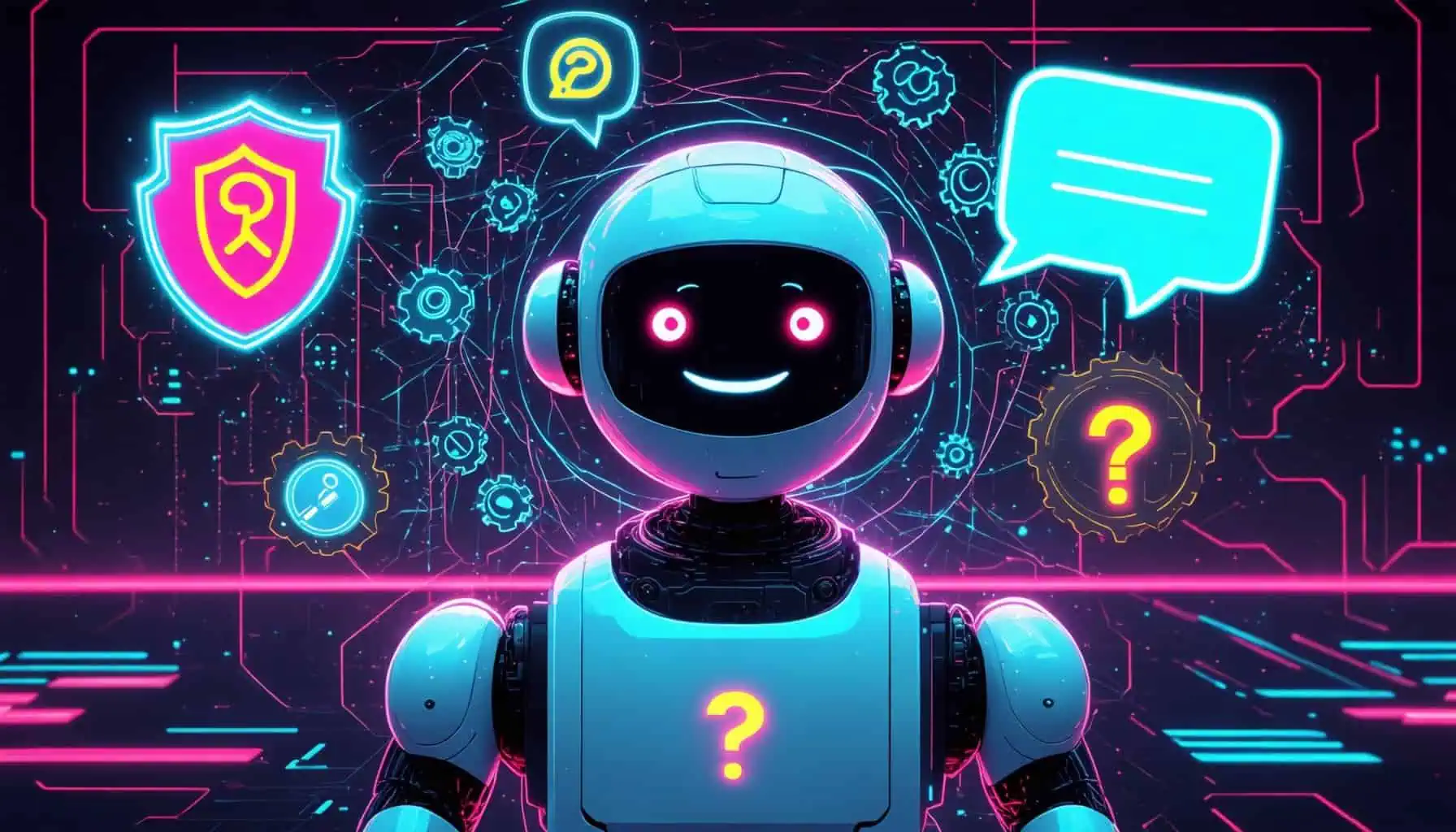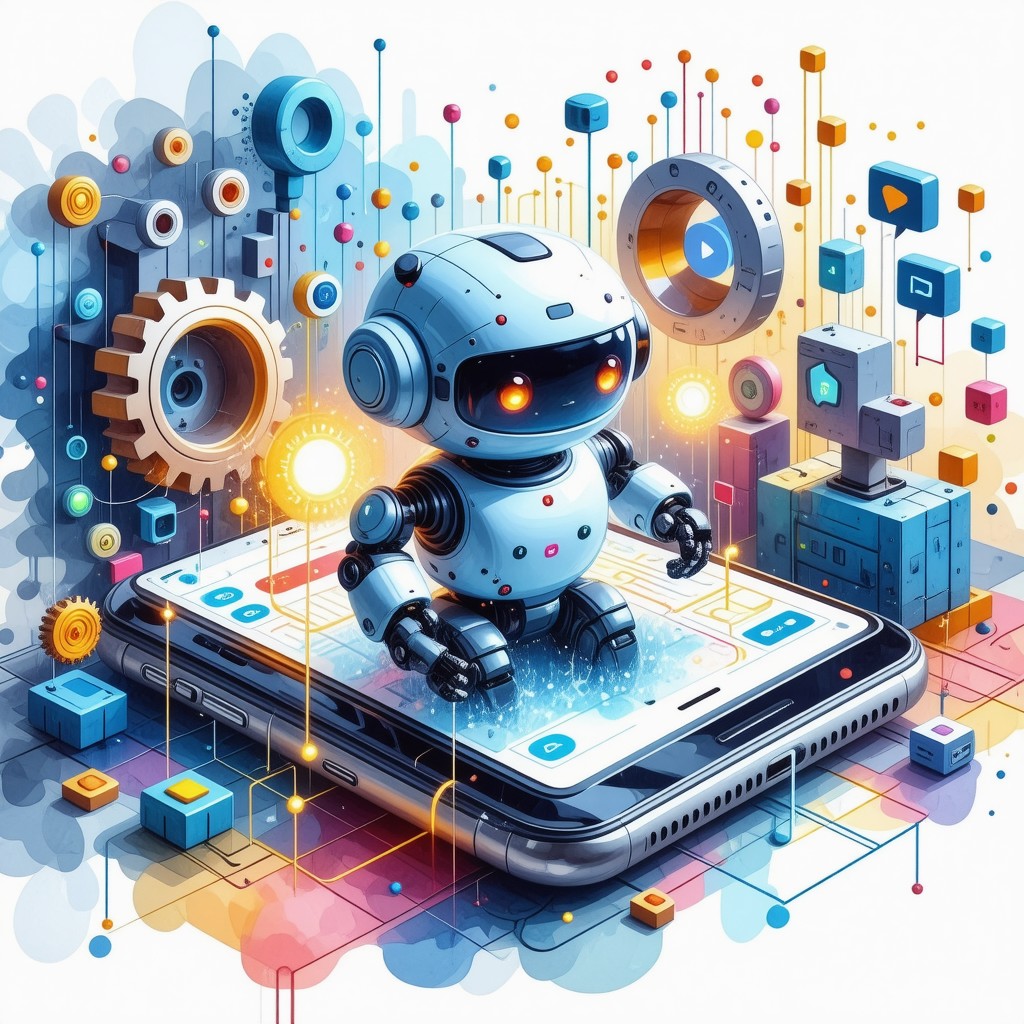Key Takeaways
- Facebook bots can be set up for free using platforms like ManyChat, Chatfuel, and MobileMonkey, making automation accessible to everyone.
- While free plans offer essential features, upgrading to paid plans can provide advanced analytics and automation capabilities for growing businesses.
- Setting up a Facebook bot involves creating a developer account, linking it to a Facebook Page, and designing conversation flows.
- Free chatbots enhance customer engagement, allowing businesses to automate responses and streamline communication on platforms like Facebook Messenger.
- Utilizing a Messenger bot can generate income through strategies like affiliate marketing, lead generation, and e-commerce integration.
- Safety measures are essential when using bots; ensure compliance with Facebook policies and implement security practices to protect user data.
In today’s digital landscape, leveraging technology to enhance communication is essential, and one of the most effective tools at your disposal is a Facebook bot free. This article will delve into everything you need to know about using a Facebook bot without incurring costs, from understanding the various options available to setting up your very own bot on Facebook Messenger. We will explore whether Facebook bots are truly free, guide you through the setup process, and discuss the compatibility of bots with personal accounts. Additionally, we will examine the safety of using these bots and provide insights into how you can even earn money through a free bot registration. By the end of this article, you will be equipped with the knowledge to navigate the world of Facebook bots confidently, ensuring you make informed decisions that enhance your online presence.
Are Facebook bots free?
Yes, Facebook bots can be set up for free, particularly through various chatbot platforms that offer a range of pricing plans. Most platforms, such as ManyChat, Chatfuel, and MobileMonkey, provide a free tier that allows users to create and deploy basic chatbots on Facebook Messenger without any upfront costs.
Understanding the Cost of Facebook Bots
While the initial setup may be free, advanced features, increased user limits, or premium support often require a subscription or one-time payment. For instance, ManyChat offers a free plan that includes essential functionalities, but users may need to upgrade to access more sophisticated tools like automation sequences or advanced analytics. According to a study by Chatbots Magazine, businesses utilizing chatbots can improve customer engagement by up to 80%, making them a valuable investment even if initial costs are low (Chatbots Magazine, 2021).
Comparing Free vs. Paid Facebook Bots
When comparing free and paid Facebook bots, it’s crucial to evaluate your business needs. Free plans typically provide basic functionalities, which can be sufficient for small businesses or those just starting with automation. However, as your business grows, you may find that investing in a paid plan offers enhanced capabilities, such as:
- Advanced analytics to track user interactions and optimize performance.
- Automation sequences that allow for more complex user engagement strategies.
- Increased user limits to accommodate a growing audience.
In summary, while you can start using Facebook bots for free, consider your business needs and the potential benefits of investing in a paid plan for enhanced capabilities. For more insights on setting up your first bot, check out our step-by-step guide.

How do you get a bot on Facebook?
To get a bot on Facebook, follow these detailed steps:
- Create a Facebook Developer Account – Visit the Facebook for Developers website and sign up for a developer account. This is essential for accessing the tools needed to build your chatbot.
- Set Up a New App – Once logged in, click on “My Apps” and select “Create App.” Choose the “Business” option to create an app that can connect to your Facebook Page.
- Connect Your Facebook Page – Navigate to the app dashboard and select “Add a Product.” Choose “Messenger” and link your Facebook business page to the app. This step allows your bot to interact with users on Messenger.
- Generate a Page Access Token – In the Messenger settings, generate a Page Access Token. This token is crucial for authenticating your bot’s requests to the Messenger API.
- Build Your Chatbot Logic – Use a chatbot builder like Chatfuel or ManyChat, or code your bot using the Messenger API. Design conversation flows, welcome messages, and default responses to guide user interactions effectively.
- Test Your Bot – Utilize the Messenger platform to test your bot’s functionality. Ensure that it responds correctly to user inputs and navigates conversations smoothly.
- Publish Your Bot – Once testing is complete, submit your bot for review if it requires advanced features. After approval, your bot will be live and accessible to users on your Facebook Page.
For further reading, refer to the official Facebook documentation on Messenger bots, which provides comprehensive guidelines and best practices for building effective chatbots.
Best Free Chatbot for Facebook Messenger Options
When looking for the best free chatbot for Facebook Messenger, several options stand out due to their user-friendly interfaces and robust features. Here are a few noteworthy choices:
- Chatfuel – This platform allows you to create a Facebook Messenger bot without any coding knowledge. It offers a free plan that includes essential features to get you started.
- ManyChat – Known for its drag-and-drop interface, ManyChat is another excellent option for building Facebook Messenger bots. The free version provides ample functionalities for small businesses.
- MobileMonkey – This tool is designed for marketers and offers a free tier that includes basic chatbot features, making it easy to engage with customers on Messenger.
For more insights on creating your own chatbot, you can explore our free trial offer and discover how to enhance your customer interactions effectively.
Can I Use a Bot on Facebook?
Yes, you can use a bot on Facebook. Specifically, you can configure your bot to interact with users through Facebook Messenger or Facebook Workplace. Here’s how to effectively set up and utilize a bot on these platforms:
- Choose a Bot Framework: Select a bot development framework that suits your needs. Popular options include Microsoft Bot Framework, Dialogflow by Google, and Botpress. These frameworks provide tools and libraries to build and deploy your bot efficiently.
- Create a Facebook App: To integrate your bot with Facebook, you need to create a Facebook App. This involves:
- Visiting the Facebook for Developers site.
- Creating a new app and selecting the appropriate settings for your bot.
- Set Up Messenger: If you are using Facebook Messenger, you will need to:
- Enable the Messenger product in your app settings.
- Generate a Page Access Token, which allows your bot to send and receive messages on behalf of your Facebook Page.
- Webhook Configuration: Set up a webhook to receive messages from users. This involves:
- Providing a URL where Facebook can send messages.
- Verifying the webhook to ensure secure communication.
- Develop Your Bot Logic: Program your bot to handle various user interactions. This can include:
- Answering frequently asked questions.
- Providing customer support.
- Engaging users with personalized content.
- Testing and Deployment: Before going live, thoroughly test your bot to ensure it responds accurately and efficiently. Use Facebook’s built-in tools to simulate conversations and debug any issues.
- Monitor and Optimize: After deployment, continuously monitor your bot’s performance using Facebook Analytics. Gather user feedback and make necessary adjustments to improve user experience.
Compatibility of Bots with Facebook Accounts
Facebook bots are designed to work seamlessly with both personal and business accounts. However, the functionality may vary depending on the type of account you are using. For business accounts, bots can be integrated into Facebook Pages, allowing for enhanced customer interaction and support. Personal accounts can also utilize bots, but the features may be limited compared to business accounts. It’s essential to ensure that your bot complies with Facebook’s policies to avoid any restrictions.
Facebook Messenger Bot for Personal Account: What You Need to Know
When using a Facebook Messenger bot with a personal account, there are a few key considerations:
- Limited Functionality: Bots on personal accounts may not have access to all the features available to business accounts, such as advanced analytics and advertising tools.
- Privacy Settings: Ensure that your privacy settings allow the bot to interact with your friends or contacts. You may need to adjust these settings to facilitate communication.
- Compliance with Facebook Policies: Always adhere to Facebook’s community standards and policies when deploying a bot on a personal account to avoid potential bans or restrictions.
For more detailed guidance on setting up your bot, check out our Messenger Bot Tutorials.
Is there a completely free chatbot?
Yes, there are several completely free chatbots available that can enhance customer interaction and support. These options not only provide essential customer support but also help businesses improve their return on investment (ROI) by enhancing user engagement and satisfaction. Here are some of the best options:
- ProProfs Chat: This platform offers a robust free version that allows businesses to engage with website visitors effectively. It includes features like live chat, automated responses, and analytics to track customer interactions, making it a top choice for comprehensive customer support.
- Tidio: Tidio provides a free chatbot that integrates seamlessly with websites and social media platforms. It offers customizable templates and AI-driven responses, helping businesses manage customer inquiries efficiently.
- Chatbot.com: This tool allows users to create a free chatbot with no coding required. It features a drag-and-drop interface and can be integrated with various messaging platforms, making it user-friendly for businesses of all sizes.
- ManyChat: While primarily focused on Facebook Messenger, ManyChat offers a free plan that enables businesses to automate conversations and engage with customers through Messenger bots. This can be particularly effective for marketing and customer service.
- MobileMonkey: This platform provides a free chatbot solution that supports multiple messaging channels, including web chat and SMS. It is designed for marketers looking to enhance customer engagement and drive conversions.
- Landbot: Landbot offers a free tier that allows users to create interactive chatbots for their websites. Its visual builder makes it easy to design conversational flows that can improve user experience.
- Botsify: With a free plan available, Botsify allows users to create chatbots for websites and messaging apps. It includes features like human takeover and analytics to monitor performance.
- Flow XO: This platform provides a free chatbot service that can be deployed across various channels. It offers a range of integrations and customizable workflows to suit different business needs.
- Drift: Drift offers a free version of its chatbot that focuses on lead generation and customer engagement. It includes features like live chat and automated responses to streamline communication.
- Chatfuel: Ideal for Facebook Messenger, Chatfuel allows users to build chatbots without coding. Its free plan supports basic functionalities, making it accessible for small businesses.
Features of the Best Free Chatbot for Facebook Messenger
The best free chatbots for Facebook Messenger come equipped with a variety of features that enhance user experience and streamline communication. Here are some key functionalities to look for:
- Automated Responses: Efficiently handle customer inquiries with AI-driven automated responses that provide instant support.
- Customizable Templates: Utilize templates that can be tailored to fit your brand’s voice and messaging style, ensuring a consistent user experience.
- Analytics and Reporting: Access detailed insights into user interactions and engagement metrics to optimize your chatbot’s performance.
- Integration Capabilities: Ensure the chatbot can integrate with other platforms and tools you use, enhancing its functionality and reach.
- Multilingual Support: Reach a broader audience by utilizing chatbots that can communicate in multiple languages, catering to diverse customer bases.
For more information on creating your own chatbot, check out our free trial offer and explore the features that can elevate your customer engagement strategy.

How do you know if it’s a Facebook bot?
Identifying a Facebook bot can be crucial for maintaining a genuine social media experience. Here are key indicators to help you determine if an account is a bot:
- Disproportionate Follow Ratios: A common sign of a bot is an account that follows a large number of users but has very few followers itself. This imbalance often indicates automated behavior rather than genuine engagement.
- Excessive Promotional Posts: Bots typically share an overwhelming amount of promotional content, often lacking original posts. If an account primarily shares advertisements, links, or repetitive content, it is likely a bot.
- Generic Profile Information: Bots often have vague or incomplete profile details. Look for accounts that lack personal photos, detailed bios, or relevant information about their interests.
- Unusual Activity Patterns: Bots may exhibit erratic posting behaviors, such as posting at odd hours or flooding feeds with multiple posts in a short time frame. This can be a sign of automated posting rather than human interaction.
- Engagement Quality: Check the quality of interactions. Bots typically generate low-quality comments or likes that seem generic or irrelevant to the content being shared.
- Lack of Interaction with Followers: Genuine accounts usually engage with their followers through comments and messages. If an account does not respond to comments or messages, it may be a bot.
- Use of Messenger Bots: If the account is linked to a Messenger Bot, it may exhibit automated responses or interactions. While Messenger Bots can be used for legitimate purposes, their presence can indicate that the account is not managed by a real person.
For further reading on identifying social media bots, refer to studies from the Pew Research Center and articles from cybersecurity experts like Norton and McAfee, which provide insights into online behavior and bot detection techniques.
Common Signs of a Facebook Bot
Recognizing the signs of a Facebook bot can enhance your social media experience. Here are some additional common indicators:
- Automated Responses: If you notice that an account responds to messages almost instantly with generic replies, it may be using a Messenger Bot.
- High Volume of Posts: Accounts that post excessively within a short period often indicate automated behavior, especially if the content lacks variety.
- Similar Content Across Multiple Accounts: If you find that several accounts are sharing identical posts, it could suggest that these accounts are bots operating under a similar framework.
By being aware of these signs, you can better navigate your interactions on Facebook and ensure a more authentic social media experience.
Are Bots Safe to Use?
When considering the use of Facebook bots, it’s essential to understand both the benefits and potential risks associated with them. Bots are automated software applications that perform tasks over the internet. While many bots serve beneficial purposes, such as customer service chatbots and web crawlers that index content for search engines, there are significant risks associated with their use, particularly concerning malicious bots.
Safety Considerations When Using Facebook Bots
1. Types of Bots:
- Good Bots: These include search engine crawlers (like Googlebot), social media bots that help manage accounts, and Messenger Bots that facilitate customer interactions on platforms like Facebook.
- Bad Bots: These are designed for harmful activities, such as stealing personal information, sending spam, or launching Distributed Denial of Service (DDoS) attacks. They often operate within a botnet, a network of compromised devices controlled by a single attacker.
2. Safety Concerns:
- Data Security: Malicious bots can infiltrate user accounts and harvest sensitive data. According to a report by Cybersecurity Ventures, cybercrime is projected to cost the world $10.5 trillion annually by 2025, with a significant portion attributed to bot-related attacks.
- Spam and Fraud: Bots can generate spam content, manipulate online reviews, and engage in fraudulent transactions, undermining trust in digital platforms.
Best Practices for Ensuring Bot Safety on Facebook
1. Use of Security Software: Employing robust antivirus and anti-malware solutions can help detect and neutralize harmful bots. Kaspersky and Norton provide comprehensive protection against bot-related threats.
2. Bot Management Solutions: Implementing bot management tools can help distinguish between good and bad bots, allowing businesses to mitigate risks effectively.
3. Be Cautious with Personal Information: Always verify the legitimacy of websites and services before sharing personal data.
4. Regularly Update Software: Keeping software and applications up to date can help protect against vulnerabilities that bots may exploit.
In conclusion, while bots can enhance user experience and streamline operations, they also pose significant security risks. Understanding the types of bots and implementing protective measures is crucial for ensuring safety in the digital landscape. For further reading on bot safety and cybersecurity, refer to resources from the Cybersecurity & Infrastructure Security Agency (CISA) and the Federal Trade Commission (FTC).
Messenger bot earn money free registration
How to Use a Free Bot to Earn Money on Facebook
Using a Facebook Messenger bot can be a lucrative way to generate income without upfront costs. Here’s how you can leverage a free bot to earn money:
1. **Affiliate Marketing**: Integrate your Messenger bot with affiliate marketing programs. By sharing product recommendations and links through automated messages, you can earn commissions on sales generated through your bot. Platforms like Amazon Associates or ShareASale can be excellent starting points.
2. **Lead Generation**: Utilize the bot to collect leads for your business or services. By offering free resources or exclusive content in exchange for contact information, you can build a list of potential customers. This list can then be monetized through targeted marketing campaigns.
3. **E-Commerce Integration**: If you have an online store, connect your Messenger bot to facilitate sales directly through Facebook. You can automate responses to inquiries about products, provide order updates, and even handle transactions, making it easier for customers to purchase from you.
4. **Offering Services**: If you provide services such as consulting, coaching, or freelance work, your Messenger bot can help schedule appointments and manage client communications. This automation can save you time and allow you to focus on delivering your services.
5. **Content Monetization**: Create engaging content that your audience values, such as tutorials or exclusive insights. Use your bot to distribute this content and monetize it through subscriptions or one-time payments.
By implementing these strategies, you can effectively use a Facebook Messenger bot free of charge to create revenue streams.
Success Stories: Users Who Made Money with Facebook Bots
Many users have successfully monetized their Facebook Messenger bots, showcasing the potential of this tool. Here are a few inspiring examples:
1. **E-Commerce Success**: A small business owner integrated a Messenger bot to handle customer inquiries and process orders. By automating these tasks, they increased their sales by 30% within three months, demonstrating how effective a well-implemented bot can be in driving revenue.
2. **Affiliate Marketer**: An affiliate marketer utilized a Messenger bot to share product recommendations and exclusive deals with subscribers. This approach led to a significant increase in click-through rates and conversions, resulting in a monthly income boost of over $1,000.
3. **Service Provider**: A freelance consultant used a Messenger bot to manage client bookings and inquiries. This automation allowed them to take on more clients without sacrificing service quality, ultimately doubling their income within six months.
These success stories highlight the versatility and effectiveness of using a Facebook Messenger bot free of charge to create profitable opportunities. By harnessing the power of automation, you can streamline your processes and focus on growth. For more insights on setting up your bot, check out our comprehensive guide on [Mastering the Facebook Messenger Chat Bot](https://messengerbot.app/mastering-the-facebook-messenger-chat-bot-a-comprehensive-guide-to-setting-up-usage-and-troubleshooting-for-effective-communication/).