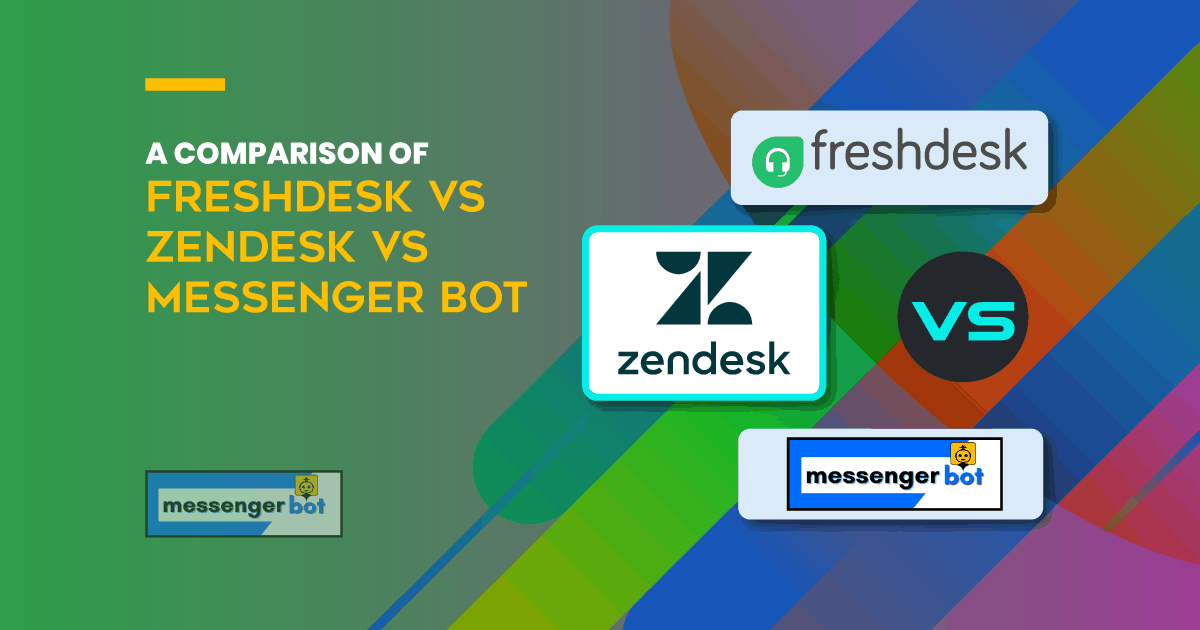Freshdesk, Zendesk, and Messenger Bot are a few of the most popular customer service platforms out there. There is no one perfect solution that fits every business’s needs but each product has its own set of pros and cons.
These companies have seen significant growth in their customer base. Zendesk has over 3 million customers, Freshdesk now serves more than 200 thousand organizations, and Messenger Bot has 100 million active monthly users. Freshdesk, Zendesk, and Messenger Bot are all user-friendly software solutions that have proven to be of great assistance for customer service teams worldwide. This post will help you decide which platform is best for your company by examining what it can do, how much it costs, how to use it, and more!

Freshdesk vs Zendesk vs Messenger Bot
Freshdesk is a customer service software company that provides cloud-based solutions for multi-channel messaging and self-service engagement like social media, chatbots, email, phone/voicemail integration while Zendesk chat offers CRM (customer relationship management) solution for customer service and support for knowledge-based organizations with a focus on the social media. Messenger Bot is one of the newest ways to communicate through Facebook chatbots, an AI application that can answer questions or provide information to customers without needing them to go through a phone tree or website.
Is Freshdesk the same as Zendesk?
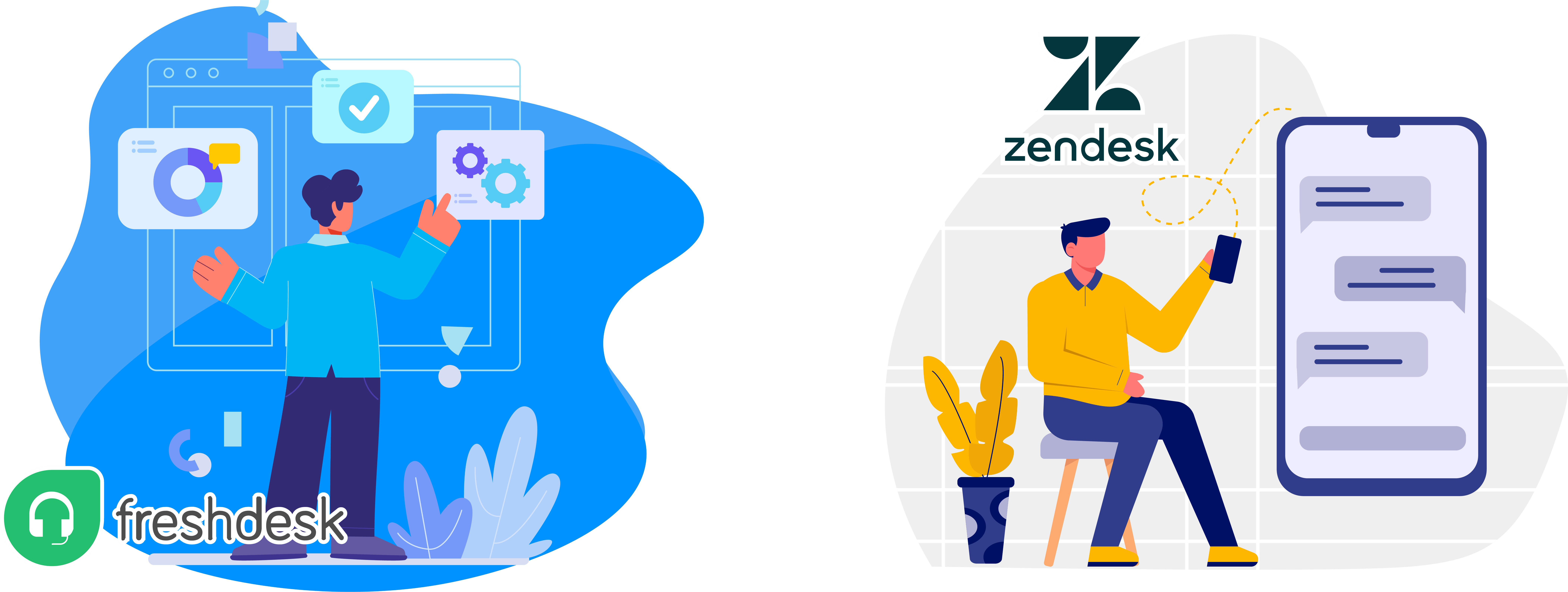
Freshdesk has a few similarities to Zendesk, but Freshdesk is quite different. Freshdesk has a much more user-friendly interface with colors and graphics for the dashboard. They also offer unlimited chat messages whereas Zendesk limits messages to five per month unless you pay for it as an add-on service. Freshdesk does not have a built-in messaging bot like Zendesk, but Freshdesk does offer integration with the Facebook Messenger bot that allows you to chat more easily with your customers.
Which is better: Zendesk or Freshdesk?
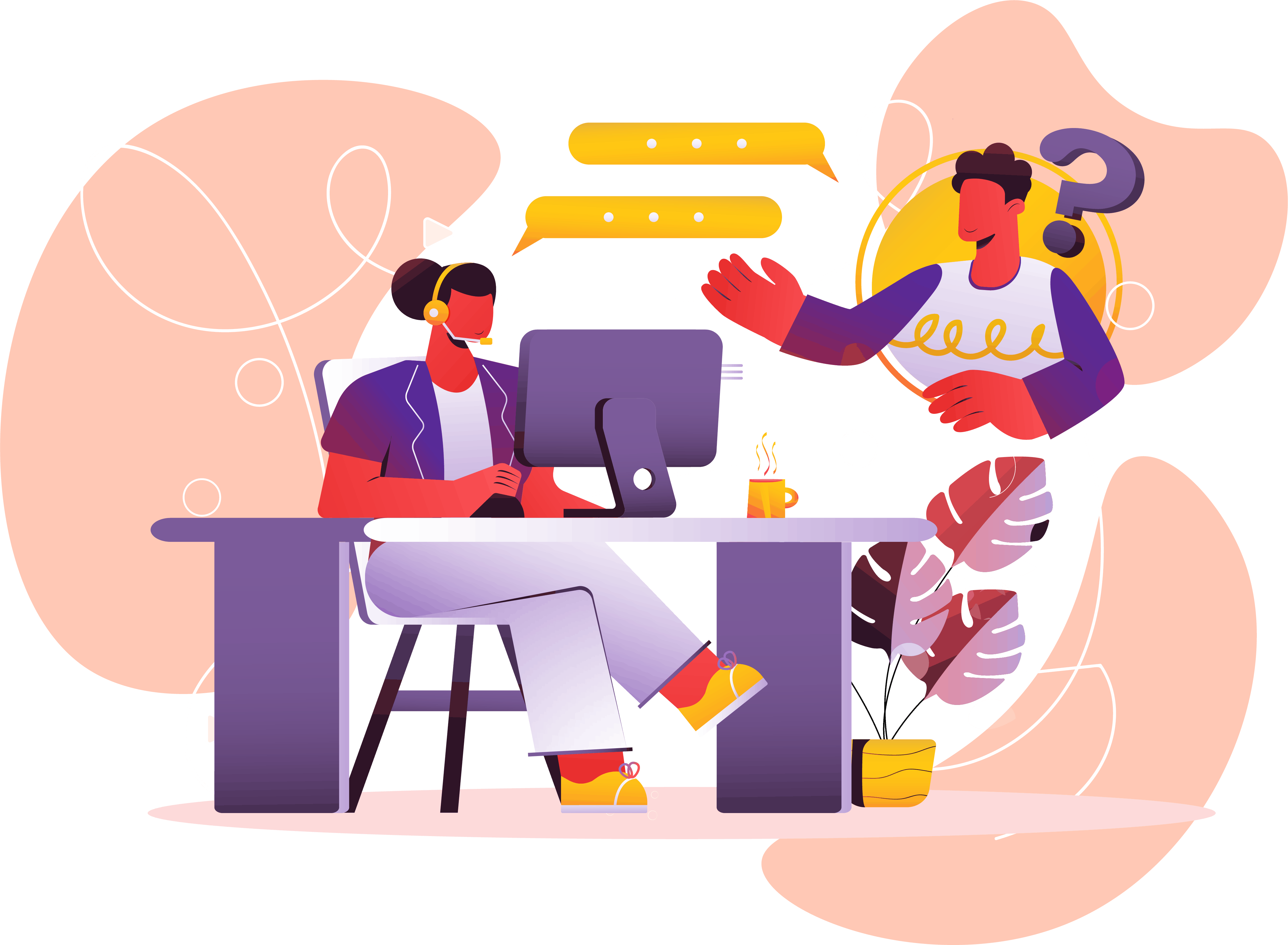
The difference between the two is that Freshdesk has not yet added Messenger Bot integration. Freshdesk also offers Zendesk competitors a chat interface for customer support, and the ability to add in e-commerce.
Zendesk is more of an all-inclusive service that integrates with other tools like Twitter and Slack as well as Facebook Messenger. They also have templates and cloning capabilities. Freshdesk is a more basic customer service system.
Zendesk chat has other features that Freshdesk does not offer like the ability to show an avatar of what somebody looks like, and the capability to add in unlimited agents.
What is better than Zendesk?

There are a few other apps that are better than Zendesk, and one of them is Messenger Bot. Messenger Bot has unique features that Zendesk, or even Freshdesk, don’t have.
Messenger Bot has a pretty good User Interface that is easy to understand. Zendesk and Freshdesk have very complicated UIs that sometimes can be confusing for the users. Second, Messenger Bot offers chatbot elements in its dashboard that allow you to send custom messages using pre-written phrases or even create your own phrases!
Is Freshdesk reliable?
Freshdesk is a reliable customer service software. Freshdesk provides both email and chat support, so you can keep in touch with customers at any time of the day or night right from your computer screen. Freshdesk has an easy-to-use User Interface that makes it possible for agents to manage their tasks efficiently. Freshdesk offers many different channels for customers to contact customer service, including email, webchat, and social media. Freshdesk offers a free trial that lasts 30 days for unlimited users.

Customer Service Team
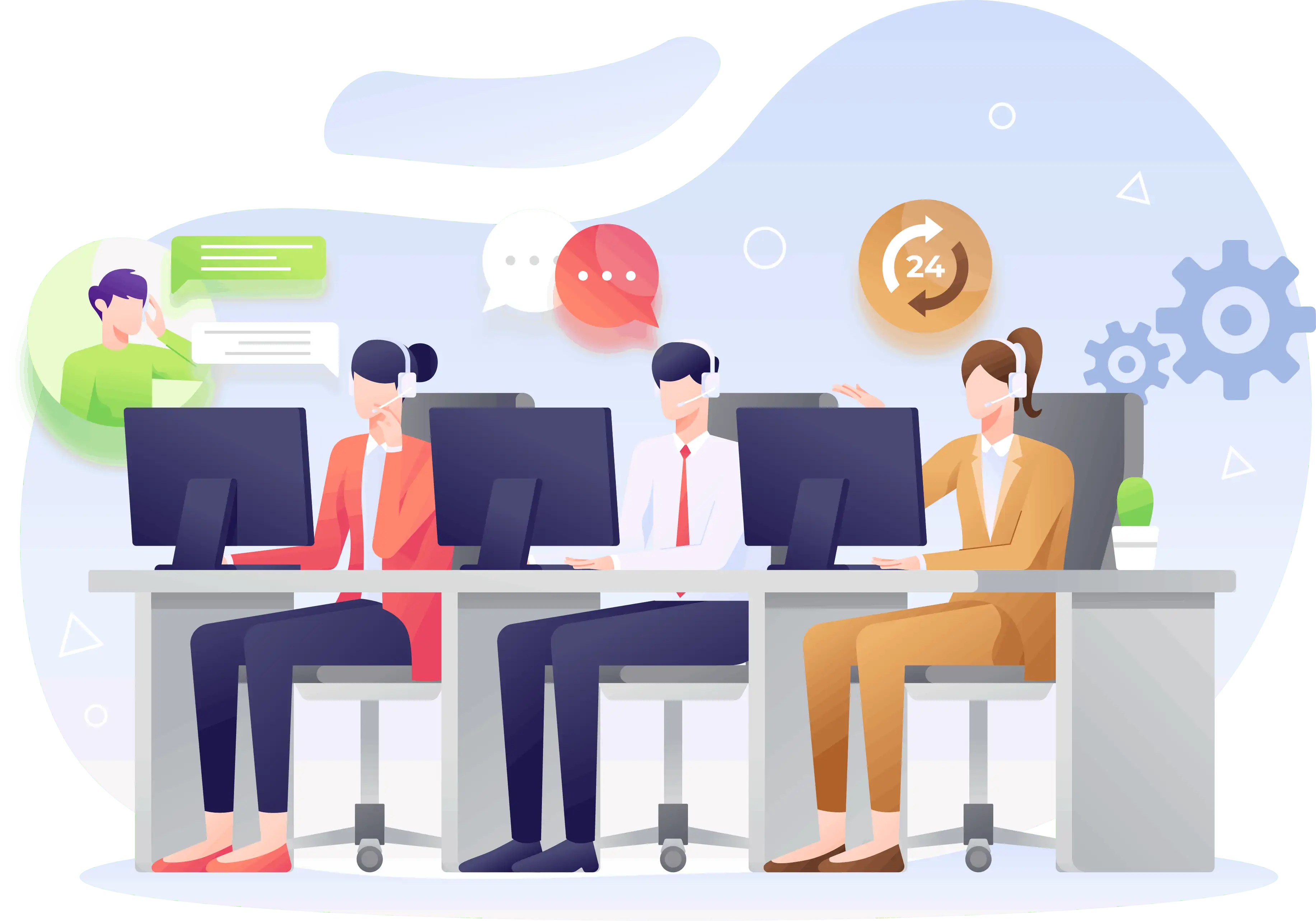
The Service Team of all three Freshdesk, Zendesk, and Messenger Bot is quite expansive. Freshdesk has a service team of over 100 people in five different locations across the globe that are there to help with any issue you may have or need support from Freshdesk’s Service Team 24 hours a day. Zendesk, on the other hand, has a customer service team of over 1100 people in 13 different locations across the globe. This includes having a global 24-hour support hotline and an active online chat service for your convenience. Messenger Bot also has its own extensive service team, with 50+ service team members directly ready to help you out when you need them as well as round the clock availability anytime day or night.
Desk Software
The Help Desk Software of Messenger Bot is quite easy and intuitive to use. Freshdesk is just another software that has a lot of features, but it can be difficult at times for customers who are not tech-savvy. Zendesk provides a really good customer service experience with their chatbot feature–everything from answering simple questions or providing basic troubleshooting advice to booking a call with an agent and tracking customer interaction history.
Zendesk products are usually more expensive than Freshdesk. Their plans start at $20 per month and go up to $600+ per year for their corporate plan, with Freshdesk coming in much cheaper. Zendesk does offer a free 30 day trial of its premium features though if you are interested in testing it out before committing long-term.
Support Team
The customer support software of Freshdesk is an all-in-one customer service software with a powerful platform that helps you manage your conversations, content, and agents. Freshdesk combines the ease of use for customers with the power to deliver on their needs – whether they want help via email or webchat, need better insight from data through inbound chats or calls, or want to offer their customers self-service options. Freshdesk is a customer care software that incorporates chatbots into the system to better serve customers and agents. Messenger Bot’s customer support software is also the best among the three.

Freshdesk’s support agent performance can respond quickly and efficiently, adding more customer satisfaction. Freshdesks’ chatbot allows agents to spend less time on routine tasks like transferring calls or answering basic inquiries so they can focus on the most challenging interactions with customers.
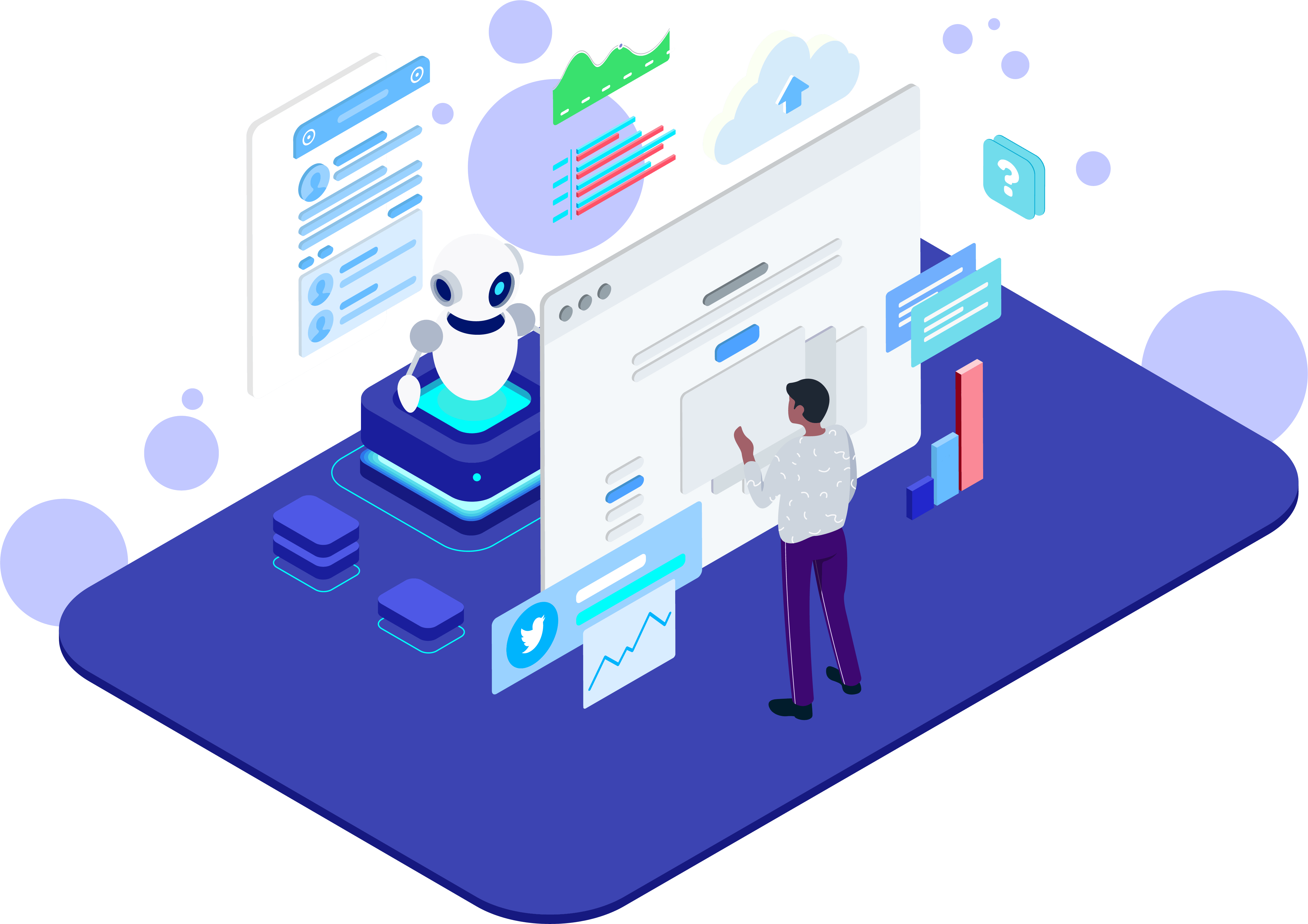
The support staff of Messenger Bot can be contacted both by phone and chat. Freshdesk also offers a support team that is available 24/hours, but Messenger Bot has live chat with agents that are always available to help customers.
Reporting features in Freshdesk allow one to monitor a variety of data about chatbots, such as the number of chats or total hours spent on customer experience service for reporting capabilities. Freshdesks’ analytics also provides information that can be useful for managers and executives who want an overview of operations in their department.
Customer details are shared with Freshdesk when they are identified in a chat session. Freshdesk’s customer-service features, like the ability to clone and template conversations or manage an unlimited number of agents make it easier for businesses to build scalable customer service teams that can provide excellent support across all channels.
Ticket Management
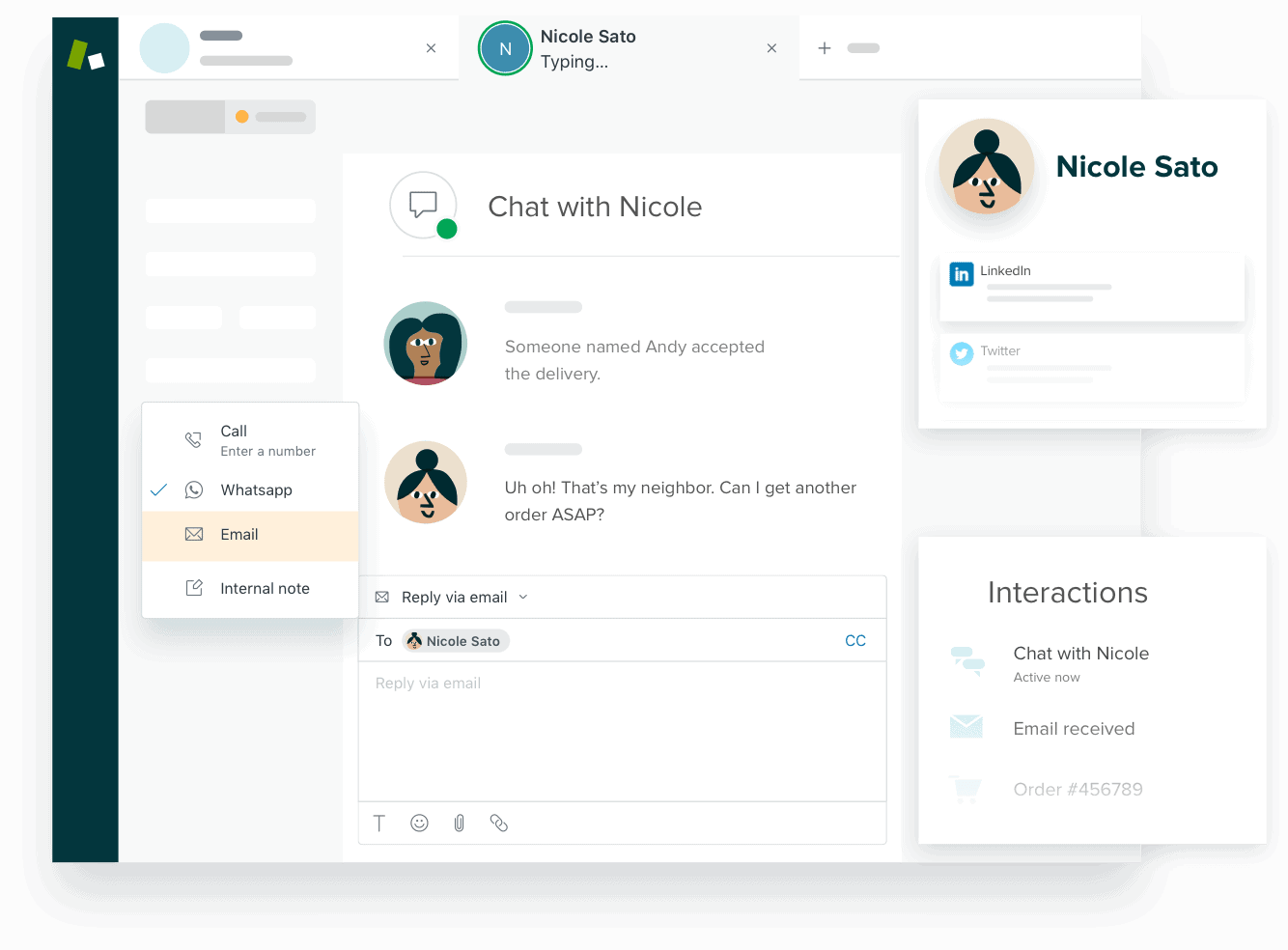
Zendesk Ticket Management helps to route customer inquiries from the ground up. Zendesk has a robust ticket management system that allows for powerful filtering, searching, and escalation functions. Freshdesk also provides this type of functionality but without as much depth or sophistication in its search features. Messenger Bot is the most limited of all three, but it does have a record function to store dialogue with customers. Messenger Bot supports tickets by creating dedicated threads for the customer and adding them to an internal Zendesk instance. Freshdesk has their own ticket management system with a separate ticketing option which can be integrated into Freshdesk, but it is not as sophisticated or customizable as other options in this list.
The ticket center of Freshdesk is very attractive and easy to use. Freshdesk has a variety of different ways that tickets can be handled, but it cannot manage chats or emails in the same way as Zendesk or Messenger Bot – which are both more robust here.
Ticketing features in Freshdesk has a ticketing feature, Freshdesk handles tickets through Freshdesk’s own service instead of Zendesk.
Messenger Bot manages tickets through Freshdesk’s own service instead of Zendesk.
Messenger Bot and Freshdesk also include ticketing features, but Freshdesk handles tickets through Freshdesk’s own service instead of Zendesk.
Zendesk ticket has a variety of different ways that chats can be handled, which is not as robust here.
Dashboards
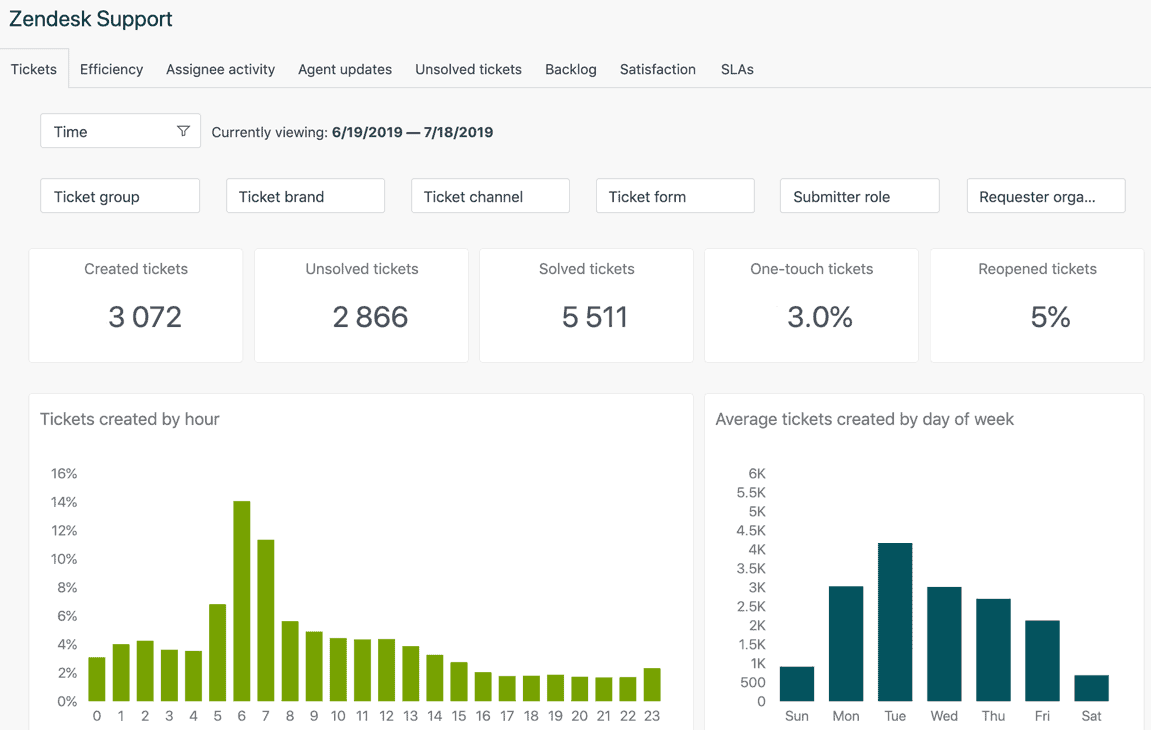
Freshdesk dashboard is very easy to use and is well organized. Freshdesk has a chatbot assistant that will guide you through the dashboard if needed. Messenger Bot has customizable dashboards that can be tailored to the user’s needs. Zendesk dashboard is also easy to use and very well organized but it does not have a chatbot assistant feature available yet. Freshdesk takes up less space on your machine than Messenger Bot or Zendesk which makes it easier for users with limited storage space. The best performance dashboard among the three is the Freshdesk dashboard.
Critical features in Messenger Bot’s dashboards are filters and charts. Freshdesk dashboards have a general chat window that is always on the upper right corner of the dashboard, Zendesk does not have any type of chat feature available.
User Interface
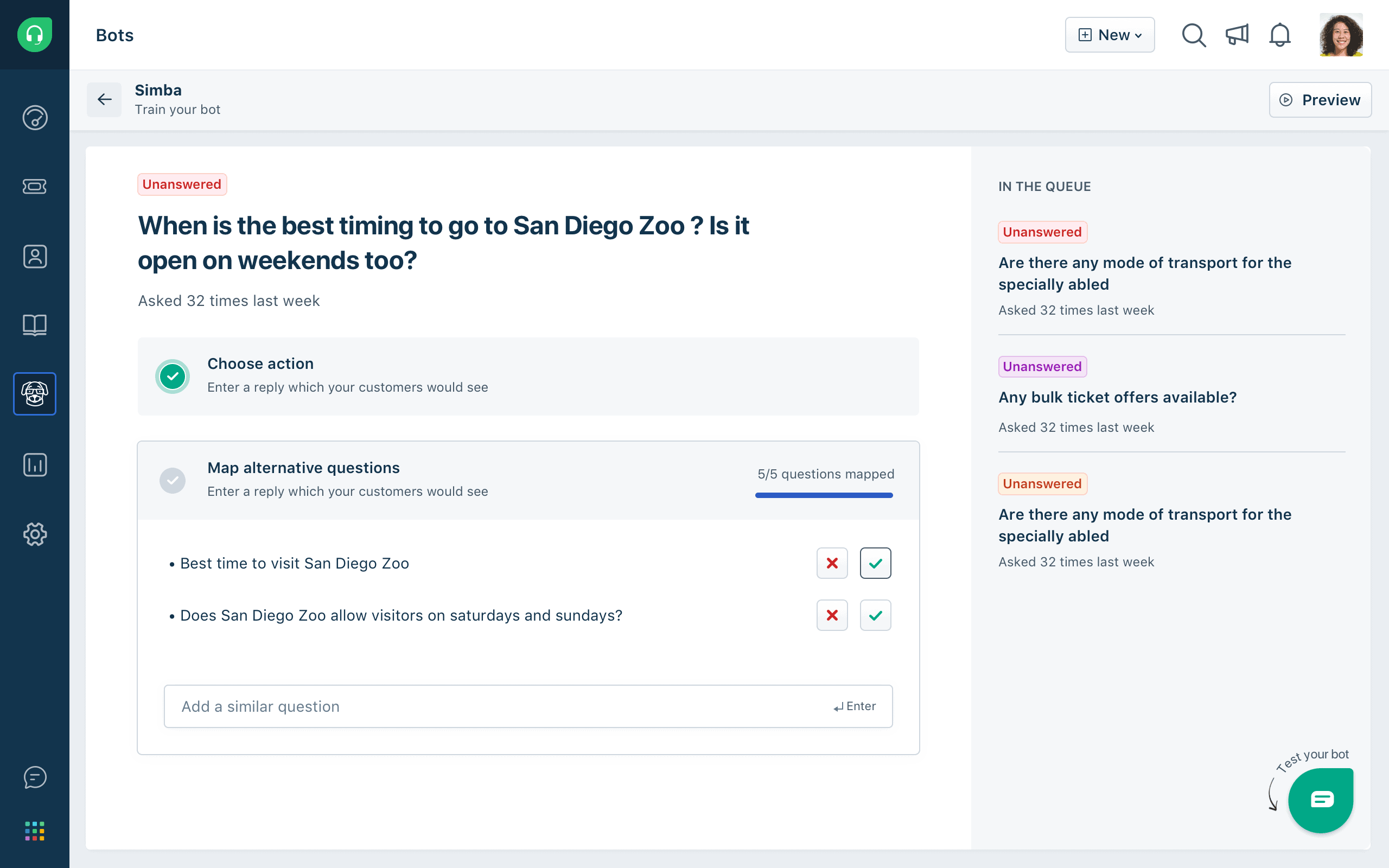
Freshdesk
The Freshdesk user interface is the most customizable and has many different tabs and functions that are easy to see on one page. The UI of Freshdesk offers a helpful sidebar that is always available and offers links to the most important features.
The UI of Freshdesk has many different options for displaying customer information and can be customized to different languages.
Freshdesk is the only platform that offers a customer service phone number for live support in addition to chatbots. Freshdesk also has many integrations with other popular channels like Facebook Messenger and Google Hangouts Chat, which makes it easier for customers who are already on these platforms to interact with Freshdesk.
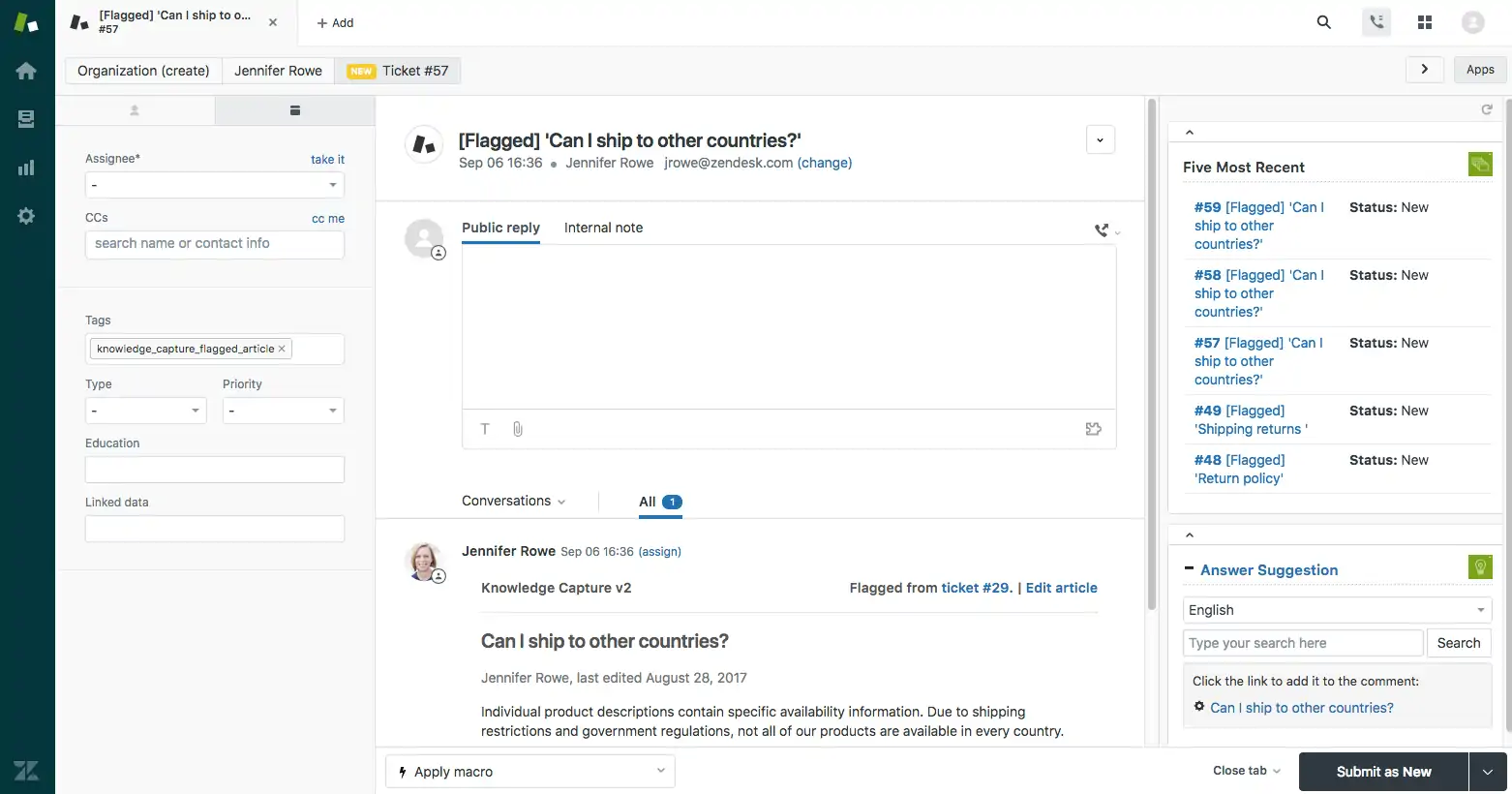
Zendesk
Zendesk’s UI isn’t as customized but it does have a modern design that makes navigation easier. The Zendesk user interface is more streamlined, with a lot of its tabs automatically hidden when not in use so they don’t take up too much space on your screen.
Zendesk’s UI is more minimalistic and only displays the elements you need to see at that moment. It also has a lot of cool features baked in, like visualizations for common functions or monitoring your team’s availability with just one click.
Zendesk is perfect if you’re looking for something simple and easy to use. Zendesk may have fewer features than Freshdesk and Messenger Bot, but it’s still a very powerful customer service platform.

Messenger Bot
Messenger Bot’s UI has many to offer that both Zendesk and Freshdesk don’t offer. Messenger Bot is always being updated with new features, unlike the other two which have been stagnant for a while now. Message-wise, Messenger Bot has many chat elements that Freshdesk and Zendesk do not have: stickers, photos, gifs, video messages, etc.
Conclusion:
After evaluating the features of Freshdesk, Zendesk, and Messenger Bot, we found that each one has its own strengths when it comes to the user interface. If you are looking for a customer service software or chatbot that is easy-to-use and focuses on improving your customers’ experience while paying attention to detail in design – then Freshdesk would be best suited for you. Alternatively, if you want something with more complex functionality but still providing an excellent UI – then Zendesk might be better suited. Lastly, if you have no preference between design and function but need something quick without any fussing around then the Messenger bot is perfect!
Chatbot Elements
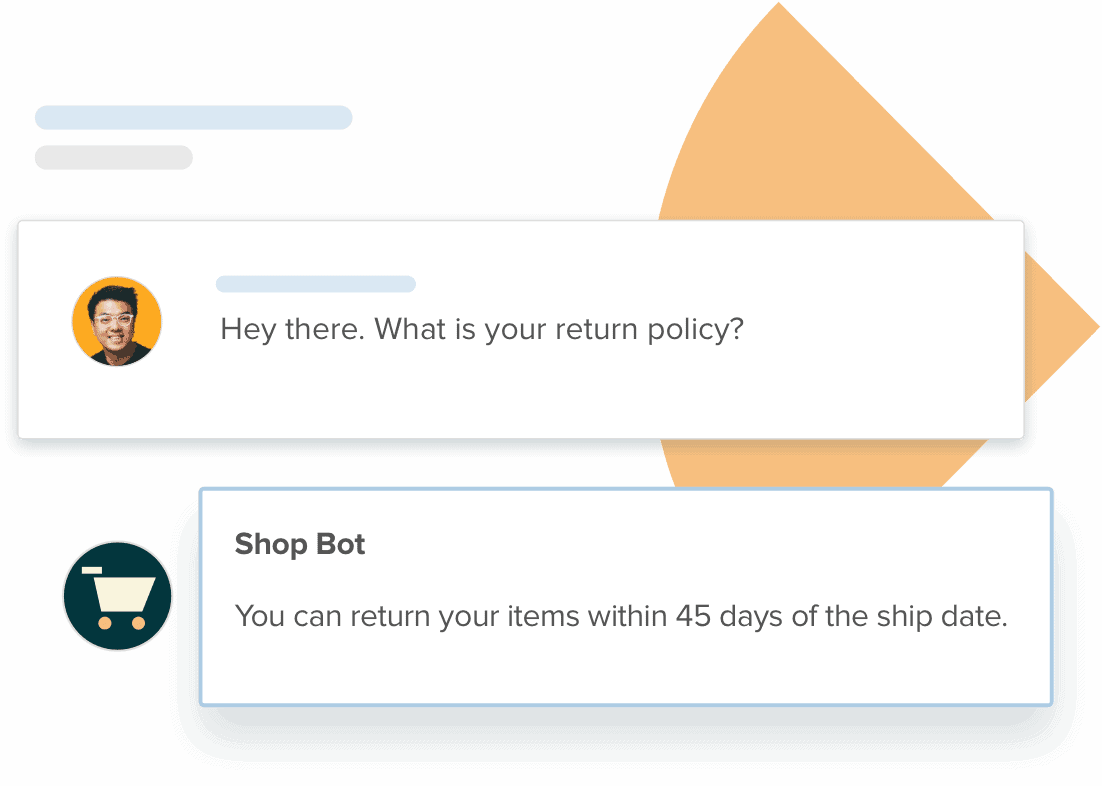
Freshdesk
Freshdesk offers a variety of chatbot elements. Freshdesk offers features such as CRM, live chat, and email to inform the customer about order status or shipment delivery information.
Live Chat: The team at Freshdesk does not allow customers to have a direct conversation with them if they’re chatting through the website due to privacy issues on both sides. However, they do allow customers to talk with customer service representatives through the chat on their app.
CRM: Freshdesk offers many features for users to create a relationship between themselves and those who purchase from them. One feature is called lead scoring which allows businesses to rank leads by how likely someone will be interested in purchasing from them based on their contact information, leads date of the purchase, and what items they’ve bought.
Order Status: Freshdesk allows customer service representatives to keep track of all active orders in one place which is accessible through either a desktop app or mobile device. This also includes giving customers an update on when their order will be shipped and its estimated delivery date.
Chatbot: Freshdesk has a feature called chatbots that allows users to have automated messages sent to them based on their purchase history. For example, if someone purchases from the company often, they may receive an offer for free shipping or earn points towards some other incentive.
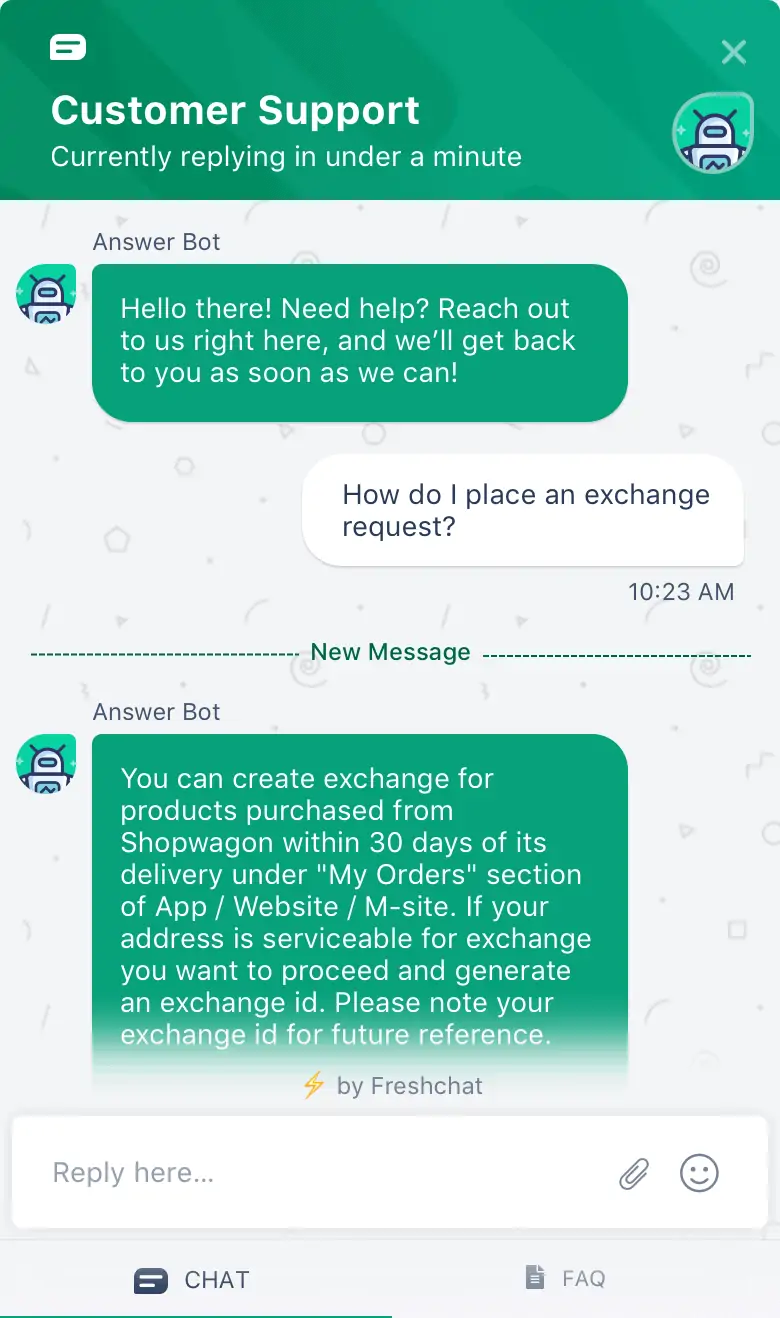
Zendesk
Zendesk is one of the most popular customer service solutions for small and medium-sized businesses. It offers a comprehensive set of features to manage any type of request, from basic inquiries or requests to reports on bugs in an app. Zendesk offers three levels: Basic, Professional, and Enterprise.
Zendesk’s chatbot elements include an automated response, a “no thanks” button, and the ability to reply with pre-made answers.

Messenger Bot
Messenger Bot’s chatbot elements are tab-based, and users can choose from a list of available channels. Facebook Messenger is the only channel that comes preloaded with bots, but developers can easily add other chat platforms to their bot by adding them in settings.
The messages are written as plain text or formatted HTML. Developers have access to certain commands for formatting like bolding titles, underlining links, or even adding GIFs.
The bot can’t send messages via email, SMS, etc., but developers have access to an analytics dashboard that tracks how many conversations a user is having with their Messenger Bot and what type of message they’re sending.
Messenger Bot’s Chatbot Elements offers:
- Tab-based UI
- Available Channels
- Messenger is an only preloaded channel, but developers can add other chat platforms to their bot by adding them in settings
- Templates
- Optimization tools
Conclusion:
It is clear that chatbots are the future of customer service, and it appears as though there will be a long battle for supremacy between Freshdesk, Zendesk, and Messenger Bot. The winner should be determined by who can integrate their Chatbot Elements with more messaging platforms to create an all-inclusive experience for customers.
Messages
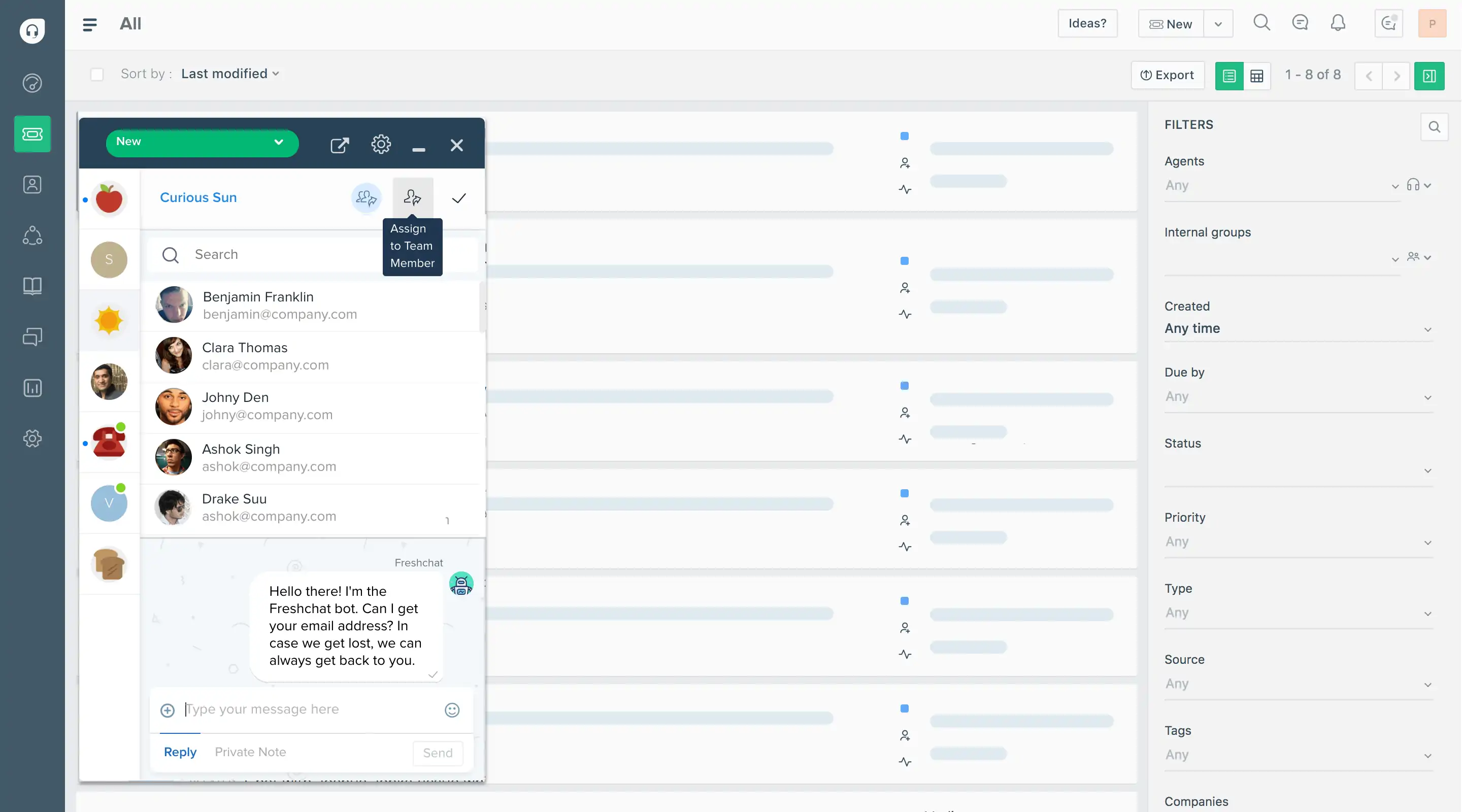
Freshdesk
Freshdesk provides a rich, interactive chat experience for your customers. Freshdesk includes the ability to send (and reply) to automated messages and set up trigger rules that do things like automatically return items or offer discounts when certain conditions apply.
Message templates allow for quick responses from the team and Zendesk’s search feature makes it easy to find past conversations with a customer.
Zendesk
Zendesk’s chat features include a full-text search and the ability to send (and reply) to automated messages, as well as set up trigger rules that do things like automatically return items or offer discounts when certain conditions apply. Zendesk also allows for quick responses from the team by providing a list of recent messages that are stored under the current status.
Zendesk’s messaging features include both private and group chats. Zendesk’s chat features also allow for the ability to share content with customers in their conversations, including images, video files, or links.
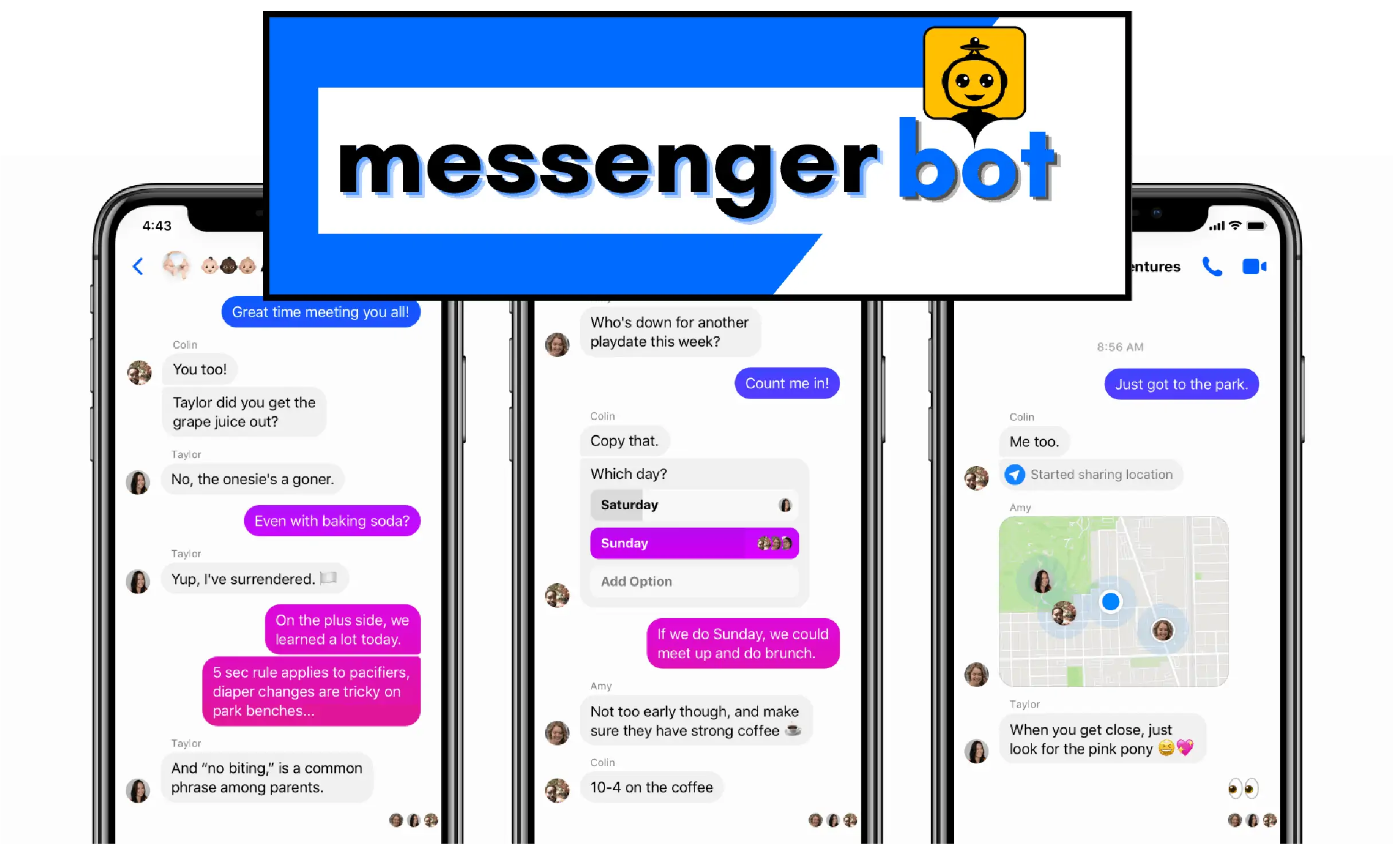
Messenger Bot
Messenger Bot is a Facebook Messenger Chatbot that lets businesses interact with their customers. Messenger Bot is not limited to any web chat, it’s just on the messenger app and can be used from your phone.
Messenger Bot’s messaging interface is very similar to the chat interface. When Messenger Bot asks a question, it will automatically populate with possible answers to choose from.
Messenger Bot’s Messages capability allows for multiple links and attachments in one message so your customers can easily reply without having to switch back and forth between messages.
It also enables instant messaging, with both one-on-one and group chat.
Conclusion:
It is clear that chatbots are the future of customer service, and it appears as though there will be a long battle for supremacy between Freshdesk, Zendesk, and Messenger Bot. The winner should be determined by who can integrate their Chatbot Elements with more messaging platforms to create an all-inclusive experience for customers.
Channels
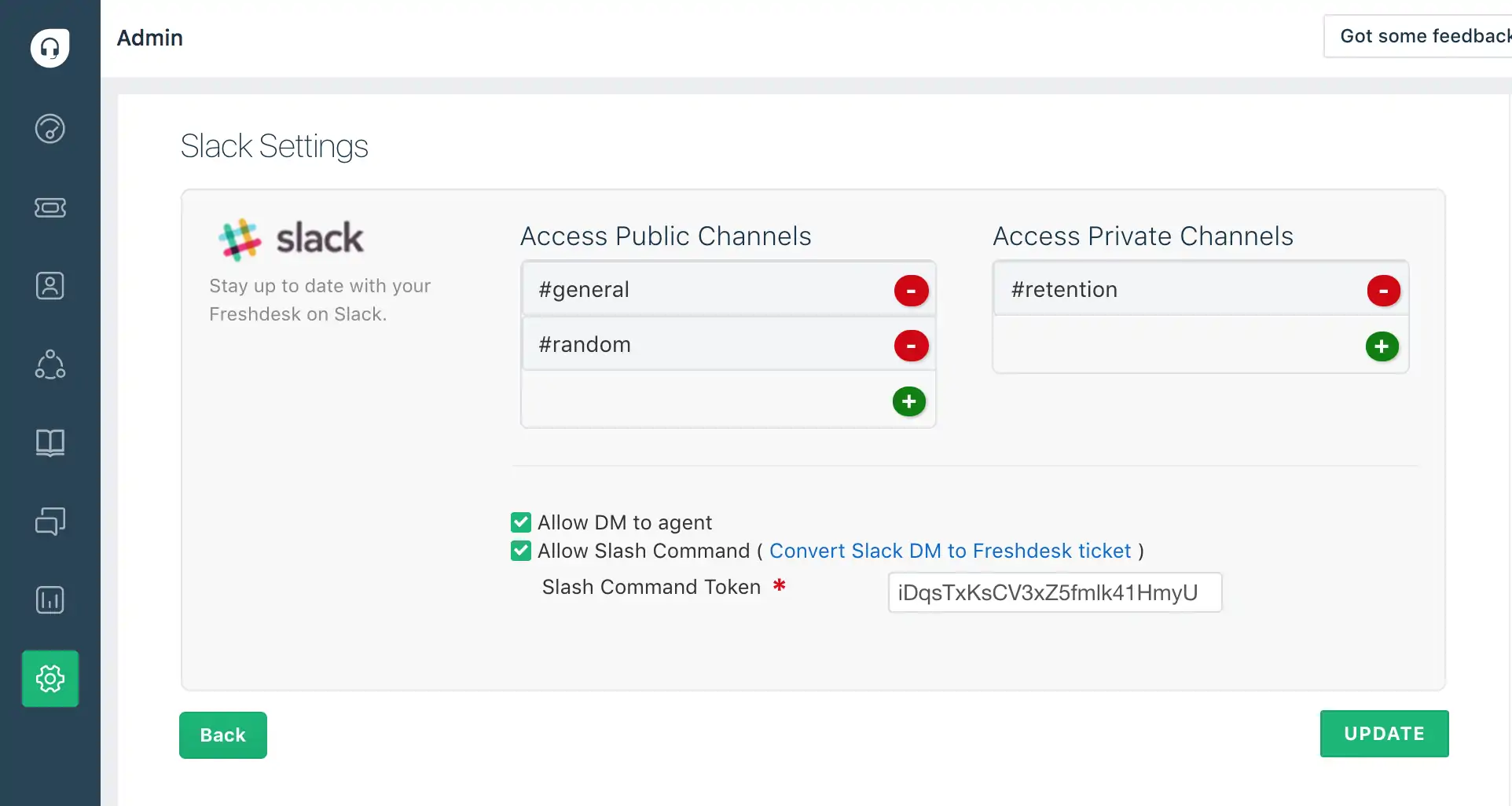
Freshdesk
Freshdesk has the most amount of different types of multiple social channels; they have email support, phone support, Twitter Support, Skype Chatbot Integration, SMS or Text Message Support from their Mobile App.
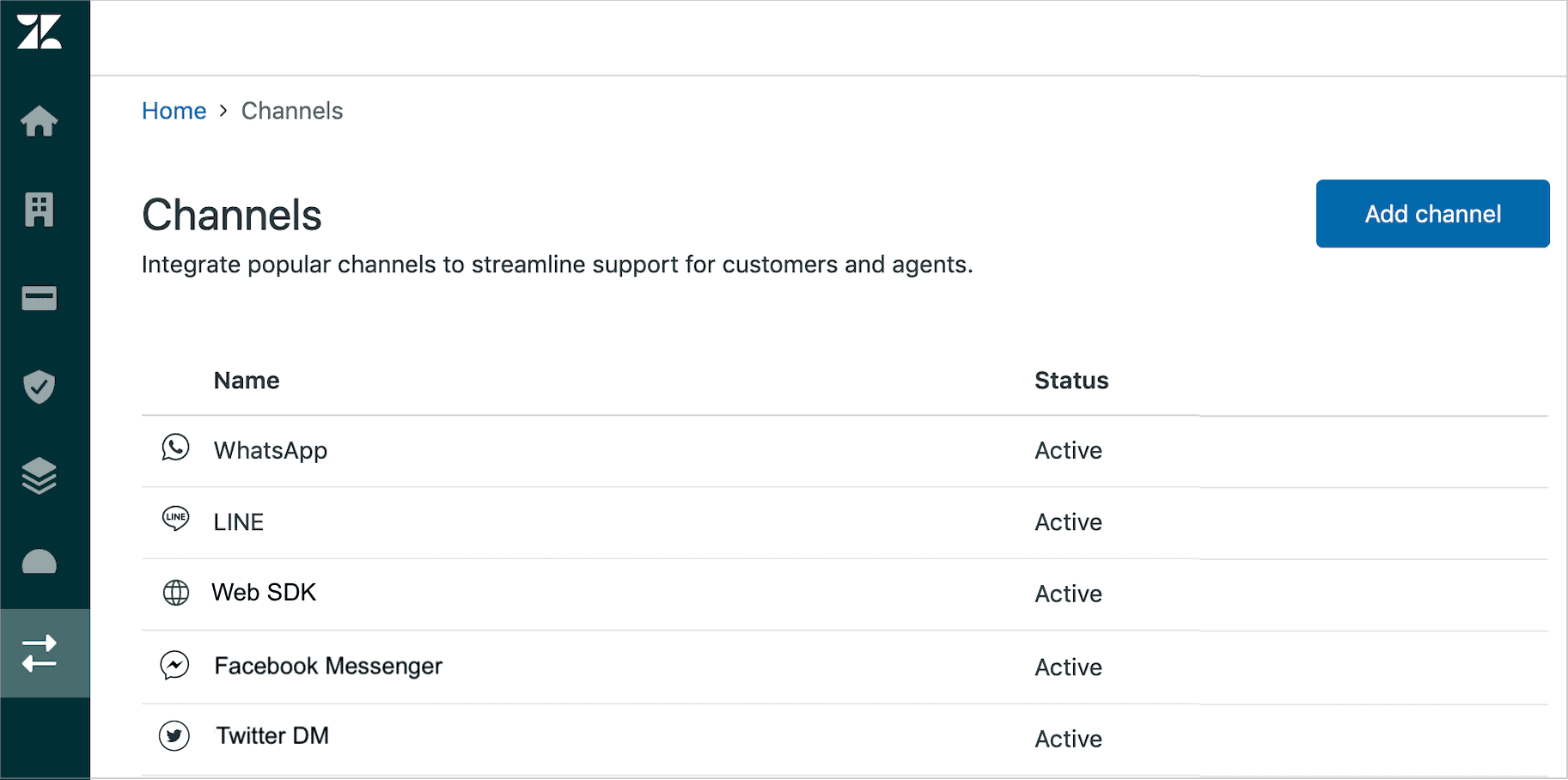
Zendesk
Zendesk’s multiple channels are email, phone support, chatbot integration.

Messenger Bot
Messenger bot only has one channel, which is text messages through the messenger app.
Conclusion:
Freshdesk is the winner of this round with their Channels for both Zendesk and Messenger Bot. They have an excellent product that is simple to use, has a broad range of features suited for several different types of businesses, and they’ve been around for years so you know it works well.
Integrations

Freshdesk
Freshdesk integrates with MailChimp, Google Analytics, Zapier, and Microsoft Exchange. Zendesk integrates with Slack.
Freshdesk’s integrations with MailChimp and Slack are free. Zendesk offers a number of paid integrations, including integration with Salesforce and Microsoft Dynamics CRM.

Zendesk
Zendesk’s integrations have a platform that offers chat, email, and phone support. Zendesk is a software service product with an online management console for remote teams to manage customer interactions through the various channels of communication.
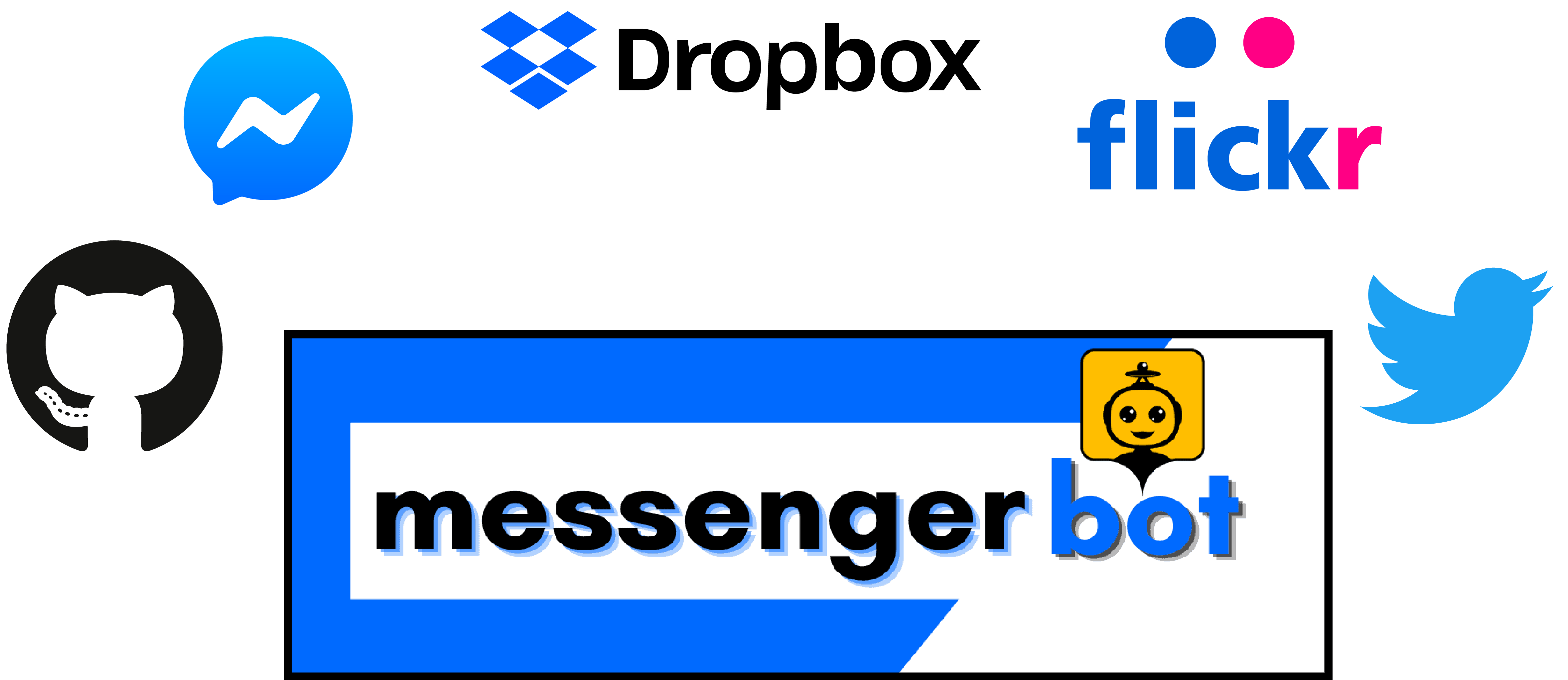
Messenger Bot
Messenger Bot integrates with Facebook Messenger, Twitter Direct Messages, Google Drive Files & Sheets, Flickr Images & Videos, Dropbox Documents & Spreadsheets, Travis CI Builds, Google Calendar Events, and GitHub Commits.
Messenger Bot’s integrations with Facebook Messenger, Twitter Direct Messages, Dropbox Documents & Spreadsheets and Travis CI Builds are free.
Conclusion:
With integrations to Freshdesk, Zendesk, and Messenger Bot, the platforms are a full-service customer service solution for all your needs. We can help you choose which one of these three best fits into your company’s needs so that you can take back control as soon as possible.
Pricing
Freshdesk
Freshdesk pricing plans depend on the number of agents, and each agent is charged a monthly fee based on their plan. Freshdesk pricing has many plans to offer as well as a free trial. The Blossom plan starts at $15/agent/month billed annually. The second is the Garden plan at $35/agent/month billed annually. The third is the Estate plan at $49/agent/month billed annually. And last, is the Forest plan at $99/agent/month billed annually, and it is the most popular out of all of the given offers. If you want to choose a plan and pay for a per agent/month billed monthly, then the prices would differ.
Zendesk
The Zendesk pricing model is based on the type of customer support team or organization that you have and your total number of agents.
The Zendesk Suite Team pricing starts at $49/agent/month billed annually. The next one is Suite Growth, which starts at $79/agent/month billed annually. And last is the Suite Professional, at $99/agent/month billed annually, and it is the most popular among the three plans.
Messenger Bot
Messenger Bot integrates with Facebook Messenger, Twitter Direct Messages, Google Drive Files & Sheets, Flickr Images & Videos, Dropbox Documents & Spreadsheets, Travis CI Builds, Google Calendar Events, and GitHub Commits.
Messenger Bot’s integrations with Facebook Messenger, Twitter Direct Messages, Dropbox Documents & Spreadsheets and Travis CI Builds are free.
Conclusion:
It can be seen that Freshdesk, Zendesk, and Messenger Bot are all great customer service software. Both Freshdesk and Zendesk are more expensive and are best for companies with a higher budget. But if you’re on a budget and are looking for a cheaper price, then Messenger Bot would be the best choice!
Analytics
Freshdesk
Freshdesk offers a robust analytics dashboard that allows admins and agents to monitor the performance of their teams, channels, tickets, and other relevant data. The Freshdesk chatbot has an auto-complete search feature called “Type ahead” which is powered by Elasticsearch (an open-source indexing engine).
Zendesk
Zendesk offers a metrics dashboard that provides a summary of data such as ticket volume, response time, and customer satisfaction.
Zendesk’s Analytics Dashboard is a dedicated tab inside the Zendesk Chatbot. These analytics include basic data such as ticket volume, response time, and customer contentment.
Messenger Bot
Messenger Bot’s Analytics offers you a detailed look at your user behavior in Messenger:
- How many messages are you sending daily?
- Which of the customers reply the most to customer service queries?
- What is the average time it takes for them to respond after receiving a message from a chatbot or an email query?
This gives you insights into which channels work better for you and how to optimize your customer experience.
Conclusion:
The chatbot with the best analytics between Freshdesk, Zendesk, and Messenger Bot is a difficult decision to make. It comes down to what you want your chatbot to do for you. If you are looking for an all-inclusive solution that will help manage customer service through a single platform, then we would recommend both Freshdesk and Zendesk. However, if you need something simpler like just sending notifications about new customers who have signed up on your website or app then Facebook’s Messenger bot may be better suited for this task. We can’t tell which one is “the best” because different businesses have different needs but hopefully these points helped narrow the field!
eCommerce
Freshdesk
Freshdesk’s eCommerce tool is a simple yet powerful tool that helps you manage your online store. By using this, customers can purchase products and services from their website or app with just one click of a button.
They also provide powerful analytics and tracking dashboard that can be used to analyze sales, manage orders, track inventory levels, and set up customer loyalty programs.
Zendesk
Zendesk’s eCommerce tool lets merchants collect payments in multiple currencies and languages without any hassle. Merchants are also provided with an extremely robust, flexible, and scalable tool to manage their store in any way they please.
The Zendesk Marketplace has more than 1000 apps in the marketplace which can help you customize your customer service. Zendesk is also one of the most affordable customer support tools in the industry which can help you answer and handle all your queries through a chatbot without any hassle.
Messenger Bot
Messenger Bot’s eCommerce offers a lot of perks that make it a perfect choice for many businesses. Chatbots are not just ticket-dispensers anymore, they are becoming more sophisticated with every passing day and can be used to perform many tasks including customer service, sales, product promotion, etc.
It also offers a lot of features that are available for free and it’s only the premium version that comes with additional features.
Conclusion:
We’ve talked about the benefits of chatbots for eCommerce and how they can help your customer service. Now we know that each of these chatbots has some things in common and some that are different, and all three showed great potential for helping your business. We hope to have helped you determine which chatbot may work best for your eCommerce business.
Cloning and Templates

Freshdesk
Freshdesk has cloning and templates that let you clone a ticket, assign it to another agent, or use it as a template for new tickets.
Freshdesk lets users create clones of existing customers with all the same information including history (ticket replies, attachments)
Freshdesk has templates that can be used as-is or customized to suit your company’s needs.
Freshdesk lets you clone a customer to change the account name, company details, email address, and other information without affecting any of the existing tickets.
Zendesk
Zendesk does not currently have cloning or templates but they do provide agents with tools for managing their workflows including assigning tickets to others in the organization and setting up various workflow rules. Zendesk does not offer any integrations, but it offers tools that allow users to create their own integration with other platforms such as Salesforce or MailChimp.
Zendesk has a chatbot called Agent Rivet which allows agents to identify the most recent updates in customer conversations, manage their work, and provide customer service. Zendesk offers a range of business plans for teams who want to use the platform on an individual or organizational level.
Messenger Bot
Messenger Bot’s Cloning and Templates offer a useful way for businesses to create a chatbot that’s unique and customized to their company. Messenger bot offers three templates: “Chat with a customer,” “Specialist information card,” or “Web call.”
The Chat with Customer template creates an interface where users can type messages in the box at the bottom of the screen, which is like other messaging apps but with the addition of a chat interface.
The Specialist Information Card template is the most customizable, giving users the ability to input their own graphics and facts about themselves.
Users like that they can design a chatbot in Messenger Bot’s templates without any coding experience necessary.
Conclusion:
The best platform for you will depend on your company’s needs. We recommend that before making a decision, you evaluate all three platforms and consider how they can help meet your goals. You may be surprised by which one is the perfect fit! If you need assistance in determining what would work best for your business, contact us today to speak with our team of experts who are ready to support you through this process.
Optimization
Freshdesk
Freshdesk’s Optimization feature allows you to find bottlenecks in your list of tickets and identify when customers are experiencing difficulty.
Freshdesk automatically suggests which customer will need the most attention, as well as providing insights for how to prioritize what needs fixing first.
Zendesk
Zendesk’s Optimization features are nice. They give you a list of people who have not been contacted and are the most active, which is useful for refreshing your contact lists with new contacts from time to time. Zendesk also offers analytics reports about how many tickets were created by each department or agent per week to see where some sort of improvement might be needed.
Messenger Bot
Messenger Bot’s Optimization:
- Messenger Bots can be tested before going live.
- It is possible to copy a message across channels, targeting different customers for the same notification or campaign.
- Open and Closed tickets are automatically logged in chatbot conversations with users so it doesn’t need to follow up from customer support.
- When a customer replies to a message, the chatbot logs it in response history – and any other team members can see what was said when they reply or leave comments on that thread of conversations.
- It is possible to create templates for messages with standard responses so staff doesn’t have to answer queries one by one every time.
Conclusion:
In conclusion, the chatbot with the best Optimization is Freshdesk. However, the Zendesk has a lot of good features that might be what you are looking for if optimization is not your top priority. The Messenger Bot is also worth considering because it does have some great integrations and templates to help with customer support on social media channels such as Facebook Messenger or WhatsApp.
Support
Freshdesk
Freshdesk’s Customer Support is available 24 hours a day, seven days a week.
Freshdesk has helpful FAQs and Knowledge Base articles that can be used for self-service support. Freshdesk also offers tutorials on how to use the different features of its software. Freshdesk’s support team includes account managers who specialize in specific industries such as media and entertainment, retail, financial services, healthcare, government, or education.
Zendesk
Zendesk offers customer support agents via live chat and emails 24/hrs a day with the option of phone service during business hours. Zendesk has helpful FAQs articles that can be used for self-service support on their website. Zendesk also offers an in-depth knowledge base for customers who need more information about a product.
Zendesk’s customer support team is professional and knowledgeable about the products they offer. The average response time to live chat requests was less than one minute, which is excellent when compared to Freshdesks average of five minutes.
Messenger Bot
These days, customer experience is everything to every business, and Messenger Bot is a great tool to use for customer support. When customers contact you through Messenger, they can be helped without the need of having an account on your website or downloading software. They enhance customer experience and push you as a brand.
Customer support is the most important part of a company, and not having it will make customers want to leave. With Messenger Bot you can get instant help from their team by sending them messages or live chats. They have an FAQ page that has all sorts of topics about your account so if something goes wrong with your settings they are there to help.
The Messenger Bot is an automated customer service that will answer any questions or concerns you have without the need of having a phone number for your website. Customers can ask it anything and get instant answers, which makes them happy with better support when they’re in contact with you.
Conclusion:
Each of these customer support tools has its strengths and weaknesses, which is why it’s best to use a few different ones. The most important thing you can do when selecting your customer service tool is figuring out what kind of customers you are targeting and the type of interactions they would need with your business. If you have more specific needs than others, it may be worth paying for an upgraded plan or getting one that specializes in those features specifically.
Knowing how these platforms compare to one another is essential to know which platform can meet your business needs. Each platform has its strengths and weaknesses, and it’s up to you to decide which is the best.