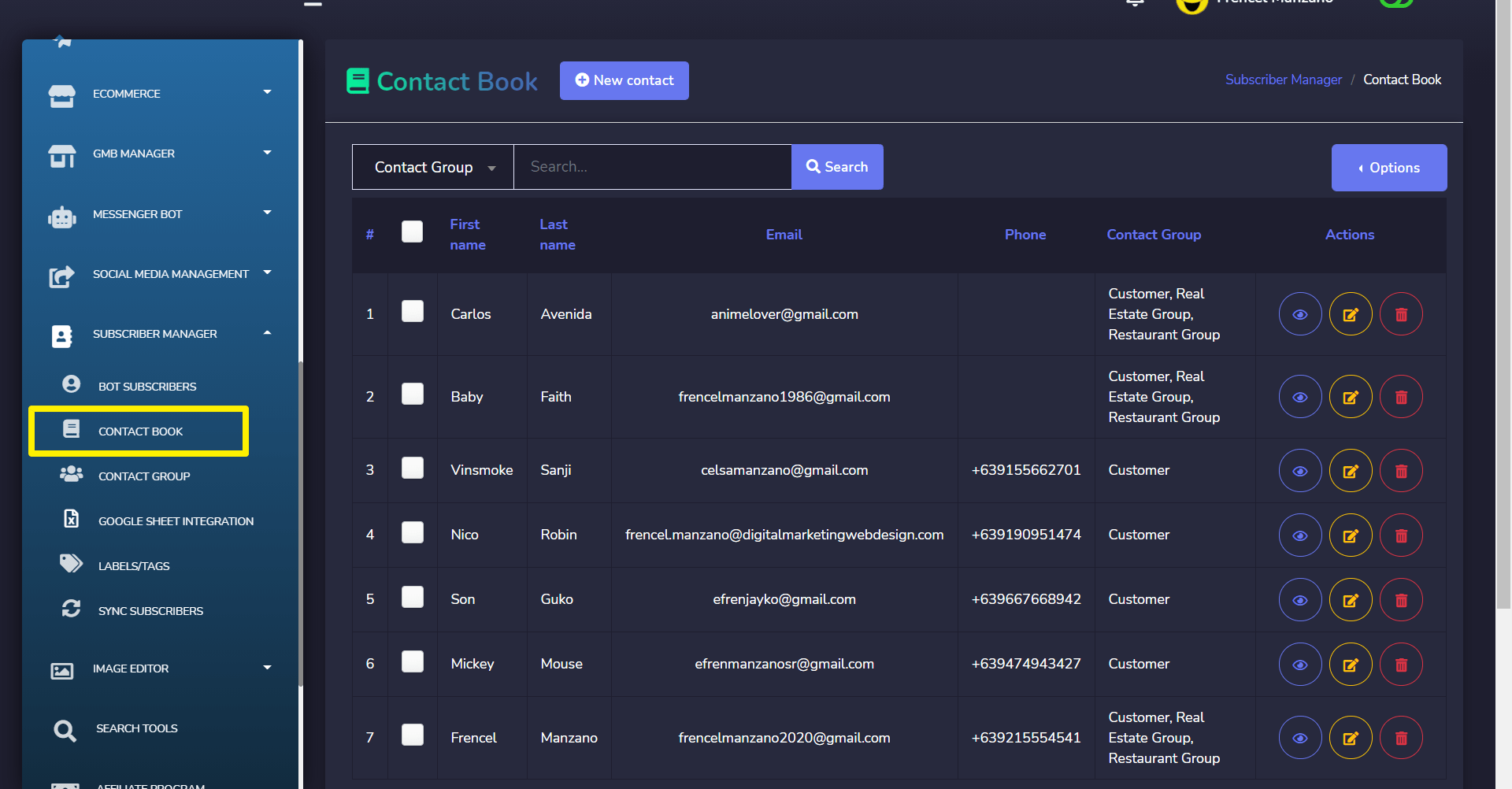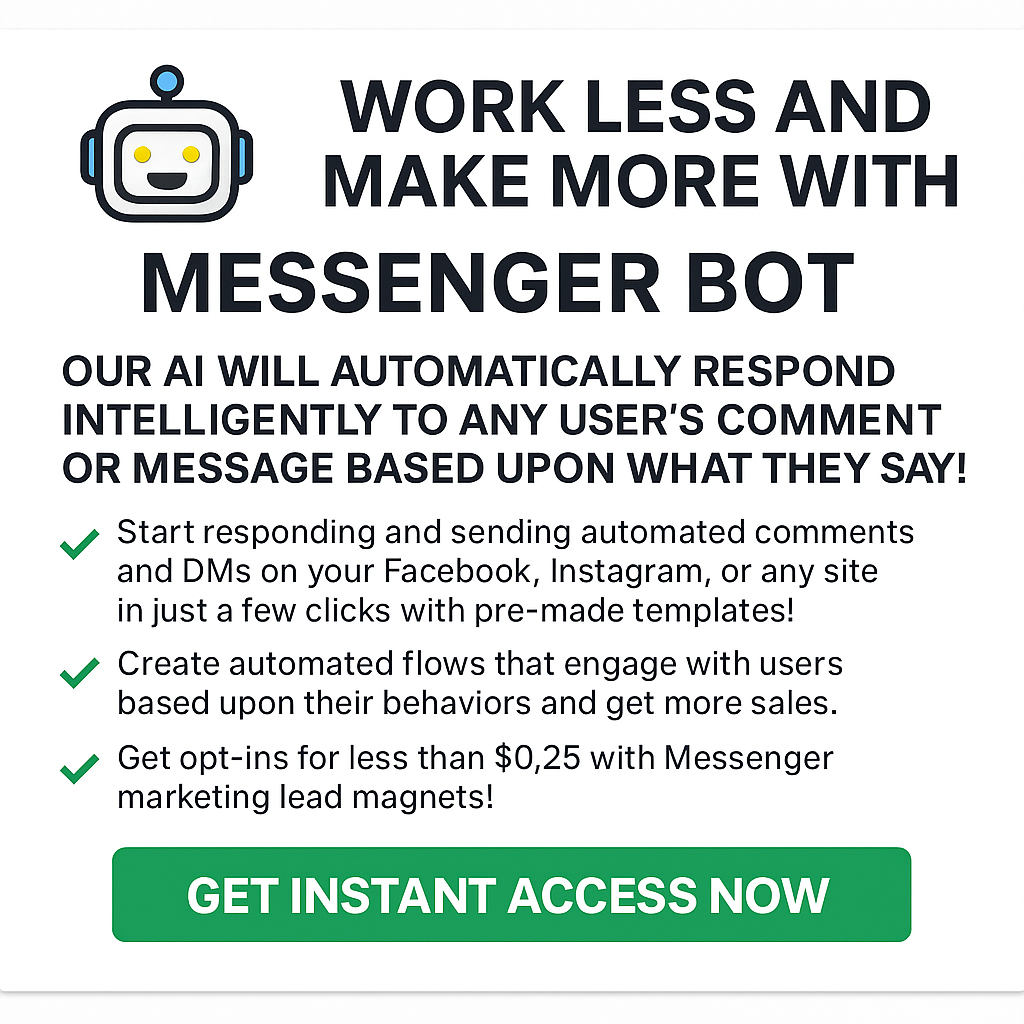Email Phone Opt-in Form Builder
Getting Subscribers through an opt-in form from an external site is very common. But the most exciting part of this add-on is beside collecting subscribers through an opt-in form, it’s providing the freedom of making opt-in forms by drag & drop the fields. The form will generate an embedded URL which you can use your site or any site from where you want to collect email/phone subscribers into your Messenger Bot application.
Manage Opt-in Form
To use an opt-in form, first of all, you’ve to create the form first. So to get the opt-in form section, please go to the Opt-in Form Builder section on the navigation menu.
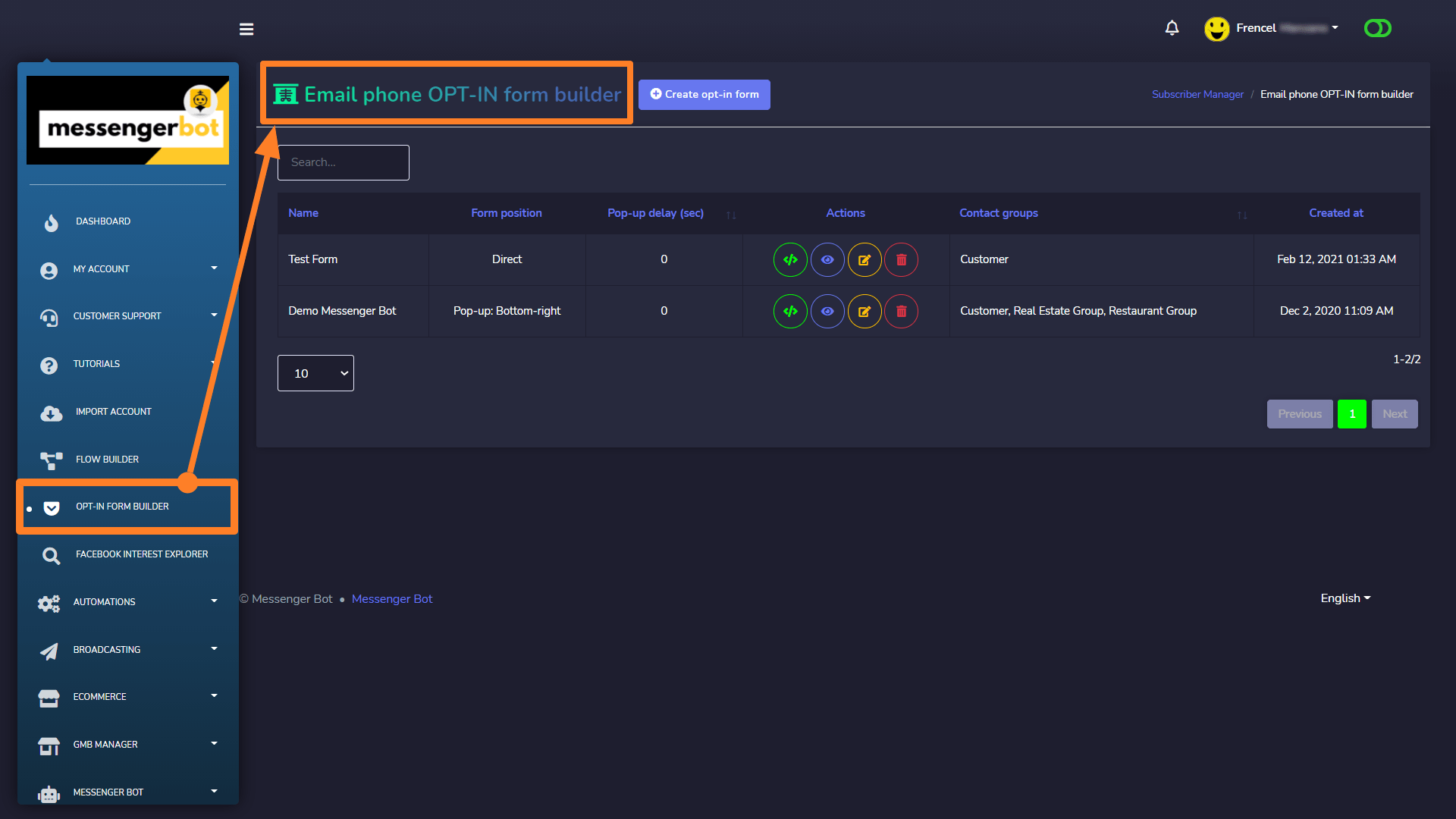
Building Email phone Opt-in Form.
This Email phone Opt-in form builder will allow you to copy embedded code, build form, view form, update or edit, and delete the form in the very easiest way from the actions column of the Form Lists table. press on Create Opt-in Form button and a form will appear with some required information fields and drag & drop form builder.
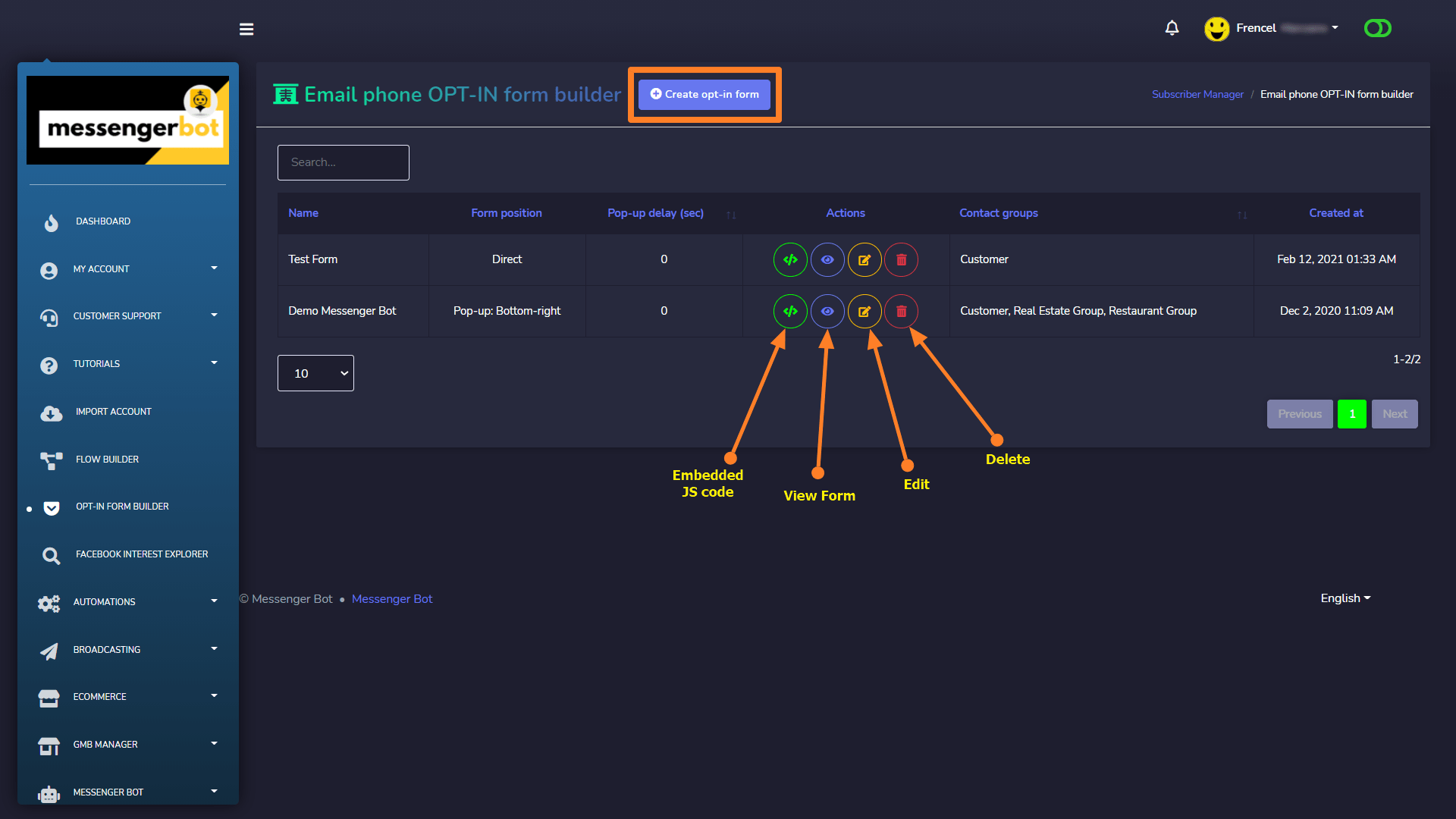
In the form, you will have to fill up some required information with form builder options. A short description of the form’s field is given below:
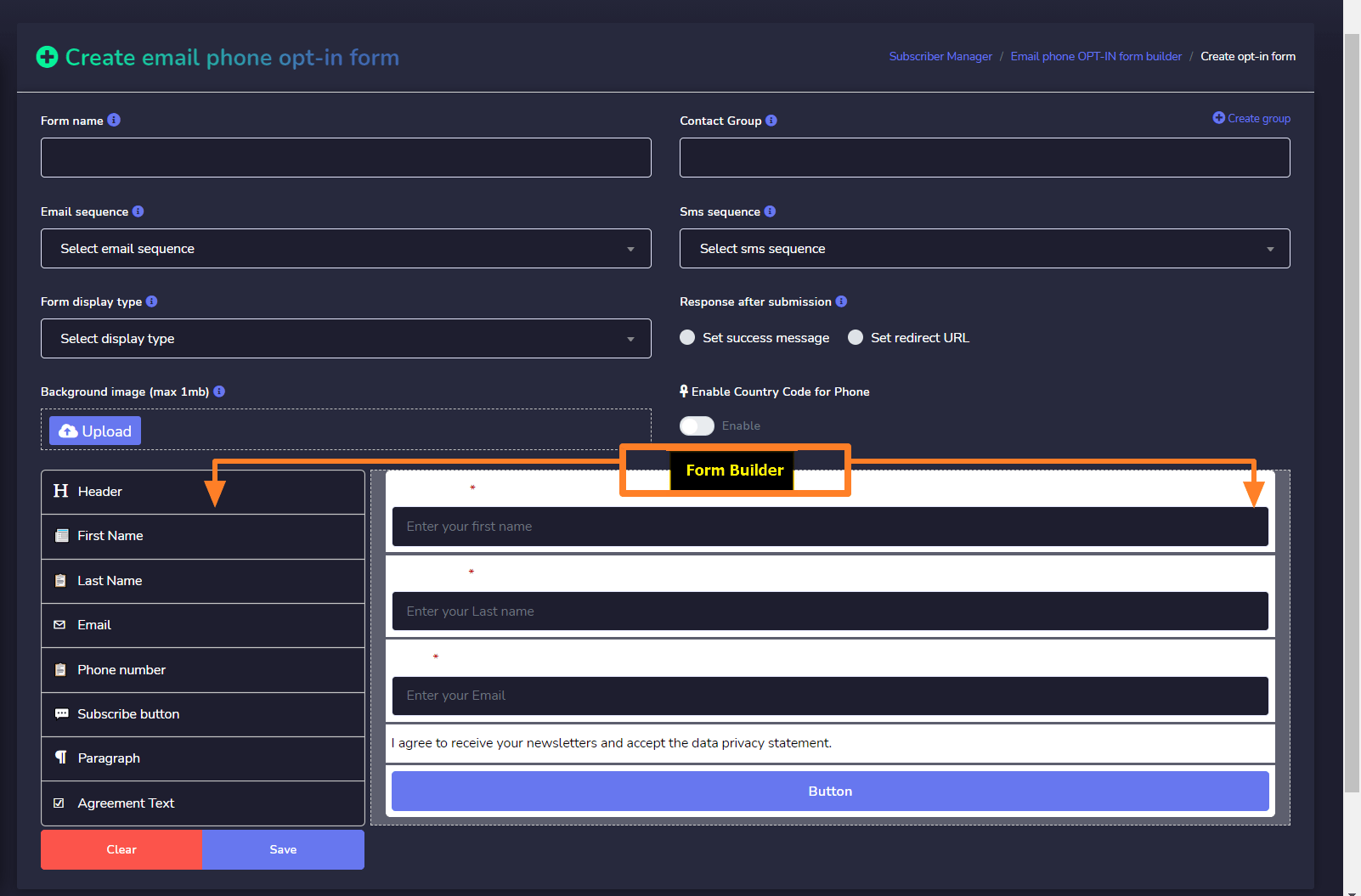
Form Name:
This is the form name that will only for displaying in the application’s form table.
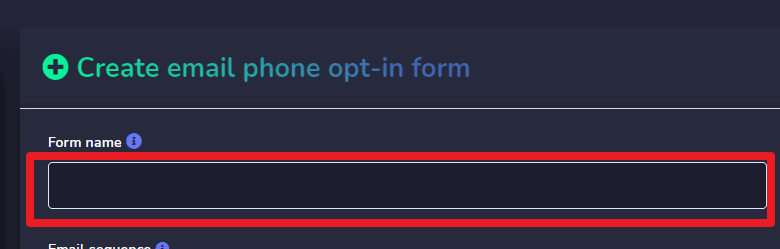
Contact Group:
In this field contact groups that had been created at the Subscriber Manager > Contact Groups section will be shown here. This field is a required field because subscribers who will come through the opt-in form will be added as external subscribers lists. So when a new subscriber comes by Opt-in form, he/she will be assigned to those contact groups which has been selected during form creation. You can select multiple groups, subscribers will also be assigned to multiple groups.
You can also create a group from here too by click on Create Group on the right side of this field.
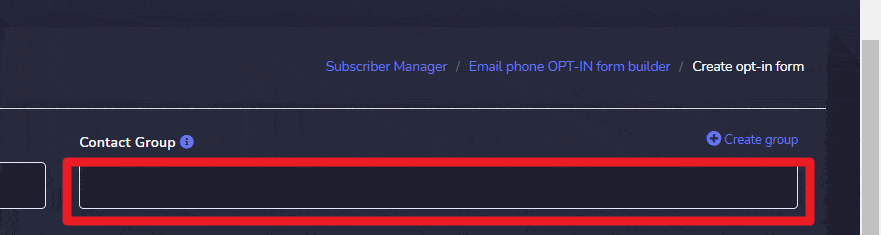
Email Sequence:
This field will show the email sequence campaign lists that had been created at Broadcasting > Sequence Campaign (External Contacts). This section will only be available if you have an Email & SMS Sequence Campaigner: A Messenger Bot Add-On.
However this field is not required, you may select or not. If you select any email sequence campaign, then subscribers come through that form will be assigned to these sequence campaign automatically. You can see the output of what’s said from the Subscriber Manager -> Contact Book section and click on the view icon, you’ll see the assigned sequences in modal.
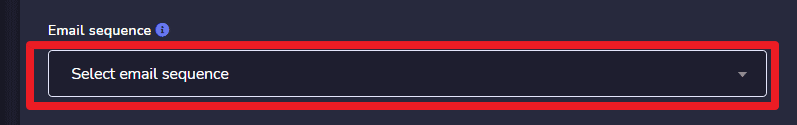
SMS Sequence:
As SMS Sequence field this field will show the SMS sequence campaign lists that had been created at Broadcasting > Sequence Campaign (External Contacts). This section will only be available if you have an Email & SMS Sequence Campaigner: A Messenger Bot Add-On.
However this field is not required, you may select or not. If you select any SMS sequence campaign, then subscribers come through that form will be assigned to these sequence campaign automatically. You can see the output of what’s said from the Subscriber Manager > Contact Book section and click on the view icon, you’ll see the assigned sequences in modal.
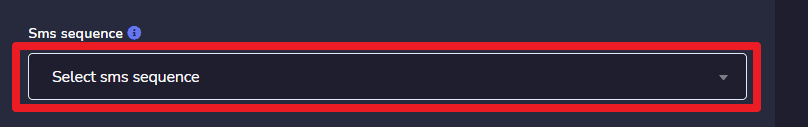
Form Position:
This field is a required field. Besides building a form, you will also have the facilities of selecting at which position you want to make visible your form.
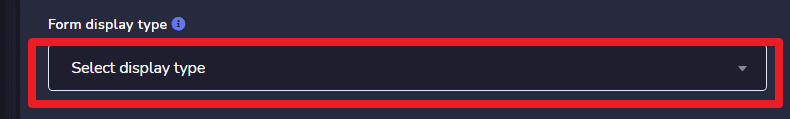
- Pop-up: this type of display have 2 positions:
- Bottom-right: If you select the Bottom-right position, then your form will be visible at the bottom-right position of the site where you put this embedded form.
- Center Position: If you select Center position, then your form will be visible at the Center position of the site where you put this embedded form.
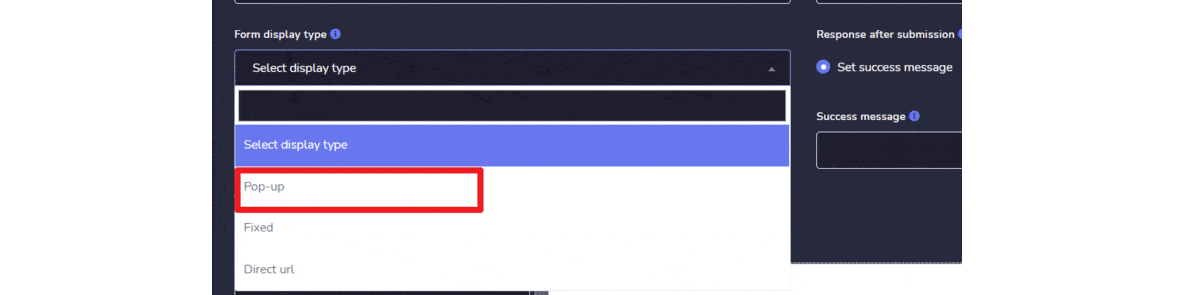
- Fixed Position: If you select the Bottom-right position, then your form will be visible at the fixed position of the site where you put this embedded form.
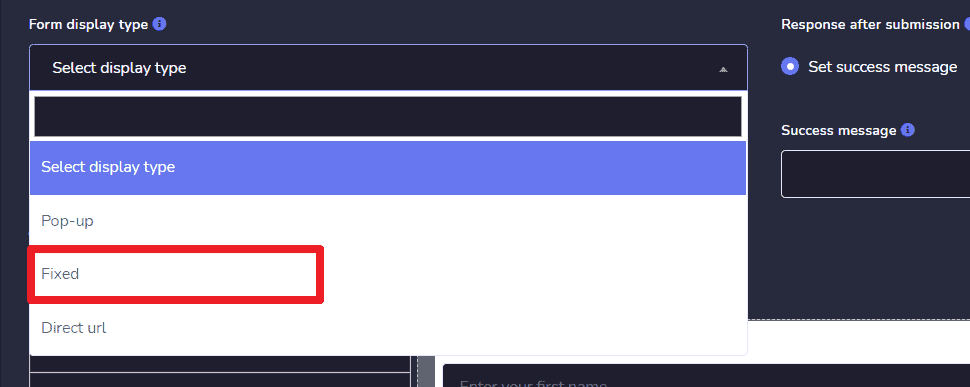
- Direct URL: This is not a position type. It’s different from the above three positions. If you select this position, then you’ll get a URL, through this URL you or your user can directly access the created form. Copy the URL and paste it into your browser and you’ll see your created form.
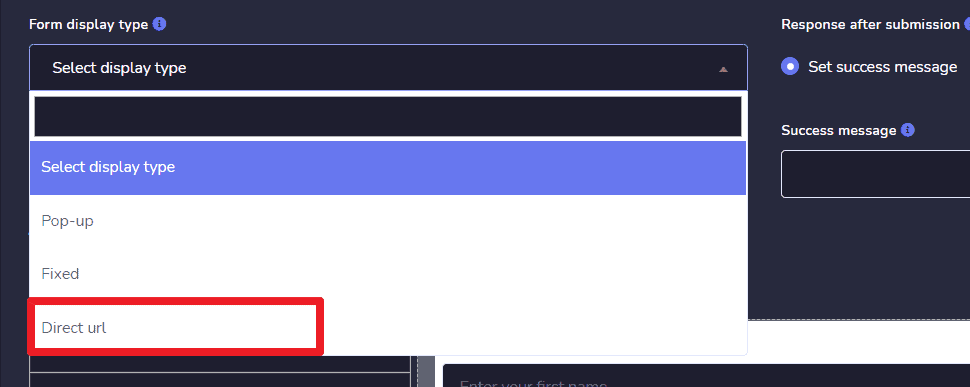
Background Image:
This field is optional. If you upload an image, then this image will be used as the background image of the form body.
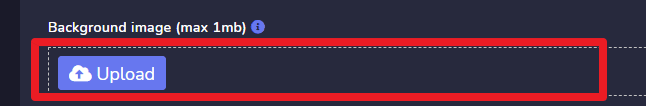
Form Builder
Build your Opt-in Form with the beautiful drag & drop form builder. There are two sections in the builder body, one is a sidebar with draggable & droppable options at left and another is for the options field at right.
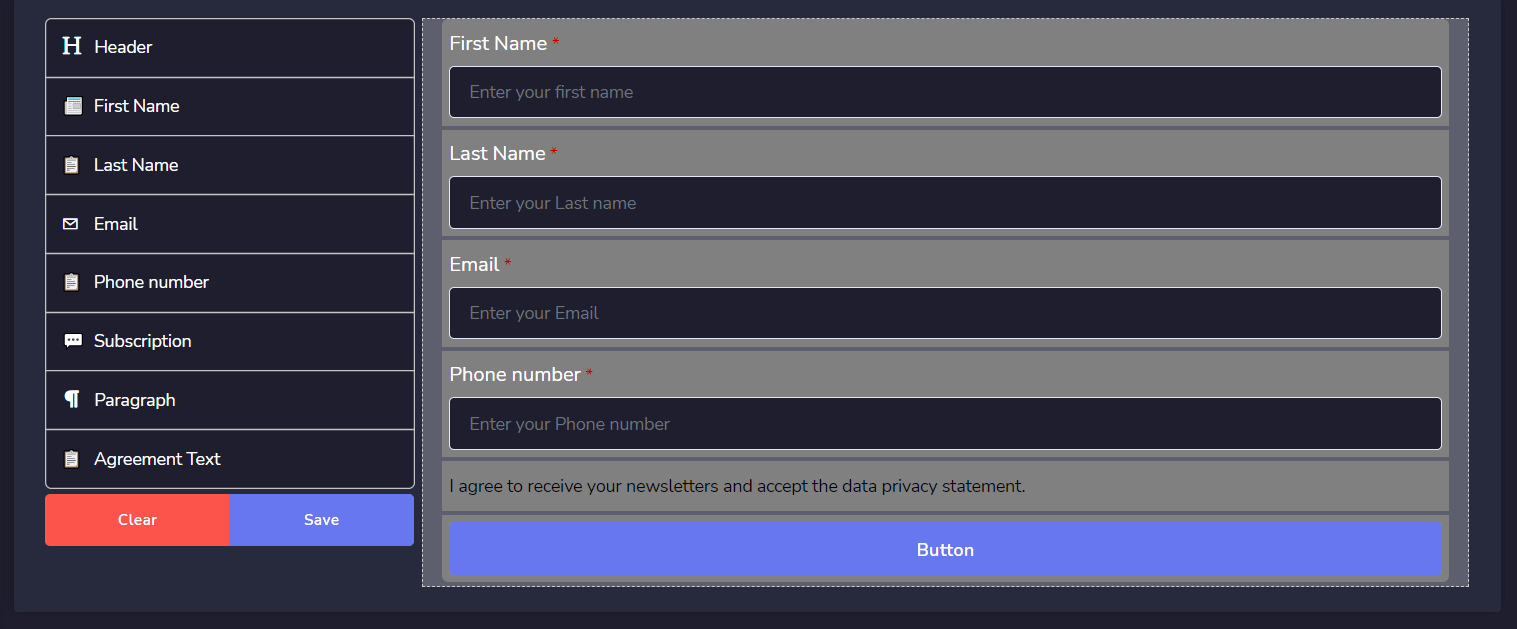
Drag & Drop Options:
As it’s called Email Phone Opt-in form builder, so there are several options are available to build a standard form for subscriber’s email or phone collection.
- Header: Drag & drop header option for Form header. You can choose different header types.
- Paragraph: Drag & Drop paragraph as a text field to set short information for the form.
- First Name: Drag & Drop First Name option to set and get the first name of the Subscriber. You can make it required or not by editing the field.
- Last Name: Drag & Drop last Name option to set and get the last name of the Subscriber. You can make it required or not by editing the field.
- Email: Drag & Drop email option to set and get the email address of the Subscriber. You can make it required or not by editing the field.
- Phone Number: Drag & Drop Phone Number option to set and get the phone number of the Subscriber. You can make it required or not by editing the field.
- Agreement Text: Drag & Drop this field to make the subscribers agreed with your terms & conditions or any other agreement, so before check they can’t submit the form.
- Subscriber Button: After all, now the form needs a submit button, so drag & drop the Subscribe Button and update the button name by editing the button option. You can choose different types of button colors.
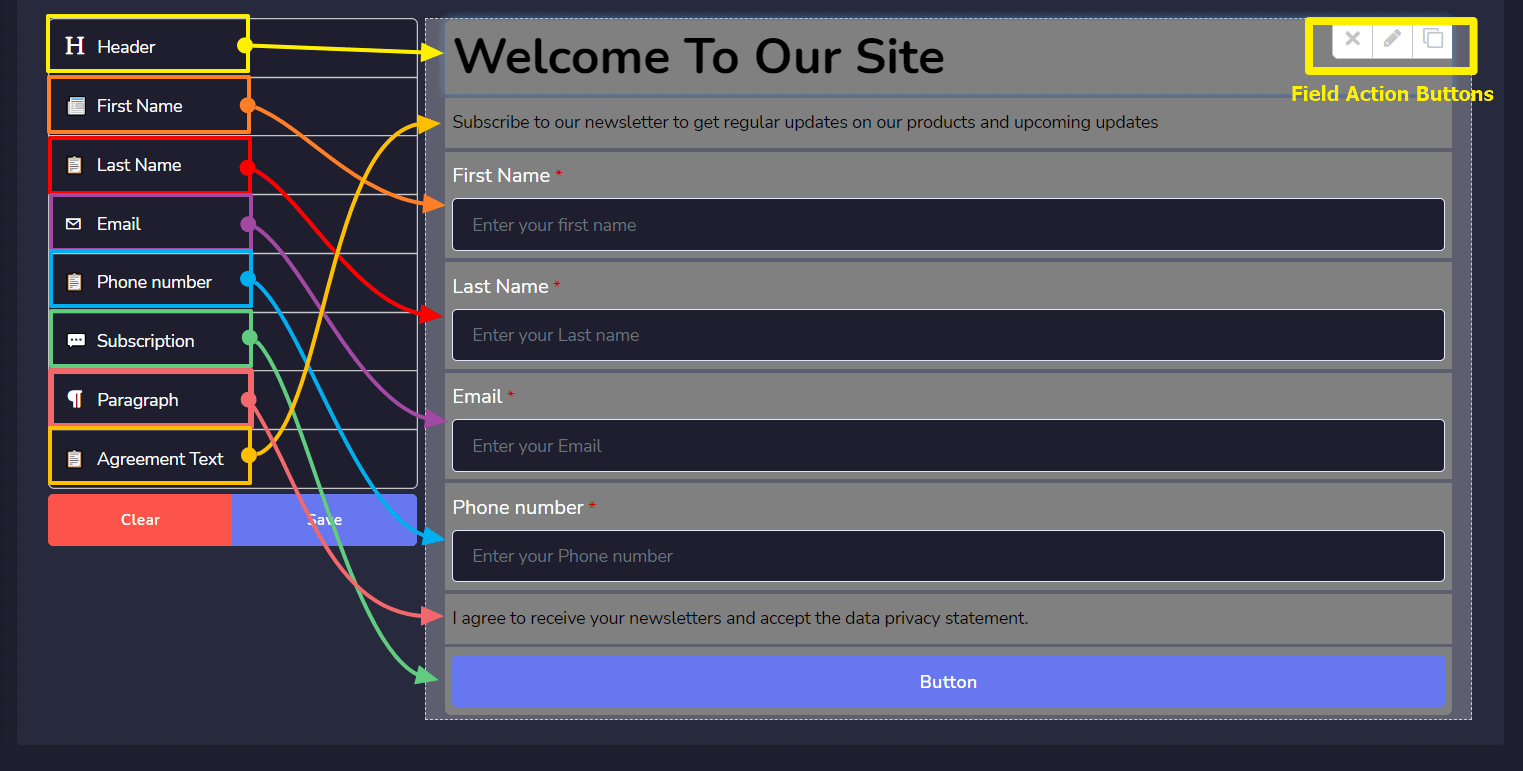
Form Examples:
- Bottom-right Position
- Center Position
- Fixed Position
- Direct URL
- Form With Background Image
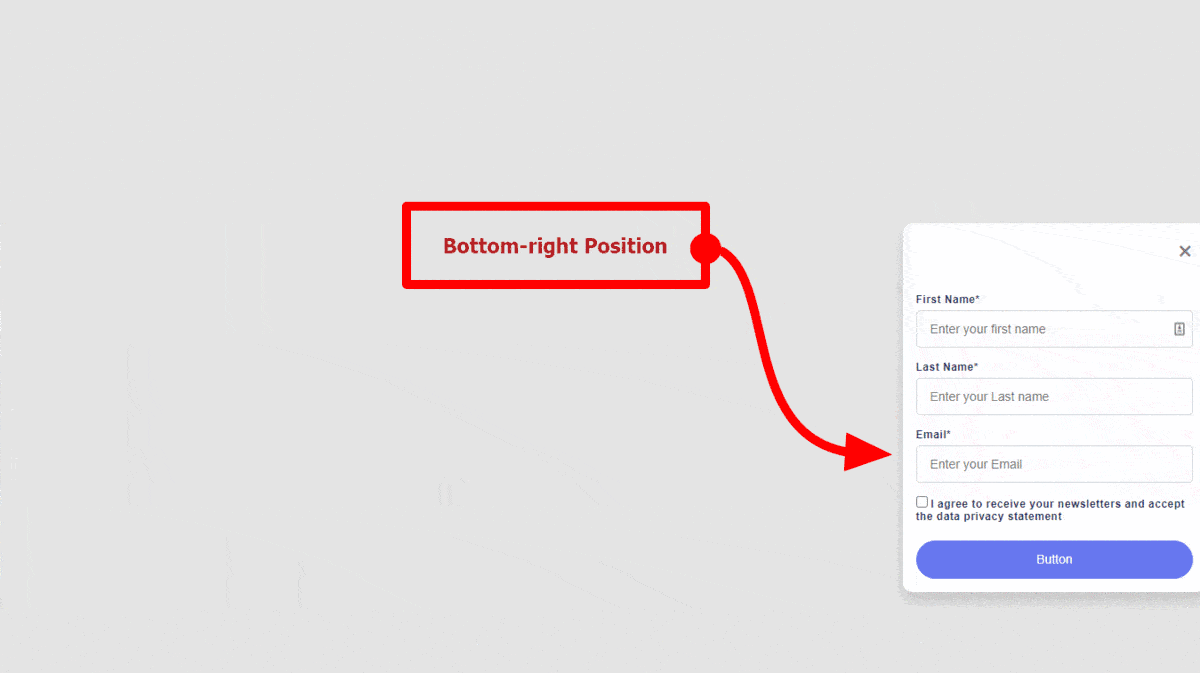
How to Use Embedded URL & Direct URL
After Build a form, click on the ![]() from the embedded Column, a modal will appear with the embedded URL. Now copy the embedded URL and then paste it into your website where you want to show this form.
from the embedded Column, a modal will appear with the embedded URL. Now copy the embedded URL and then paste it into your website where you want to show this form.
| Note: |
| If you copy the direct positioned URL, then you’ve to copy it and then paste it into your browser to get the form. |
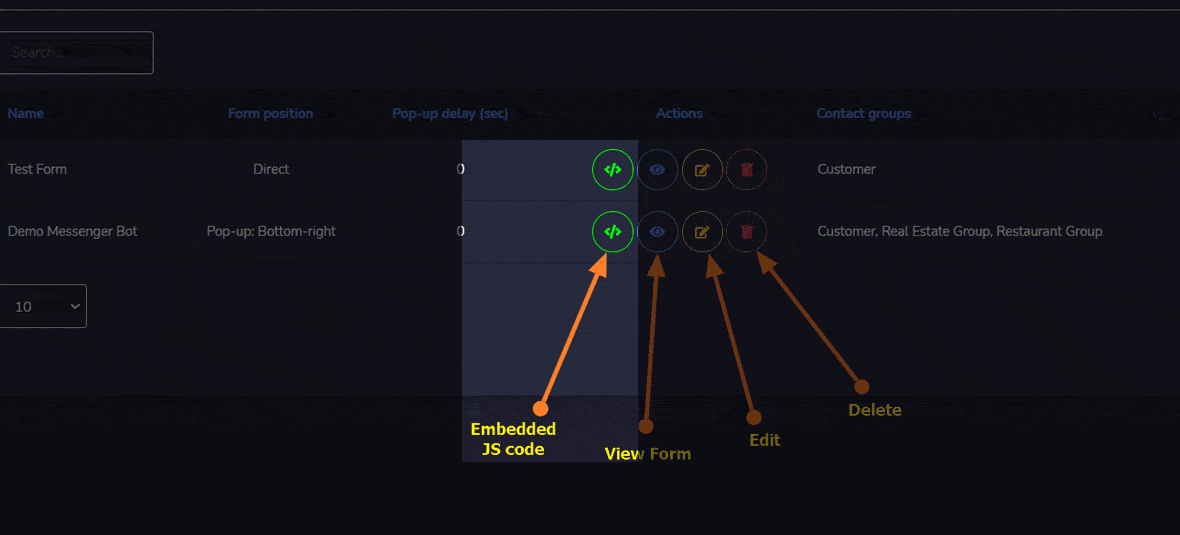
Opt-in Form Subscribers
As they are subscribed from an external source, so they will be stored as external subscribers inside the application. You can see your opt-in form subscribers lists at Subscriber Manager > Contact Book Section.
Now you can use these subscribers for sending Bulk Email/SMS or you can assign them manually to Email/SMS sequence campaign.