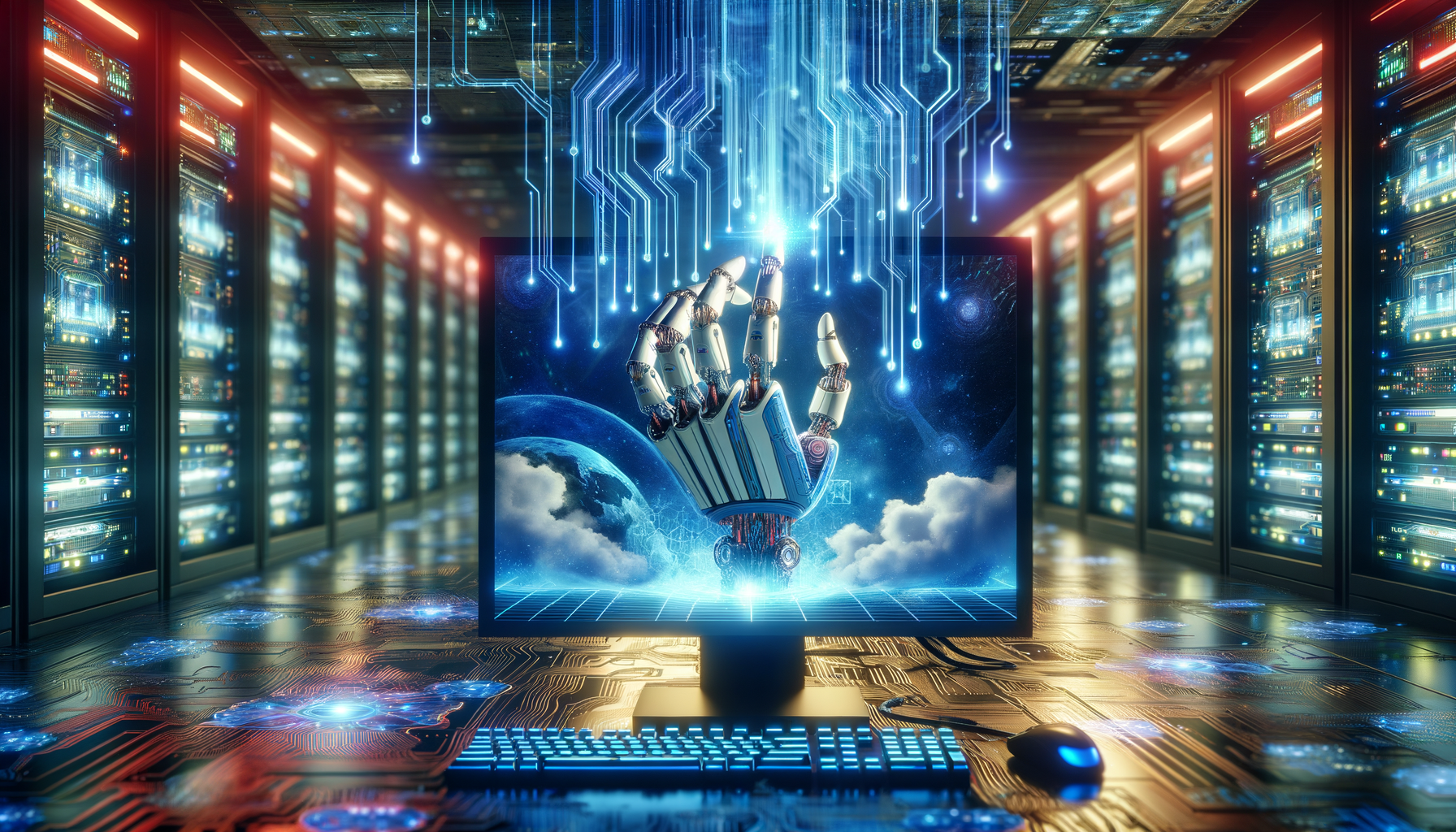In today’s digital landscape, creating a bot for your website can be a game-changer for enhancing user experience and automating tasks. Whether you’re looking to implement a chatbot for customer support or develop a sophisticated AI-powered assistant, this comprehensive guide will walk you through the process of creating a bot for your website. From understanding the basics of bot creation to exploring advanced techniques using Python and integrating with platforms like HubSpot, we’ll cover everything you need to know to get started. Discover how to create a bot for free, learn about the legal considerations involved, and uncover strategies to leverage bots for improved SEO rankings. By the end of this article, you’ll be equipped with the knowledge and tools to create a bot that can revolutionize your website’s functionality and engagement levels.
Understanding Website Bots
In today’s digital landscape, website bots have become indispensable tools for businesses looking to enhance their online presence and improve customer engagement. These automated programs, powered by artificial intelligence and natural language processing, are revolutionizing the way companies interact with their audience. At Messenger Bot, we’ve seen firsthand how these intelligent assistants can transform digital communication strategies.
Website bots, or chatbots, are designed to simulate human conversation and provide instant responses to user queries. They can handle a wide range of tasks, from answering frequently asked questions to guiding users through complex processes. By leveraging advanced SEO techniques and strategic keyword placement, businesses can ensure their bots not only serve users effectively but also contribute to improved search engine rankings.
How to create a bot in a website?
Creating a bot for your website involves several key steps that combine technical know-how with strategic planning. Here’s a comprehensive guide to help you get started:
1. Define Your Bot’s Purpose
– Identify specific business goals (e.g., customer support, lead generation)
– Determine target audience and their needs
– Establish key performance indicators (KPIs) for measuring success
2. Choose the Right Bot Type
– Rule-based bots for simple, structured interactions
– AI-powered chatbots for more complex, natural language processing
– Hybrid bots combining rule-based and AI capabilities
3. Design the Conversational Flow
– Map out user journey and potential conversation paths
– Create decision trees for different scenarios
– Develop a personality and tone aligned with your brand
4. Select a Development Platform
– Evaluate no-code platforms (e.g., MobileMonkey, Chatfuel)
– Consider code-based solutions for more customization (e.g., Dialogflow, Rasa)
– Assess integration capabilities with your existing systems
5. Develop and Train Your Bot
– Build the conversation flow using your chosen platform
– Implement natural language processing (NLP) for AI-powered bots
– Train the bot with sample queries and responses
6. Design the User Interface
– Create an visually appealing chat window
– Ensure responsive design for mobile compatibility
– Incorporate brand elements for consistency
7. Integrate with Your Website
– Add the bot script to your website’s HTML
– Configure bot placement and trigger conditions
– Ensure seamless integration with existing features
8. Test and Refine
– Conduct thorough testing across devices and browsers
– Gather user feedback and analyze conversation logs
– Continuously improve responses and add new features
9. Launch and Monitor
– Deploy the bot on your live website
– Monitor performance metrics and user satisfaction
– Regularly update content and functionality based on insights
10. Ensure Compliance and Security
– Implement data protection measures (e.g., GDPR compliance)
– Secure user data transmission and storage
– Provide clear privacy policies and user consent options
By following these steps and leveraging tools like Google’s Dialogflow or Facebook’s Wit.ai, you can create a powerful, effective bot for your website that enhances user experience and drives business results. At Messenger Bot, we offer a range of features to simplify this process and help you create sophisticated bots without extensive coding knowledge.
Benefits of bots for websites
Implementing bots on your website can yield numerous advantages for your business. Here are some key benefits:
1. Enhanced Customer Service: Bots provide 24/7 support, answering queries instantly and reducing wait times for customers. This improved responsiveness can significantly boost customer satisfaction and loyalty.
2. Cost Efficiency: By automating routine tasks and inquiries, bots can help reduce operational costs associated with customer service and support.
3. Lead Generation and Qualification: Bots can engage visitors, collect information, and qualify leads, streamlining your sales process and improving conversion rates.
4. Personalized User Experience: Advanced bots can tailor interactions based on user behavior and preferences, creating a more engaging and personalized experience for each visitor.
5. Data Collection and Analysis: Bots can gather valuable insights about customer preferences and behavior, helping you make data-driven decisions to improve your products or services.
6. Improved SEO Performance: By providing relevant, engaging content and improving user experience, bots can contribute to better search engine rankings for your website.
7. Scalability: Bots can handle multiple conversations simultaneously, allowing your business to scale customer interactions without proportionally increasing staff.
8. Multilingual Support: With platforms like Messenger Bot’s multilingual capabilities, you can offer support in various languages, expanding your global reach.
9. Increased Engagement: Interactive bots can keep users on your site longer, potentially increasing conversions and reducing bounce rates.
10. Competitive Advantage: By implementing advanced bot technology, you can differentiate your business from competitors and position yourself as an innovative industry leader.
To maximize these benefits, it’s crucial to choose the right bot solution for your specific needs. At Messenger Bot, we offer customizable options to ensure your bot aligns perfectly with your business goals and customer expectations.
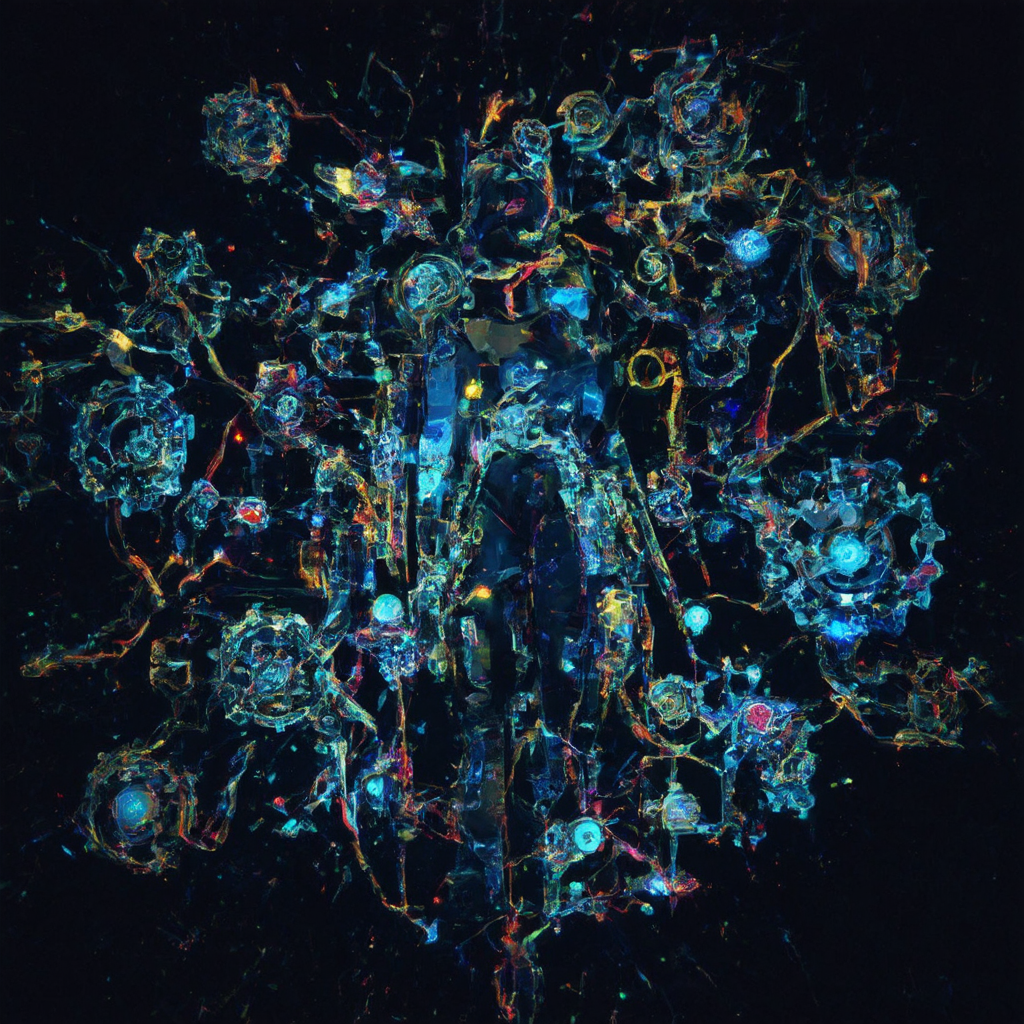
Getting Started with Bot Creation
At Messenger Bot, we understand that creating a bot for your website can seem daunting, but it’s actually quite accessible. We’ve streamlined the process to make it easy for businesses of all sizes to leverage the power of automated customer interactions. Let’s dive into some key considerations when getting started with bot creation.
Is creating a bot free?
Creating a chatbot can indeed be free, depending on the platform and tools you choose. Many no-code platforms offer free tiers for basic chatbot development, allowing users to build and deploy simple bots without cost. Options like Dialogflow, MobileMonkey, and ManyChat provide free plans with limited features. However, advanced functionality, higher message volumes, or integration with multiple channels may require paid subscriptions.
Open-source frameworks like RASA and BotPress enable developers to create sophisticated bots for free, but require coding skills. For businesses, free chatbot creation tools often come with limitations on conversations, users, or customization options.
While initial creation can be free, ongoing maintenance, hosting, and scaling may incur costs. Additionally, more complex AI-driven chatbots or those requiring natural language processing capabilities typically involve expenses for API usage or cloud services.
It’s important to consider long-term needs when choosing a free chatbot solution, as scalability and advanced features might necessitate future investment. Ultimately, the cost of creating a bot depends on its complexity, intended use, and the chosen development approach.
At Messenger Bot, we offer a range of pricing options to suit different needs and budgets. While our most advanced features are part of paid plans, we also provide a free trial that allows you to explore our platform’s capabilities before making a commitment.
Create bot for website free options
For those looking to create a bot for their website without incurring costs, several free options are available. These solutions can be an excellent starting point for businesses and individuals looking to dip their toes into the world of chatbots:
1. Dialogflow: Google’s platform offers a free tier that includes natural language processing capabilities, making it ideal for creating conversational bots.
2. MobileMonkey: This platform provides a free plan that includes basic chatbot building tools and Facebook Messenger integration.
3. ManyChat: Offers a free plan with limited features, perfect for small businesses starting with Facebook Messenger bots.
4. Chatfuel: Provides a free tier for creating bots on Facebook Messenger and Instagram, with limitations on monthly active users.
5. Tars: Offers a free plan for creating simple website chatbots with basic functionality.
6. Landbot.io: Provides a free plan for creating simple conversational bots with limited features.
7. Botpress: An open-source platform that allows developers to create and deploy chatbots for free, though it requires some technical knowledge.
8. RASA: Another open-source framework for developers to build contextual AI assistants and chatbots.
While these free options can be great for getting started, it’s important to note that they often come with limitations such as:
– Restricted number of monthly conversations or users
– Limited customization options
– Lack of advanced AI capabilities
– Branding requirements (e.g., the bot platform’s logo may be visible)
– Limited integration options with other tools and platforms
As your needs grow, you might find that a more robust solution like Messenger Bot offers the scalability and advanced features necessary for a truly effective chatbot strategy. Our platform combines the ease of use of no-code solutions with the power of advanced AI, allowing you to create sophisticated bots that can handle complex conversations and integrate seamlessly with your existing systems.
When considering free options, it’s crucial to evaluate your long-term goals and potential scaling needs. While starting with a free solution can be a great way to test the waters, investing in a more comprehensive platform like Messenger Bot can provide the tools and support needed to create truly impactful chatbot experiences that grow with your business.
Remember, the most effective chatbots are those that align closely with your business objectives and provide genuine value to your users. Whether you choose a free option or a more advanced platform, focus on creating conversations that enhance the user experience and drive meaningful engagement on your website.
Implementing Chatbots on Your Website
At Messenger Bot, we understand the importance of seamless chatbot integration for enhancing user experience and streamlining customer interactions. Implementing a chatbot on your website can significantly boost engagement and provide instant support to your visitors. Let’s explore how you can add a free chatbot to your site and the best platforms for creating your own chatbot without cost.
How do I add a free chatbot to my website?
Adding a free chatbot to your website is a straightforward process that can be accomplished in a few simple steps:
1. Define your chatbot’s purpose and goals:
• Identify specific customer needs (e.g., FAQs, product recommendations, support tickets)
• Set measurable objectives (e.g., response time, customer satisfaction, lead generation)
• Align chatbot functionality with your overall business strategy
2. Research and choose the right free chatbot platform:
• Popular options: Tawk.to, MobileMonkey, ManyChat, Chatfuel
• Consider features like customization, integrations, and analytics
• Evaluate user reviews and platform reliability
3. Design your chatbot’s conversation flow:
• Map out user interactions and potential scenarios
• Create a logical dialogue structure with clear pathways
• Incorporate natural language processing (NLP) for better understanding
4. Customize your chatbot’s appearance and personality:
• Match your brand’s tone and style
• Design an avatar or choose appropriate imagery
• Craft engaging welcome messages and responses
5. Integrate the chatbot into your website:
• Generate the chatbot code from your chosen platform
• Add the code to your website’s HTML, typically before the closing tag
• Ensure proper placement and responsiveness across devices
6. Test the chatbot thoroughly:
• Conduct internal tests to verify functionality and user experience
• Perform user acceptance testing (UAT) with a small group
• Address any bugs or issues before full deployment
7. Launch and monitor your chatbot:
• Announce the new feature to your audience
• Regularly review chatbot analytics and user feedback
• Continuously optimize responses and conversation flows
While free chatbots can be a great starting point, they often come with limitations. As your needs grow, consider upgrading to a more robust solution like Messenger Bot, which offers advanced AI capabilities and seamless integration options to take your customer interactions to the next level.
Create your own chatbot free platforms
Several platforms offer free options for creating your own chatbot. Here are some popular choices:
1. Dialogflow: Google’s platform provides natural language processing capabilities and integrates well with various channels.
2. MobileMonkey: Offers a user-friendly interface for creating chatbots for Facebook Messenger and web chat.
3. ManyChat: Specializes in Facebook Messenger bots with a visual flow builder.
4. Chatfuel: Known for its ease of use in creating Facebook Messenger bots.
5. Tars: Provides a drag-and-drop interface for creating conversational chatbots.
6. Landbot.io: Offers a visual builder for creating conversational chatbots without coding.
7. Botpress: An open-source platform for developers to create advanced chatbots.
8. RASA: Another open-source framework for building contextual AI assistants.
While these platforms offer free tiers, it’s important to note that they often come with limitations such as restricted message volumes, limited customization options, or the inclusion of the platform’s branding.
For businesses looking for more advanced features, scalability, and full customization, Messenger Bot’s pricing plans offer a range of options to suit different needs and budgets. Our platform combines ease of use with powerful AI capabilities, allowing you to create sophisticated chatbots that can handle complex conversations and integrate seamlessly with your existing systems.
When choosing a chatbot platform, consider factors such as:
• Ease of use and learning curve
• Integration capabilities with your existing tools
• Customization options for branding and conversation flows
• Analytics and reporting features
• Scalability as your business grows
• Support for multiple languages if you have a global audience
Remember, the goal is to create a chatbot that enhances your customer experience and aligns with your brand voice. Whether you start with a free option or invest in a more comprehensive solution like Messenger Bot, focus on creating meaningful interactions that add value to your website visitors and support your business objectives.
By leveraging the right chatbot solution, you can significantly improve customer engagement, streamline support processes, and drive conversions on your website. As you explore different options, don’t hesitate to take advantage of free trials or demos to find the platform that best fits your needs.
Legal Considerations for Bot Creation
At Messenger Bot, we understand the importance of navigating the legal landscape when creating bots for websites. As AI and automation technologies continue to evolve, it’s crucial to ensure that your bot operates within legal boundaries. Let’s explore the key aspects of creating a legal bot and address the legality of bot creation.
How to create a legal bot?
Creating a legal bot requires careful planning and adherence to specific guidelines:
1. Define clear purpose and limitations:
• Clearly state the bot’s intended use and capabilities
• Include disclaimers about the bot’s limitations, especially for legal advice
2. Ensure data protection compliance:
• Implement robust data security measures
• Adhere to regulations like GDPR and CCPA
• Our features include built-in compliance tools to help you navigate these requirements
3. Maintain transparency:
• Disclose that users are interacting with a bot
• Provide options for users to speak with human representatives if needed
4. Respect intellectual property rights:
• Use only authorized content and data sources
• Obtain necessary licenses for any third-party information
5. Implement ethical AI practices:
• Avoid bias in bot responses and decision-making processes
• Regularly audit and update the bot’s algorithms for fairness
6. Comply with industry-specific regulations:
• For financial or healthcare bots, ensure compliance with regulations like HIPAA or FINRA
• Our tutorials can guide you through industry-specific compliance
7. Provide accessibility:
• Ensure the bot is accessible to users with disabilities
• Follow Web Content Accessibility Guidelines (WCAG)
8. Implement user consent mechanisms:
• Obtain explicit consent for data collection and processing
• Provide clear opt-out options for users
9. Regular legal reviews:
• Conduct periodic legal audits of your bot’s operations
• Stay updated on changing laws and regulations affecting bot usage
By following these guidelines, you can create a bot that not only serves your website visitors effectively but also operates within legal boundaries. At Messenger Bot, we prioritize legal compliance in our pricing plans, offering features that help you maintain a legally sound bot implementation.
Is it legal to create a bot?
Yes, creating a bot is generally legal, but it’s essential to understand and adhere to relevant laws and regulations. The legality of bot creation depends on several factors:
1. Intended use: Bots designed for legitimate purposes like customer service, information dissemination, or task automation are typically legal. However, bots created for malicious activities such as spamming or hacking are illegal.
2. Data collection practices: Ensure your bot complies with data protection laws like GDPR in Europe or CCPA in California. Transparent data collection and user consent are crucial.
3. Industry regulations: Some sectors have specific rules governing automated systems. For example, FINRA regulates chatbots in the financial industry, while HIPAA applies to healthcare bots.
4. Platform-specific policies: If you’re creating bots for social media platforms, adhere to their terms of service. For instance, Facebook’s developer policies outline specific guidelines for Messenger bots.
5. Intellectual property considerations: Ensure your bot doesn’t infringe on copyrights, trademarks, or patents. Use only authorized content and data sources.
6. Transparency: Many jurisdictions require bots to identify themselves as non-human entities. Be upfront about your bot’s nature in user interactions.
7. Accessibility laws: In some regions, digital services must be accessible to users with disabilities. Ensure your bot complies with relevant accessibility standards.
8. Consumer protection laws: Bots involved in e-commerce or providing product information must adhere to consumer protection regulations, including accurate product descriptions and pricing.
At Messenger Bot, we’re committed to helping you create legally compliant bots. Our platform is designed with these considerations in mind, offering features that support transparent bot interactions, data protection, and industry-specific compliance.
Remember, while bot creation itself is legal, how you use and implement the bot determines its legality. Always consult with legal professionals familiar with technology law in your jurisdiction to ensure full compliance.
By prioritizing legal considerations in your bot creation process, you can harness the power of automation while maintaining trust with your users and staying on the right side of the law. Our free trial offer allows you to explore how Messenger Bot can help you create effective, legally compliant bots for your website.

Bot Development Techniques
At Messenger Bot, we’re committed to making bot creation accessible and effective for businesses of all sizes. Let’s explore the ease of bot creation and delve into how you can leverage Python to create powerful chatbots for your website.
Is creating a bot easy?
Creating a bot has become increasingly accessible, thanks to advancements in AI and user-friendly platforms. While the complexity can vary based on your specific needs, many aspects of bot creation are now within reach of non-technical users.
Key factors that make bot creation easier:
1. No-code platforms: Tools like Messenger Bot offer intuitive interfaces for creating bots without coding knowledge.
2. Pre-built templates: Many platforms provide customizable templates for common use cases, speeding up the development process.
3. Visual flow builders: Drag-and-drop interfaces allow you to design conversation flows visually.
4. Natural Language Processing (NLP) integration: Advanced AI capabilities are often built into bot platforms, simplifying language understanding.
5. Integration APIs: Easy-to-use APIs facilitate connecting your bot to various platforms and data sources.
6. Testing and analytics tools: Built-in features help you refine and optimize your bot’s performance.
While creating a basic bot can be straightforward, developing more complex, AI-driven bots may require additional skills or expertise. Factors that can increase complexity include:
– Advanced natural language understanding
– Integration with complex backend systems
– Handling multiple languages
– Implementing sophisticated business logic
At Messenger Bot, we strive to balance ease of use with powerful features. Our tutorials guide you through creating bots that can handle complex tasks while maintaining a user-friendly development process.
How to create chatbot for website using Python
For those with programming experience, Python is an excellent choice for creating custom chatbots. Here’s a step-by-step guide to creating a chatbot for your website using Python:
1. Set up your development environment:
– Install Python (latest version recommended)
– Choose an IDE (e.g., PyCharm, Visual Studio Code)
– Set up a virtual environment for your project
2. Choose a Python framework:
– Popular options include Flask, Django, or FastAPI for web integration
– Install your chosen framework: `pip install flask`
3. Install necessary libraries:
– Natural Language Processing: `pip install nltk`
– Machine Learning: `pip install scikit-learn`
– Web Scraping (if needed): `pip install beautifulsoup4`
4. Design your chatbot’s architecture:
– Define intents (user’s intentions)
– Create a corpus of training data
– Develop a response generation system
5. Implement natural language processing:
– Use NLTK for tokenization, stemming, and part-of-speech tagging
– Implement intent classification using machine learning algorithms
6. Create a simple Flask application:
“`python
from flask import Flask, request, jsonify
app = Flask(__name__)
@app.route(‘/chatbot’, methods=[‘POST’])
def chatbot_response():
user_message = request.json[‘message’]
# Process the message and generate a response
response = generate_response(user_message)
return jsonify({‘response’: response})
if __name__ == ‘__main__’:
app.run(debug=True)
“`
7. Implement the response generation function:
“`python
import nltk
from sklearn.feature_extraction.text import TfidfVectorizer
from sklearn.metrics.pairwise import cosine_similarity
# Load and preprocess your training data
# Train your model
def generate_response(user_input):
# Process user input
# Use your trained model to classify intent
# Generate and return appropriate response
pass
“`
8. Integrate the chatbot with your website:
– Use JavaScript to send AJAX requests to your Flask endpoint
– Display the chatbot responses in a chat interface on your website
9. Test and refine:
– Continuously test your chatbot with various inputs
– Refine your training data and model based on performance
10. Deploy your chatbot:
– Choose a hosting platform (e.g., Heroku, AWS)
– Set up your production environment
– Deploy your Flask application
While this approach offers great flexibility, it requires significant development time and expertise. For a quicker solution without compromising on capabilities, consider using Messenger Bot’s features. Our platform provides the power of Python-based NLP and machine learning without the need for custom coding.
Remember, whether you’re coding from scratch or using a platform like Messenger Bot, the key to a successful chatbot lies in understanding your users’ needs and continuously improving based on their interactions. Our pricing plans include analytics tools to help you refine your bot’s performance over time.
Creating a bot for your website, whether through Python or a no-code platform, can significantly enhance user engagement and streamline customer interactions. As you embark on your bot development journey, consider your technical resources, time constraints, and specific needs to choose the approach that best suits your business.
Advanced Bot Creation Strategies
At Messenger Bot, we’re constantly exploring innovative ways to enhance bot functionality and streamline automation processes. Let’s dive into advanced strategies for creating bots that can automate tasks and integrate seamlessly with popular platforms like HubSpot.
How to create a bot to automate tasks for you
Creating a bot to automate tasks can significantly boost productivity and efficiency. Here’s a step-by-step guide to help you develop a task automation bot:
1. Identify repetitive tasks: Start by listing routine tasks that consume your time. These could include data entry, social media posting, or customer inquiry responses.
2. Choose the right platform: Select a bot creation platform that suits your needs. Our Messenger Bot platform offers robust features for task automation without requiring coding skills.
3. Design the workflow: Map out the steps your bot will follow to complete each task. Consider decision points and potential variations in the process.
4. Set up integrations: Connect your bot to necessary tools and databases. Many platforms, including ours, offer pre-built integrations with popular services.
5. Implement natural language processing: For tasks involving communication, incorporate NLP to understand and respond to user inputs effectively.
6. Create actionable commands: Develop clear, concise commands that your bot can recognize and execute.
7. Test thoroughly: Before deployment, rigorously test your bot to ensure it handles various scenarios correctly.
8. Monitor and refine: Once live, continuously monitor your bot’s performance and refine its processes based on real-world interactions.
Key automation areas to consider:
– Customer service: Automate responses to common inquiries
– Lead qualification: Use bots to gather initial information from potential clients
– Appointment scheduling: Let bots handle booking and rescheduling
– Data collection and analysis: Automate the gathering and processing of important data
– Social media management: Schedule posts and engage with followers automatically
Remember, while automation can save time, it’s crucial to maintain a balance. Some tasks may still require a human touch for optimal results. Our pricing plans include features that allow for seamless human handover when needed.
Create a bot HubSpot integration
Integrating your bot with HubSpot can supercharge your marketing and sales efforts. Here’s how to create a bot that works seamlessly with HubSpot:
1. Set up HubSpot API access:
– Log into your HubSpot account
– Navigate to Settings > Integrations > API Key
– Generate a new API key if you don’t have one
2. Choose a bot platform with HubSpot integration:
– At Messenger Bot, we offer native integration with HubSpot, simplifying the process
3. Configure the integration:
– Use our intuitive interface to connect your HubSpot account
– Authorize the connection and select the data you want to sync
4. Design your bot workflow:
– Create conversation flows that align with your HubSpot processes
– Set up triggers for creating or updating HubSpot contacts, deals, or tickets
5. Implement lead qualification:
– Use bot conversations to gather key information
– Set up logic to score leads based on responses
6. Automate data sync:
– Configure your bot to automatically update HubSpot records with new information collected during conversations
7. Set up notifications:
– Create alerts for your sales team when high-quality leads are identified
8. Personalize interactions:
– Use HubSpot data to tailor bot responses and recommendations
9. Track conversions:
– Set up goal tracking to measure how bot interactions impact your HubSpot pipeline
10. Analyze and optimize:
– Use both bot analytics and HubSpot reports to refine your strategy
Key benefits of HubSpot bot integration:
– Streamlined lead capture and nurturing
– Enhanced customer data management
– Improved sales and marketing alignment
– More personalized customer interactions
– Efficient ticket management and support
While platforms like HubSpot offer their own chatbot solutions, integrating a specialized bot like ours can provide more advanced features and flexibility. Our tutorials can guide you through the process of creating sophisticated HubSpot-integrated bots.
By leveraging advanced bot creation strategies and integrating with powerful CRM tools like HubSpot, you can create a robust automation ecosystem that drives efficiency and growth for your business. Whether you’re looking to streamline tasks or enhance your HubSpot workflows, our platform at Messenger Bot is designed to help you achieve your automation goals with ease.
Future of Website Bots
As we look ahead, the future of website bots is incredibly promising. At Messenger Bot, we’re constantly innovating to stay at the forefront of this rapidly evolving technology. The integration of advanced AI and machine learning is set to revolutionize how businesses interact with their customers online.
Make an AI chatbot of yourself
Creating an AI chatbot version of yourself is an exciting concept that’s becoming increasingly accessible. Here’s how you can bring your digital twin to life:
1. Collect your data: Gather text samples of your writing, speech transcripts, and social media posts to capture your unique voice and knowledge base.
2. Choose an AI platform: Select a platform that specializes in personalized AI chatbots. While we at Messenger Bot focus on business applications, platforms like Replika or Botpress offer tools for creating personal AI avatars.
3. Train your model: Feed your collected data into the AI system. The more diverse and extensive your data, the more accurately your chatbot will mimic your personality and knowledge.
4. Refine responses: Review and adjust the chatbot’s responses to ensure they align with your tone and style.
5. Implement conversation flows: Design conversation paths that reflect how you typically interact with others.
6. Add personal touches: Incorporate your unique quirks, jokes, or catchphrases to make the bot feel more authentic.
7. Test extensively: Engage with your AI chatbot to identify areas for improvement and refine its responses.
8. Deploy and iterate: Launch your chatbot and continue to update it based on user interactions and feedback.
Creating an AI version of yourself raises interesting questions about digital identity and the future of personal branding. While it’s an exciting prospect, it’s crucial to consider the ethical implications and potential uses of such technology.
Enhancing SEO rankings with strategic bot implementation
Strategic implementation of bots can significantly boost your website’s SEO performance. Here’s how we at Messenger Bot help businesses leverage bots for improved search engine rankings:
1. Improved user engagement: Bots can increase time on site and reduce bounce rates by providing instant, relevant information to visitors. This signals to search engines that your site offers valuable content.
2. Enhanced content delivery: Implement bots to guide users to relevant content based on their queries, improving overall site navigation and content discovery.
3. Natural language processing: Utilize advanced NLP to understand and respond to user queries in a way that aligns with how people naturally search for information online.
4. FAQ optimization: Create a bot that addresses frequently asked questions, potentially earning featured snippets in search results.
5. Local SEO boost: For businesses with physical locations, bots can provide location-specific information, enhancing local search visibility.
6. Mobile optimization: Our mobile-friendly bots contribute to a better mobile user experience, which is crucial for SEO rankings.
7. Structured data implementation: Use bots to generate and update structured data on your site, making it easier for search engines to understand and index your content.
8. User behavior insights: Analyze bot interactions to gain valuable insights into user intent and preferences, informing your broader SEO strategy.
9. Voice search optimization: Design bot responses that align with voice search patterns, preparing your site for the growing trend of voice-based queries.
10. Multilingual support: Implement bots that can communicate in multiple languages to improve international SEO efforts.
By strategically implementing bots, you’re not just improving user experience; you’re also sending positive signals to search engines about your site’s relevance and value. This can lead to improved rankings for key terms and increased organic traffic.
As we move forward, the integration of AI chatbots and SEO will become increasingly sophisticated. At Messenger Bot, we’re committed to staying ahead of these trends, offering our clients cutting-edge solutions that drive both engagement and search visibility. Our comprehensive tutorials can guide you through implementing these SEO-enhancing bot strategies on your website.
The future of website bots is not just about automation; it’s about creating more intelligent, personalized, and SEO-friendly digital experiences. By embracing these advancements, businesses can position themselves at the forefront of digital customer engagement and search engine visibility.