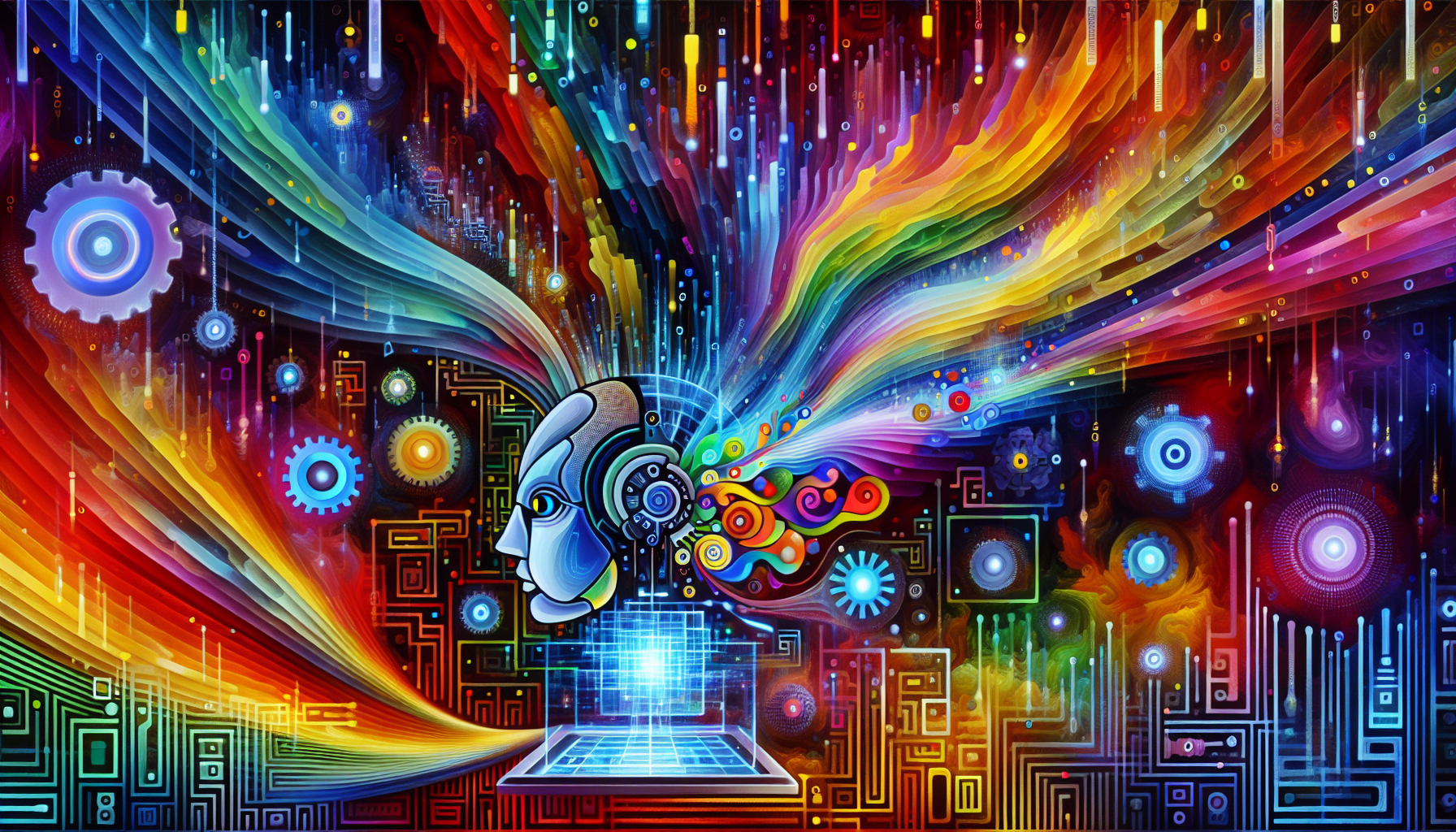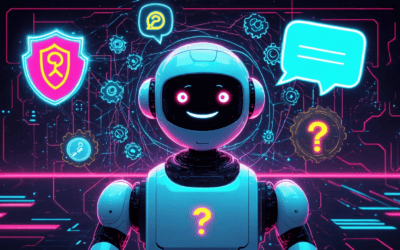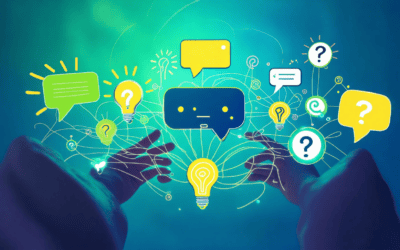In today’s digital landscape, creating a chatbot has become an essential tool for businesses looking to enhance customer engagement and streamline communication. This comprehensive guide will walk you through the process of how to create a chatbot for free, focusing on practical steps and valuable insights that will empower you to build your own AI chatbot in Python. We will explore the fundamentals of chatbots, including their key features and the various free online chatbot options available. Additionally, we will delve into the costs associated with building chatbots, comparing free and paid solutions to help you make informed decisions. Whether you’re interested in building a chatbot from scratch or integrating one into your website, this article will provide you with the necessary tools and resources. Get ready to unlock the potential of chatbots and discover how to create a chatbot that meets your specific needs!
Understanding the Basics of Chatbots
Creating a chatbot is an exciting venture that can significantly enhance user interaction on your website or social media platforms. To effectively create a chatbot, it’s essential to understand the fundamental concepts that underpin chatbot technology. This knowledge will not only guide your development process but also help you design a bot that meets your specific needs.
Creating Your Own AI Chatbot: A Comprehensive Guide
When embarking on the journey to create a chatbot, consider the following steps to ensure a successful outcome:
- Define Your Chatbot’s Purpose
- Identify the specific tasks your chatbot will handle, such as customer support, lead generation, or information retrieval. This clarity will guide your design and functionality.
- Choose the Right Platform
- Select a chatbot development platform that suits your needs. Popular options include:
- Dialogflow: Google’s natural language processing tool for building conversational interfaces.
- Microsoft Bot Framework: A comprehensive framework for building and connecting intelligent bots.
- Chatfuel: Ideal for creating Facebook Messenger bots without coding.
- Select a chatbot development platform that suits your needs. Popular options include:
- Design the Conversation Flow
- Map out the user journey and create a flowchart of potential interactions. Consider using tools like Lucidchart or Miro for visual representation.
- Develop Your Chatbot
- Utilize the chosen platform to start building your chatbot:
- Set Up Your Bot: Input your website URL if applicable and configure the initial settings.
- Train Your Chatbot: Use sample dialogues to teach your bot how to respond to various user inputs.
- Integrate APIs: Enhance functionality by connecting your chatbot to external services (e.g., CRM systems, databases).
- Utilize the chosen platform to start building your chatbot:
- Customize Your Chat Widget
- Tailor the appearance of your chatbot to match your brand:
- Design Elements: Choose colors, fonts, and styles that align with your website.
- Greeting Messages: Craft welcoming messages to engage users immediately.
- Tailor the appearance of your chatbot to match your brand:
- Test Your Chatbot
- Conduct thorough testing to ensure your chatbot performs as expected:
- Use Testing Tools: Platforms like Botium can help simulate user interactions.
- Gather Feedback: Involve real users in the testing phase to identify areas for improvement.
- Conduct thorough testing to ensure your chatbot performs as expected:
- Launch Your Chatbot
- Once testing is complete, publish your chatbot on your website or chosen platform. Ensure it is easily accessible for users.
- Monitor and Optimize Performance
- Continuously analyze your chatbot’s interactions using analytics tools:
- User Engagement Metrics: Track how users interact with your bot to identify popular queries and areas needing improvement.
- Feedback Loops: Implement user feedback mechanisms to refine responses and enhance user satisfaction.
- Continuously analyze your chatbot’s interactions using analytics tools:
- Stay Updated with Trends
- Keep abreast of the latest developments in AI and chatbot technology. Resources like the Journal of Artificial Intelligence Research and industry blogs can provide insights into emerging trends and best practices.
By following these steps, you can create a robust AI chatbot that effectively meets user needs and enhances your online presence. For further reading, consider exploring resources from reputable sources such as the Harvard Business Review and Forrester Research on AI implementation in customer service.
Key Features of a Successful Chatbot
To ensure your chatbot stands out, it must incorporate key features that enhance user experience and functionality. Here are some essential elements to consider when building a chatbot:
- Automated Responses: Your chatbot should provide real-time, automated responses to user inquiries, streamlining communication without the need for constant human oversight.
- Workflow Automation: Implement dynamic automated workflows that trigger based on specific user behaviors, facilitating tailored interactions that improve engagement.
- Lead Generation: Utilize interactive messaging techniques to generate leads effectively, enhancing your marketing strategies.
- Multilingual Support: Ensure your chatbot can communicate in multiple languages, allowing you to reach a diverse audience.
- Analytics and Insights: Incorporate analytics tools to monitor performance metrics and user interactions, enabling continuous optimization of your chatbot.
By focusing on these key features, you can create a chatbot that not only meets user expectations but also drives engagement and satisfaction. For more insights on Facebook Messenger chatbots and their impact on customer service, explore our detailed guides.

Understanding the Basics of Chatbots
Creating a chatbot is an exciting venture that can significantly enhance user engagement and streamline communication. At its core, a chatbot is a software application designed to simulate human conversation through text or voice interactions. By leveraging artificial intelligence (AI), chatbots can understand user queries and provide relevant responses, making them invaluable tools for businesses looking to improve customer service and automate repetitive tasks.
To create a chatbot, it’s essential to grasp the fundamental concepts behind their operation. Chatbots can be categorized into two main types: rule-based and AI-driven. Rule-based chatbots follow predefined scripts and can only respond to specific commands, while AI-driven chatbots utilize machine learning algorithms to understand context and provide more dynamic interactions.
Key Features of a Successful Chatbot
When embarking on the journey of building a chatbot, several key features can determine its success:
- Natural Language Processing (NLP): This technology allows chatbots to understand and interpret user input in a conversational manner, enhancing user experience.
- Personalization: A successful chatbot should tailor its responses based on user data and previous interactions, creating a more engaging experience.
- Integration Capabilities: The ability to integrate with other platforms, such as CRM systems or e-commerce sites, is crucial for providing seamless service.
- Analytics and Reporting: Tracking user interactions and performance metrics helps in refining the chatbot’s functionality and improving user satisfaction.
By focusing on these features, you can ensure that your chatbot not only meets user expectations but also drives engagement and satisfaction.
Is creating a chatbot free?
Yes, creating a chatbot can be free, especially with various platforms offering no-cost options. Here’s how you can create your own chatbot without spending money:
- Choose a No-Code Platform: Platforms like Tidio, Chatfuel, and ManyChat provide user-friendly interfaces that allow you to build chatbots without any coding knowledge. For instance, Tidio offers a free plan that includes access to its chatbot editor.
- Sign Up for a Free Account: To get started, simply create an account on your chosen platform. For example, Tidio allows unlimited access to its features under its free plan.
- Utilize the Chatbot Editor: Once registered, you can use the chatbot editor to customize your bot’s responses, appearance, and behavior. This feature is crucial for tailoring the chatbot to meet your specific needs.
- Test Your Chatbot: Most platforms allow you to test your chatbot extensively. Tidio, for example, lets you simulate conversations to ensure your bot responds accurately and effectively.
- Understand User Limitations: While you can create a chatbot for free, be aware of any limitations. Tidio’s free plan allows unlimited chats as long as the bot is used by fewer than 100 unique users per month.
- Explore Additional Features: If you find the free plan limiting, consider exploring paid options that offer advanced features like analytics, integrations, and more user capacity.
For more detailed guidance on creating chatbots, you can refer to resources from reputable sources such as the Chatbot Magazine and HubSpot, which provide insights into chatbot development and best practices.
Exploring Free Online Chat Bot Options
There are numerous platforms available that allow you to create a chatbot online for free. These platforms often come with intuitive interfaces that simplify the chatbot creation process. Some popular options include:
- Tidio: Offers a free plan with essential features and a user-friendly chatbot editor.
- Chatfuel: Allows users to build chatbots without coding, with a free tier that supports basic functionalities.
- ManyChat: Focuses on marketing automation and provides a free version for building chatbots on Facebook Messenger.
By leveraging these free chatbot options, you can effectively engage with your audience without incurring costs.
Benefits of Using Free Chatbots
Utilizing chatbots free can provide several advantages:
- Cost-Effective Solution: Free chatbots allow businesses to enhance customer service without financial investment.
- Quick Deployment: Most free platforms enable rapid setup, allowing businesses to start engaging with customers almost immediately.
- Learning Opportunity: Building a chatbot for free provides valuable experience and insights into chatbot functionality and user interaction.
In conclusion, exploring free chatbot options can be a strategic move for businesses looking to improve customer engagement while managing costs effectively.
How Much Does It Cost to Build a Chatbot?
The cost of building a chatbot can vary significantly based on several factors, including the complexity of the bot, the technology used, and the development approach. Here’s a detailed breakdown:
- Custom Development:
- For a fully customized chatbot, the price typically ranges from $75,000 to $150,000 or more. This includes design, development, testing, and deployment. The final cost can increase based on additional features such as natural language processing (NLP), machine learning capabilities, and integration with existing systems.
- Chatbot as a Service (CaaS):
- CaaS solutions offer a more budget-friendly option, with prices starting as low as $5 to $50 per month for basic functionalities. However, these solutions often come with limitations in terms of customization and scalability.
- Factors Influencing Cost:
- Complexity: More complex bots that require advanced AI capabilities will incur higher costs.
- Platform: Building a chatbot for multiple platforms (e.g., web, mobile, social media) can increase development time and costs.
- Maintenance and Updates: Ongoing costs for maintenance, updates, and improvements should also be considered, which can range from $1,000 to $5,000 annually depending on the bot’s usage and requirements.
- Recent Trends:
- The rise of no-code and low-code platforms has made chatbot development more accessible, allowing businesses to create simple bots at a fraction of the cost, often under $10,000.
- Case Studies:
- According to a report by Chatbots Magazine, companies that invest in custom chatbot development often see a return on investment (ROI) within 6 to 12 months due to improved customer engagement and operational efficiency.
Comparing Free and Paid Chatbot Solutions
When considering how to create a chatbot, it’s essential to weigh the pros and cons of free versus paid solutions. Here’s a comparison:
- Free Chatbot Options:
- Many platforms offer free chatbot solutions, allowing users to create basic bots without upfront costs. These options are ideal for small businesses or those just starting with chatbot technology.
- However, free chatbots often come with limitations in features, customization, and support, which may hinder scalability.
- Paid Chatbot Solutions:
- Investing in a paid chatbot solution can provide advanced features, better customization, and dedicated support. This is particularly beneficial for businesses looking to enhance customer interaction and engagement.
- Paid options often include analytics and integration capabilities that free versions lack, enabling businesses to optimize their chatbot performance effectively.
Ultimately, the choice between free and paid chatbot solutions depends on your business needs, budget, and long-term goals. For more insights on chatbot solutions, check out our best chatbot solutions guide.
Creating a Chatbot for Your Website That Can Answer Customer Queries in Real Time
Integrating a chatbot into your website is a game-changer for enhancing customer interaction and providing immediate support. By utilizing a chatbot, you can streamline communication, ensuring that customer queries are addressed promptly and efficiently. This section will explore how to effectively create a chatbot for your website and the best practices to follow for optimal customer engagement.
Integrating Chatbots into Your Website
To add a chatbot to your website, you can follow these essential steps:
- Choose the Right Platform: Select a chatbot platform that aligns with your business needs. Options like Brain Pod AI offer robust features for creating chatbots that can handle customer interactions seamlessly.
- Customize Your Chatbot: Tailor the chatbot’s responses and personality to reflect your brand voice. This customization can enhance user experience and make interactions feel more personal.
- Implement the Chatbot: Use the provided code snippet from your chosen platform to integrate the chatbot into your website. This process is typically straightforward and requires minimal technical expertise.
- Test and Optimize: Before going live, conduct thorough testing to ensure the chatbot functions correctly. Monitor interactions and gather feedback to make necessary adjustments for improved performance.
By following these steps, you can effectively create a chatbot for your website that enhances customer service and engagement.
Best Practices for Customer Interaction with Chatbots
To maximize the effectiveness of your chatbot, consider implementing these best practices:
- Provide Clear Options: Ensure that users can easily navigate through the chatbot’s options. Offering predefined responses can help guide users and improve their experience.
- Maintain Human Touch: While chatbots can handle many queries, ensure that users have the option to connect with a human representative if their questions are complex or require personal attention.
- Regularly Update Content: Keep the chatbot’s knowledge base current by regularly updating it with new information, FAQs, and responses to common customer inquiries.
- Analyze Performance: Utilize analytics tools to track the chatbot’s performance. Understanding user interactions can help you refine responses and improve overall effectiveness.
By adhering to these best practices, you can enhance the customer experience and ensure that your chatbot serves as a valuable tool for your business. For more insights on how to create chatbots for websites, check out our messenger bot tutorials.

Creating a Chatbot for Your Website That Can Answer Customer Queries in Real Time
Integrating a chatbot into your website can significantly enhance customer engagement and streamline communication. By utilizing advanced automation platforms, you can create a chatbot that responds to user inquiries in real time, ensuring that your customers receive immediate assistance. This not only improves user satisfaction but also helps in managing customer interactions efficiently.
Integrating Chatbots into Your Website
To create a chatbot for your website, you can follow these steps:
- Select a Chatbot Platform: Choose a platform that suits your needs. Options like Messenger Bot offer seamless integration with various website builders.
- Design Your Chatbot: Use the platform’s tools to design the chatbot’s conversation flow. Ensure it can handle common customer queries effectively.
- Integrate the Chatbot: Embed the chatbot code snippet into your website. This process is typically straightforward and requires minimal technical skills.
- Test the Chatbot: Before going live, test the chatbot to ensure it responds accurately to user inputs. Make adjustments as necessary.
- Monitor Performance: After deployment, use analytics tools to track user interactions and improve the chatbot’s performance over time.
By following these steps, you can successfully add a chatbot to your website that enhances customer experience and operational efficiency.
Best Practices for Customer Interaction with Chatbots
To maximize the effectiveness of your chatbot, consider these best practices:
- Personalization: Tailor responses based on user data to create a more engaging experience. This can include addressing users by name or recalling previous interactions.
- Clear Communication: Ensure that the chatbot communicates clearly and concisely. Avoid jargon and keep responses straightforward.
- Fallback Options: Provide users with an option to connect with a human representative if the chatbot cannot resolve their query.
- Regular Updates: Continuously update the chatbot’s knowledge base to include new products, services, or frequently asked questions.
- Feedback Mechanism: Implement a feedback system to gather user insights on the chatbot’s performance, allowing for ongoing improvements.
By adhering to these best practices, you can ensure that your chatbot not only meets customer expectations but also enhances overall user satisfaction on your website.
Creating a Chatbot for Your Website That Can Answer Customer Queries in Real Time
Integrating a chatbot into your website is a powerful way to enhance customer engagement and provide immediate assistance. By utilizing a chatbot, you can ensure that customer queries are addressed in real time, improving overall satisfaction and streamlining communication. Here’s how to effectively add a chatbot to your website.
Integrating Chatbots into Your Website
To create a chatbot for your website, follow these essential steps:
- Choose a Chatbot Platform: Select a chatbot platform that suits your needs. Options like Messenger Bot offer seamless integration and robust features. You can also explore Brain Pod AI for advanced AI capabilities.
- Set Up Your Chatbot: Use the platform’s tools to configure your chatbot. This includes defining its purpose, setting up automated responses, and customizing its appearance to match your website’s branding.
- Embed the Chatbot Code: Most platforms provide a snippet of code that you can easily embed into your website. This allows the chatbot to function across different pages without complex technical requirements.
- Test the Chatbot: Before going live, conduct thorough testing to ensure that the chatbot responds accurately to various queries. This step is crucial for refining its performance and user experience.
- Monitor and Optimize: After deployment, continuously monitor the chatbot’s interactions. Use analytics to gain insights into user behavior and optimize responses accordingly.
Best Practices for Customer Interaction with Chatbots
To maximize the effectiveness of your chatbot, consider these best practices:
- Be Clear and Concise: Ensure that the chatbot communicates clearly. Use simple language and avoid jargon to make interactions straightforward.
- Personalize Responses: Tailor the chatbot’s responses based on user data and previous interactions. This enhances user engagement and satisfaction.
- Provide Quick Access to Human Support: While chatbots can handle many queries, always offer users the option to connect with a human representative if needed.
- Regularly Update Content: Keep the chatbot’s knowledge base current. Regular updates ensure that it provides accurate information and remains relevant.
- Gather Feedback: Encourage users to provide feedback on their chatbot experience. Use this information to make necessary improvements.
By following these guidelines, you can effectively build a chatbot for your website that not only answers customer queries in real time but also enhances the overall user experience. For more detailed instructions, check out our quick AI chatbot setup guide.
Creating a Chatbot for Your Website That Can Answer Customer Queries in Real Time
Integrating a chatbot into your website is a strategic move to enhance customer engagement and streamline communication. By utilizing a chatbot, you can provide instant responses to customer inquiries, improving user experience and satisfaction. Here’s how to effectively implement a chatbot on your website.
Integrating Chatbots into Your Website
To create a chatbot for your website, you can follow these steps:
- Choose a Chatbot Platform: Select a platform that suits your needs. Options like Brain Pod AI offer robust features for building chatbots, including AI capabilities and easy integration.
- Customize Your Chatbot: Tailor the chatbot’s responses and functionalities to align with your brand voice and customer needs. This customization can include setting up automated responses for frequently asked questions.
- Embed the Chatbot Code: Most platforms provide a snippet of code that you can easily add to your website. This integration allows the chatbot to function seamlessly across your digital environment.
- Test the Chatbot: Before going live, thoroughly test the chatbot to ensure it responds accurately and effectively to user queries.
By following these steps, you can successfully add a chatbot to your website that enhances customer interaction and provides real-time support.
Best Practices for Customer Interaction with Chatbots
To maximize the effectiveness of your chatbot, consider these best practices:
- Keep Responses Concise: Ensure that the chatbot provides clear and concise answers to user queries. This helps maintain engagement and reduces frustration.
- Utilize AI Capabilities: Leverage AI-driven features to enable the chatbot to learn from interactions and improve over time. This can enhance the quality of responses and user satisfaction.
- Provide Human Escalation: Always offer users the option to connect with a human representative if their queries are complex or require personal attention.
- Monitor Performance: Regularly analyze chatbot interactions to identify areas for improvement. Use analytics to understand user behavior and optimize the chatbot’s performance.
Implementing these best practices will ensure that your chatbot not only answers customer queries effectively but also enhances the overall user experience on your website.