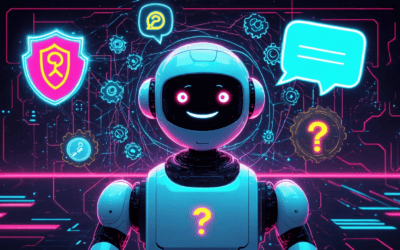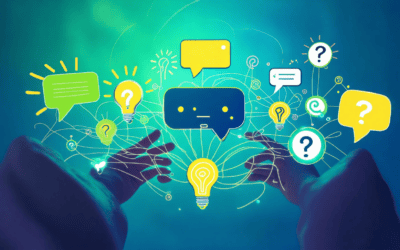In today’s fast-paced digital landscape, messenger automation has emerged as a game-changer for businesses seeking to enhance customer engagement and streamline communication. This article delves into the transformative power of automated messaging on Facebook, exploring how it can revolutionize the way brands interact with their audience. We will begin by understanding the fundamentals of messaging automation and its myriad benefits, followed by a closer look at the key features and tools available for implementing effective chatbot messenger solutions. Additionally, we will address common queries such as, “Can I schedule Messenger messages?” and “Where is the automation tab in Facebook Messenger?” to ensure you have all the insights needed to set up your facebook messenger automation strategy for success. Join us as we uncover best practices and real-world examples of facebook automated responses that can elevate your customer interactions and drive meaningful engagement.
Can you automate Messenger messages?
Understanding Messenger Automation
Messenger automation refers to the use of technology, such as chatbots, to manage and streamline communication on platforms like Facebook Messenger. This innovative approach allows businesses to automate responses, engage customers in real-time, and enhance overall communication efficiency. By leveraging messenger automation, companies can ensure that customer inquiries are addressed promptly, even outside of regular business hours. This not only improves customer satisfaction but also frees up valuable time for staff to focus on more complex tasks.
Benefits of Messenger Automation for Businesses
Implementing messenger automation offers numerous advantages for businesses looking to enhance their customer engagement strategies:
- 24/7 Availability: Automated messaging ensures that customers receive immediate responses at any time, improving their overall experience.
- Increased Efficiency: By automating routine inquiries, businesses can allocate resources more effectively, allowing human agents to handle more complex issues.
- Personalized Interactions: Automation tools can be programmed to deliver tailored messages based on user behavior, enhancing the relevance of communications.
- Cost-Effectiveness: Utilizing facebook automated messages can reduce operational costs associated with customer service, as fewer staff members are needed to manage inquiries.
- Lead Generation: Automated responses can guide potential customers through the sales funnel, capturing leads and driving conversions.
For businesses looking to implement these strategies, tools like Messenger Bot provide comprehensive solutions for automated messaging on Facebook, enabling seamless integration and user-friendly interfaces.
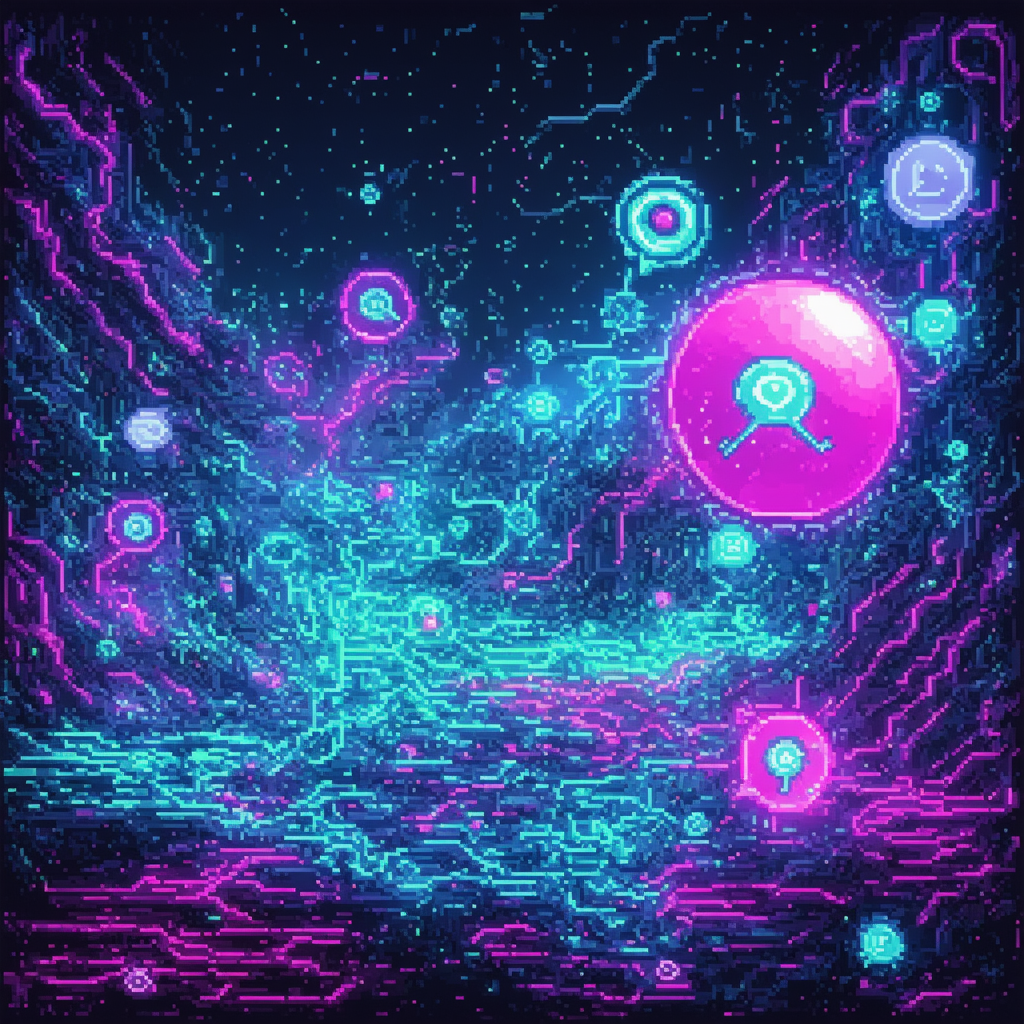
Can You Automate Messenger Messages?
Absolutely! Messenger automation is a powerful tool that allows businesses to streamline their communication processes. By leveraging technology, you can send pre-scheduled, automated messages to customers, users, or prospects based on specific triggers or actions. This not only enhances customer engagement but also improves operational efficiency.
Understanding Messenger Automation
Messaging automation refers to the use of technology to send pre-scheduled, automated messages to customers, users, or prospects based on specific triggers or actions. This process is facilitated by various software tools that enable businesses to communicate effectively across multiple channels, including email, SMS, social media, and push notifications.
Key components of messaging automation include:
- Triggers: Automated messages are sent in response to user actions, such as signing up for a newsletter, abandoning a shopping cart, or making a purchase. These triggers ensure that messages are timely and relevant.
- Personalization: Advanced messaging automation tools allow for the customization of messages based on user data, preferences, and behaviors. This personalization increases engagement and improves customer experience.
- Multi-Channel Delivery: Messaging automation can be executed across various platforms, ensuring that businesses can reach their audience where they are most active. This includes email marketing, SMS campaigns, and social media messaging.
- Analytics and Optimization: Most messaging automation tools provide analytics that track the performance of automated messages. This data can be used to refine strategies, improve message content, and enhance overall effectiveness.
- Integration with CRM Systems: Many messaging automation solutions integrate seamlessly with Customer Relationship Management (CRM) systems, allowing for better data management and customer insights.
Benefits of Messenger Automation for Businesses
The benefits of implementing messenger automation are significant:
- Increased Efficiency: By automating routine communications, businesses can save time and resources while maintaining consistent engagement with their audience.
- Enhanced Customer Engagement: Automated messages can nurture leads and maintain relationships with existing customers through timely follow-ups and relevant content.
- Higher Conversion Rates: Personalized and well-timed messages can significantly improve conversion rates, as they cater to the specific needs and behaviors of users.
For more insights on enhancing customer support through automation, check out our article on elevating customer support with conversational AI chatbots.
Why is Messenger Sending Automated Messages?
Messenger sends automated messages for several key reasons, primarily aimed at enhancing user experience and engagement. Automated messages help maintain user engagement by providing timely updates and reminders about conversations, events, or promotions. This keeps users informed and encourages them to interact more frequently with the app. Additionally, Messenger utilizes automated messages to educate users about new features and functionalities within the app, such as tips on using video calling or group chats effectively.
Moreover, automated responses can assist in addressing common inquiries or issues users may face, providing instant support and reducing wait times for human assistance. This is particularly useful for businesses using Messenger for customer service. By analyzing user behavior and preferences, Messenger can send tailored messages that resonate with individual users, enhancing the overall experience and fostering a sense of connection. Automated messages also serve as notifications for important updates, such as new messages, friend requests, or events, ensuring users stay connected and informed. Lastly, businesses often use Messenger to send automated promotional messages, informing users about sales, discounts, or new products, which can drive traffic and sales.
Examples of Effective Facebook Automated Responses
Effective Facebook automated responses can significantly enhance customer engagement and streamline communication. For instance, businesses can set up automated greetings that welcome users when they first interact with their Messenger chat. This initial touchpoint can set a positive tone for the conversation and encourage users to ask questions or explore services.
Another example is using automated responses to provide instant answers to frequently asked questions. By programming a chatbot for Messenger to handle common inquiries, businesses can free up human agents to focus on more complex issues, thus improving overall efficiency. Additionally, automated follow-up messages can be sent after a purchase or interaction, thanking customers and inviting them to provide feedback or explore related products. This not only enhances customer satisfaction but also fosters loyalty and repeat business.
For businesses looking to implement these strategies, tools like Brain Pod AI offer robust solutions for creating effective automated messaging systems. By leveraging advanced technology, businesses can ensure their automated responses are timely, relevant, and engaging, ultimately leading to improved customer experiences and higher conversion rates.
Where is the automation tab in Facebook Messenger?
Finding the automation tab in Facebook Messenger is essential for setting up automated responses that enhance customer engagement. By utilizing messenger automation, businesses can streamline communication and ensure timely responses to customer inquiries. Here’s how to locate the automation tab and set up your automated messaging effectively.
Navigating Facebook Messenger Automation Settings
To find the automation tab in Facebook Messenger and set up automatic replies, follow these steps:
- Access Your Facebook Page: Log into your Facebook account and navigate to the specific page you manage.
- Open the Inbox: On the left-hand side of the page admin toolbar, click on the “Inbox” tab. This section consolidates all your messages and interactions.
- Select Automated Responses: In the Inbox, look for the “Automated Responses” option on the left-hand menu. Click on it to access various automated messaging features.
- Choose Your Response Type: You will see different options for automated responses, such as instant replies, away messages, and frequently asked questions. Select the type of automated response you wish to set up.
- Customize Your Message: After selecting the response type, you can customize the message that will be sent automatically to your audience.
For further details on setting up automated responses, refer to Facebook’s official guide on Automated Responses.
Setting Up Your Automation Tab for Success
Once you have accessed the automation settings, it’s crucial to optimize your automated messages for maximum effectiveness. Here are some tips to ensure your automated facebook messages resonate with your audience:
- Personalize Your Responses: Use the recipient’s name and tailor messages based on their previous interactions. This creates a more engaging experience.
- Utilize Quick Replies: Implement quick reply buttons that allow users to respond easily, enhancing user interaction and satisfaction.
- Monitor Performance: Regularly review the analytics provided by Facebook to understand how your automated messages are performing and make adjustments as necessary.
- Integrate with Chatbots: Consider using a chat bot messenger solution to handle more complex inquiries and provide 24/7 support. Tools like Brain Pod AI offer robust chatbot solutions that can be integrated with your Facebook Messenger for enhanced customer service.
By effectively setting up your automation tab, you can leverage facebook messenger automation to improve customer engagement and streamline communication.

Can I schedule Messenger messages?
Yes, you can schedule messages to be sent using Facebook Messenger. This feature is particularly useful for businesses looking to enhance customer engagement by sending timely communications. Here’s how to schedule your messages for a seamless experience:
- Open Facebook Messenger: Launch the Messenger app on your device.
- Compose Your Message: Type the message you wish to schedule in the chat window.
- Access the Scheduling Feature: Instead of tapping the send button, tap and hold the send button until a menu appears. From the menu, select the “Schedule Message” option.
- Set Date and Time: Choose the specific date and time you want your message to be sent. Ensure you select a time that aligns with your recipient’s availability for maximum engagement.
- Confirm Your Schedule: After selecting the date and time, tap on “Done” or “Schedule” to confirm your scheduling.
- Review Scheduled Messages: You can view and manage your scheduled messages by navigating to the appropriate section in the Messenger app.
This scheduling feature enhances communication efficiency, allowing users to send messages at optimal times, ensuring that important messages are not missed. For more detailed guidance on using Messenger’s features, you can refer to the official Facebook Help Center here.
Tools for Scheduling Messenger Messages Effectively
To maximize the benefits of scheduling messages on Facebook Messenger, consider utilizing various tools designed for messenger automation. These tools can streamline your scheduling process and enhance your overall communication strategy. Here are some effective options:
- Messenger Bot: This platform allows you to automate Facebook messages and manage your interactions seamlessly. With its advanced features, you can set up automated responses and workflows that engage customers without constant oversight.
- Chatbot for Messenger: Implementing a chatbot for Messenger can help you schedule messages and respond to inquiries in real-time, enhancing customer satisfaction.
- Free Facebook Chatbots: Explore options for free Facebook chatbots that can assist in automating your messaging tasks, making it easier to maintain consistent communication with your audience.
By leveraging these tools, businesses can effectively schedule and automate their Facebook Messenger communications, ensuring timely and relevant interactions with customers.
Is there a way to automate messages?
Yes, automating messages is not only possible but also essential for enhancing customer engagement and streamlining communication. Messenger automation allows businesses to efficiently manage interactions with customers through automated responses and chatbots. By leveraging messenger automation, companies can ensure timely responses, improve customer satisfaction, and reduce the workload on human agents.
Exploring Chatbot Messenger Solutions
Chatbot messenger solutions are pivotal in automating communication on platforms like Facebook Messenger. These messenger chat bots utilize artificial intelligence to deliver real-time responses to customer inquiries, ensuring that users receive immediate assistance without the need for human intervention. Popular chatbot platforms include Brain Pod AI, which offers a range of features such as multilingual support and workflow automation, making it a strong competitor in the market.
To effectively implement a chatbot for messenger, consider the following steps:
- Choose a Reliable Automated Messaging Platform: Select a platform that meets your business needs. Options like Twilio and HubSpot provide robust features for automating Facebook messages and integrating with other tools.
- Import Your Contacts: Ensure your contact list is uploaded to the platform, with all contacts having opted in to receive messages, complying with regulations.
- Segment Your Audience: Create groups based on demographics or interests to personalize messaging, which can significantly boost engagement rates.
- Set Up Keywords for Opt-In: Implement keyword-based opt-in options to simplify the subscription process for users.
- Encourage New Users to Subscribe: Promote your automated messaging service through various channels, emphasizing the benefits of subscribing.
- Create Message Templates: Develop templates for different scenarios to ensure consistency and save time.
- Schedule and Send Messages: Utilize scheduling features to send messages at optimal times, increasing open rates.
- Monitor and Analyze Performance: Regularly review analytics to refine your messaging strategy and improve future campaigns.
Implementing Automated Messaging on Facebook
To implement automated messaging on Facebook, businesses can utilize the Facebook Messenger chatbot free options available. These tools allow you to create automated responses that can handle common inquiries, provide information, and even guide users through purchasing processes. For example, Brain Pod AI offers a sophisticated chatbot solution that can be integrated into Facebook Messenger, enhancing customer interactions with advanced AI capabilities.
Utilizing automated facebook messages can significantly improve customer engagement. By providing instant responses to frequently asked questions, businesses can enhance user experience and satisfaction. Moreover, implementing facebook automated responses can help in managing customer expectations and ensuring that no inquiry goes unanswered.
Can You Automate Messenger Messages?
Yes, you can automate Messenger messages using various tools and platforms designed for messenger automation. This technology allows businesses to streamline their communication processes, ensuring timely responses to customer inquiries without the need for constant human intervention. By implementing automated messaging on Facebook, companies can enhance customer engagement and improve overall service efficiency.
Understanding Messenger Automation
Messenger automation refers to the use of software solutions, such as chatbots, to automatically respond to messages on platforms like Facebook Messenger. These systems can handle a variety of tasks, from answering frequently asked questions to providing personalized recommendations based on user interactions. By leveraging chatbot messenger technology, businesses can create a seamless communication experience that caters to their audience’s needs.
Benefits of Messenger Automation for Businesses
The advantages of messenger automation are numerous. Firstly, it significantly reduces response times, allowing businesses to engage with customers instantly. This immediate interaction can lead to higher customer satisfaction and retention rates. Additionally, automated messages can be tailored to address specific customer queries, enhancing the overall user experience.
Moreover, implementing automated facebook messages can free up valuable time for customer service teams, enabling them to focus on more complex inquiries that require human intervention. This efficiency not only improves operational productivity but also allows businesses to scale their customer support efforts without proportionately increasing their workforce.
What is Messaging Automation?
Messaging automation involves the use of technology to automate communication processes across various messaging platforms. This includes the deployment of chatbots and automated responses to streamline interactions with customers. By utilizing facebook automated responses, businesses can ensure that they are always available to their customers, regardless of the time of day.
Key Features of Messaging Automation
Some key features of messaging automation include:
- Automated Responses: Instant replies to common inquiries, reducing wait times for customers.
- Personalization: Tailored messages based on user behavior and preferences, enhancing engagement.
- Integration: Seamless connection with other platforms and tools, such as CRM systems, for a unified approach to customer service.
Messenger Automation Tools and Apps
There are several tools available for automating facebook messenger interactions. Popular options include Brain Pod AI, which offers a robust platform for creating facebook messenger chatbots that can handle a variety of tasks. Other notable competitors in the space include ManyChat and Chatfuel, both of which provide user-friendly interfaces for building and managing chatbots.
Utilizing these tools can help businesses enhance their customer engagement strategies and improve overall communication efficiency.