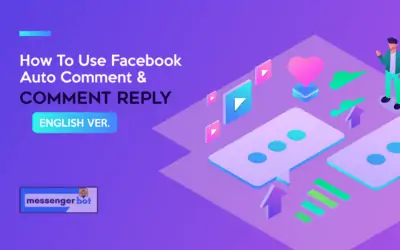Table of Contents:
How To Recover Lost Sale With Messenger Bot Abandoned Cart Reminder
Nowadays, People are becoming used to shop online, so E-commerce business has become the most popular platform modern days. Customers are switching to online shopping to save time instead of physical shopping, sometimes they do add to cart their desired products for future shopping. But as we are humans, sometimes we forget to check out our added carts.
Besides very powerful and rich features, Messenger Bot has the Messenger E-commerce Platform which you already know. So in this blog, I’ll write about how you can send a reminder message to your customers who added their desired products into the cart but forgot to check out. So I’m not going more details on E-commerce, moving to the blog on how you can do that, let’s start.
>>> First of all, go to your e-commerce store by visiting the Ecommerce>Ecommerce Store section of the Messenger Bot application. Now choose/select your store.
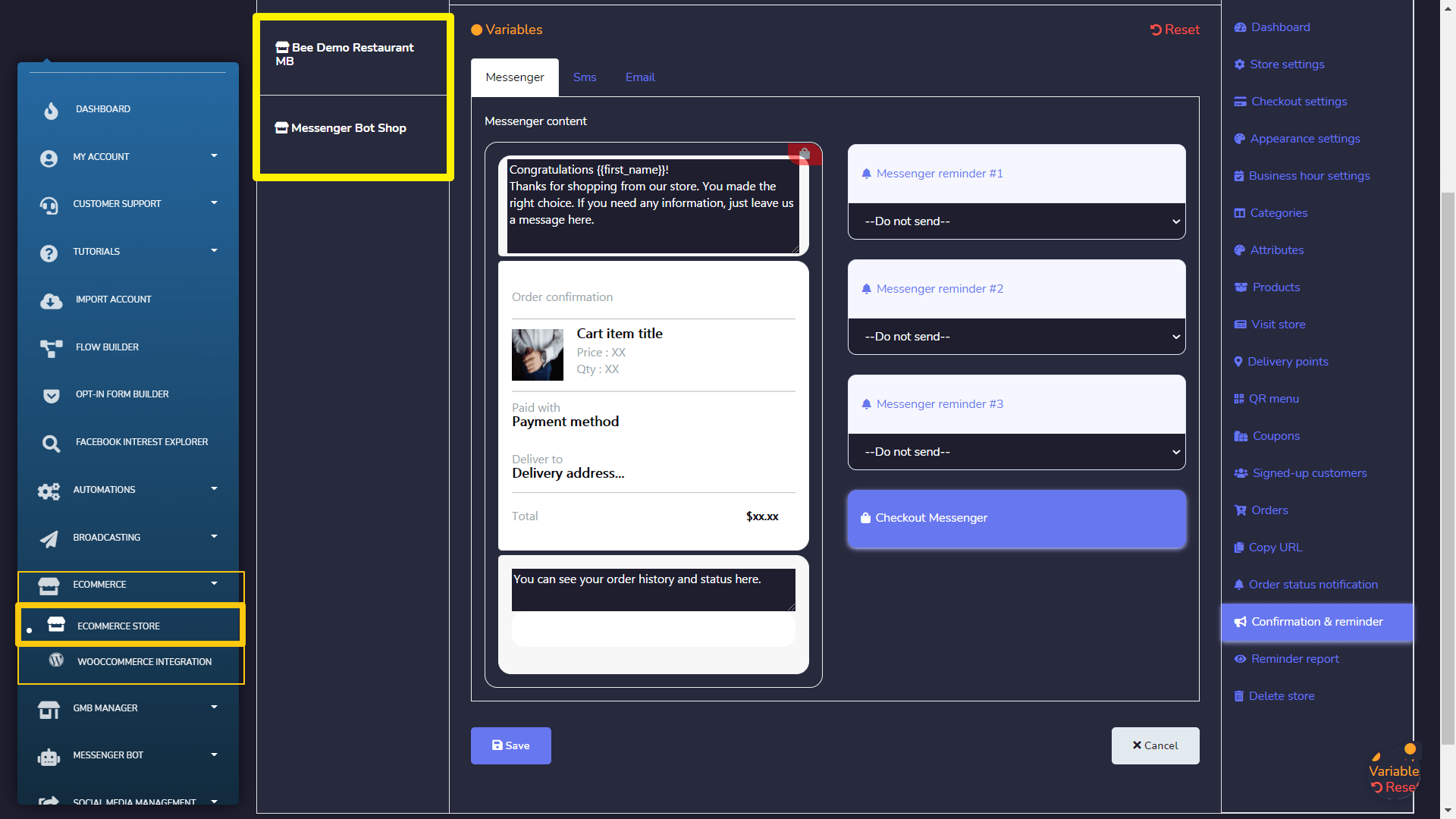
>>> Now on Actions column, click on Confirmation & Reminder menu.
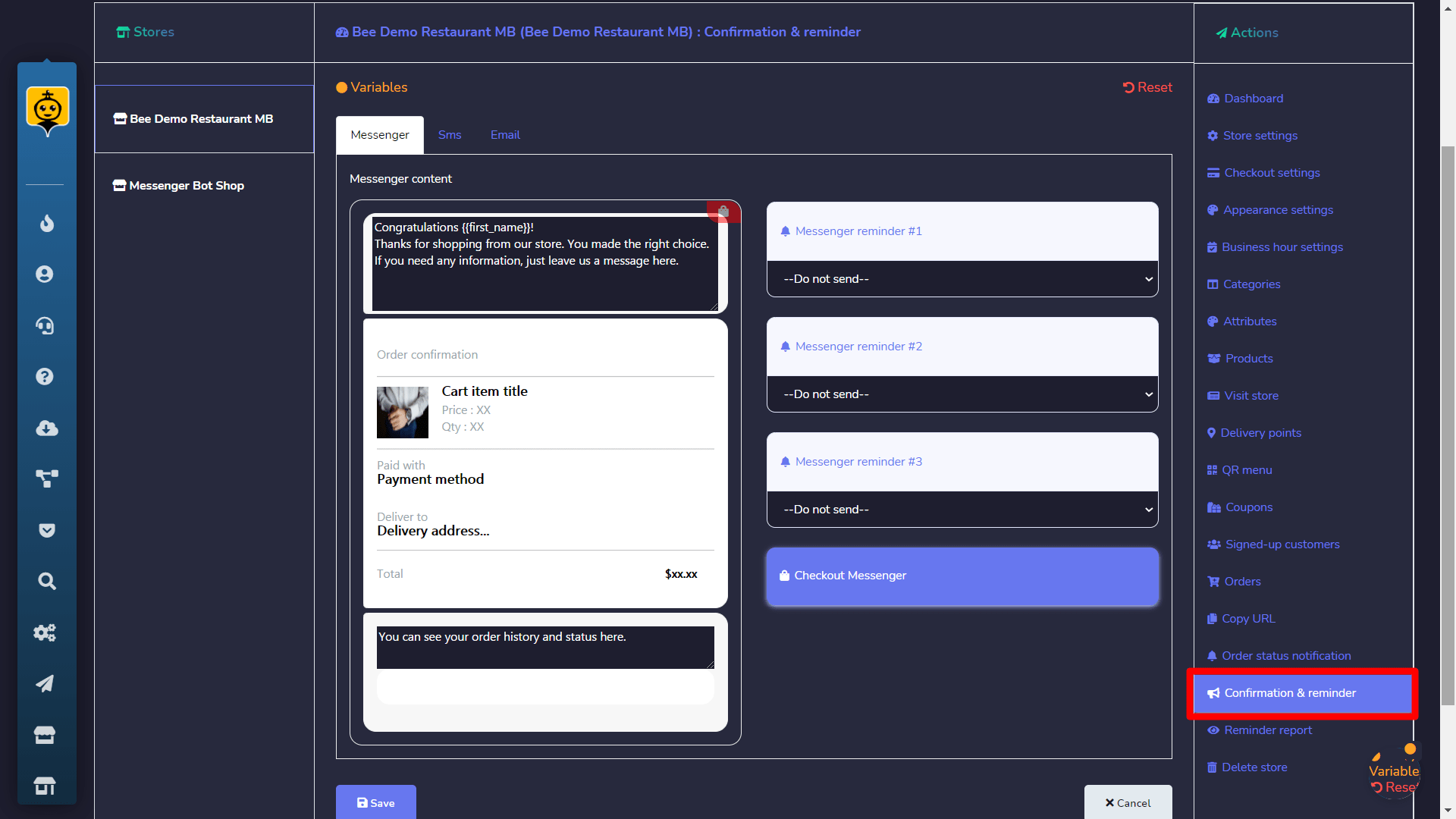
>>> A form will appear for reminder message settings with three reminder options messenger, sms and email. You can send your clients reminder as SMS or email if they have phone number or email address inside Messenger Bot.
>>> From the left-side section of the form, you can update the reminder text, and also you can use variables inside your message, the system will send the value for corresponding variables.
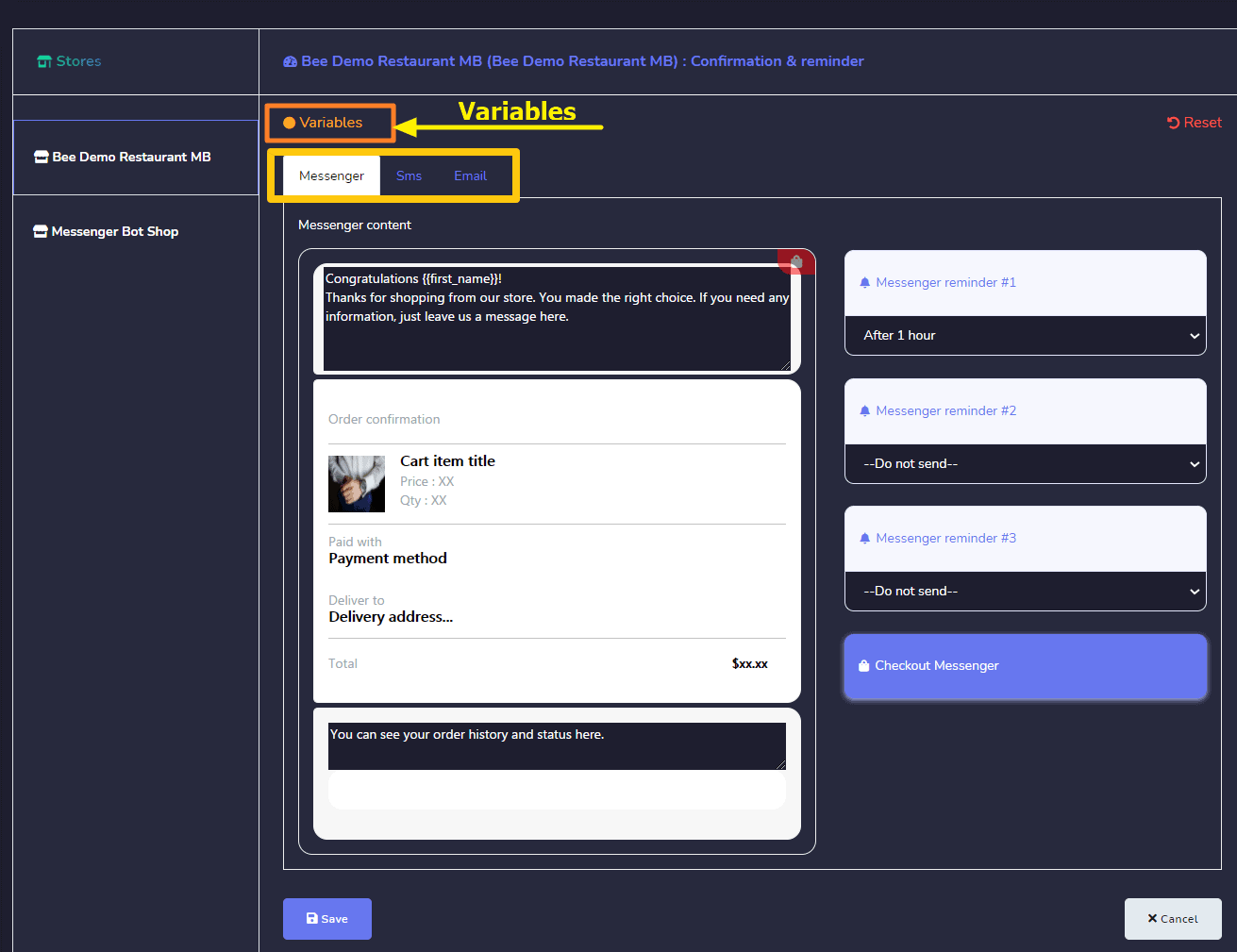
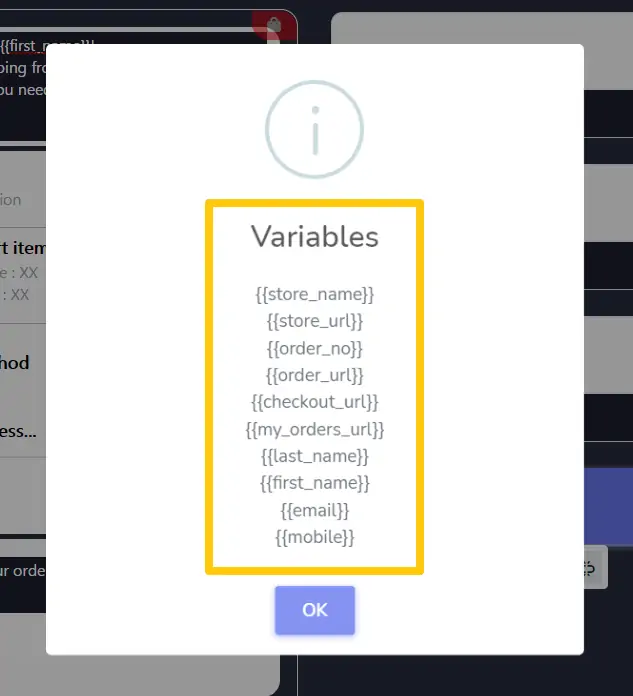
>>> This is what an SMS reminder looks like. And from the right-side section of the form, You can send up to three reminders through messenger or SMS, or email. You can set the time after how many times you want to send the reminder to the customers.
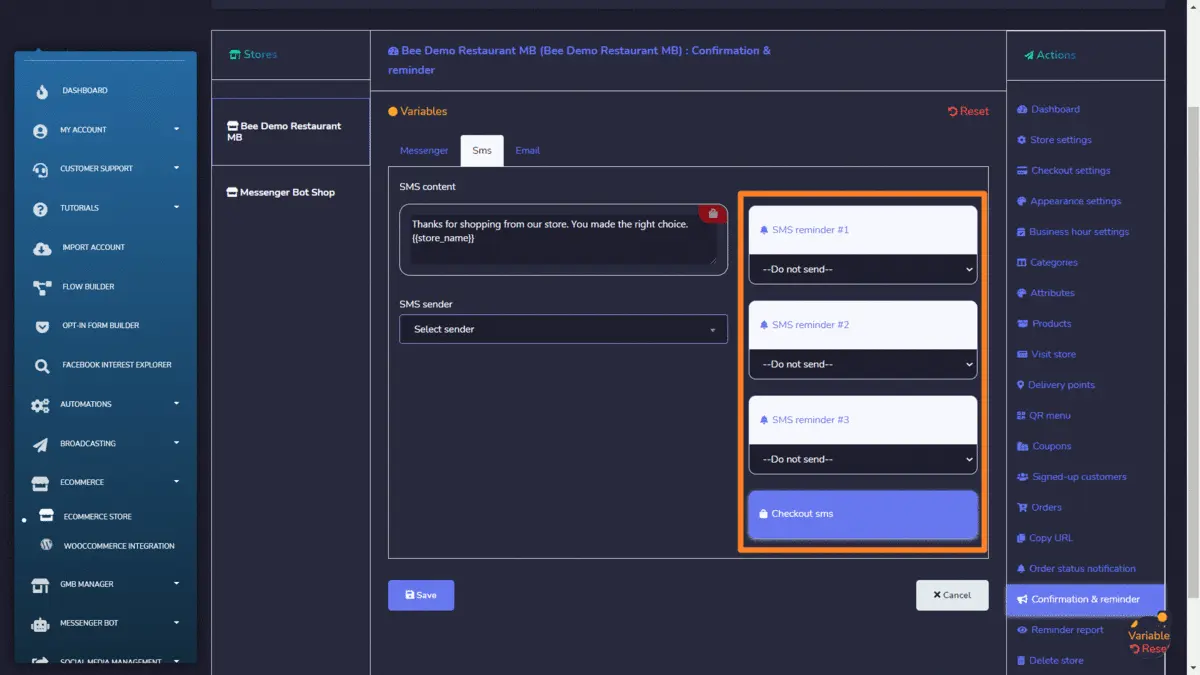
>>> After setting up your reminder message, when a customer adds products into the cart but forgets to checkout, the system will send a reminder through messenger or SMS or email according to your setup.