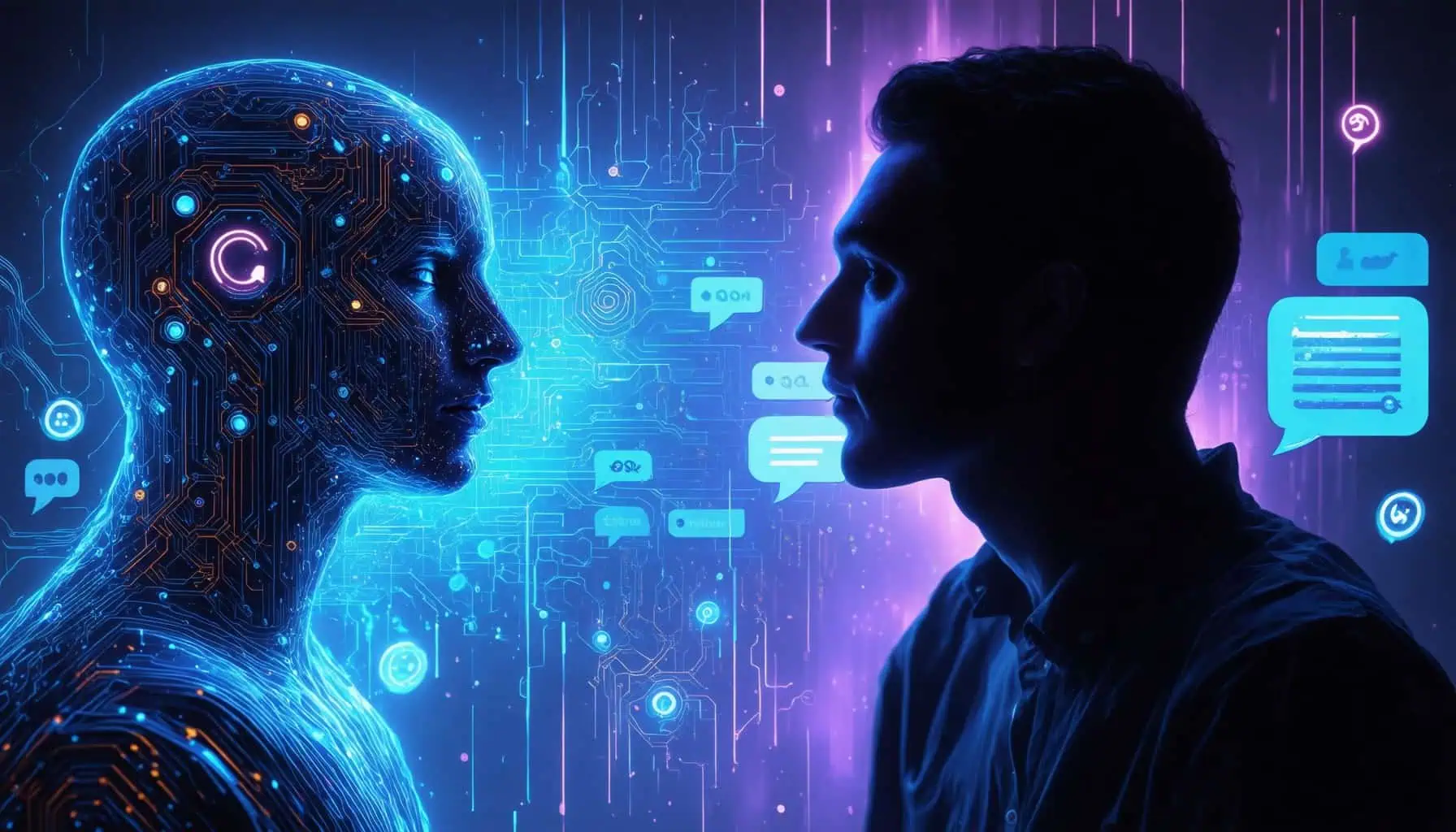Key Takeaways
- Implementing chatbot solutions can significantly enhance customer engagement and streamline business operations.
- Defining clear objectives for your chatbot is crucial for aligning its functions with your business goals.
- Utilizing natural language processing tools can improve your chatbot’s ability to understand user inquiries effectively.
- Testing and optimizing your chatbot after deployment ensures ongoing performance improvements and user satisfaction.
- Costs for implementing a chatbot vary, with options ranging from DIY solutions to custom-built systems, allowing for flexibility based on budget constraints.
- Integrating chatbots across platforms like websites and messaging apps enhances accessibility and user interaction.
- Continuous monitoring and regular updates are essential for maintaining the chatbot’s relevance and effectiveness in a changing digital landscape.
In today’s digital landscape, the ability to implement chatbot solutions effectively can transform customer interactions and streamline business operations. This comprehensive guide will walk you through the essential steps of implementing a chatbot, from understanding the basics and key functions of chatbots to exploring the costs associated with deployment. Whether you’re considering creating your own AI chatbot or looking to implement a chatbot in your website, we will cover various tools and platforms that can simplify the process. Additionally, we’ll delve into specific strategies for integrating chatbots with React applications and utilizing popular messaging platforms like WhatsApp. By the end of this article, you’ll not only grasp how to implement chatbots across different platforms but also understand the future trends shaping this technology. Join us as we explore the world of chatbots and their pivotal role in modern business strategy.
Understanding the Basics of Chatbots
Implementing a chatbot can significantly enhance user engagement and streamline communication across various platforms. A chatbot serves as an automated assistant, capable of managing inquiries and providing information without the need for constant human oversight. By leveraging artificial intelligence, chatbots can deliver real-time responses, making them an invaluable tool for businesses looking to improve customer service and operational efficiency.
7 Essential Steps for Implementing a Smart Chatbot
- Define Your Chatbot Objectives: Clearly outline the purpose of your chatbot. Determine whether it will handle customer service inquiries, provide information, or assist with sales. This foundational step ensures that your chatbot aligns with your business goals and user needs.
- Assess Existing Resources: Evaluate your current systems and data. Leverage existing customer service frameworks, FAQs, and knowledge bases to inform your chatbot’s responses. This will streamline the development process and enhance the bot’s effectiveness.
- Configure Your Bot’s Intents and Entities: Identify the key intents (user goals) and entities (specific data points) your chatbot needs to recognize. Use natural language processing (NLP) tools to train your bot to understand and respond accurately to user inquiries.
- Personalize User Interactions: Implement personalization features that allow the chatbot to address users by name and recall previous interactions. This can significantly enhance user experience and engagement, making conversations feel more human-like.
- Conduct Rigorous Testing: Before launching, thoroughly test your chatbot across various scenarios to ensure it performs as expected. Use A/B testing to refine responses and improve user satisfaction. Gather feedback from beta users to identify areas for improvement.
- Integrate Advanced AI Features: Consider incorporating machine learning algorithms to enable your chatbot to learn from interactions and improve over time. This can include sentiment analysis to gauge user emotions and adjust responses accordingly.
- Ongoing Optimization and Enrichment: After implementation, continuously monitor chatbot performance using analytics tools. Regularly update the bot’s knowledge base and refine its capabilities based on user feedback and emerging trends in AI technology.
Key Functions of Chatbots
Understanding the functions of chatbots is crucial for effective implementation. Here are some core functionalities:
- Automated Responses: Chatbots can provide instant replies to user inquiries, enhancing customer satisfaction and reducing response times.
- Workflow Automation: They can automate repetitive tasks, allowing businesses to focus on more complex issues.
- Lead Generation: Chatbots can engage users in conversation, helping to capture leads and drive sales.
- Multilingual Support: Many chatbots can communicate in multiple languages, broadening their reach and accessibility.
- Analytics: They offer insights into user interactions, helping businesses optimize their strategies.
For more detailed insights on how to implement a chatbot in your website, check out our guide on setting up your first AI chatbot.

How Much Does It Cost to Implement a Chatbot?
The cost of implementing a chatbot in 2025 can vary significantly based on several factors, including the type of chatbot, the complexity of its features, and the platform used for deployment. Here’s a detailed breakdown:
Factors Influencing Chatbot Implementation Costs
- Monthly Subscription Costs: For small businesses, chatbot services typically range from $20 to $150 per month. This price often includes basic functionalities such as automated responses and integration with social media platforms.
- Setup Fees:
- DIY Platforms: Many businesses opt for do-it-yourself chatbot builders, which can have setup fees ranging from free to $500. These platforms allow users to create simple bots without extensive coding knowledge.
- Custom-Built Solutions: For businesses requiring more advanced features, custom-built chatbots can incur upfront costs of up to $10,000. This investment often includes tailored functionalities, integration with existing systems, and ongoing support.
- Additional Costs:
- Maintenance and Updates: Regular maintenance and updates can add to the overall cost, typically ranging from $50 to $200 per month, depending on the complexity of the bot.
- Integration Costs: If the chatbot needs to integrate with other software (like CRM systems), additional costs may apply, which can vary widely based on the systems involved.
- Considerations for Messenger Bots: If you are considering implementing a Messenger Bot, it is essential to note that many platforms offer integration with Facebook Messenger, which can enhance customer engagement. The costs associated with Messenger Bots typically align with the aforementioned pricing structures but may include specific features tailored for social media interactions.
In summary, the total cost of implementing a chatbot can range from a few hundred dollars for basic setups to several thousand for custom solutions, depending on the specific needs and goals of the business. For more detailed insights, refer to sources such as Gartner and Forrester Research, which provide comprehensive analyses on chatbot implementation costs and trends in the industry.
Budgeting for Your Chatbot Project
When planning your budget for a chatbot project, it’s crucial to consider not only the initial costs but also the long-term investment. Here are some key points to keep in mind:
- Define Your Objectives: Clearly outline what you want your chatbot to achieve. Whether it’s improving customer service, generating leads, or automating tasks, having a defined goal will help you allocate resources effectively.
- Choose the Right Platform: Depending on your technical expertise and budget, you can choose between DIY platforms or custom solutions. For instance, if you want to set up your first AI chatbot quickly, a DIY platform may be ideal.
- Factor in Ongoing Costs: Remember to include costs for maintenance, updates, and potential integrations with other systems. These can add up over time, so it’s essential to plan accordingly.
- Evaluate ROI: Consider how the chatbot will impact your business. An effective chatbot can lead to increased customer satisfaction and engagement, ultimately resulting in higher revenue.
By carefully budgeting for your chatbot project, you can ensure that you are prepared for both the initial investment and the ongoing costs associated with maintaining an effective chatbot solution.
How to Implement a Chatbot to My Website
Implementing a chatbot on your website can significantly enhance user engagement and streamline customer interactions. Here are essential steps to ensure a successful integration:
Essential Steps for Website Chatbot Integration
- Choose the Right Chatbot Platform: Select a platform that aligns with your business needs. Options like Messenger Bot offer seamless integration and robust features to implement a chatbot in your website effectively.
- Define Your Chatbot’s Purpose: Clearly outline what functions of chatbot you want to focus on, such as customer support, lead generation, or FAQs. This clarity will guide your design and implementation process.
- Design the User Interface: Create an intuitive and engaging interface for your chatbot. Ensure that it aligns with your website’s branding and is easy for users to interact with.
- Integrate the Chatbot: Use the provided code snippet from your chosen platform to implement the chatbot in your website. This typically involves adding the code to your website’s HTML, ensuring it loads correctly on all pages.
- Test the Chatbot: Before going live, conduct thorough testing to identify any issues. Ensure that the chatbot responds accurately and provides a smooth user experience.
- Launch and Monitor: Once testing is complete, launch your chatbot. Continuously monitor its performance and user interactions to make necessary adjustments and improvements.
Testing and Optimizing Your Website Chatbot
After implementing your chatbot, ongoing testing and optimization are crucial for maintaining its effectiveness. Here are some strategies to consider:
- Collect User Feedback: Encourage users to provide feedback on their chatbot experience. This information is invaluable for identifying areas for improvement.
- Analyze Interaction Data: Use analytics tools to track user interactions and engagement metrics. Understanding how users interact with your chatbot can help refine its responses and functionalities.
- Regular Updates: Keep your chatbot’s knowledge base updated with new information and features. Regular updates ensure that it remains relevant and useful to users.
- A/B Testing: Experiment with different conversational flows and responses to determine what works best for your audience. A/B testing can reveal insights into user preferences and behaviors.
How to Implement Chatbot to My Website
Implementing a chatbot on your website can significantly enhance user engagement and streamline customer interactions. To effectively implement a chatbot in your website, follow these essential steps:
- Define Your Objectives: Determine the primary functions of your chatbot. Are you looking to provide customer support, generate leads, or facilitate sales? Clearly defining your goals will guide the design and functionality of your chatbot.
- Select the Right Platform: Choose a chatbot platform that aligns with your needs. Options like Messenger Bot offer robust features for easy integration and management.
- Design the Conversation Flow: Create a conversational flow that addresses user queries effectively. Utilize tools that allow you to visualize and test the interaction paths.
- Integrate the Chatbot: Use the provided code snippet to implement the chatbot in your website. Ensure it is placed in a prominent location for easy access by users.
- Test and Optimize: Before going live, conduct thorough testing to ensure the chatbot functions as intended. Gather user feedback and make necessary adjustments to improve performance.
For a detailed guide on setting up your first AI chatbot, check out our tutorial on setting up your first AI chatbot.
Testing and Optimizing Your Website Chatbot
Once your chatbot is live, continuous testing and optimization are crucial for maintaining its effectiveness. Here are some strategies to ensure your chatbot performs optimally:
- Monitor User Interactions: Use analytics tools to track how users interact with your chatbot. Identify common queries and areas where users drop off to refine the conversation flow.
- Implement A/B Testing: Experiment with different responses and conversation paths to see which versions yield better user engagement and satisfaction.
- Update Content Regularly: Keep the chatbot’s knowledge base current by regularly updating it with new information, FAQs, and responses based on user feedback.
- Solicit User Feedback: Encourage users to provide feedback on their experience with the chatbot. Use this information to make informed improvements.
By focusing on these optimization strategies, you can ensure that your chatbot remains a valuable asset for your website, enhancing user experience and driving engagement.

How to Deploy a Chatbot
Deploying a chatbot effectively is crucial for maximizing its potential and ensuring a seamless user experience. By following strategic deployment strategies, you can ensure that your chatbot is not only functional but also enhances user engagement across various platforms.
Deployment Strategies for Chatbots
1. **Identify Target Platforms**: Determine where your audience is most active. This could include your website, social media channels, or messaging apps like WhatsApp. Each platform may require different integration methods, so understanding your audience’s preferences is key.
2. **Integrate with Existing Systems**: Ensure that your chatbot can communicate with your existing customer relationship management (CRM) systems and databases. This integration allows for personalized interactions and efficient data handling.
3. **Use a Staging Environment**: Before going live, test your chatbot in a staging environment. This helps identify any potential issues without affecting real users. Conduct thorough testing to ensure that all functions of the chatbot operate as intended.
4. **Launch with a Marketing Strategy**: Promote your chatbot through various marketing channels. Use social media, email newsletters, and your website to inform users about the new feature. Highlight the benefits of interacting with the chatbot to encourage engagement.
5. **Monitor Performance Post-Launch**: After deployment, continuously monitor the chatbot’s performance. Utilize analytics tools to track user interactions, response times, and overall satisfaction. This data is invaluable for making ongoing improvements.
Implement Chatbot in Website: Best Practices
1. **Seamless Integration**: When you implement a chatbot in your website, ensure that it integrates smoothly with your site’s design. The chatbot should be easily accessible without disrupting the user experience.
2. **User-Friendly Interface**: Design the chatbot interface to be intuitive and engaging. Use clear language and prompts to guide users through interactions. A well-designed interface can significantly enhance user satisfaction.
3. **Provide Clear Instructions**: Make sure users know how to interact with the chatbot. Include prompts or examples of questions they can ask. This guidance can help users feel more comfortable engaging with the bot.
4. **Regular Updates and Maintenance**: Keep your chatbot updated with the latest information and features. Regular maintenance ensures that it continues to meet user needs and adapts to changing trends.
5. **Gather User Feedback**: Encourage users to provide feedback on their experience with the chatbot. Use this information to make necessary adjustments and improvements, ensuring that the chatbot remains relevant and effective.
By following these deployment strategies and best practices, you can effectively implement a chatbot in your website, enhancing user engagement and streamlining communication. For more insights on chatbot integration, check out our guide on [how to implement chatbot to my website](https://messengerbot.app/how-to-implement-chatbot-to-my-website).
How to Deploy a Chatbot?
Deploying a chatbot effectively involves several strategic steps to ensure it meets user needs and enhances engagement. Here’s a comprehensive guide on how to implement a chatbot in your digital environment.
Deployment Strategies for Chatbots
To deploy a chatbot effectively, follow these comprehensive steps:
- Choose the Right Platform: Select a chatbot development platform that suits your needs, such as SmartBot360, Dialogflow, or Microsoft Bot Framework. Each platform offers unique features and integrations.
- Create Your Chatbot: Begin by designing your chatbot’s conversation flow. Utilize templates or build from scratch, ensuring that the bot can handle common queries and provide valuable responses.
- Load Your Bot: Navigate to the CHATBOTS page on your chosen platform. Upload your bot’s configuration and scripts to ensure it is ready for deployment.
- Test Your Bot: Before going live, conduct thorough testing. Simulate user interactions to identify any issues in the conversation flow or responses. Adjust the bot’s logic based on feedback.
- Deploy Your Bot: Click on the “Save & Deploy” button. Follow the prompts to select the deployment medium, such as a website, mobile app, or social media platform. For instance, if deploying on Facebook Messenger, ensure you comply with their guidelines for chatbot interactions.
- Monitor and Optimize: After deployment, continuously monitor the chatbot’s performance using analytics tools. Gather user feedback and make necessary adjustments to improve the user experience.
- Stay Updated: Keep abreast of the latest trends in chatbot technology and user preferences. Regularly update your bot’s capabilities to enhance engagement and functionality.
For further reading on chatbot deployment strategies, refer to resources from the Journal of Artificial Intelligence Research and industry blogs like Chatbots Magazine.
Implement Chatbot in Website: Best Practices
Integrating a chatbot into your website can significantly enhance user interaction. Here are best practices to consider:
- Ensure Easy Access: Place the chatbot in a visible location on your website, such as the bottom right corner, to encourage user engagement.
- Optimize for Mobile: Make sure the chatbot is responsive and functions seamlessly on mobile devices, as a significant portion of users will access your site via smartphones.
- Personalize Interactions: Use AI capabilities to tailor responses based on user behavior and preferences, improving the overall experience.
- Provide Clear Instructions: Guide users on how to interact with the chatbot, ensuring they understand its capabilities and limitations.
- Regularly Update Content: Keep the chatbot’s knowledge base current to provide accurate and relevant information to users.
By following these best practices, you can effectively implement a chatbot in your website, enhancing user engagement and satisfaction.
How to Implement Chatbot to My Website
Implementing a chatbot on your website can significantly enhance user engagement and streamline communication. Here are the essential steps to ensure a successful integration:
- Define Your Objectives: Before implementing a chatbot, clarify its purpose. Whether it’s for customer support, lead generation, or providing information, having clear objectives will guide the development process.
- Choose the Right Platform: Select a chatbot platform that aligns with your needs. Options like Messenger Bot offer seamless integration and robust features. For custom solutions, consider implementing a chatbot using Python or React.
- Design the Conversation Flow: Create a user-friendly conversation flow that addresses common queries. This will enhance user experience and ensure that the chatbot effectively meets user needs.
- Integrate the Chatbot: Use the provided code snippet to implement the chatbot in your website’s HTML. Ensure it is placed in a visible area for easy access.
- Test the Chatbot: Conduct thorough testing to identify any issues. This includes checking for responsiveness, accuracy of responses, and overall functionality.
- Monitor and Optimize: After deployment, continuously monitor the chatbot’s performance. Use analytics to understand user interactions and optimize the chatbot accordingly.
Testing and Optimizing Your Website Chatbot
Testing and optimization are crucial for ensuring your chatbot performs effectively. Here are key strategies:
- User Feedback: Collect feedback from users to identify areas for improvement. This can be done through follow-up questions after interactions.
- Performance Metrics: Analyze metrics such as response time, user engagement rates, and resolution rates to gauge effectiveness.
- A/B Testing: Experiment with different conversation flows and responses to determine which versions yield better user satisfaction.
- Regular Updates: Keep the chatbot updated with new information and features to maintain relevance and effectiveness.
Implementing Chatbots
Implementing chatbots is not just about technology; it’s about enhancing user experience. As trends evolve, staying updated with the latest advancements in chatbot technology is essential. Consider exploring AI chatbots for more sophisticated interactions, or integrating WhatsApp chatbots for broader reach. The future of chatbots lies in their ability to provide personalized, efficient, and engaging user experiences.