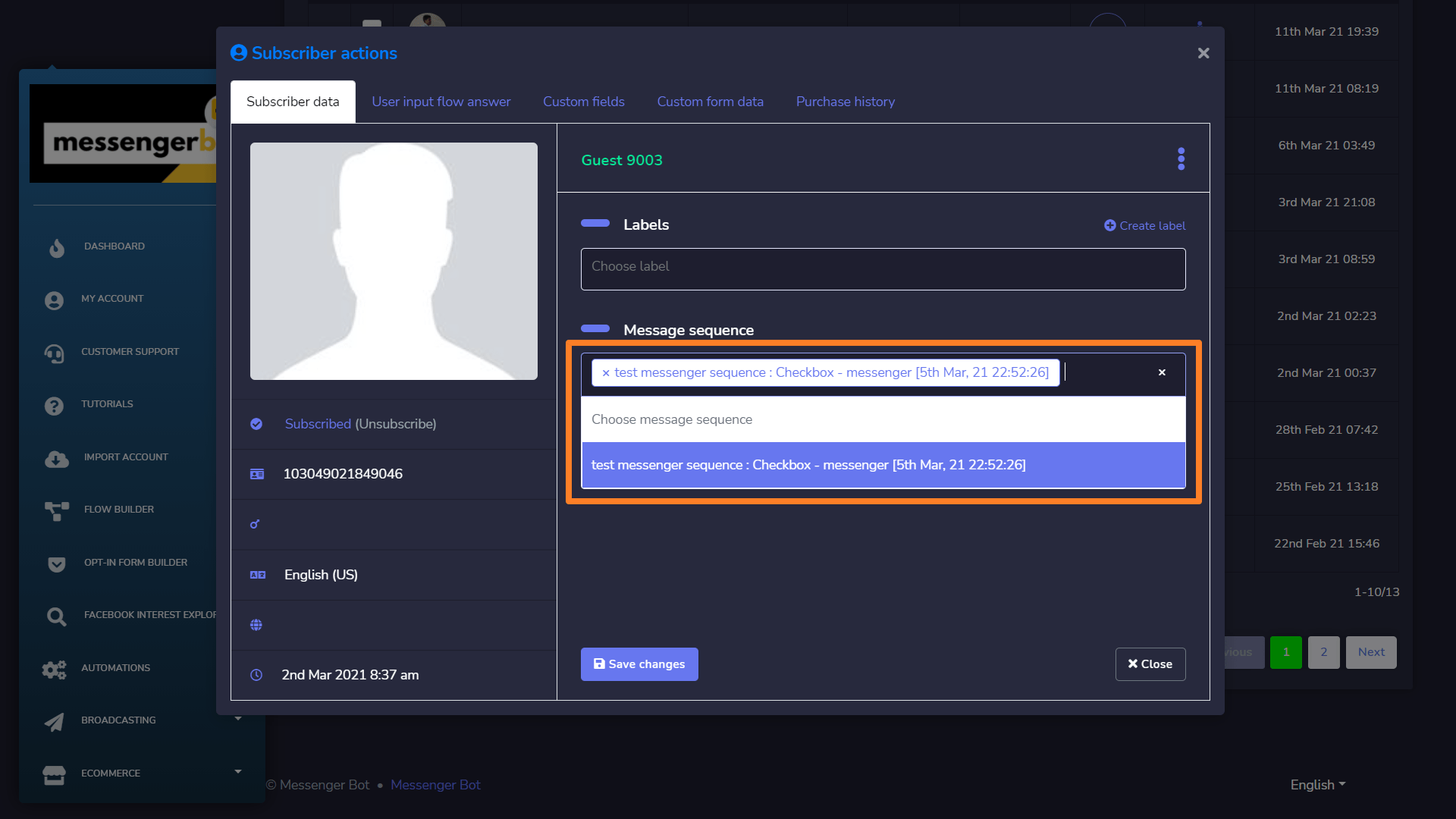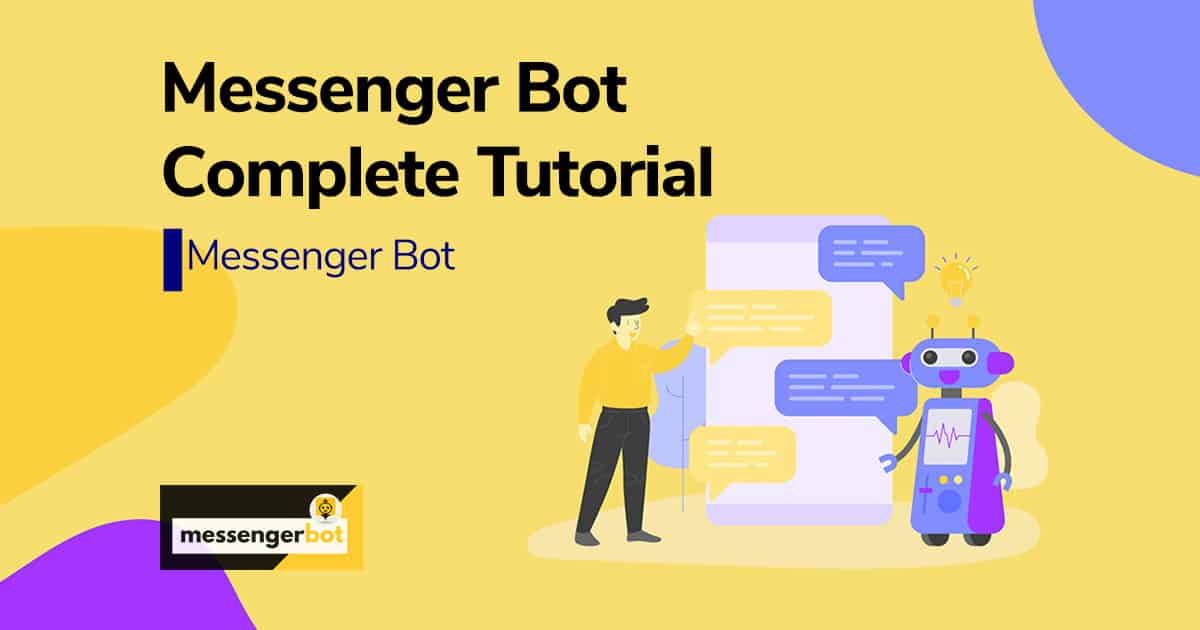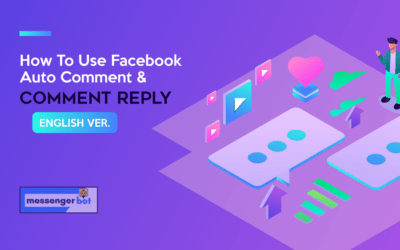Assign Email SMS Sequence Campaign with Postback Click
To assign Email/SMS sequence campaign with postback click, go to Messenger Bot -> Postback Manager, click on Create new template and create Postback template with sequence campaigns.
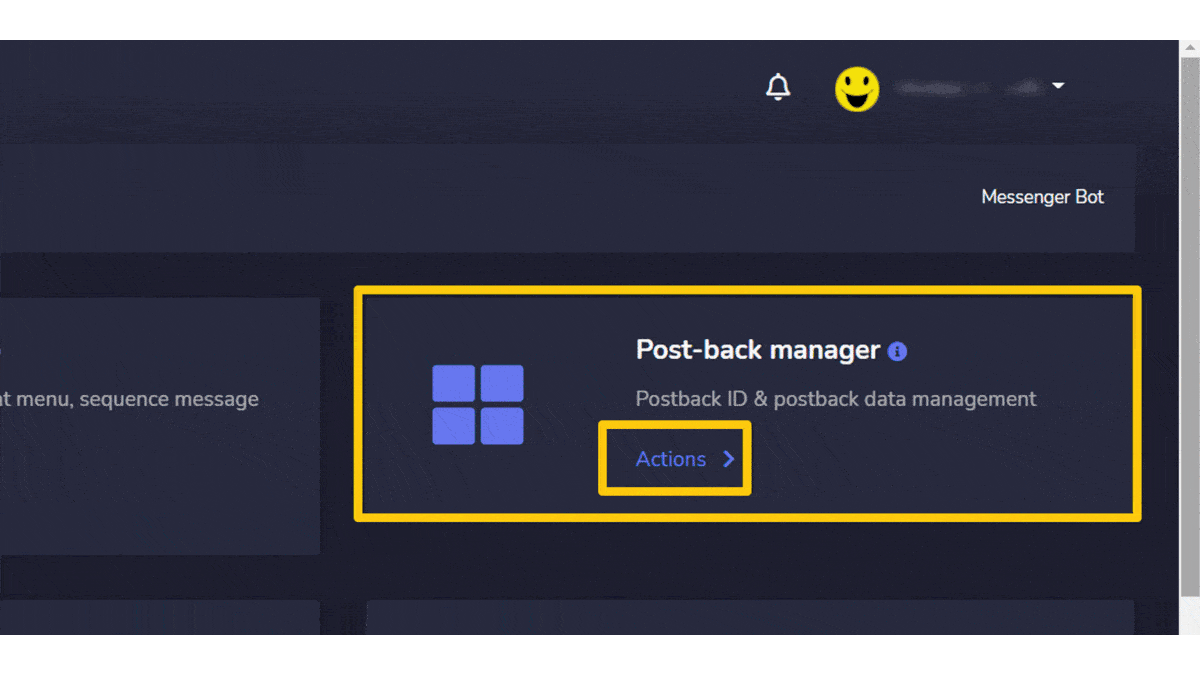
Now go to Messenger Bot -> Bot Settings -> Bot Reply Settings and click on Add bot reply button. Set a Bot reply with postback Id which created with Sequence campaigns ( you can also add postback template from here by click on add link in bot reply settings form ). Now whenever your subscribers click on this postback button inside messenger, they will assign to the sequence automatically.
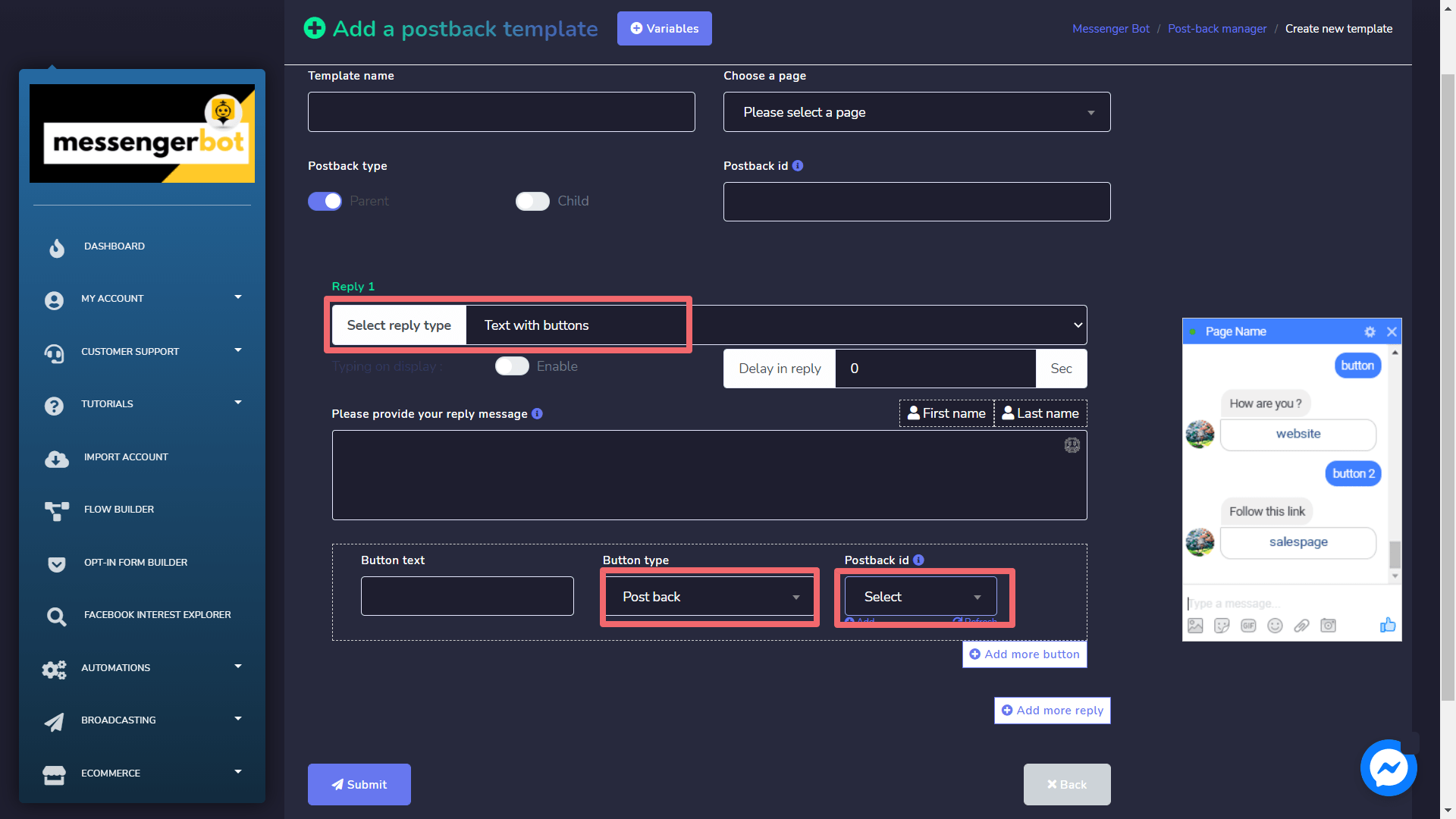
After this, you can check this at Subscriber Manager -> Bot Subscribers -> Subscribers Action section modal.