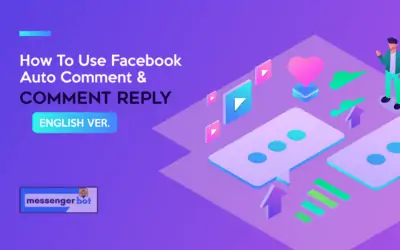How to share YouTube Video to Social Media Automatically with Messenger Bot.App add-on
YouTube RSS Feed Post: YouTube RSS Feed Post allows you to post automatically your new comes YouTube video to your YouTube channels with Messenger Bot.App. After adding your YouTube Channel ID and Creating a Campaign, when new videos come to your YouTube channel, the system will automatically post your YouTube videos on your campaign’s Social media.
YouTube Auto Posting feature will share your YouTube video on the following Social Medias:
- Facebook Pages
- Twitter Accounts
- LinkedIn Accounts
- Reddit Accounts
Create YouTube RSS Auto Posting Feed :
First of all, Go to Broadcasting -> Auto Post’s Actions -> YouTube Video Post section and click on the Add New YouTube Channel button, a modal will appear and provide your Feed name and your YouTube Channel ID, then hit Add Feed button.
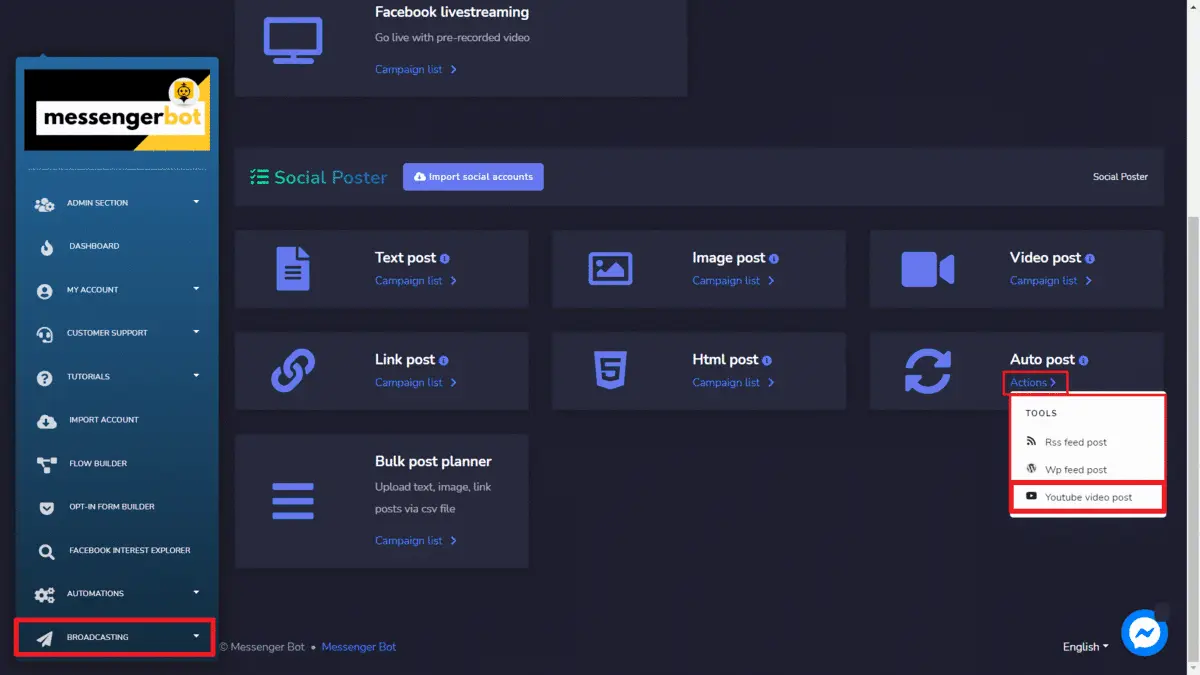
Create YouTube RSS Auto Posting Campaign :
After Creating YouTube RSS Feed, now you need to set up your Campaign for Auto Sharing of your new comes YouTube Videos. Click on the Action button then the Settings icon to get started with the Campaign. A Campaign Creation form will appear, fill up the field, and hit Create Campaign button.
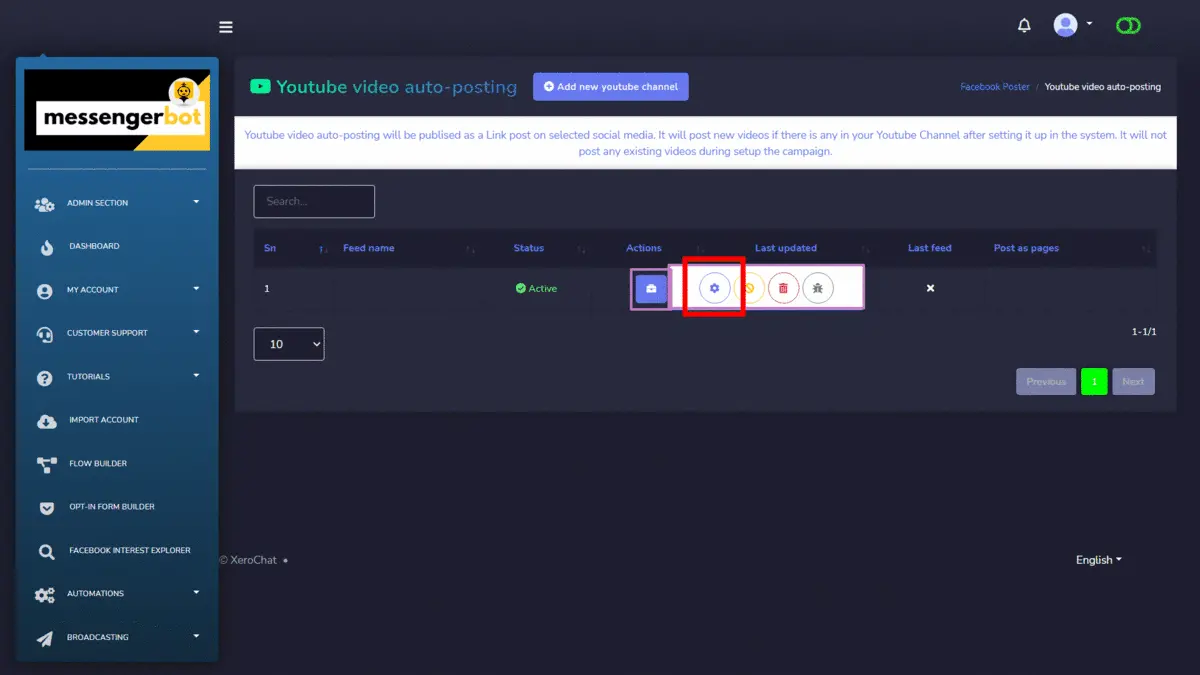
Now you’re all set up. Whenever the system gets a new video on your YouTube Channels, it will share automatically to your selected Social media.