Marketing is an important aspect of any business. It can be difficult to find the right tools that will optimize your marketing efforts. If you are looking for a new tool, or want to compare two of the top companies in this field, then this blog post is perfect for you. We will discuss both Salesforce and Mailchimp, their features, pros/cons, and more!

Salesforce Marketing Cloud
Salesforce Marketing Cloud provides a suite of integrated marketing apps that help businesses drive traffic with email, social media, display ads, and more.
Marketers can use these tools to create personalized experiences for customers across channels with one platform. For example, they can send targeted emails based on website visits or product views, publish social media updates based on customer-segment data, and optimize across multiple channels in real-time.

MailChimp
MailChimp is an email marketing tool. It’s perfect for small businesses, bloggers, and nonprofits that are just getting started with online marketing.
It’s incredibly easy to use. Just sign up, create an email campaign, and publish it — no coding or HTML skills required.
Pros of Mailchimp
MailChimp is free up to a certain number of subscribers.
MailChimp has integrations with the most popular social media sites and email service providers such as Facebook, Twitter, Instagram, LinkedIn, etc.
It offers a vast amount of templates for both web and mobile apps. Also, some of these templates are free.
MailChimp has some very nice visual email editors that will allow you to change the colors, fonts, and overall look without any hassle or need for coding knowledge. You can even do some simple animations if desired.
It’s easy to add custom fields when designing your template so you can use them on individual emails.
It can be used to set up autoresponders and drip campaigns.
The mobile app is very nice and easy to use on both iOS and Android devices. You can create or edit your templates, see subscriber data, send mass mailings, etc., all from the MailChimp app.
Pros of Salesforce Marketing Cloud
SalesForce is more suitable for large businesses, as it can handle multiple clients.
SalesForce has a better CRM system that helps you keep track of your customers and their information.
SalesForce offers more features for reporting, analysis, forecasting, and planning than MailChimp does.
Cons of Mailchimp
MailChimp is a great tool for marketers who are looking to do marketing automation and email marketing at a low cost.
However, if you’re looking to start doing paid advertising, then MailChimp doesn’t have all of the features that Salesforce would offer.
One other con is that there’s a limit to how many emails you can send through the program.
If your company is growing, then it would be beneficial to look into Salesforce’s Paid Marketing Cloud for paid advertising features or Infusionsoft if you are looking to do automation and email marketing at a higher price point.
Cons of Salesforce Marketing Cloud
Salesforce Marketing Cloud is expensive.
Salesforce is not easy to set up and use.
You’ll need someone on your team who knows how to manage it. It can be complicated if you’re new to using apps for marketing, sales, etc., because of all the various features.
Salesforce is great for marketers who are data-driven and want to make sure their marketing investment produces ROI, but it may be overkill for those of you looking for a simpler solution or who don’t have the resources to invest in learning how to use Salesforce effectively. For example, it’s not easy picking up all of its features and working with them on your own.
What Is Mailchimp Used for?
MailChimp is a marketing automation tool that allows you to send newsletters and manage other promotions. You can create email campaigns through MailChimp, as well as use it for lead generation. Businesses use MailChimp to create email lists to send promotional content, which allows them to build relationships with their customers.
What Is Salesforce Mainly Used for?
SalesForce offers cloud-based customer relationship management tools that are particularly useful for sales teams. This software has several features that will help you keep track of leads and activities related to your revenue cycle. It also provides a user-friendly interface that makes it easy to record and store information. This is particularly useful for companies with geographically spread-out teams, as they can access the same data from different locations.
SalesForce helps companies by unifying customer data, which makes it easier to analyze the company’s performance. It also streamlines information sharing, which is important in an environment where customer service agents are expected to have access to company data at any time.
SalesForce also has tools that can help you automate your business processes and increase productivity. This includes features that allow you to schedule meetings, text updates when tasks are completed, or send email alerts when billing deadlines approach.
Can Salesforce Replace Mailchimp?
Salesforce and MailChimp are different marketing tools that have their own strengths and weaknesses.
SalesForce is a top customer relationship management tool used by businesses across many industries, while MailChimp focuses more on email campaigns. Each has its advantages in terms of functionality; however, with their different features, it is difficult to determine which one can be an adequate replacement for the other.
– SalesForce has more than just basic marketing tools
– Companies that already use Salesforce will not want to switch over completely
– MailChimp offers precise data analysis and email automation functions
Is Mailchimp Considered a CRM?
MailChimp is not considered a CRM since it is an email marketing tool. However, you can connect MailChimp to your salesforce account and have the two work together seamlessly. A CRM can help you do the following:
– Track your leads and prospects
– Manage customer relationships
– Keep track of sales opportunities.
MailChimp on the other hand is an email marketing tool, which allows you to create and send emails. It also has social media tools so that you can share your content on Twitter or Facebook easily.
Salesforce vs MailChimp Features Comparison
Choosing a marketing tool to meet your needs can be difficult. There are so many features, options, and things to consider that it’s easy to get overwhelmed. To help you decide which tool is best for you, we’ve put together a quick comparison of Salesforce vs Mailchimp.
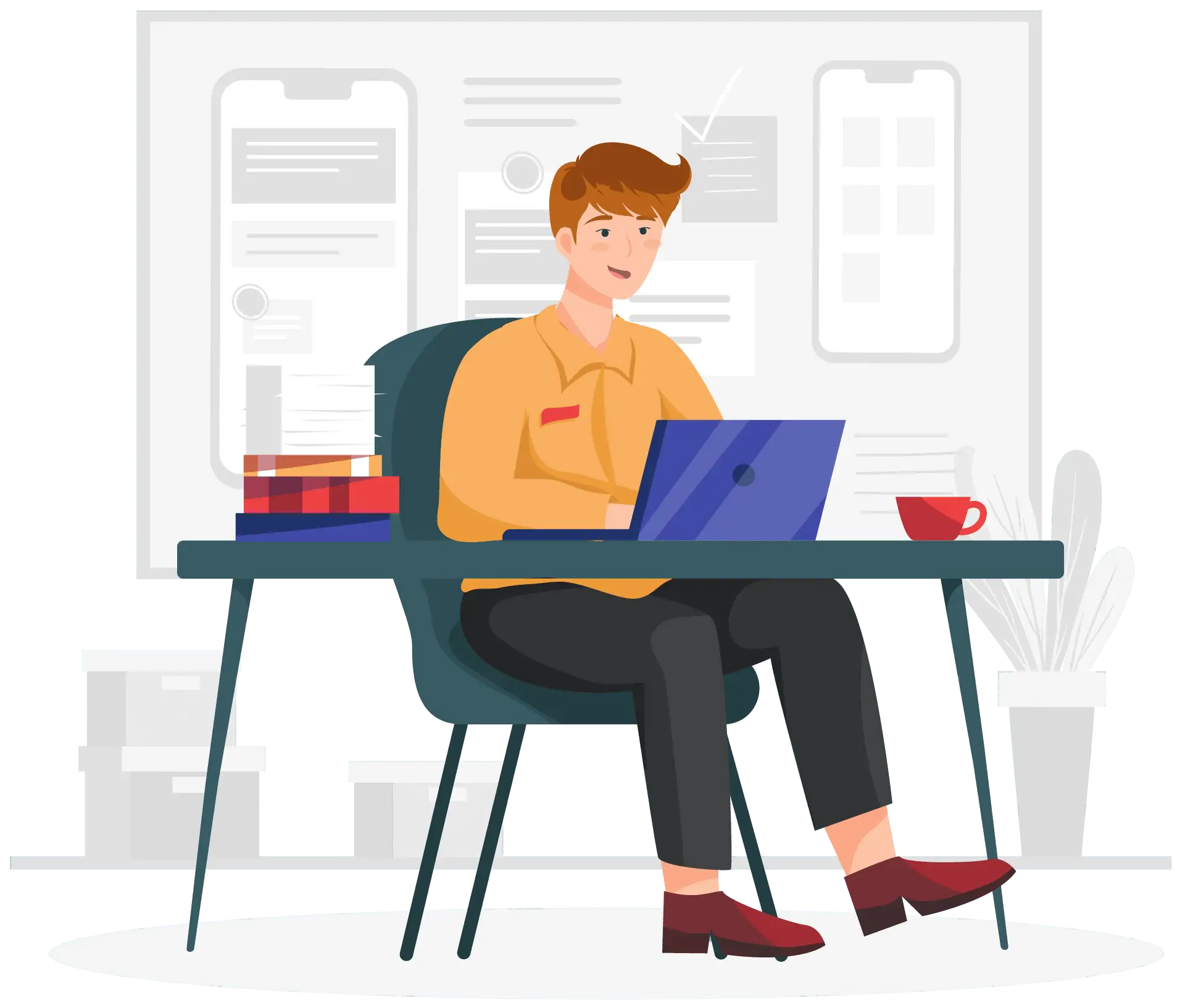
User Interface
The user interface of a marketing tool can make or break a user’s experience. If the interface is confusing and difficult to use, then most users will simply move on to something that is simpler with which they can quickly become familiar.
If a product doesn’t provide an easy way for site admins/marketers to customize their landing pages through drag-and-drop UIs, then it may not be a good fit.
Salesforce’s user interface is powerful yet simple. All of their dashboards are intuitive, which means that there’s less need for extensive training to become familiar with the platform. Furthermore, Salesforce has a strong focus on customer service and support so clients can always get help when they have questions or complaints about how something works.
MailChimp’s user interface is easy to learn and use. This platform has a large library of tutorials that walk users through each step of MailChimp’s functionality. Furthermore, all the tools are well-labeled so site admins/marketers can easily find what they need without needing any extra help or training from customer service representatives.
In terms of the user interface, Salesforce and MailChimp are both strong options. While Salesforce has a more complex interface, it also provides far more customization features than many of its competitors. Meanwhile, the user interface of MailChimp is easier to learn and use, but this platform does not provide as extensive an array of tools or functionality as Salesforce.
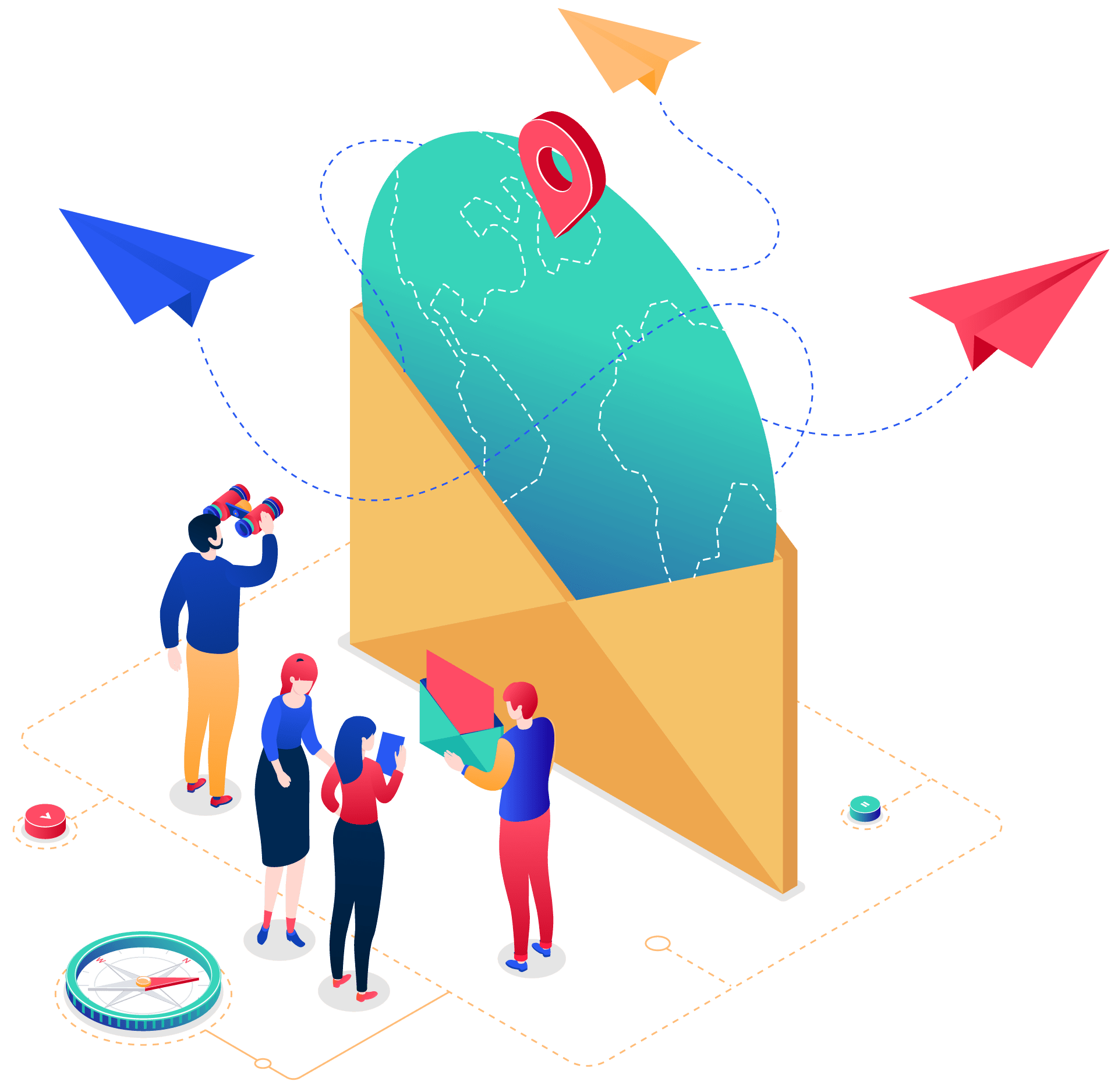
Personalization
Personalization is an important factor when using a marketing tool. Personalization can be defined as the process of delivering individualized messages to every prospect, which ultimately increases your chance of making sales and growing your business at a faster rate than you would have had otherwise.
Personalizing emails will increase open rates because you’re not sending a generic message to everyone. Personalization can also be used in an ad campaign, such as social media posts and ads on Facebook or Google Adwords.
Salesforce offers a few different ways to personalize messages. For example, you can use the email merge capabilities in Salesforce and send out personalized emails without needing to have someone write everyone individually.
Mailchimp does not offer this feature at all so they are unable to personalize messages to everyone that they send them to.
Salesforce has the capability of sending out personalized emails and offers a feature called “email merge” which allows you to personalize your message without having someone write every single one individually, increasing open rates as well as likelihood for sales.
Personalization is a key factor when choosing a marketing tool and Salesforce offers many different ways to personalize messages. Since Mailchimp does not offer the feature, it is important that you choose a tool that can do so before making your final decision.

Templates
Templates allow marketers to save time and effort by using pre-made designs for emails, landing pages, newsletters, etc.
Templates allow users to create professional-looking marketing materials without having the design expertise or any special software. Many templates are customizable as well so you can make changes such as font color or text size easily and quickly.
Salesforce provides a range of templates to help you manage your marketing campaigns, from simple email blasts and landing pages to more advanced lead nurturing automation. The templates can be edited and adjusted as needed, making them a great option for companies of all sizes.
MailChimp also offers free email marketing templates to help you create professional-looking emails without any design experience or special software. The visual editor makes it easy to customize your template by dragging and dropping elements, resizing them, and editing text.
Both Salesforce and Mailchimp offer free resources to help you find the perfect template for your needs. Some are even integrated into their core features so they’re just a click away! With these options at hand, what are you waiting for?
Using pre-made templates is an easy way to streamline your workflow by saving you from having to create those materials from scratch each time. When it comes to templates, it’s hard to beat the ones both Salesforce and Mailchimp offer.

Ease of Use
The ease of use of a marketing tool is important as it makes the process of marketing easier for those who are using it. It’s important to consider which marketing tools are known for their ease of use and which ones your team would be able to understand quickly.
Finding a tool that is easy to learn especially means it will take less time out of the day or week because you can easily train staff members on how to use it. You also want an e-mail marketing system that makes campaigns easier to create and manage.
Marketing tools that are difficult to learn often require a high level of technical expertise which reduces the number of users who can use it or even access certain features on the tool. Not having enough people trained in how to properly use marketing software makes your company less effective at getting new customers because they aren’t able to efficiently use the tool.
Salesforce is known for its ease of use, which is one reason why many companies choose it. It’s easy to create new accounts and opportunities with the tool because everything is streamlined in a step-by-step process. You can set up an account quickly so that you don’t have to wait long before using the basic features on Salesforce.
MailChimp is also known for its ease of use, which is why it’s great for beginners who are looking to learn the basics of e-mail marketing. It has a simple interface that makes it easy to get started with creating new campaigns and sending emails out via MailChimp.
Salesforce is better than MailChimp because it’s more recognized for its ease of use. A lot of companies choose Salesforce because they can easily train staff members on how to navigate through the application and set new accounts up without a problem.
Some people may actually prefer MailChimp over Salesforce because they don’t need all of the additional features that come with a CRM system. Mailchimp is great for companies who just want to send out emails and look at analytics in order to measure their marketing efforts and see which campaigns are working well.
The ease of use is directly related to how well you can market your business. It doesn’t matter which tool you choose if it’s too difficult for other staff members to learn and be able to understand what they are doing on the marketing platform.
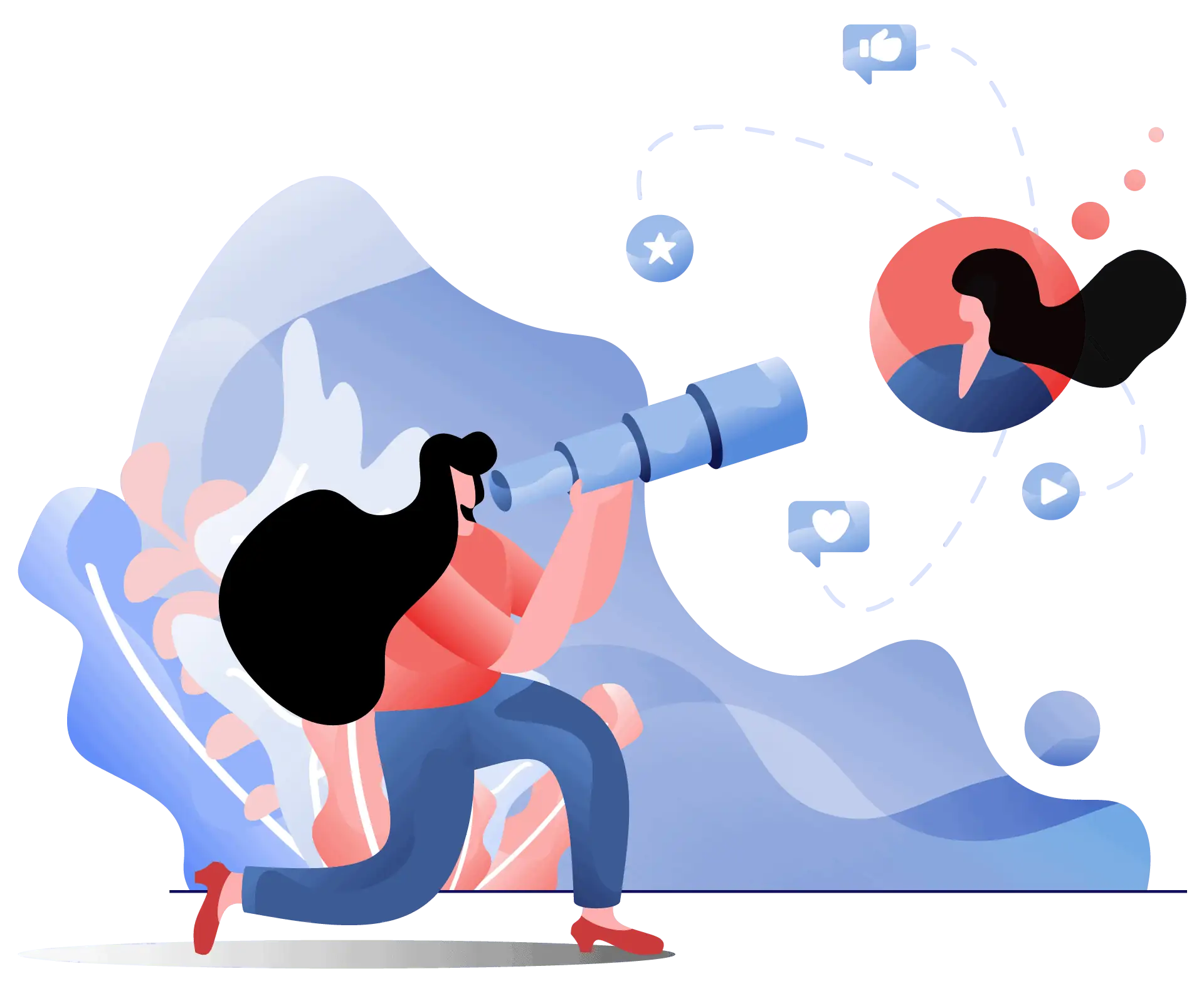
Segmentation
Segmentation features are some of the most important features in a marketing tool.
Segmentation allows companies to target particular customers with different messages based on their individual preferences and behaviors. For instance, if someone signs up for an email list but doesn’t follow through with making a purchase, you may want to send them special offers designed specifically for customers who haven’t purchased in a while.
Mailchimp’s segmentation features allow you to create separate campaigns for different groups within your email list or audience, and then track important data about each group such as opens and click rates. These statistics can be used to test which messages work best with certain audiences, allowing you to maximize the effectiveness of your marketing campaigns.
Salesforce has a similar feature that allows users to create different segments or groups within their database. Users can even upload data from other sources, such as social media profiles, into Salesforce so they have all relevant information in one place.
Segmentation is one of the most important features in a marketing tool, and Mailchimp is an excellent option for users who are just starting out with email campaigns.
Salesforce has many more features than Mailchimp, but their segmentation tools may not be as advanced or extensive. If you have large numbers of customers to manage within your database, it may be more beneficial to go with Salesforce.

Reporting
Reporting features are important when choosing a marketing tool because they provide you with the information that allows for better decision-making.
Salesforce has a Sales Cloud that provides for reporting and dashboards. It also provides for forecasting and custom reports.
MailChimp’s analytics provide you with data about email campaigns, landing pages, website visitors, social media activity, plus more relevant information to improve your marketing efforts.
MailChimp has detailed reports with multiple data points such as open rates, click-through rates, etc. They also allow you to create your own custom report based on what you need to see in the information.
It has list management tools that help you segment contacts based on interests o behaviors.
The reporting features of Salesforce are better for those who need forecasting and custom reports. MailChimp has more detailed reporting tools that allow you to create your own custom report based on the information you want to see in your data, which is ideal for segmenting contacts based on interests or behaviors.
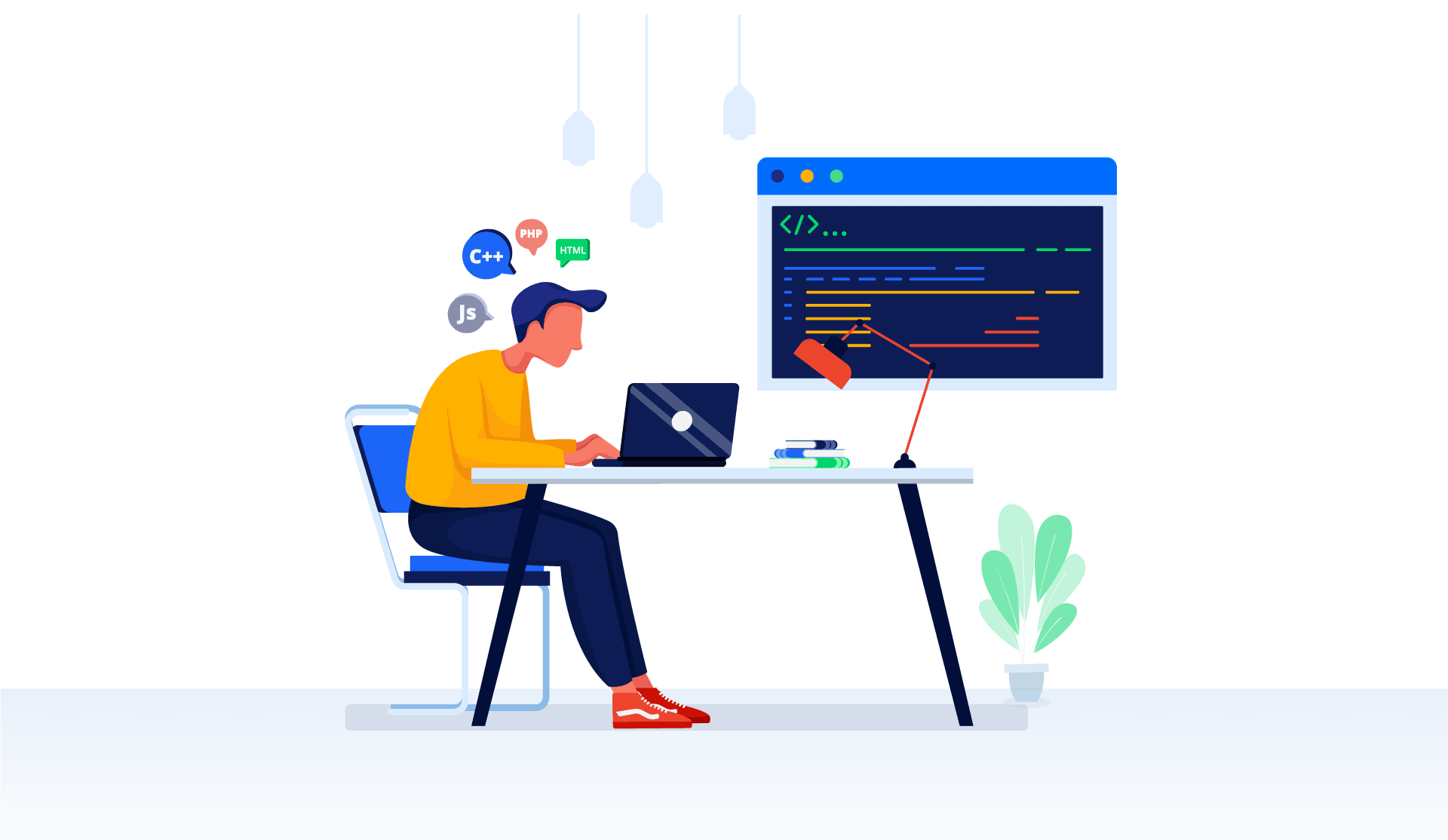
Integration
Integrations are very important for a marketing tool, especially if you are using multiple tools. It is really annoying to have the different apps not connect together. The best way to solve this problem is through integrations, which allow data from one app to be used in another without having to copy and paste everything over manually.
For example, if you are using Salesforce and Mailchimp in your company, it is very critical for these tools to integrate with each other. Therefore, when someone buys something from the sales team they will automatically go into the email list of the marketing department so that way they can send them newsletters. This is a very important feature because it saves time and allows data to be used more efficiently.
Salesforce integrates with many different apps. The most important ones are Google Analytics, SalesforceIQ, and Zendesk. They also integrate with many CRMs like Microsoft Dynamics or SugarCRM. Last but not least there is Zapier which connects to over one thousand other tools so you can easily connect it to your favorite applications.
Mailchimp allows you to use Google Analytics, Facebook, Instagram, and many other apps with their marketing tool. This is extremely helpful if your company does not have a big IT department or cannot hire someone who can build the integrations for you.
Frequently Asked Questions

Which is better, Salesforce email marketing vs MailChimp?
Salesforce is a leading CRM. MailChimp is an email marketing service that sends newsletters, autoresponders, and targeted emails to your subscribers. Both tools help you grow your business by offering powerful features for marketers through their paid versions.
Both tools allow you to manage contacts, send emails, track opens/clicks, etc. However, they differ in terms of the types of contacts you can store.
MailChimp stores email addresses and other contact information while Salesforce offers a more complete view with names, emails, phone numbers, social profiles among others. This means that Mailchimp is better suited to market through newsletters or promotional campaigns where all your contacts’ data is available.
Salesforce, on the other hand, can help you stay connected to your leads and customers through individualized outreach with their detailed profiles. Both tools offer powerful automation features for better lead management and customer retention. You can set up automated workflows based on:
– Lead source/type
– Campaign activity
– Subscriber list
What happens when a subscriber unsubscribes from a MailChimp audience?
When a subscriber is removed from a MailChimp audience, this is considered an “unsubscribe” and they will no longer receive your campaign. When a subscriber unsubscribes from your list, they will be automatically unsubscribed from any MailChimp audiences that you’ve placed them in.
They won’t receive future campaign emails until they re-subscribe to the list or are added to another audience via a segmentation rule. In this way, it’s best practice to make sure that subscribers who leave your list are removed from all the MailChimp audiences that they’re currently a part of.
Which data takes priority when Salesforce and MailChimp are synced?
Data in Salesforce takes priority when syncing, so any changes made in MailChimp are overwritten.
How are tags used in the Salesforce integration?
Tags are used to tag the leads in Salesforce that are imported into Mailchimp. They automatically get added when the integration is activated, and they can’t be removed.
You have to delete them from Salesforce if you want to start over. They’re used in segmentation campaigns that target a specific group of contacts based on a tag that’s applied to each contact after being imported into Mailchimp via an automated workflow or custom integration.
Tags are created on the Tags & Members page in Salesforce Setup and can be managed by anyone with administrative permissions to that record. They’re read-only, so you can’t edit them or create new tags unless you have an administrator role for your Org’s custom objects.
Bottom Line: Which is Better – MailChimp or Salesforce Marketing Cloud?
Choosing a marketing tool can be a tough decision. You might like one tool better than the other, or find that they overlap in features and functionality. There are no easy answers when it comes to choosing between Salesforce Marketing Cloud (formerly ExactTarget) and MailChimp for your email marketing needs.
Salesforce is best known as a CRM solution with extensive features for marketing automation, reporting, and analytics. MailChimp is a newsletter platform that offers some limited automated workflows but doesn’t have nearly the sophistication of Salesforce Marketing Cloud or even other email service providers like Constant Contact. However, many small businesses don’t need all those bells and whistles – they just want a way to keep in touch with customers and prospects without spending too much money. If that’s you, then MailChimp might be a better option for your business than Salesforce Marketing Cloud.
If you do need more sophisticated features, there are other email service providers who have partnered with Salesforce so you can use both tools seamlessly.





