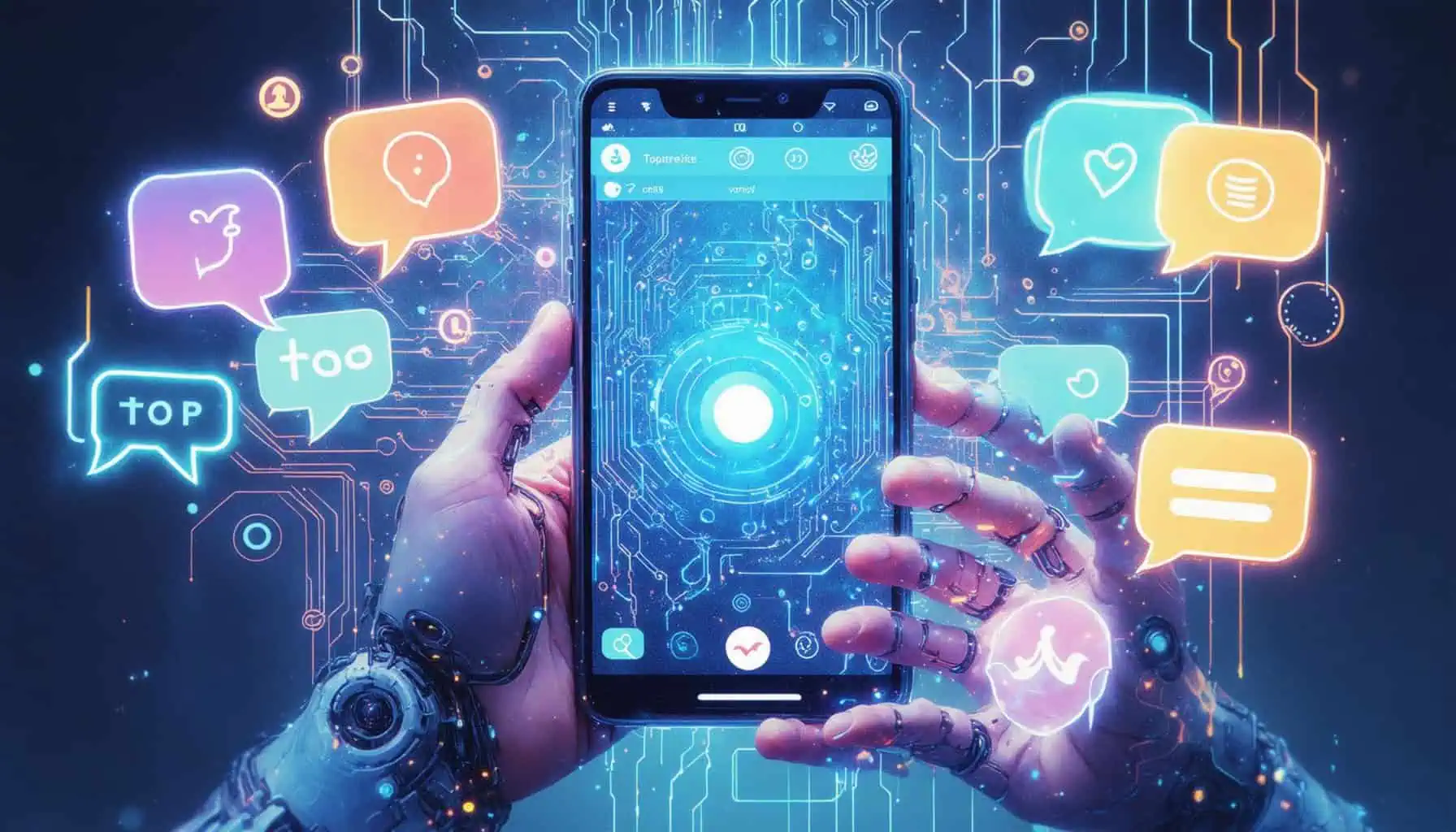Key Takeaways
- Understand Instagram Bots: Learn how Instagram messaging bots enhance user interaction and streamline communication for businesses.
- Identifying Bots: Recognize signs of bot messages on Instagram to protect yourself from scams and unwanted interactions.
- Effective Use: Utilize Instagram chatbots to provide instant support, facilitate transactions, and boost customer engagement.
- Stay Safe: Follow best practices for interacting with bots, such as verifying authenticity and avoiding personal information sharing.
- Legal Considerations: Understand the legal implications of using Instagram bots and adhere to Instagram’s policies to avoid penalties.
In the ever-evolving landscape of social media, understanding the role of an Instagram messaging bot has become increasingly important for users and businesses alike. As more individuals engage with bots on Instagram, it’s essential to grasp how these automated tools function, interact, and impact your experience on the platform. This article will delve into key aspects of Instagram bots, including whether they can message you, the features of popular chatbots for Instagram, and how to identify bot messages on Instagram. We will also explore the legal implications surrounding their use, the reasons behind unsolicited Instagram DM bots, and best practices for safe interactions with these digital assistants. By the end of this guide, you will be equipped with the knowledge to navigate the world of Instagram chat bots confidently and safely.
Can bots message you on Instagram?
Yes, bots can message you on Instagram. Here’s a detailed overview of the types of bots you might encounter and how to manage them effectively:
Understanding Instagram Bots and Their Functionality
Instagram bots are automated programs designed to interact with users through Instagram Direct Messages (DMs) and comments. They serve various purposes, including customer service, marketing, and providing information. Here are the main types of bots you may encounter:
- Instagram Chatbots: These bots enhance user engagement by offering instant responses to inquiries, guiding users through services, or even facilitating transactions. They are particularly useful for businesses looking to streamline communication.
- Instagram DM Bots: Specifically programmed to respond to DMs and comments, these bots can send pre-defined messages or react to specific keywords or phrases. According to a study by HubSpot, 70% of consumers prefer messaging over traditional email for customer service inquiries.
- Spam Bots: Often used to send unsolicited messages or promote scams, spam bots can be identified by their rapid messaging and generic or repetitive messages.
The Role of Instagram Messaging Bots in User Interaction
Instagram messaging bots play a crucial role in enhancing user interaction. They can:
- Provide Instant Support: Bots can respond to customer inquiries 24/7, ensuring that users receive timely assistance.
- Facilitate Transactions: Many businesses use bots to guide users through purchasing processes directly within Instagram.
- Enhance Engagement: By offering personalized interactions, bots can keep users engaged and encourage them to explore more of what a brand has to offer.
To manage spam bots effectively, consider blocking and reporting suspicious accounts, utilizing Instagram’s comment filtering feature, and exploring bot protection solutions. For more insights on managing AI interactions, check out our guide on managing AI interactions on Instagram.

Does Instagram have a chat bot?
Yes, Instagram does have chatbots, which are automated tools designed to interact with users on the platform. These chatbots can enhance customer engagement by providing instant responses to inquiries, guiding users through services, and even facilitating transactions.
To effectively use Instagram chatbots, follow these steps:
- Choose a Chatbot Platform: Select a reliable chatbot service that integrates with Instagram, such as ManyChat, Chatfuel, or MobileMonkey. These platforms offer user-friendly interfaces and customizable templates.
- Set Up Your Bot: After selecting a platform, create your chatbot by defining its purpose. This could include answering FAQs, providing product recommendations, or handling customer support. Ensure the bot’s tone aligns with your brand voice.
- Activate the Chatbot: Once your bot is configured, activate it with a simple click. This will enable it to start interacting with your Instagram audience immediately.
- Monitor and Optimize: Regularly review the chatbot’s performance through analytics provided by the platform. Adjust responses and functionalities based on user interactions to improve engagement and satisfaction.
- Integrate with Other Platforms: If applicable, consider linking your Instagram chatbot with Messenger Bot for a seamless experience across platforms. This allows users to interact with your brand on multiple channels, enhancing overall customer service.
According to a report by HubSpot, businesses that utilize chatbots can increase customer engagement by up to 80%, making them a valuable tool for brands looking to enhance their presence on social media. For more detailed insights on implementing chatbots effectively, refer to resources from industry leaders like Sprout Social and Hootsuite, which provide extensive guides on maximizing chatbot functionality on Instagram.
Overview of Instagram Chat Bots and Their Features
Instagram chatbots are designed to streamline communication between brands and users, making interactions more efficient. Key features of these bots include:
- Automated Responses: Chatbots can provide instant replies to common questions, reducing wait times for users.
- Personalization: Many chatbots can tailor responses based on user data, enhancing the overall experience.
- 24/7 Availability: Unlike human agents, chatbots can operate around the clock, ensuring that users receive assistance whenever they need it.
- Integration with E-commerce: Some chatbots allow users to browse products and make purchases directly through Instagram, simplifying the shopping experience.
For a comprehensive guide on how to maximize engagement with Instagram chatbots, check out this resource.
Popular Instagram Chat Bots: Manychat and Others
Among the most popular Instagram chatbots is ManyChat, known for its user-friendly interface and robust features. Other notable options include Chatfuel and MobileMonkey, each offering unique functionalities tailored to different business needs.
ManyChat, for instance, allows businesses to create interactive flows that guide users through various processes, from inquiries to purchases. Chatfuel focuses on ease of use, enabling users to build bots without any coding knowledge. MobileMonkey provides multi-channel capabilities, allowing businesses to engage with customers across different platforms.
For more information on the best chatbots for Instagram, visit this guide.
How to Tell if Instagram DM is a Bot?
Identifying whether a direct message (DM) on Instagram is from a bot can enhance your online safety and improve your interactions. With the rise of Instagram messaging bots, it’s essential to recognize the signs that indicate automated communication.
Identifying Bot Messages on Instagram
To determine if you’re interacting with a bot on Instagram, consider the following indicators:
- Product or Service Mentions: Bots often promote specific products or services. If the conversation quickly shifts to sales pitches, it’s likely a bot.
- Unsolicited Links: If the account sends you a link without you asking for one, it’s a red flag. Bots frequently share links to drive traffic or gather information.
- Requests for Personal Information: Be cautious if the account asks for sensitive information, such as financial details or passwords. Legitimate accounts typically do not request this information.
- Rapid Response Times: Bots can respond almost instantaneously. If replies come too quickly, especially to complex questions, it may indicate a bot.
- Repetitive Answers: If the responses seem scripted or repetitive, it’s a sign you might be dealing with a bot. Human interactions are generally more varied and nuanced.
- Unnatural Language Use: Bots often struggle with natural language and may use awkward phrasing or incorrect grammar. If the conversation feels stilted or robotic, it’s likely automated.
- Inconsistent Responses: If the answers don’t align with previous messages or seem out of context, this inconsistency can indicate a bot.
For further insights on identifying bots, you can refer to resources like the Federal Trade Commission (FTC) guidelines on online scams and the latest studies on AI communication patterns. Understanding these signs can help you navigate interactions on social media more safely.
Common Signs of Instagram Bots Messaging You
Recognizing the common signs of Instagram bots messaging you can help you avoid scams and unwanted interactions:
- Generic Greetings: Bots often use generic greetings like “Hello!” or “Hi there!” without personalizing the message.
- High Volume of Messages: If you receive multiple messages in a short period, especially from accounts you don’t follow, it’s likely a bot.
- Engagement Requests: Bots may ask you to engage in specific actions, such as clicking a link or following another account.
- Time Zone Differences: If the account messages you at odd hours, it could indicate automated scheduling.
- Unusual Account Activity: Check the account’s activity; if it has few followers but sends many messages, it may be a bot.
By being aware of these signs, you can better protect yourself from unwanted interactions and ensure your Instagram experience remains positive. For more information on managing AI interactions, visit this guide.
Are Instagram Bots Illegal?
The legality of using Instagram bots is a nuanced topic. While the use of bots on Instagram is not classified as illegal in a general sense, it is crucial to understand that Instagram’s Terms of Service explicitly prohibit the use of bots and automated tools to interact with the platform. This includes any software designed to mimic human behavior, such as liking, following, or commenting on posts. Violating these terms can lead to significant consequences for users.
Legal Implications of Using Bots on Instagram
Engaging with Instagram through bots can result in your account being flagged, restricted, or permanently banned. The platform employs sophisticated algorithms to detect non-genuine interactions, and accounts found using bots may face immediate penalties, including temporary suspensions or complete removal. Instagram prioritizes authentic engagement to maintain a healthy community, and bot activity can skew engagement metrics, making it challenging to assess real user interactions.
Furthermore, bot-generated content often leads to spam, scams, and other malicious activities that undermine the user experience. While the use of bots on Instagram is not inherently illegal, it can intersect with broader legal issues. For instance, using bots to manipulate metrics or engage in deceptive practices may violate laws related to fraud or deceptive trade practices, particularly if these actions are conducted for commercial gain. Legal precedents suggest that businesses employing bots for misleading purposes could face legal repercussions.
Understanding Instagram’s Policies on Bots
In summary, while Instagram bots are not classified as illegal, their use is strictly against Instagram’s policies and can lead to serious account penalties and potential legal issues. For more information, refer to Instagram’s official Terms of Service and consult legal resources on digital marketing practices. If you’re looking to enhance your engagement on Instagram without violating policies, consider exploring legitimate options like chatbots for Instagram that comply with platform guidelines.

Why do Instagram bots DM me?
Instagram bots DM users for several reasons, primarily driven by their programmed objectives. Here are the main motivations behind these bots:
- Inflating Engagement Metrics: Many bots are designed to artificially boost likes, follows, and comments on posts. This manipulation can mislead users and brands about the true engagement levels of their content.
- Promoting Products and Services: Some bots send direct messages to promote specific products, services, or affiliate links. This is often done to drive traffic to websites or increase sales for certain brands, regardless of the recipient’s interest.
- Phishing Attempts: Certain bots may attempt to gather personal information from users by posing as legitimate accounts. They may send messages that encourage users to click on suspicious links, potentially leading to data breaches.
- Spam and Scams: Many bots engage in spamming by sending unsolicited messages that can include scams or misleading offers. This can create a negative experience for genuine users who are looking to connect authentically on the platform.
To mitigate the impact of these bots, users can take several proactive steps:
- Adjust Privacy Settings: Users can limit who can send them direct messages by adjusting their privacy settings to only allow messages from people they follow.
- Report and Block Bots: If a user receives a suspicious DM, they should report the account to Instagram and block it to prevent further contact.
- Be Cautious with Links: Users should avoid clicking on links from unknown accounts, as these could lead to phishing sites or malware.
The Purpose of Bots for Instagram Marketing
Instagram messaging bots serve a variety of purposes in the realm of marketing. They are increasingly utilized by businesses to enhance customer engagement and streamline communication. Here are some key functions of bots for Instagram:
- Customer Support: Bots can provide instant responses to frequently asked questions, ensuring that users receive timely assistance without the need for human intervention.
- Lead Generation: By engaging users through direct messages, bots can collect valuable information and qualify leads, making it easier for businesses to target potential customers effectively.
- Personalized Marketing: Bots can analyze user interactions and preferences, allowing businesses to send tailored messages that resonate with individual users, enhancing the overall marketing strategy.
- Campaign Management: Bots can automate promotional campaigns, sending out messages about new products, discounts, or events, which helps maintain consistent communication with followers.
For more insights on how to effectively utilize an Instagram chat bot for your marketing needs, explore our comprehensive guide.
Is Instagram AI chat safe?
Yes, Instagram AI chat can be considered safe, primarily due to the platform’s commitment to user privacy and security. Here are key points regarding its safety:
- End-to-End Encryption: Instagram’s messaging features utilize end-to-end encryption, ensuring that only the sender and recipient can read the messages. This means that even Instagram cannot access the content of your conversations, providing a layer of security against unauthorized access.
- Data Protection Policies: Instagram adheres to strict data protection policies in compliance with regulations such as the General Data Protection Regulation (GDPR). This ensures that user data is handled responsibly and transparently.
- User Control: Users have control over their privacy settings, allowing them to manage who can contact them and view their information. This empowers users to create a safer chat environment.
- AI Monitoring: While Instagram employs AI to enhance user experience, including features like spam detection and content moderation, it does not compromise user privacy. The AI systems are designed to identify harmful content without accessing personal messages.
- Regular Updates: Instagram frequently updates its security features to address emerging threats and vulnerabilities, ensuring that user safety remains a priority.
For further information on Instagram’s privacy measures, you can refer to their official Privacy Center, which outlines their commitment to user security and data protection practices.
Best Practices for Interacting with Instagram Bots
To ensure a safe and positive experience when interacting with Instagram bots, consider the following best practices:
- Verify Bot Authenticity: Before engaging with a bot, check its profile and reviews. Look for verified accounts or those with a solid reputation to avoid scams.
- Avoid Sharing Personal Information: Never share sensitive personal information, such as passwords or financial details, with bots. Legitimate bots will not ask for this information.
- Utilize Privacy Settings: Adjust your Instagram privacy settings to control who can send you messages and interact with you. This can help filter out unwanted bot interactions.
- Report Suspicious Activity: If you encounter a bot that seems suspicious or is sending spam messages, report it to Instagram. This helps maintain a safer community for all users.
- Stay Informed: Keep up with updates from Instagram regarding their security features and best practices for using bots. This knowledge can help you navigate interactions more safely.
For more insights on managing AI interactions on Instagram, check out our guide on Managing AI interactions on Instagram.
Best Instagram Chat Bot
Comparing Free Instagram Messaging Bots
When exploring the best Instagram chat bots, it’s essential to compare various options available in the market. Free Instagram messaging bots can significantly enhance user engagement and streamline communication. Some of the most popular choices include ManyChat, Chatfuel, and MobileMonkey. Each of these bots offers unique features tailored to different business needs.
– **ManyChat**: Known for its user-friendly interface, ManyChat allows businesses to create automated responses and workflows easily. It integrates seamlessly with Instagram, enabling effective direct messaging strategies. ManyChat also supports multimedia content, making interactions more engaging.
– **Chatfuel**: This bot is particularly favored for its AI capabilities, allowing for more personalized interactions. Chatfuel’s drag-and-drop interface simplifies bot creation, making it accessible for users without technical expertise. It also provides analytics to track user engagement.
– **MobileMonkey**: MobileMonkey stands out with its omnichannel capabilities, allowing businesses to manage interactions across multiple platforms, including Instagram. Its features include automated responses, lead generation tools, and integration with various CRM systems.
For a comprehensive understanding of these bots and how they can enhance your Instagram strategy, you can explore more about [ManyChat](https://www.manychat.com), [Chatfuel](https://chatfuel.com), and [MobileMonkey](https://mobilemonkey.com).
How to Download and Set Up an Instagram Chat Bot
Setting up an Instagram chat bot is a straightforward process that can be accomplished in a few steps. Here’s how to get started:
1. **Choose Your Bot**: Select a chat bot that fits your business needs. For instance, ManyChat and Chatfuel are excellent choices for beginners due to their ease of use.
2. **Create an Account**: Sign up for an account on the chosen platform. Most bots offer free trials or free versions, allowing you to test their functionalities.
3. **Connect to Instagram**: Follow the platform’s instructions to connect your Instagram account. This usually involves granting permissions for the bot to access your account.
4. **Design Your Bot**: Use the platform’s interface to create automated responses and workflows. Focus on common questions your audience may have to enhance user experience.
5. **Test Your Bot**: Before going live, test your bot to ensure it responds correctly to user inquiries. This step is crucial for identifying any issues that may arise.
6. **Launch and Monitor**: Once satisfied with the setup, launch your bot. Monitor its performance regularly to make adjustments and improve user interactions.
For a detailed guide on setting up your first AI chat bot in less than 10 minutes, visit [this tutorial](https://messengerbot.app/how-to-set-up-your-first-ai-chat-bot-in-less-than-10-minutes-with-messenger-bot/). By utilizing an Instagram messaging bot, you can enhance your engagement and streamline communication with your audience effectively.