Constant Contact vs Mailchimp vs Hubspot: Email marketing is a crucial part of any business’s marketing plan. There are many things to consider when choosing the right email platform for your needs. This article highlights some of each service’s features and compares them against one another, helping you decide which is best for you.
Email marketing is one of the most important tools for any company, but it can be hard to know which service to choose. So what are your options? Constant Contact, Mailchimp, or Hubspot? Here’s a breakdown of each email marketing tool and how they stack up against each other!
Overview
About Mailchimp

Mailchimp is an email marketing service that has been one of the best for years. They have a free up to 2000 subscribers and 12,000 emails per month plan which is perfect for those just starting out with their own business or blog. Mailchimp allows you to send your customers personalized emails about products they purchased from you as well as allowing them to sign up for your email list.
About Constant Contact

Constant Contact is an email marketing service. This means that it’s a tool to help businesses send emails and newsletters. However, Constant Contact is also a lot more than just sending emails! In fact, the platform has been used by over 400k companies worldwide for purposes other than emailing their customers.
About HubSpot
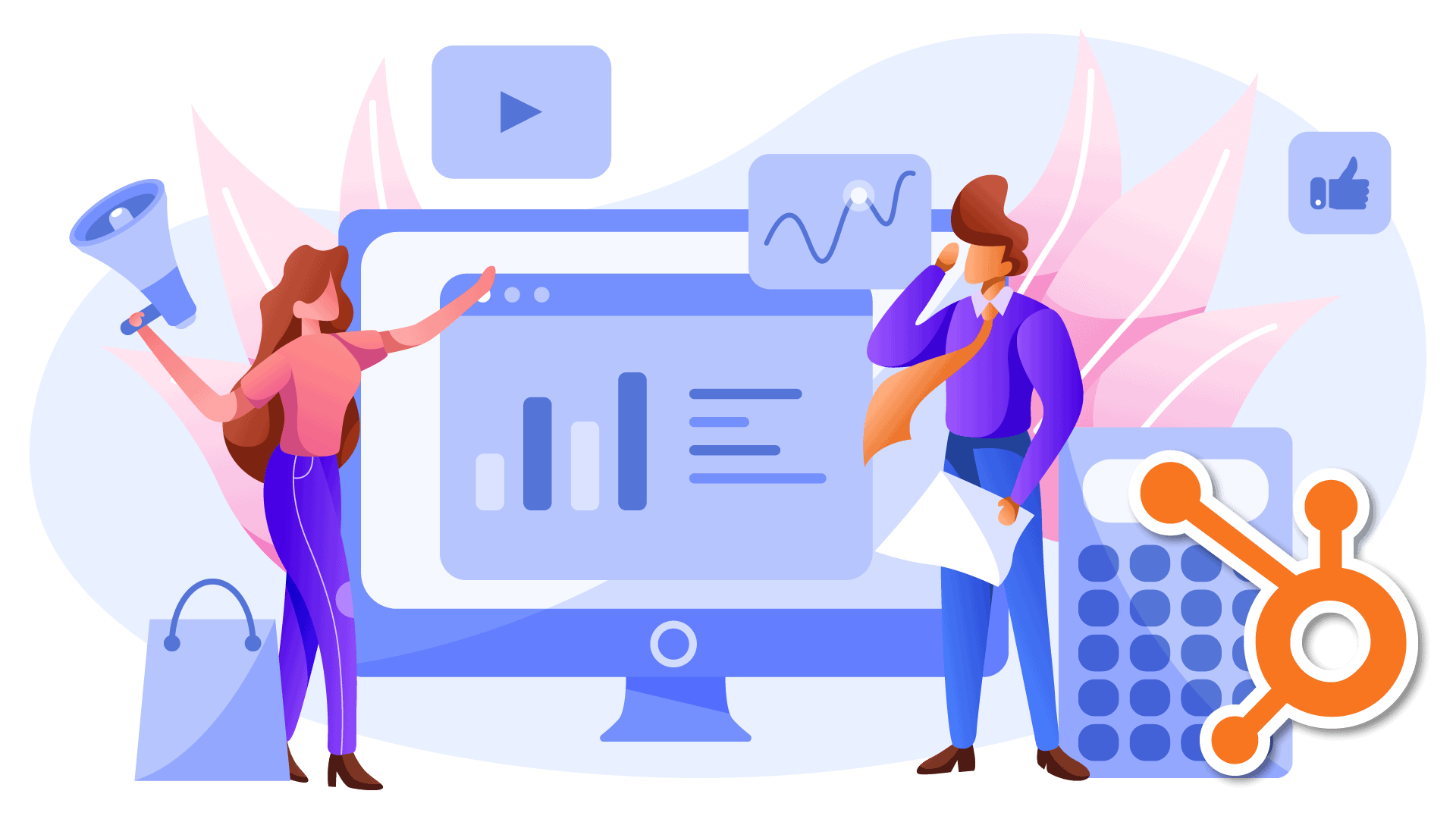
HubSpot is popular inbound marketing software. It provides effective email marketing and lead generation services for businesses of all sizes to help them achieve significant growth over time. HubSpot is known as the best platform that can be used by small, medium, and large-sized companies.
Feature comparison of Constant Contact vs MailChimp vs HubSpot
Constant Contact is an email marketing service that allows you to send out bulk or personalized emails. MailChimp is also an email marketing service with a focus on creating sleek and easy-to-use campaigns for customers. HubSpot offers many more advanced features than Constant Contact but only provides basic tools like lead scoring, contact management, and reporting capabilities compared to MailChimp.
List management

List management is the process of maintaining a list of email addresses that an individual or company can use to send emails. Sending out mass emails is considered spamming, but it isn’t as long as you have a permission-based list and don’t exceed sending more than 20 messages per month.
List management is important for email marketing because once your contacts give you permission to send them messages, they don’t want to have their email address removed from your list. This can also be bad for business if the contact decides they no longer wish to receive messages and requests that their information be deleted.
Your contacts are more likely to open emails sent by a company with whom they already have an established relationship, which makes list management extremely important.
Constant Contact’s list management is very thorough. They have many options to help you manage subscriptions, including double opt-in and an unsubscribe tool that allows the user to choose when they want to be removed from your list – great for removing old subscribers who haven’t opened in a while.
MailChimp has one of the best free plans available (up to 2000 subscribers), but their list management is fairly limited. You can’t easily export your email lists, and there isn’t a great way to remove subscribers who aren’t opening or clicking on your emails – you have to send them an additional welcome message before they’re removed from the list (which could end up backfiring).
HubSpot has a great list management feature with HubLists. You can easily add and remove subscribers to your lists, as well as create new ones from within the interface itself.
In terms of list management, Constant Contact is the best option. It’s important to make sure your list management is simple and easy for subscribers but also gives you more options if necessary.
Templates and design
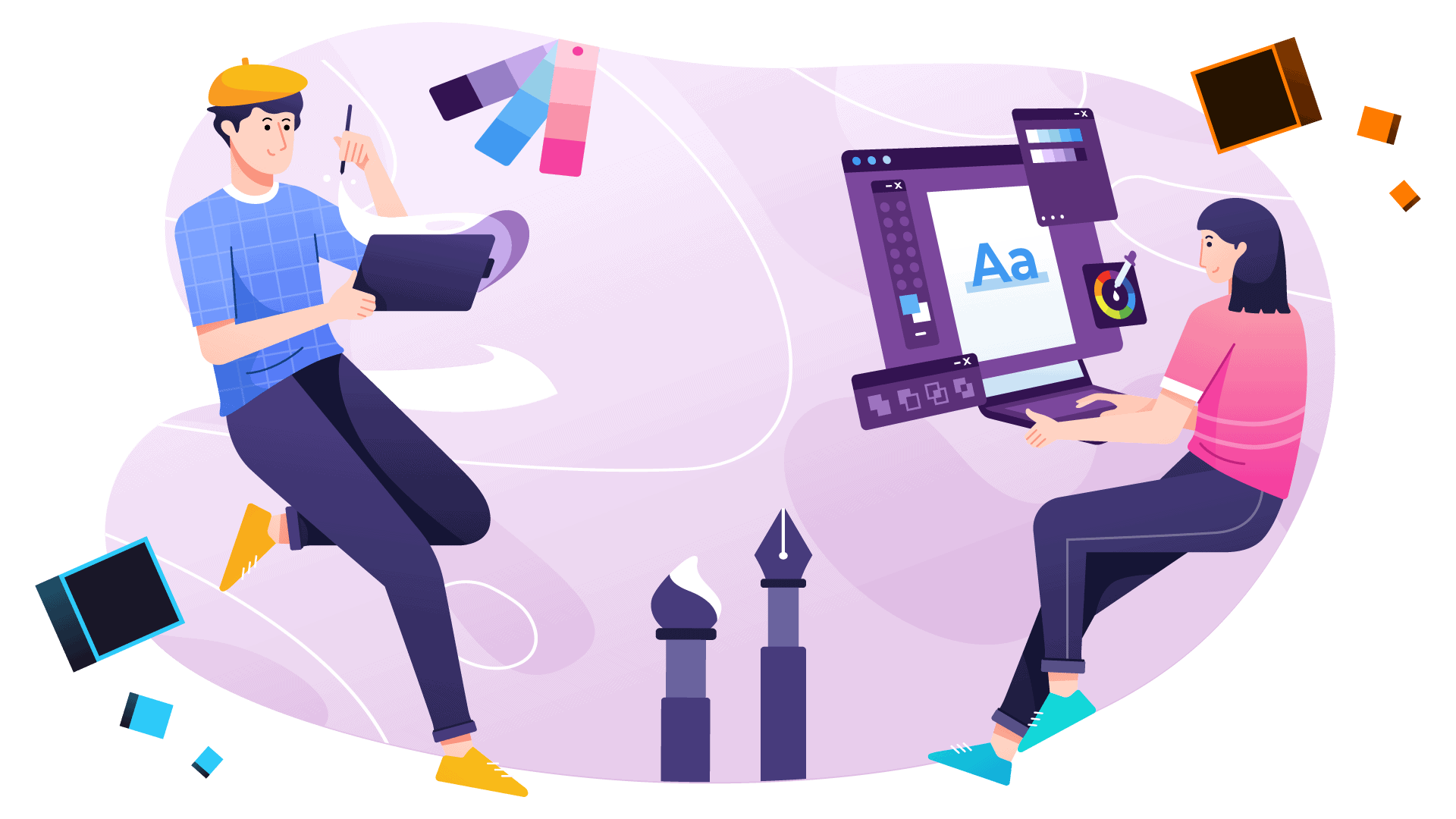
Templates and design are important because you want to make sure that your emails are compatible with the various email clients. For example, if you use an image in one of your templates and it doesn’t load on certain devices, this can be frustrating for customers who receive these messages.
The templates and designs of Constant Contact, MailChimp, and HubSpot are all quite different.
The templates of Constant Contact appear clean and organized, with the option to select any color you’d like for your background. This is great if you want to match your brand’s colors or customize it in some way. However, there aren’t too many template options available so if you want something more unique, this is not the right option.
MailChimp offers a myriad of templates with tons of customization options like layout and background color choices. However, there aren’t any pre-made design elements to choose from or edit yourself; they must be created by your web designer or developer before integrating into Mailchimp.
HubSpot has a more simplified design, with only three template options to choose from at the moment. However, this is an advantage as it allows you to focus on creating great content and leave the rest up to Hubspot’s team of designers. All templates look clean and modern while also being able to fit into your brand’s style.
Overall, HubSpot’s templates and design are a great option if you want to focus on content creation. However, MailChimp offers more customizable options in terms of both template layout and color schemes which can make it an ideal choice for power users who know what they’re looking for in their email marketing solution. Constant Contact might be best suited as a basic option for those who want a quick, easy email solution.
Reporting and analytics
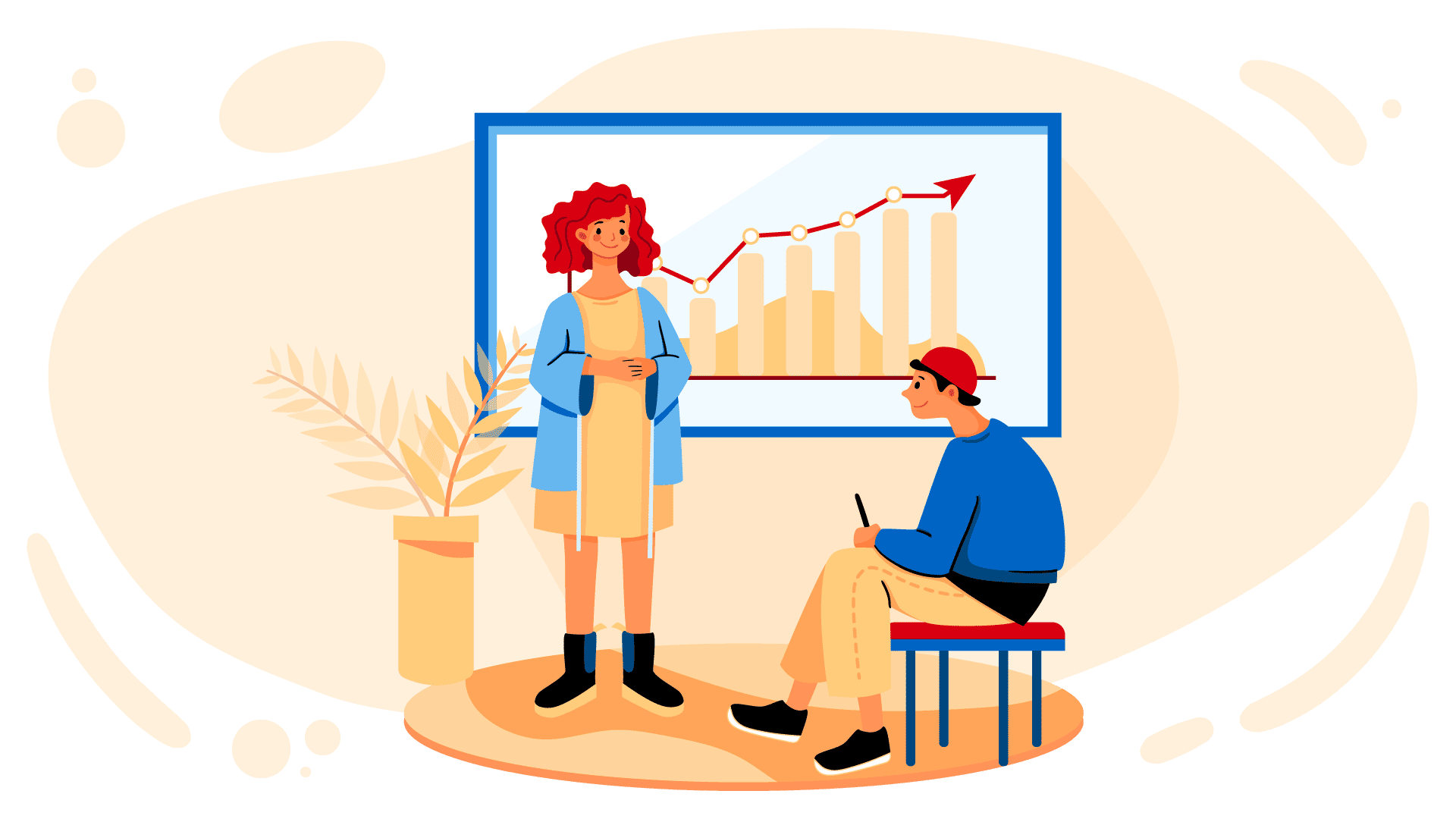
Reporting and analytics is the tool that tells you how many people have opened your email, what links they clicked on, and where they came from. In other words, it helps to determine whether your emails are effective or not.
Constant Contact’s reporting and analytics are the best for any email provider. It offers a wide variety of reports showing your activities, how your contacts are engaging with you and what is successful for them. It also includes analytics to help understand who opens emails and which links they click on, as well as demographics such as gender, age range, and location (state/province).
MailChimp is a close second. It provides reports showing activity, open, and click-through rates on links in your email messages. Not only does it provide you with the name of the recipient who clicked through but also shows where they were when they did so (what device type – computer or mobile), how long it took them to get there from opening the email, and the IP address they used.
HubSpot is a distant third as it only shows you if an individual subscriber opened your message, not who they are or where they were when they did so. It also does not give any demographic data such as age range or gender which can be very helpful in making future marketing decisions based on what works and what doesn’t.
In terms of Reporting and analytics, Constant Contacts is the clear winner. It offers a wide variety of reports and statistics that help you to assess whether your emails are effective or not, as well as providing demographics such as gender, age range, and location (state/province). MailChimp comes in second with its detailed reporting on activity, opens, and click-through rates on links. HubSpot provides the least amount of information in its reporting and analytics section.
Automation
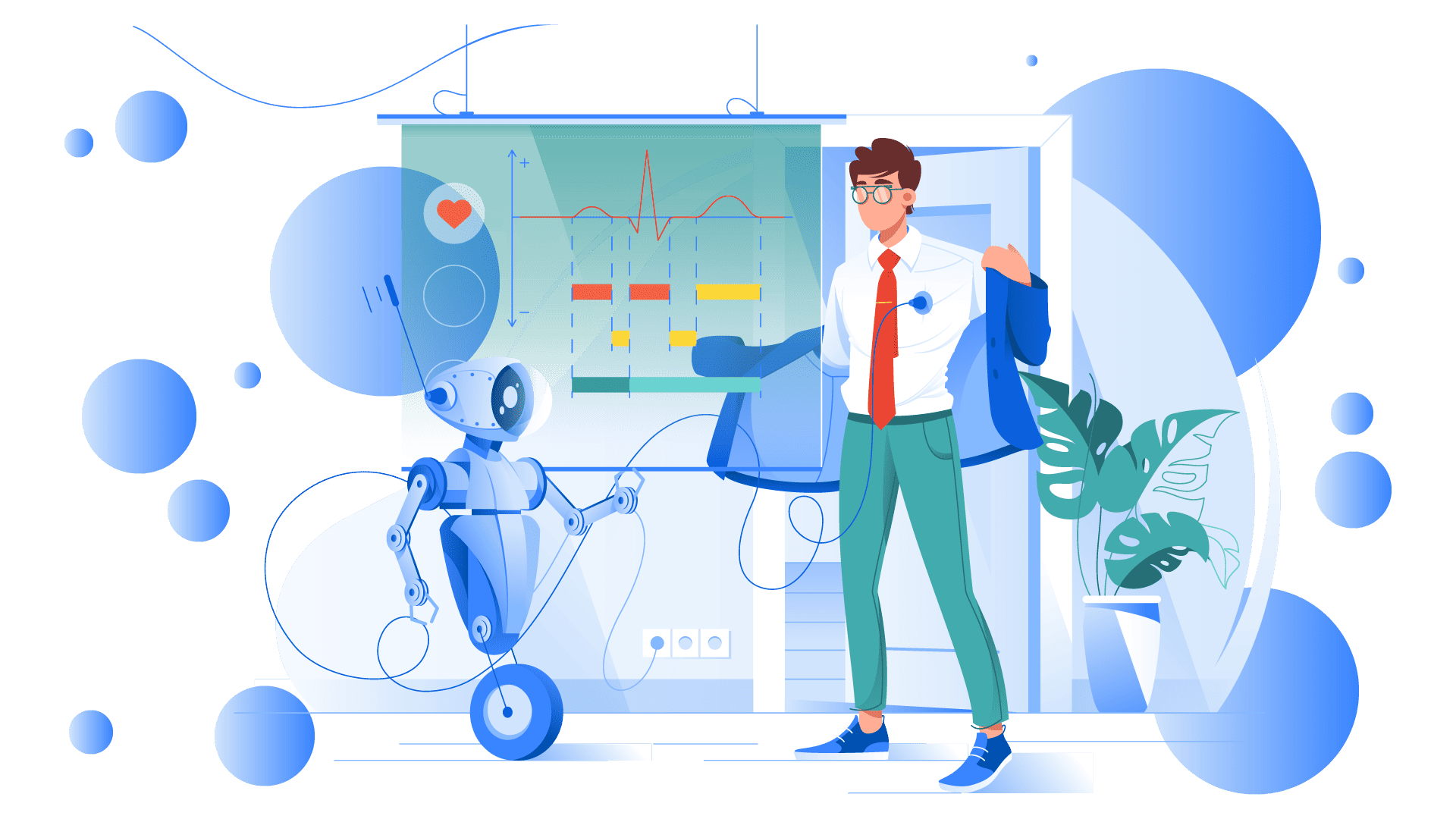
Automation is an essential tool in email marketing. It allows you to create automated emails so that once the initial message is sent, there’s no need for further interaction on your end. You can automate follow-up messages based on a recipient’s behavior or activities within your website, creating dynamic experiences at scale without spending tons of time manually sending each one out yourself.
The automation of Constant Contact and MailChimp is very similar in that both offer email automation and campaign building tools. HubSpot’s automation, on the other hand, goes beyond just emails to include social media posts and even text messages.
Overall, Constant Contact and MailChimp have a lot of the same automation features, while HubSpot takes it one step further to include social media posts. Constant Contact does not allow for drip marketing campaigns or lead scoring which can be seen as an advantage in some ways since these are more advanced email campaign strategies. In either case, all three options provide powerful tools that can be tailored to fit your business’s needs.
A/B testing
A/B testing is a form of randomized experiment used in research and statistics where you have two variants. It can be done for email marketing to find which subject line is the best-performing one, what is the impact of adding an image at the beginning of removing it from your campaign etc., basically everything related to improving conversions rates on any particular element within your campaigns.
The A/B testing of Constant Contact, MailChimp, and HubSpot are very similar in that they all use the same basic platform. The A/B testing for Constant Contact is done through “Constant Evolution,” which allows users to easily split test various elements of their email design customized with HTML or CSS code.
In terms of A/B testing, Constant Contact, MailChimp, and HubSpot are all very similar in nature. It is up to the user which platform they prefer based on their company’s needs or personal preference.
Extra features
Extra features in email marketing can be everything from integrations with other platforms to automation triggers. Some of these features may not seem important in the beginning, but you’ll find that they very quickly become invaluable as your list grows and begins to grow more complicated.
The Extra features Constant Contact offers are advanced mobile marketing automation, powerful landing page tools, and a drag-and-drop email editor.
MailChimp’s extra features include automated campaigns that can be triggered when someone subscribes or unsubscribes from emails, autoresponders to send automatic updates/follow-up messages after a customer signs up for your business’ newsletter, easy-to-use email templates, and social media sharing.
HubSpot’s extra features include marketing automation that can be configured to trigger when a contact performs an action or goes through certain stages in your sales process, easy integration with other apps like Salesforce so you can view all customer data in one place, reporting tools for different parts of the business so you can see which marketing campaigns are working, and sales tools so reps know who to contact after they’ve received an inquiry.
Overall, the extra features of Constant Contact are more extensive, but you’ll have to pay a monthly fee for them. MailChimp’s extra features are helpful and easy to use, but they don’t go as far in depth with automation or sales tools. HubSpot comes out on top because it offers some really useful marketing automation that is incredibly practical for small businesses.
Deliverability
Deliverability is the ability of email servers to deliver emails to recipients’ inboxes.
Email marketing is more reliable when you have high deliverability because spam filters are less likely to block your messages if they can be delivered properly. Deliverability rate refers to how often a message sent by an ESP was successfully received and opened by its recipient’s mailbox on an Internet Service Provider (ISP) server.
Constant Contact deliverability is around 98.35% while MailChimp’s deliverability is slightly lower at 97.88%. HubSpot has the worst delivery rate with 96.33%, which means that almost one out of every twenty emails sent by this ESP may be blocked before it even hits your recipients’ inboxes!
In terms of deliverability, Constant Contact is the best ESP for email marketing. HubSpot and MailChimp have similar deliverability, but HubSpot’s delivery rate is slightly lower than that of MailChimp.
Integrations
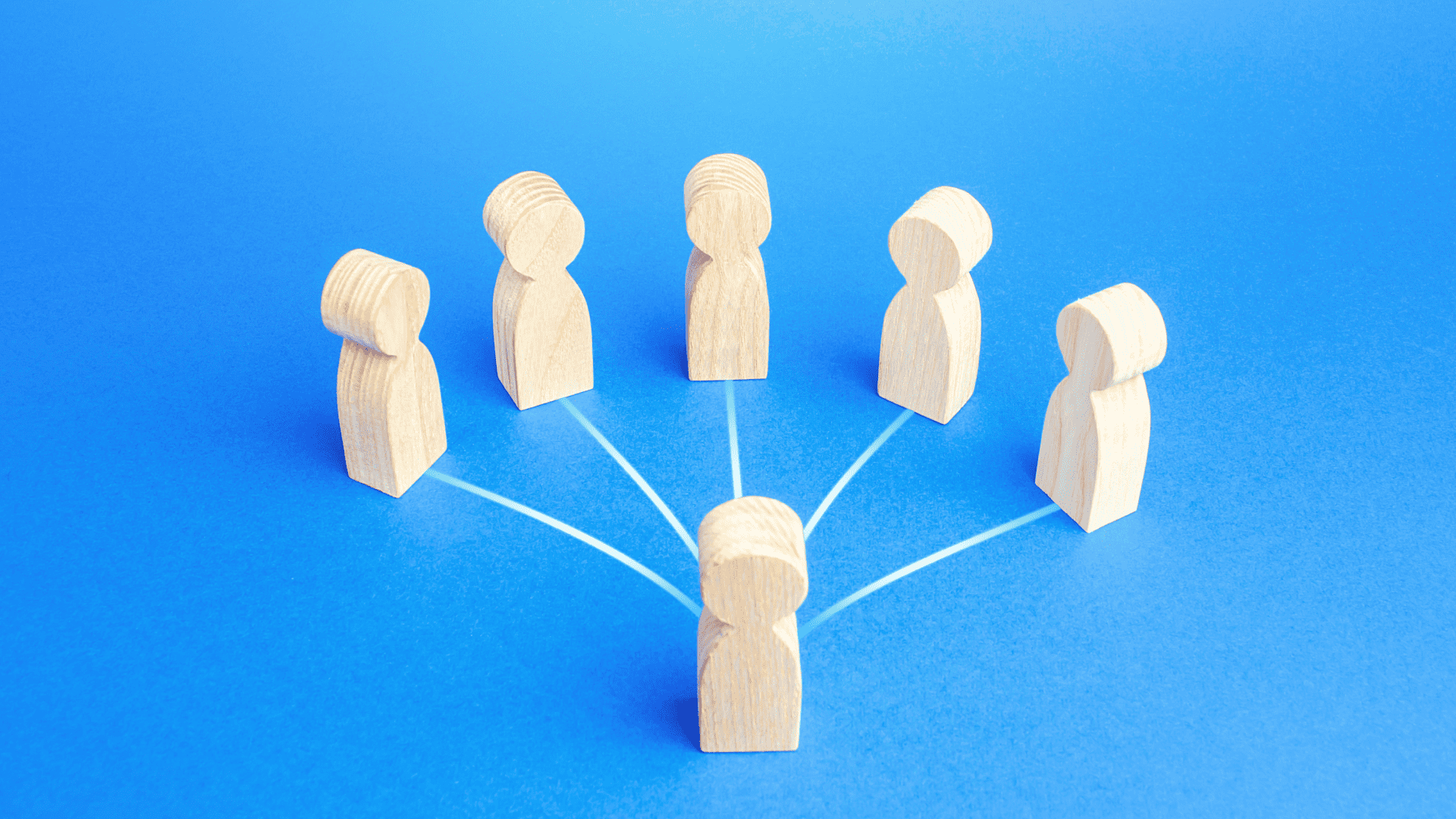
Integration is a function that allows you to connect your blog and website with other services. When it comes to email marketing, the most important integration is social media because this will allow potential customers or subscribers to know about your new content in their newsfeeds. This saves time since they don’t have to go back to your page for updates which might turn them away from your page.
The Constant contact integrations are with social media, email marketing service providers (such as Infusionsoft), and shopping carts.
The Mailchimp integrations are with over 500 apps including Shopify, Eventbrite, Magento, BigCommerce, etc.
HubSpot’s integration is only available for paid users in the higher package which allows you to integrate into your CRM the number of contacts, email opens, and clicks.
Overall, Constant Contact has the most integrations which can help grow your email marketing campaign since it allows you to easily integrate into other platforms.
Pricing
Pricing is important because it determines how many recipients you can have in your email list, the number of e-mails that are sent each month, and what features are included.
The pricing of Constant contact is based on the number of contacts in your list. For up to 500 contacts, you pay $15 per month and if it goes over that then you have to upgrade to a higher plan which starts at $40 per month for 10001-25000 contact
The pricing of Mailchimp is free until you reach 2000 subscribers after that it’s a fee of $20 a month for up to 500 subscribers and the price goes down per 500 subscribers after that.
The pricing of HubSpot starts at free unlimited contacts but it costs you when your list is over 2500 contacts, then it’s $200/month or if you want more features then they have plans from $800-$2500+ depending on what features you want.
In terms of pricing, MailChimp is the cheapest up to 2000 subscribers, HubSpot has a free plan but it’s limited on what you can do. Constant contact charges an additional price after your list reaches 500 contacts and charges more per subsequent contact.
When to choose Mailchimp
Mailchimp is a great option for people who are just starting out with email marketing. It is easy to use and relatively inexpensive, so its lack of advanced features won’t be an issue if you’re new to the game.
When to choose Constant Contact
Constant Contact is a great platform for those that are just starting out because it offers such an extensive free plan. Constant Contact is perfect for those that do not have a large mailing list and instead are looking for an easy-to-use platform.
Constant Contact offers many great features such as the ability to create beautiful email templates, send emails from your own domain name (i.e business@yourcompanyname), track subscribers, target customers with different types of emails based on their activity within your website, and create marketing campaigns.
When to choose HubSpot
Hubspot in email marketing is a popular choice as it is free for the first month and then costs $200 per month. This platform gives you access to their CRM, email service provider (ESP), contact database of over 20 million contacts, landing page builder tool, and analytics functions – all in one place.
How do you choose an email marketing tool?
Email marketing tool is an important part of any online business. For most people, it is the first time they touch email marketing since the introduction of spam filters and modern technology which made sending bulk messages to thousands or even millions of users seem like a crime against humanity.
It used to be that you needed expensive software with dedicated servers in order for your emails to actually reach the inboxes of your recipients. Nowadays, you can easily get a free email marketing software or service and use it to send messages with just an Internet connection and a computer.
Since there are so many tools out there all fighting for their place in this highly competitive market we decided to compare some of them: Constant Contact vs Mailchimp vs Hubspot.
What day and time is most optimal to hit your list with a newsletter?

The best time to send using newsletter services like Constant Contact, Mailchimp, and Hubspot are between Monday to Thursday during the afternoon. This is because most of your subscribers are usually at work or school. Emails sent during this time will get read by their recipients. If you send newsletters on Friday through Sunday, people might not open them until Monday when they’re back to work and checking emails again. Or if someone has forgotten about it, they’ll open it on Monday or Tuesday. If you send them during the evening, chances are that people will either delete them without reading or won’t even check their email until after work when it’s too late to do anything about your newsletter.
How do you choose between the two email marketing giants?
The two email marketing giants are Constant Contact and Mailchimp.
When it comes down to Constant Contact vs MailChimp, each has its strengths and weaknesses. Constant Contact is a larger company than MailChimp, but the key benefit of using either service is that you can easily purchase or input your email list so they will be able to send an automated email campaign for you automatically. Both services also offer free trials.
With Constant Contact vs Mailchimp, you have to keep in mind that both companies are similar in size and offer the same services when it comes down to email marketing. The biggest difference is cost – with constant contact being much more expensive than mail chimp’s basic plan. Another consideration for choosing between these two email marketing giants will be whether or not you want to use a third-party service like lead pages.
Which metrics actually matter for your business?
The best metrics that matter for your business depend on your business.
It’s a good idea to create a spreadsheet with the metrics that matter for you and then compare them across each of these tools.
Which one do you think marketers should choose?
Email marketing tools are an essential part of your online business. Among MailChimp, Constant Contact, and HubSpot, marketers must be confused about which one they should choose.
Marketers prefer MailChimp because of its flexibility, but they want a more powerful tool to handle their email marketing. Constant Contact is okay for small businesses and HubSpot provides tools for social media management as well as the email delivery service.
Which platform is great for small businesses?
The platform great for small businesses is actually Mailchimp. However, if you are looking for more features and better tracking capabilities then Constant Contact might be better suited to your needs. Hubspot is great for marketing automation but may not have the same ease of use as its competitors.
The Winner: Which email marketing tool is best for you?
The best email marketing tool that is best for you is the one that you find most flexible and has all of the features that you need.
Now, it is time to determine which email marketing tool is best for your business since they each have their own benefits and drawbacks. If Constant Contact works well for some businesses but not yours then move on to Mailchimp or Hubspot. Or, if Mailchimp does not offer all of the features that you need then look to Constant Contact or Hubspot.




