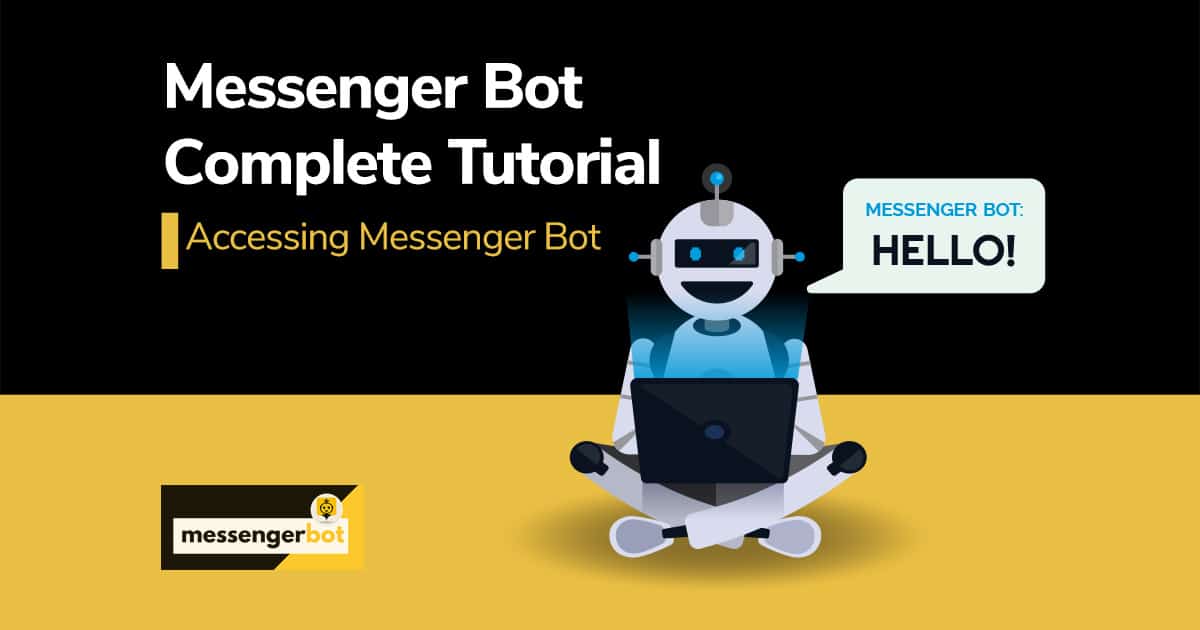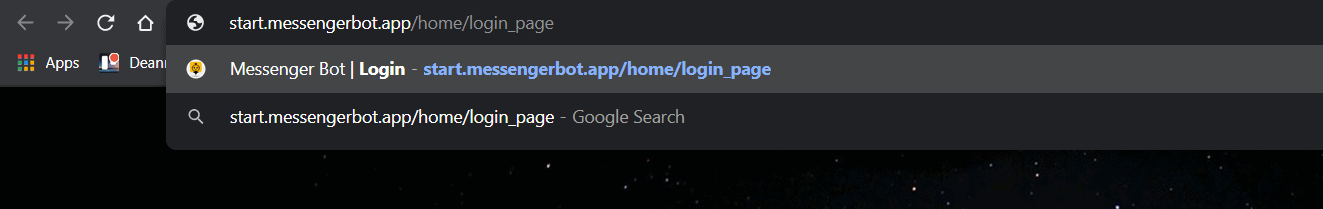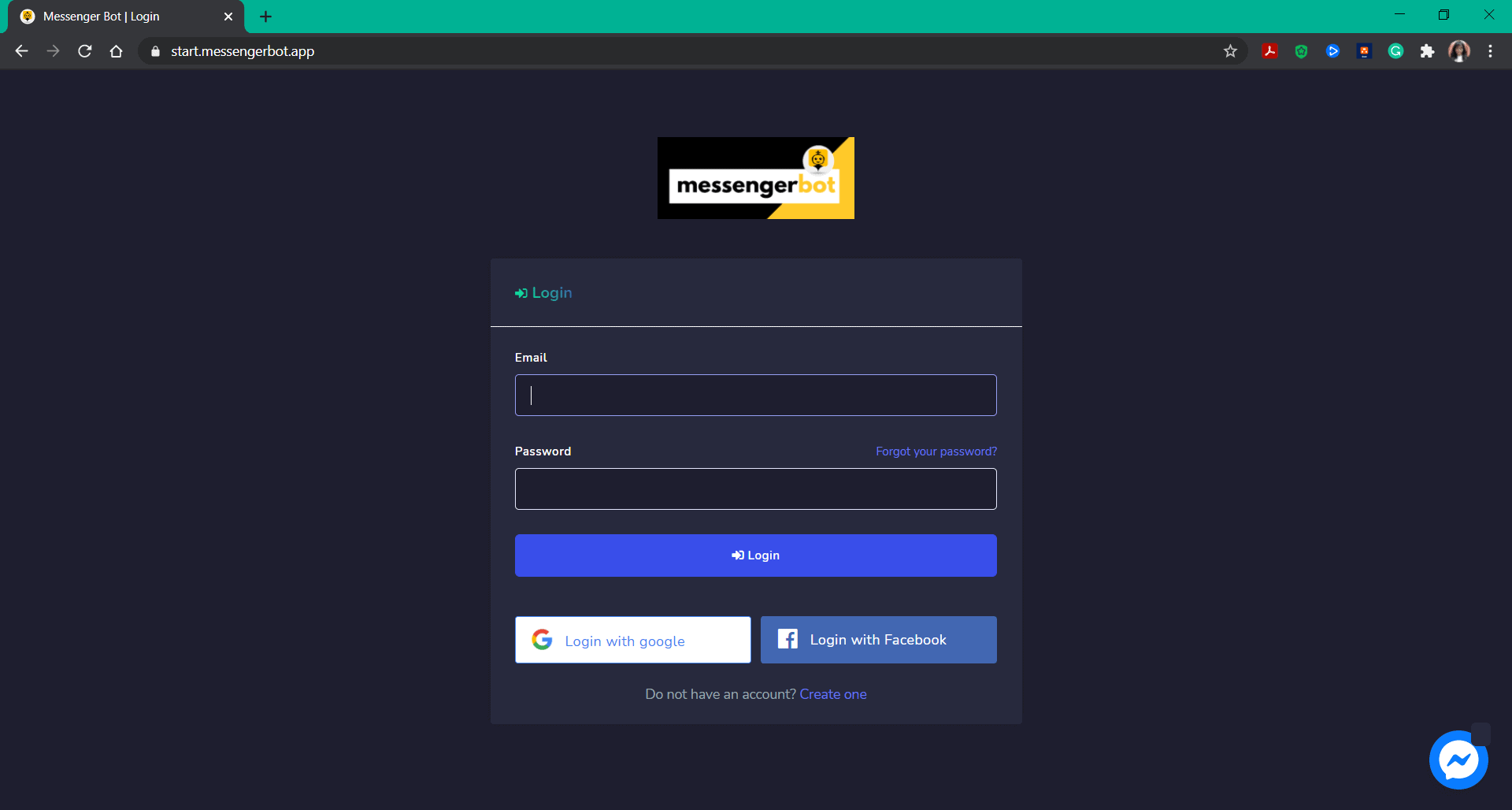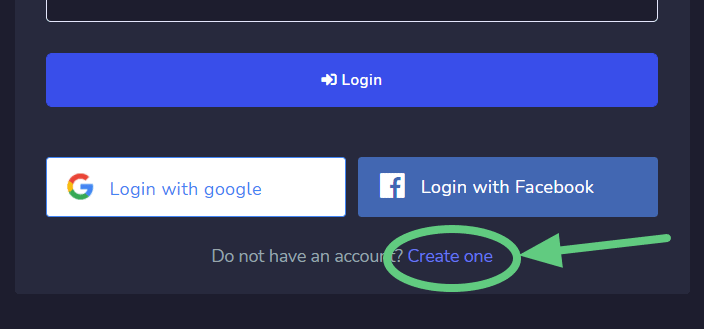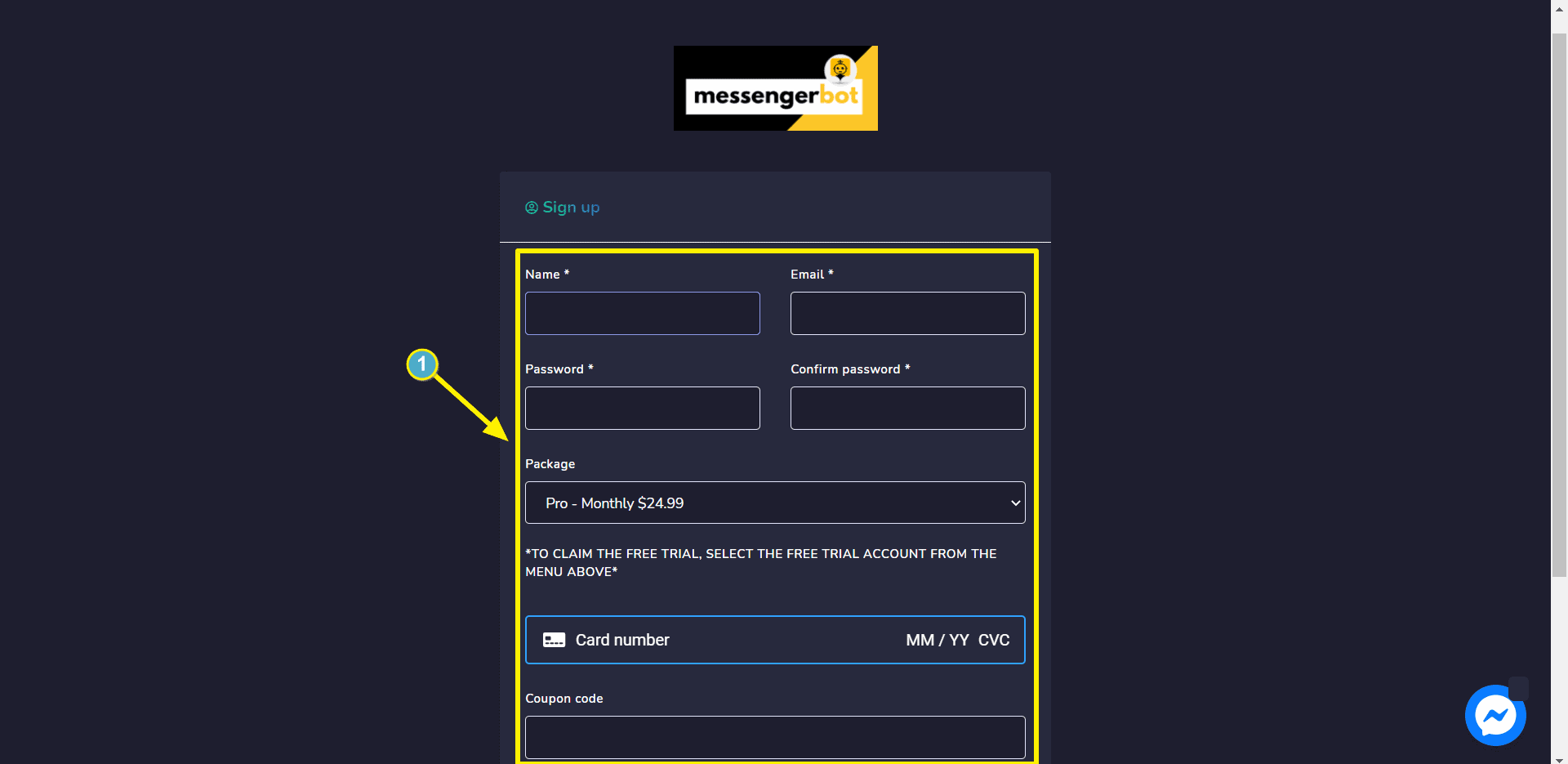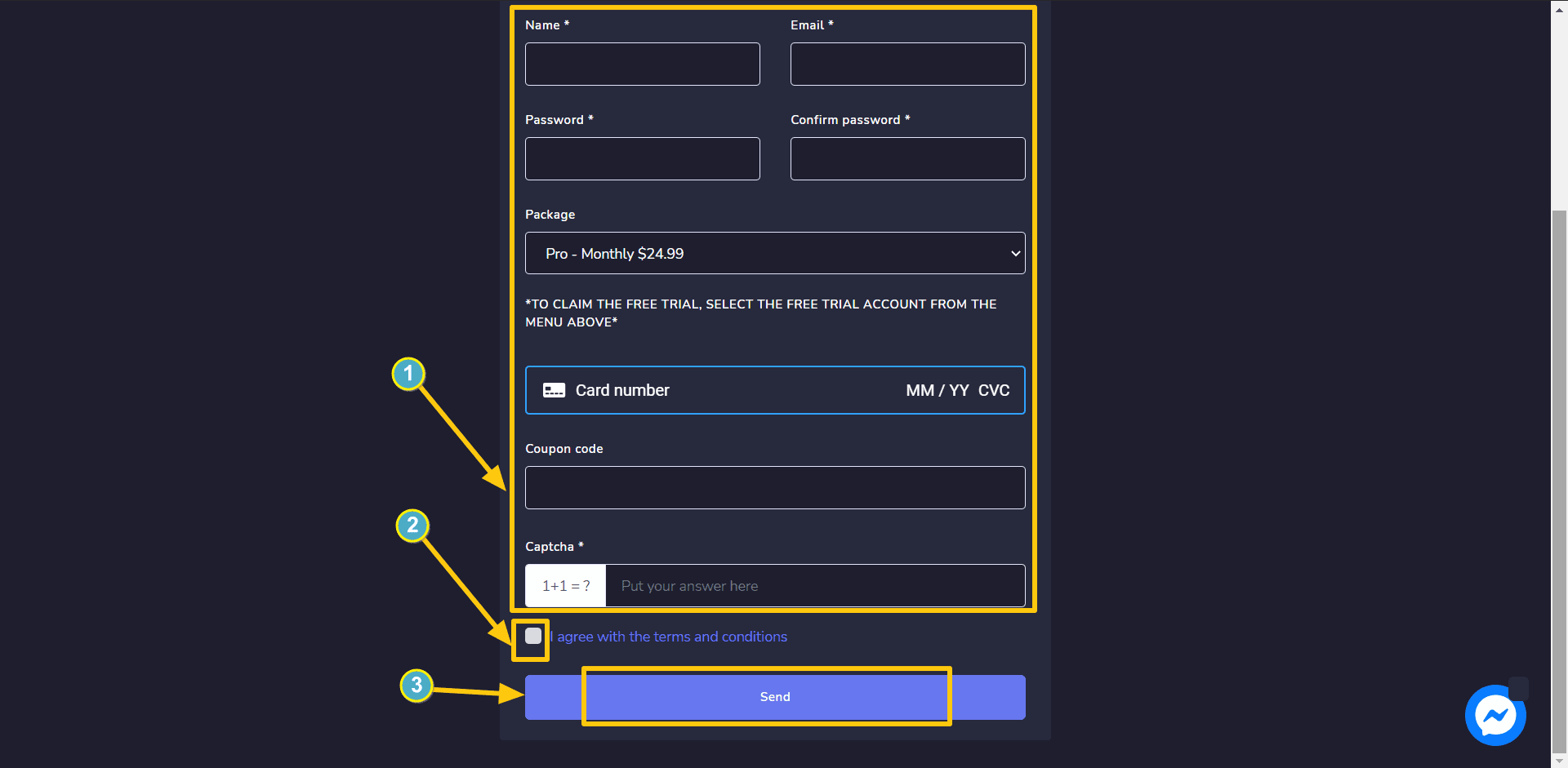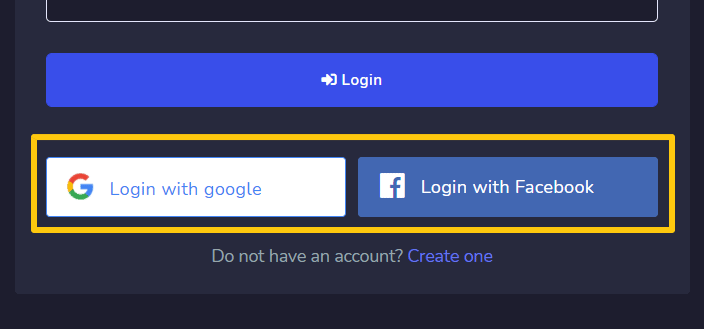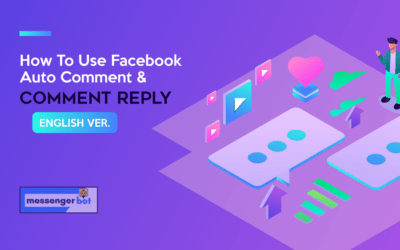Table of Contents:
Accessing Messenger Bot
The initial steps for accessing the UI and using Messenger Bot are explained in this section.
- Enter the https://start.Messenger Bot.app/home/login_page in your Browser.

- The login page of the Messenger Bot will appear on the screen.
- Enter your credentials to begin.

| Note: | |
Then fill in every required information for your account. Be sure to check the terms and conditions, then click “Send” when done.
|
|