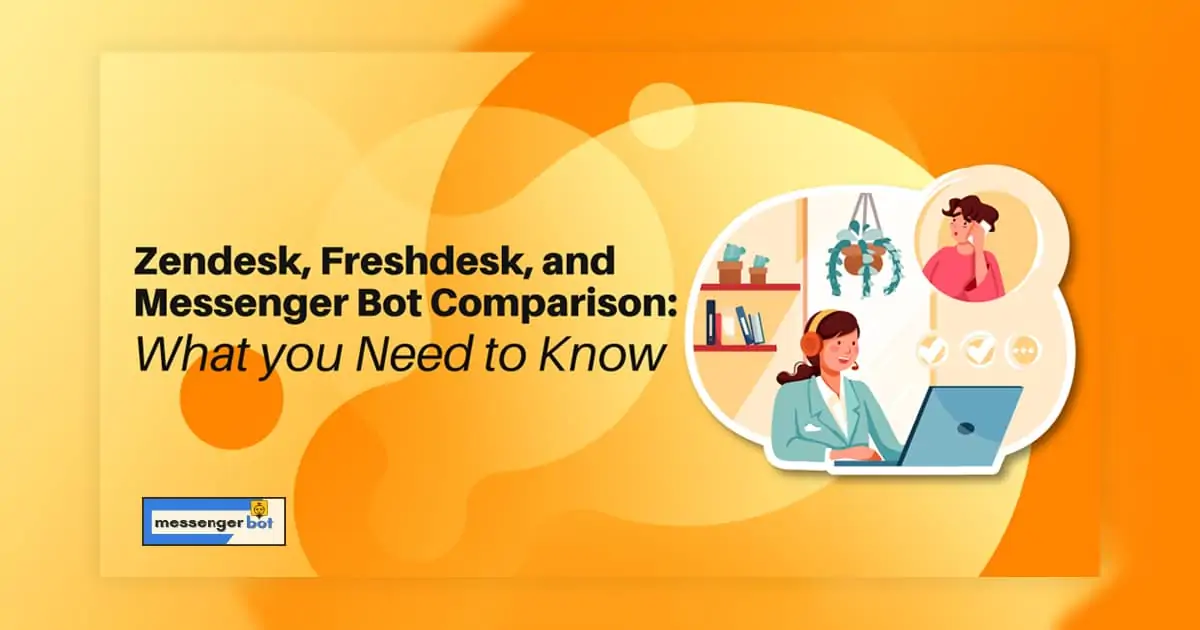Many businesses are looking to improve their customer experience by either switching or adding customer service software. If you’re not sure which one is best for your business, this blog post will help break down the differences between Zendesk and Freshdesk so that you can make an informed decision.
When to choose Freshdesk
Freshdesk is best used when your company wants to have a large support team with different roles. For example, Freshdesk allows you to create agents for each type of customer support roles such as billing and technical help so that users can receive the most relevant information quickly.
Freshdesk is also great if you want real-time updates on your tickets instead of updating a ticket after the fact. For example, you can have notifications sent to your email address so that you know as soon as a new issue appears or update an existing one.

When to choose Zendesk
If your business is looking for ease of use and more streamlined then Zendesk may be the best choice. Many people prefer to use this software because of its sleek design and intuitive dashboard where you can manage tasks, reports, users, etc., all in one place instead of having multiple screens open at once like Freshdesk requires.
Zendesk is also great for teams that are constantly collaborating on tickets because it has a nice chat feature where you can communicate with other users to solve issues more quickly.

Feature comparison of Zendesk vs. Freshdesk
Tools used to support customer service are constantly changing. As new technologies continue to emerge, organizations need to be flexible and ready for a change in order to keep up with their customers’ demands.
Chat Features
Chat features are an integral part of customer service software.
For a company to be able to provide the best possible support, they need a comprehensive chat system that can respond in real-time and allow for multiple avenues of contact. Chat features help make sure every question is answered quickly and accurately, while also allowing access via phone or email if needed.
Zendesk is a chat-based support platform, while Freshdesk is more email and ticket-based. Messenger Bot offers direct access to some of the features that Zendesk provides through its bot system, but it doesn’t have many customization options on its own.
Zendesk’s chat feature has been upgraded greatly in recent years, making it a contender for the best chat-based customer service software.
Freshdesk has also made improvements to its chat system, but it still has a ways to go before catching up with Zendesk.
Messenger Bot provides limited features without the need for customization options.
For companies looking for simple customer service software that can provide all of the necessary information in one place, Messenger Bot is a good option.
For companies that want the ability to customize features, Zendesk and Freshdesk are better options.
Companies who need more extensive chat system functions should choose either Zendesk or Freshdesk, as Messenger Bot simply doesn’t offer enough to compete with those platforms.
Companies who want a simple chat-based system with limited features will be satisfied with Messenger Bot as their customer service software.
In the end, companies should choose the platform that best meets their business needs and offers them all of the necessary functions they need to provide excellent support for customers.

Help Desk
A help desk is an important function in a customer service tool, for both the business and its users.
A well-designed help desk provides easy access to information about products or services, allowing businesses to deliver quality support while giving users the freedom they need not just when things go wrong but also when they run into difficulties or have questions.
An excellent example of how to make use of a well-designed customer service tool with good support comes from Freshdesk, which has been recognized as one of the best companies for customer service in 2016 by “Straits Times” and “American City Business Journals.”
Zendesk and Facebook Messenger both offer powerful help desk services, but each has its own advantages. While businesses prefer the greater flexibility that comes with utilizing different channels for customer service, the ease with which users can access help and support through Messenger is a major attractor for the platform.
Zendesk’s Freshdesk vs Messenger Bot article provides a helpful comparison of the two platforms but ultimately concludes that both are suitable for delivering great customer service.
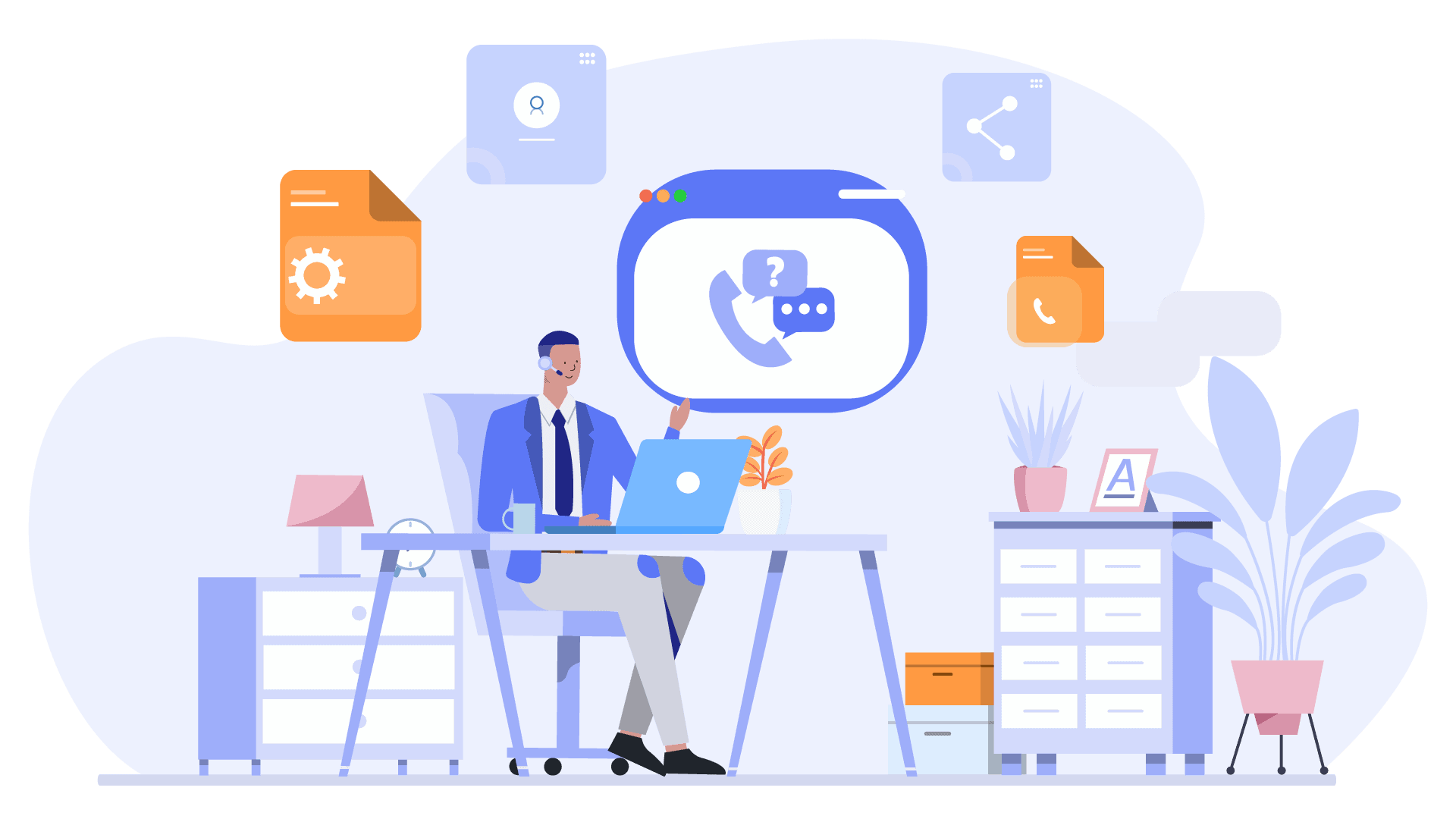
Ticketing System
A ticketing system is important in a customer service tool because they allow agents to keep track of customers and their issues. This allows them to prioritize which messages need quick responses, as well as create reports for management that show what is most successful at resolving customer problems or attracting new customers.
When comparing Zendesk Freshdesk vs Messenger Bot, it’s also important to consider the ticketing system.
Zendesk has a very full-featured ticketing system that allows agents to find information about customers and the companies they work for. When tickets are submitted, it’s easy to add notes from phone calls or other interactions with customers in order to provide complete customer support. Freshdesk doesn’t have as many features when compared to Zendesk, but it can still be used to track and prioritize requests.
Messenger Bot is the simplest choice, but it’s also best suited for simple customer service problems that don’t require a lot of ticketing system features. It doesn’t have an internal support knowledge base or other features like Zendesk and Freshdesk do.
Zendesk and Freshdesk are both great choices when looking for a customer service tool that can be used in conjunction with your website or other marketing material to help attract new customers. They’re also good tools for agents who want to prioritize their work and ensure they don’t miss any important messages from customers. Messenger Bot has a simple feature set when compared with these tools, but it’s great when you want to make customer support available through Facebook or other social media platforms.
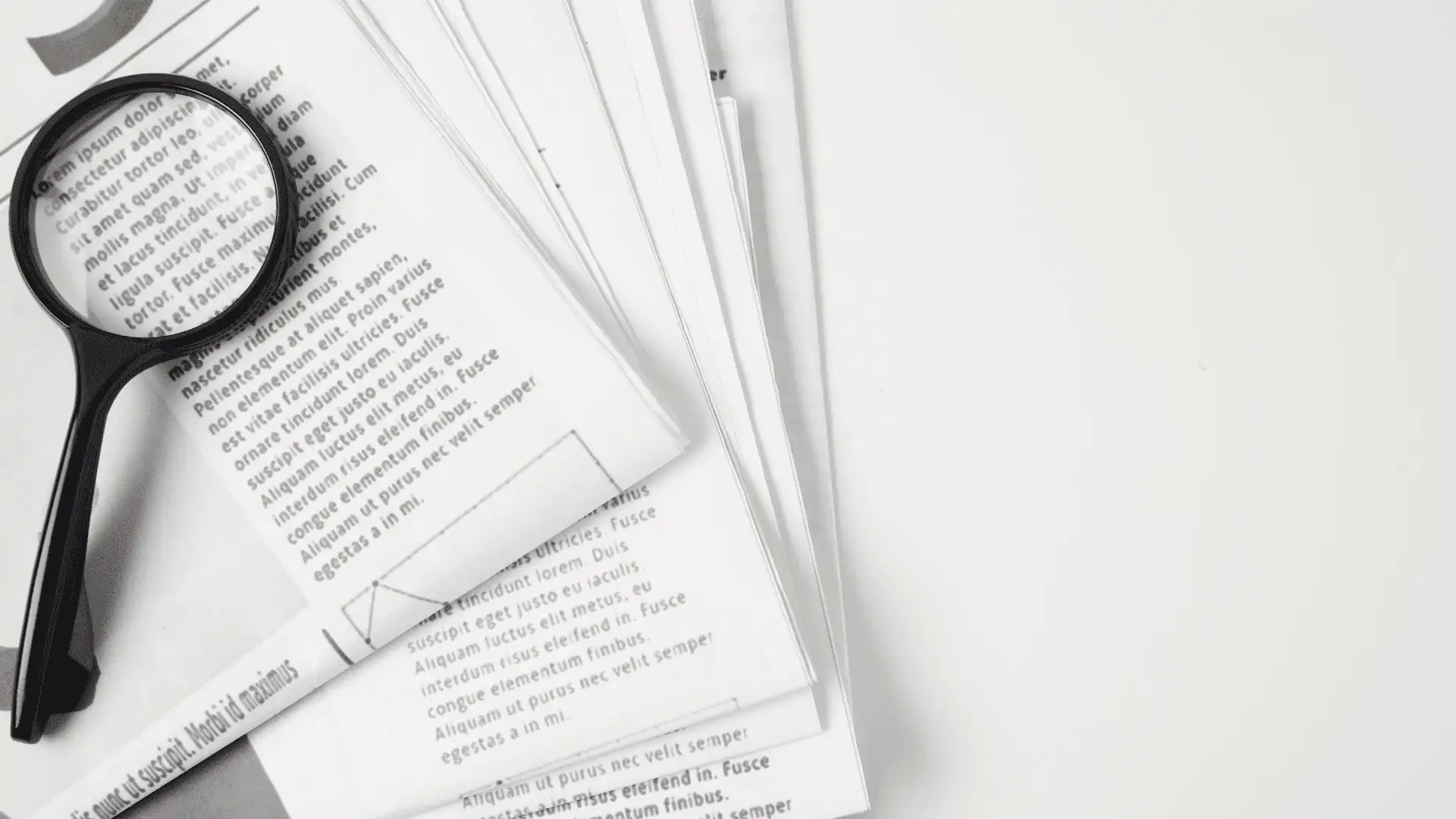
Shared Inbox
A shared inbox is important in a customer service tool because it allows all of your team members to communicate with customers within the same shared space. This means that you won’t have to go through old messages when someone else responds, and each message will be assigned by one person only.
Having more than one agent is beneficial because it allows your team members to work on more than one thing at once. It also means that if an agent is out of the office, another can easily step in and continue responding without missing a beat.
Zendesk’s shared inbox feature allows customers to have a single point of contact, but only one agent can respond at any given time. If an email comes in while someone else is replying, it will be included as part of the thread and assigned to that person when they are finished.
Freshdesk’s shared inbox also lets you assign messages to multiple agents, but they will each get their own email notifications. This means that every team member’s inbox will be clogged with messages to respond to, and it could take longer for one person to reply if multiple emails arrive at the same time.
Messenger Bot doesn’t have a dedicated shared inbox feature, so only one agent can communicate with the customer at a time.
Being able to assign messages and/or tickets is beneficial because this will allow your team members to prioritize their workflows depending on urgency, volume, or other criteria that you set up as part of your Inbox settings.
Having a separate, company-wide Inbox is beneficial because your customers can still get in touch with you through the platform without having to worry about their messages being seen by others on staff. Additionally, this means that no one will be able to see the messages you receive in your personal inbox, so they won’t be distracted during off-hours.
Having individual team members’ unique Inboxes allows everyone to work on their own tasks without stepping on anyone else’s toes. This means that there will always be someone available to respond, and is especially helpful if an agent has stepped away from their desk or out of the office.
Being able to prioritize messages based on factors like urgency makes it easier for team members to organize their workflows. This also means that they can focus more on customer satisfaction without worrying about missing anything important.
Overall, Zendesk’s shared Inbox feature has the most benefits for teams.
Zendesk lets you assign messages to multiple people, while Freshdesk and Messenger Bot only let one person respond at a time. Having a dedicated team inbox is also helpful in case an agent needs to step away from their desk or leave work early without worrying about missing anything important.
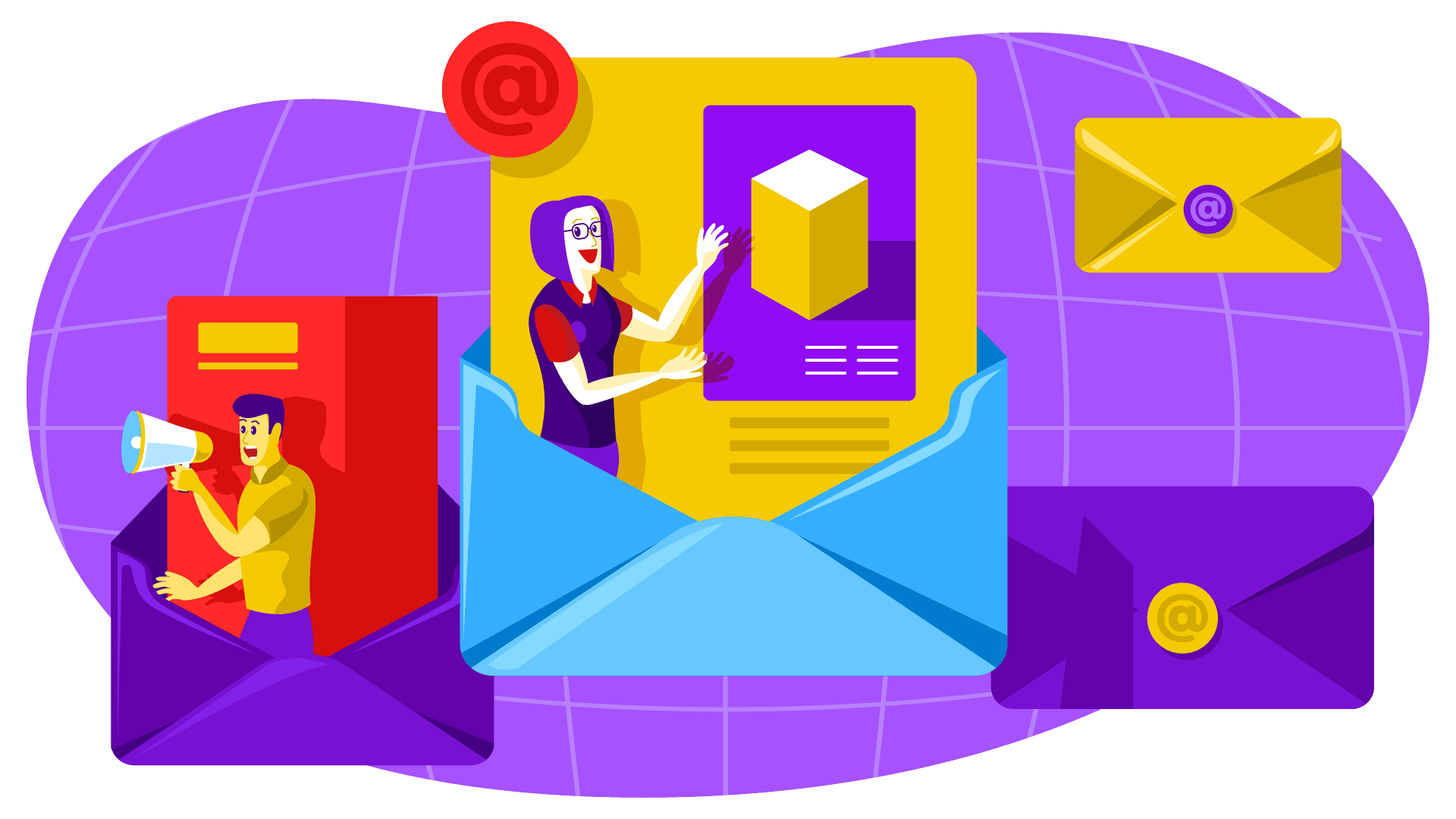
Knowledge Base
A knowledge base is an important part of a customer service tool. It helps the company to deliver better services and keep customers informed about various updates in different areas.
Zendesk’s built-in knowledge base feature allows users to create, manage, integrate and collaborate on support content. It also allows users to create web-based help.
The Knowledge Base feature of Zendesk allows you to create and manage the content that customers need. You can also use labels, categories, and other metadata which help in indexing important pieces of information for quick retrieval. Additionally, advanced search makes it easy for users to find relevant content.
Freshdesk has a built-in knowledge base. It provides full control over your KB, allowing you to search for content and update it in bulk or one by one with ease. You can also choose from pre-defined categories or create new ones as needed.
Messenger Bot allows you to create a knowledge base for your customers. You can choose from pre-defined categories, or create new ones as needed. This option helps in creating useful content that will help the customer understand different aspects of using Messenger Bot effectively.
Overall, Zendesk seems to have the best knowledge base feature among all three platforms. This is because it has a lot of features and functionalities which will help you in creating, managing, and sharing support content with your customers easily.
Customization
Customization is an important aspect of any tool in the customer service industry. A way to make your company stand out is by taking advantage of all that a particular platform has to offer.
Zendesk has a robust customization option allowing you to create workflows, states, and many other aspects of your tool. Freshdesk has similar options but is not as user-friendly or intuitive. Messenger Bot allows for the most customization out of all three tools with bots being able to be molded into anything from automated replies to live chat capabilities with customers on Facebook Messenger.
Overall, Zendesk is the most customizable of these three tools, but Messenger Bot does offer more customization than Freshdesk.
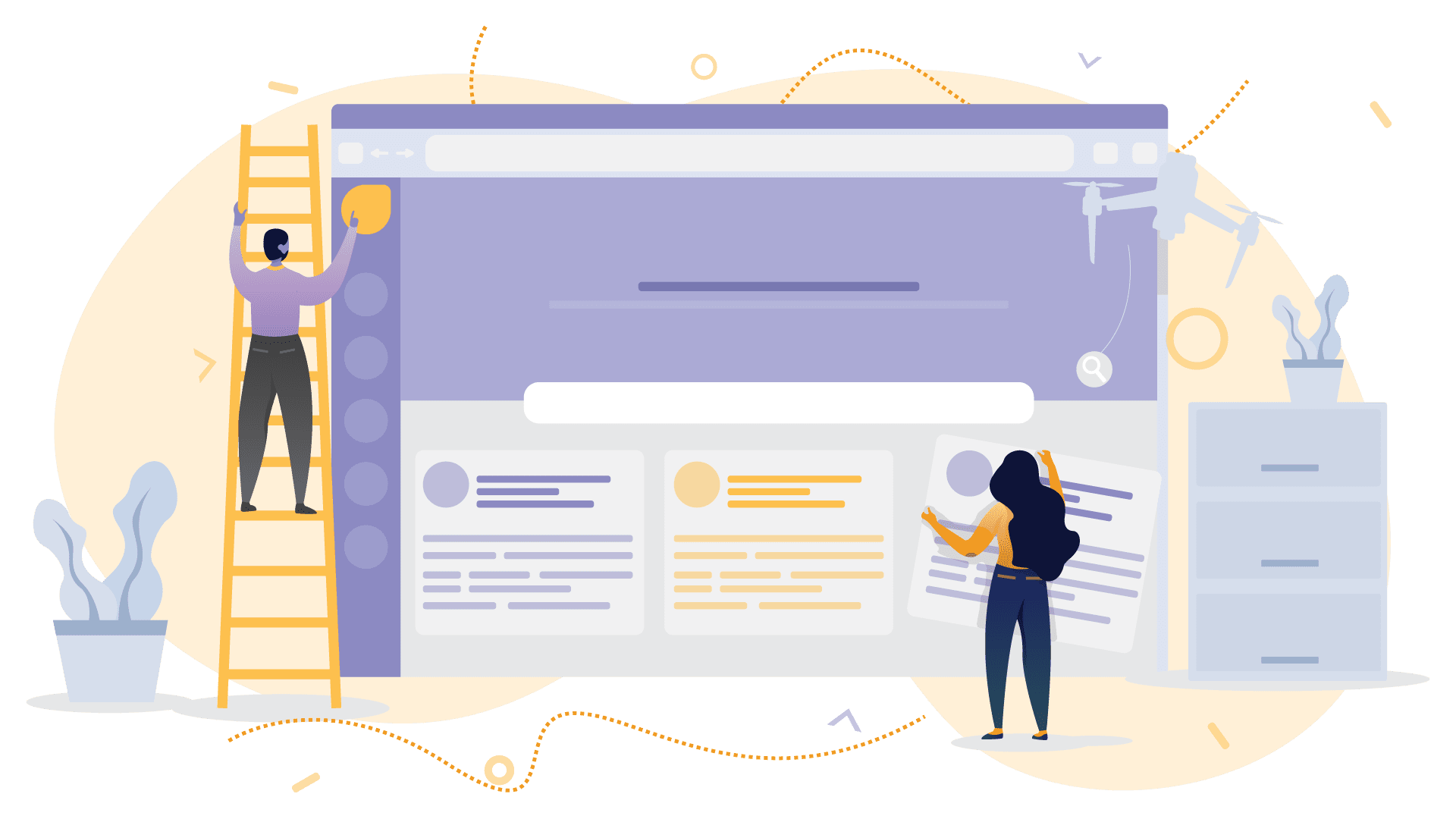
Automation and Triggers
Automation and triggers are crucial features of any live chat tool.
These two features give you the ability to offer great service, even when there is no one available on your site for customers to speak with directly.
If all of these steps were automated, it would take away most (if not all) of the human interaction required in this particular example.
Triggers give you the ability to automate a process based on certain conditions being met by your customers, so they can be served in an automated fashion with little or no support from behind the scenes.
In most cases, there are two types of triggers: system and agent-based triggers. A system trigger allows you to send a message to a chat agent any time the trigger is met.
Zendesk has a system trigger, called an automation rule.
This is the type of trigger that allows you to send messages on your terms, which means it can be used in conjunction with any other feature or function within Zendesk.
Freshdesk doesn’t have triggers as part of their live chat toolset at all, but they do have a very good automation system.
Messenger Bot has robust triggers on both sides of the chat window, so it is definitely worth considering if you are looking to automate your service in this way.
Overall, Zendesk has the most robust system of triggers, so it is definitely worth considering if you are looking to automate your service in this way.
Freshdesk doesn’t have triggers as part of their live chat toolset at all but they do have a very good automation system whereas Messenger Bot’s strongest feature is its ability to meet many different types of triggers on both the customer and agent side of things.
Overall, Messenger Bot is definitely worth considering if you are looking to automate your service in this way.
Reporting Tools
Reporting tools are important in a customer service tool because you need to know how effective your business is. You can learn what works and more importantly, what doesn’t work so that you aren’t wasting time on activities that don’t benefit the customer or help your company grow.
Zendesk has a basic reporting tool that allows you to see how many tickets and users your company has. It also provides information on the number of conversations, agents, and customers within certain time periods (e.g., day, week). Freshdesk doesn’t have its own built-in reports but instead integrates with Zendesk which will provide all of its reporting. Messenger Bot has an easy-to-read dashboard that provides information on the number of users, messages, and automated responses your company is sending out each day/week/month along with other helpful statistics to see how effectively your business is growing.
Overall, Zendesk has better reporting tools than Freshdesk and Messenger Bot with its easy-to-read metrics and built-in reporting tools.

Security
Security is one of the most important factors when choosing a customer service tool. It’s essential that you can trust your business data with an app or software, and it must be extremely secure to protect both you and your customers’ sensitive information.
Zendesk and Freshdesk are both security-focused platforms, but Messenger Bot doesn’t have any built-in security features. If your business is in highly regulated industries like healthcare or finance, you should consider a more secure option for customer service tools.
Overall, Zendesk and Freshdesk are both great options for customer service software. If you’re looking for a more secure option, we recommend Zendesk since it has built-in security features that protect your data from hackers and malware.
Dashboard Systems
Dashboards within customer service tools are the main hub for organizations, allowing them to view all relevant information about customers in one place. Dashboards provide an overview of open tickets and messages so that teams can work more efficiently.
Companies now use many different types of software to help them provide exceptional customer service, which is why Zendesk allows companies to import data from other platforms into their dashboards. This means that even if a company has multiple apps for different areas of the business, they can still use Zendesk as their main tool to coordinate all customer interactions.
Freshdesk’s dashboard system is very different from Zendesk’s, as it focuses more on the ability for teams to see information about individual customers rather than an overview of all customer interactions. Freshdesk has a lot of features that allow organizations to be able to view data in new ways and provide personalized experiences for their clients.
Messenger Bot’s dashboard system is very different from Zendesk’s and Freshdesk’s, as it focuses more on the ability for teams to see information about individual customers rather than an overview of all customer interactions. Messenger Bot has a lot of features that allow organizations to be able to view data in new ways and provide personalized experiences for their clients.
Overall, each customer service tool has its own dashboard system that is best suited to different types of organizations. The platform with the best dashboard system for your business will ultimately depend on what kind of customer interactions you plan to have, as well as the size and structure of your team.
Is a Freshdesk to Zendesk migration possible?
Freshdesk and Zendesk have many similarities, but they are also different. You can migrate from Freshdesk to Zendesk by following a few simple steps.
Users often migrate from Freshdesk to Zendesk for the following reasons.
– Better customer support software
– Easier reporting features
– More efficient ticket routing and automation
-(optional) One-click migration process between services.
The migration process is easy to use and fast. All you need are the Freshdesk import/export tools along with your Zendesk login information.
How do you migrate from Freshdesk to Zendesk?
Migrating data from Freshdesk to Zendesk can often be done by using the CSV export feature. Migrating data will also allow you to get up and running on your new software quickly so that you can continue servicing customers without any downtime or interruption in service.
To migrate from Freshdesk to Zendesk, all you need is the CSV export feature from both of your software platforms.
There are a few things that you should keep in mind when migrating from Freshdesk to Zendesk:
- You can only use the CSV option to transfer data from Freshdesk, you cannot use the API.
- You can only migrate activities that are linked to a ticket or contact in your Zendesk account.
Which tool is the best for your business?
Choosing the right helpdesk solution for your company is an important decision.
It’s also not easy to make a choice between two tools that are very different from each other, especially if you’re new to the industry!
If you’ve been wondering whether Zendesk or Freshdesk makes more sense for your business, then take this comparison as a starting point for your research.
What you need to know is that both products are on the market for over nine years and they have been upgraded several times since then. While their core features still remain the same, new updates add some additional functionalities which make them more powerful tools than before.
With the right set of features, tools like Zendesk, Freshdesk, and Messenger Bot can help you to provide better customer service.