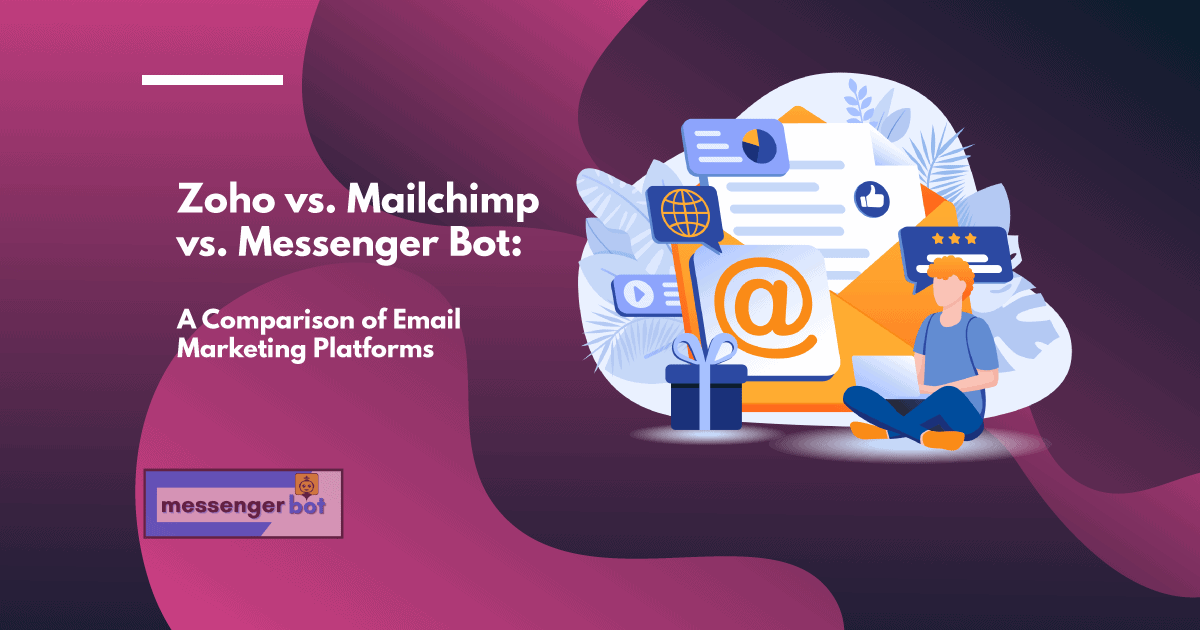We all know that email marketing is the most trusted and cost-effective marketing channel. It’s also one of the best ways to increase customer loyalty, which in turn will boost your conversion rates. That’s why companies invest so much time and energy into choosing an email platform that meets their needs.
So what are your options? When you’re deciding between Zoho, Mailchimp, or Facebook Messenger Bots, there are many things to consider: What features do they offer? How easy is it to use them? Which one has the lowest pricing? We’ll answer these questions and more!
What is Zoho campaigns?
Zoho Campaigns is an email marketing platform. It helps businesses to create, send and track emails for better communication with their customers. By collecting customer data via landing pages, surveys, or website chatbots, the tool can personalize every message sent out to prospects by analyzing factors like location, demographics, and behavior. Zoho Campaigns integrates seamlessly with other tools in the suite, including Zoho CRM and Zoho Books.
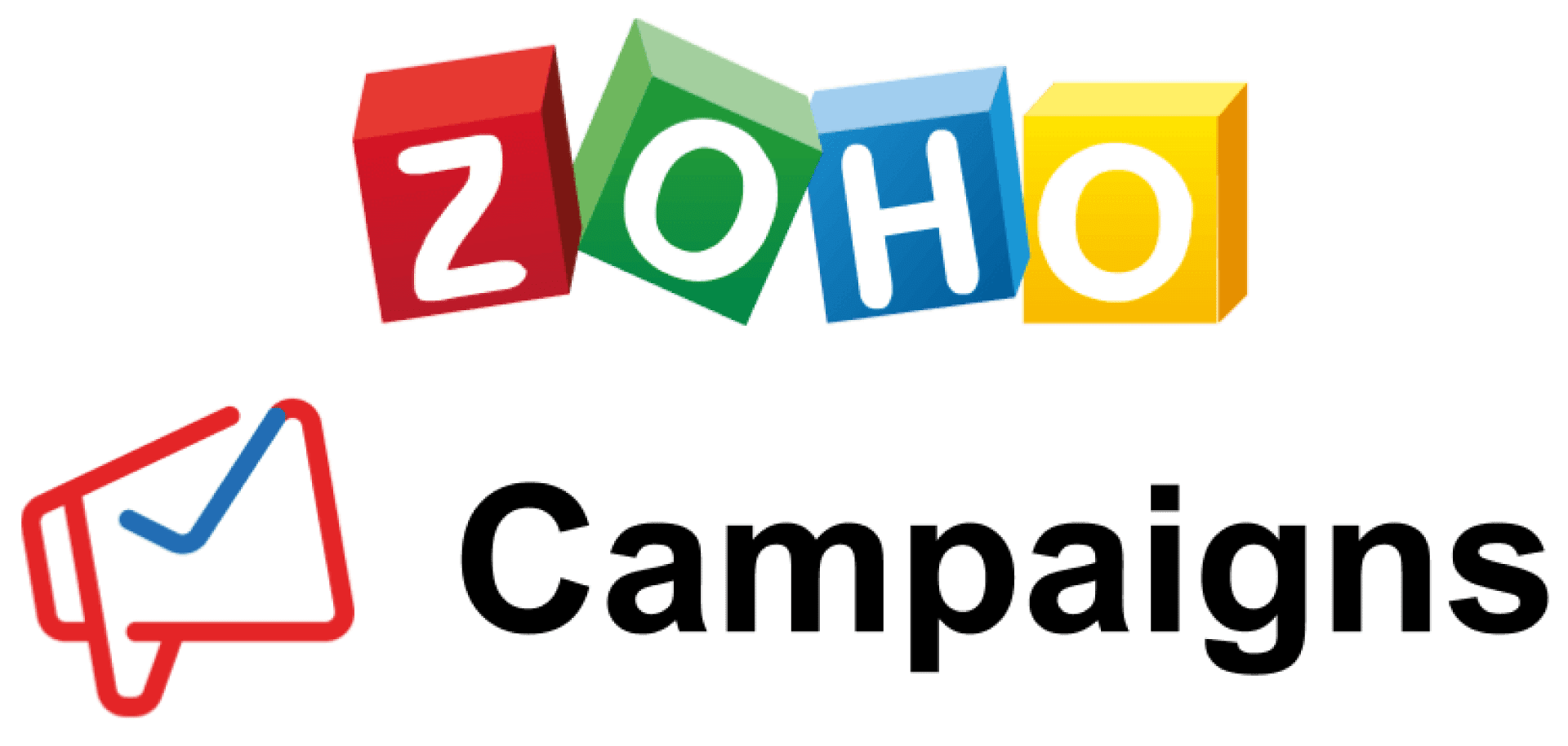
What is Mailchimp?
Mailchimp is an email marketing service founded in 2001. The platform offers a free account option, as well as paid subscription plans for businesses to manage their campaigns with ease and flexibility.

What is better Zoho campaigns or Mailchimp?
Email marketing has become a must-have marketing strategy for businesses.
Users are either looking to start their first campaign or switch platforms, which can be quite confusing given all the options out there. Zoho Campaigns, Mailchimp, and Messenger Bots are three of the top email marketing platforms that businesses should consider.
Let’s find out below how Zoho Campaigns compare to Mailchimp.
What sets Zoho campaigns apart from Mailchimp?
Zoho Campaigns has customer-friendly pricing, personalized contact lists, and an easy-to-use interface.
Zoho has no minimum or a maximum number of subscribers while competitors like MailChimp do.
Zoho also has great features like the ability to create unlimited email campaigns, download lists for targeted marketing, and generate real-time reports.
MailChimp vs Zoho vs Messenger Bot Email Marketing Features Comparison
Email marketing tools are available in abundance today. Choosing the best one for your business is a tiring task, to say the least. Zoho vs Mailchimp vs Messenger Bot is all email marketing tools that offer exciting features and simplify tasks like creating subscription forms, sending bulk emails, etc., at an affordable price point. Let’s take a closer look at what they offer and how you can benefit from it.
In short, there is no clear winner here-it all depends on what your business needs are.
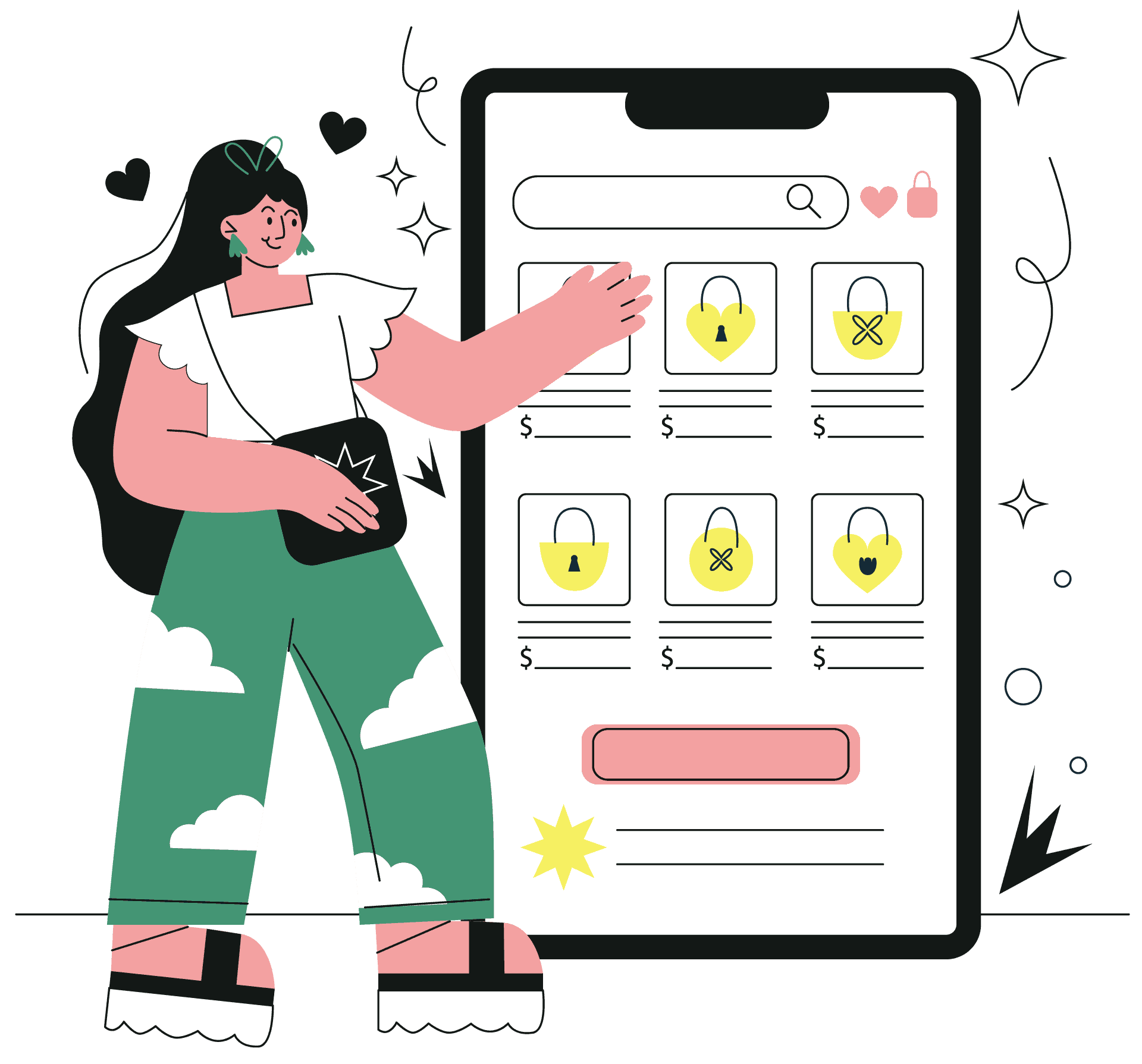
Pricing
Pricing is typically one of the first factors considered when choosing an email marketing platform.
Zoho’s pricing plans depend on your needs. Their email-based plan starts at $3/month (billed annually) with 500 emails and 250 contacts. The subscriber-based plan starts at $4.5/month (billed annually) with 500 subscribers. Lastly, the pay by email credits plan starts at $7/month (billed annually) with 250 credits.
Mailchimp’s pricing is affordable, with a free plan. Mailchimp also has an Essentials plan that starts at $9/month with 500 subscribers. On the other hand, Mailchimp recommends the Starter plan, starting at $14/month with 500 contacts. If your business needs advanced features and 10,000 contacts, the Premium plan is perfect for you. The Premium plan starts at $299/month.
Lastly, Messenger Bot App is also an affordable option but can be a little costly than Mailchimp and Zoho. Messenger Bot Premium is $24.99/month but can be as low as $4.99 for the first 30 days.
In terms of pricing, Mailchimp is the most affordable option to start with. However, Zoho has price plans that are more suitable for small businesses than Mailchimp’s email-based plan. Lastly, Messenger Bot App offers a low entry point in terms of pricing but can be a little costly after 30 days.
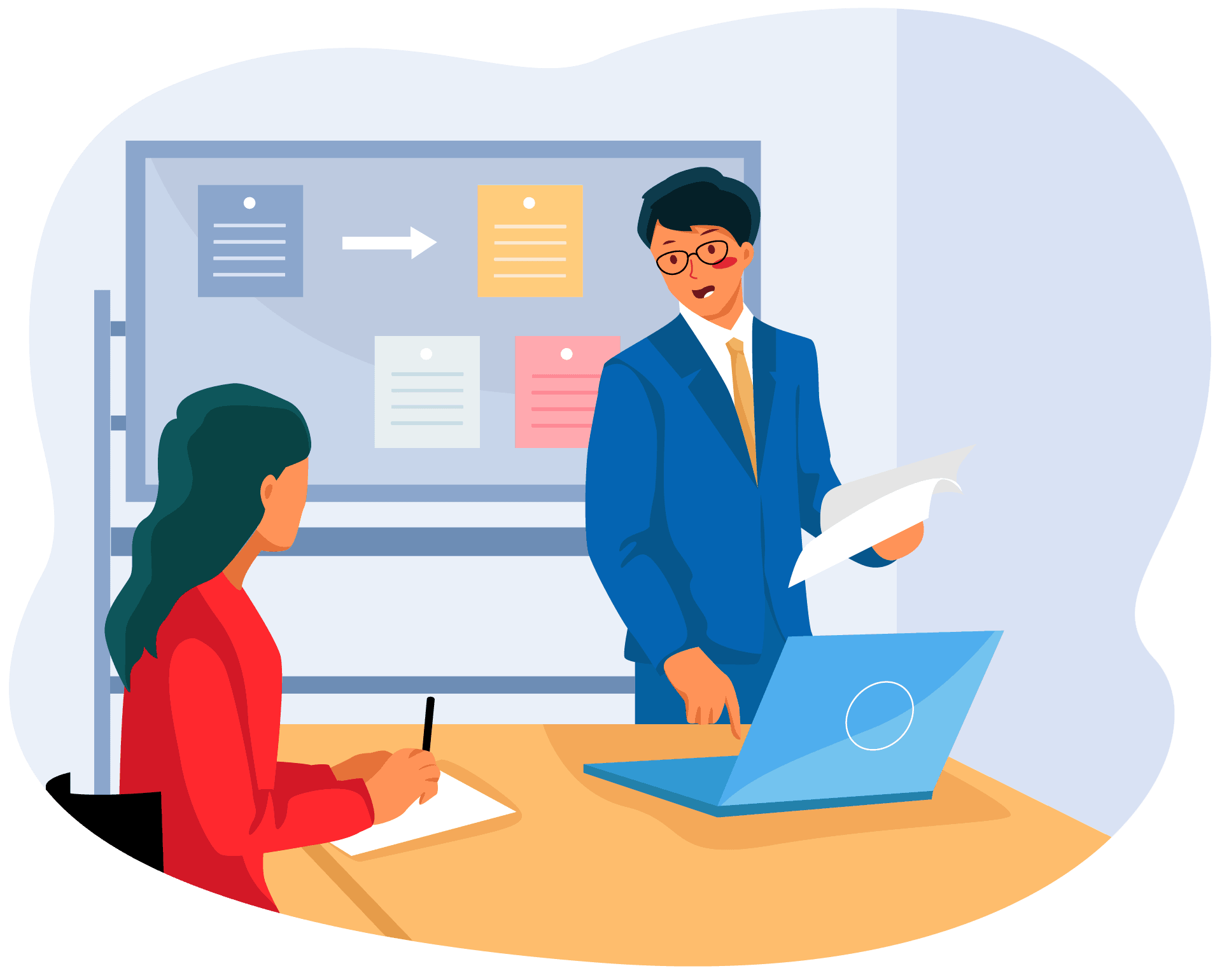
Training
Training is important in any email marketing tool, as it’s how you learn to use the program. Many tools offer free training on their websites or through webinars that cover a variety of topics from basic send information, sending best practices, and managing your mailing lists.
Many smaller businesses just need to run simple email marketing campaigns. If you are not managing sophisticated data, reporting and analytics then training may not be necessary for your business.
While some services offer a lot of free tools that allow customers to begin creating emails as soon as they subscribe, other services will require a bit more training. The time it takes to get up and running depends on how complex the platform is, as well as any integrations you plan to use with other tools.
Zoho offers training across its website. The company’s blog features articles on how to get started with Zoho One, as well as helpful overviews of the different modules within the email marketing platform. You can also find webinars organized by industry or topic that offer step-by-step instructions for using various aspects of the tool.
On the other hand, Mailchimp’s website doesn’t have as much direct training available. The company does, however, offer a number of resources to help you learn how email marketing works and how it can be used for your business. For instance, Mailchimp has several eBooks that give basic overviews on the topic at hand; one discusses best practices for using an email newsletter, for example. Mailchimp also has a library of webinars that are archived on the website, as well as YouTube tutorials you can access to learn more about how email marketing works.
Messenger Bot’s training resources are limited at this point but they do offer short videos that walk customers through some basic steps in using their tool. You can also view slideshows that feature best practices for using the tool, as well as information on how to send emails.
Overall, Zoho and Mailchimp both offer a lot of great training resources that can help you learn how to use their email marketing platform. Messenger Bot’s training materials are somewhat limited at this point in time, but they still give customers enough information on the basics of using the tool.
Email Management Features
Email management features are important for email marketers because it’s where they spend the majority of their time. Email management features allow you to schedule emails, track opens and clicks, build an audience list with segmentation options, stay on top of your inbox activity in one place within the dashboard. Some examples of email management features include:
Email drip campaigns – automate when certain emails are sent to subscribers.
Email automation – set up automated email workflows that occur when certain people’s actions happen within your list (ex: subscriber clicks a link in an email, subscribes, or unsubscribes from a list).
Inbox activity monitor – monitor who opened and clicked on your emails. This can be helpful if you have multiple people working on your email campaigns.
Email list segmentation – create custom audience lists to send specific messages (ex: if someone opts in for certain product promotion).
Zoho’s email management features are similar to Mailchimp. They have the same types of email automation, segmentation, and inbox activity monitoring. However, Zoho’s drip campaigns are more user-friendly with options for scheduling when you want your emails sent out every hour or only on certain days of the week.
Mailchimp’s email management features are similar to Messenger Bot. They have the same types of automation, segmentation, and inbox activity monitoring. However, Mailchimp’s drip campaigns are more user friendly with options for scheduling when you want your emails sent out every hour or only on certain days of the week
Messenger Bot App’s email management features are basic. You can set email drip campaigns, automate when certain emails are sent to subscribers, monitor who opened and clicked on your emails, but they don’t have list segmentation or inbox activity monitoring.
In summary, Zoho has the most email management features while the Messenger Bot app is more basic. If you’re looking for an email marketing tool with lots of features, Zoho is the best choice. If you want something more basic but are still looking to automate your emails when certain actions occur within your list, Mailchimp has this feature too.
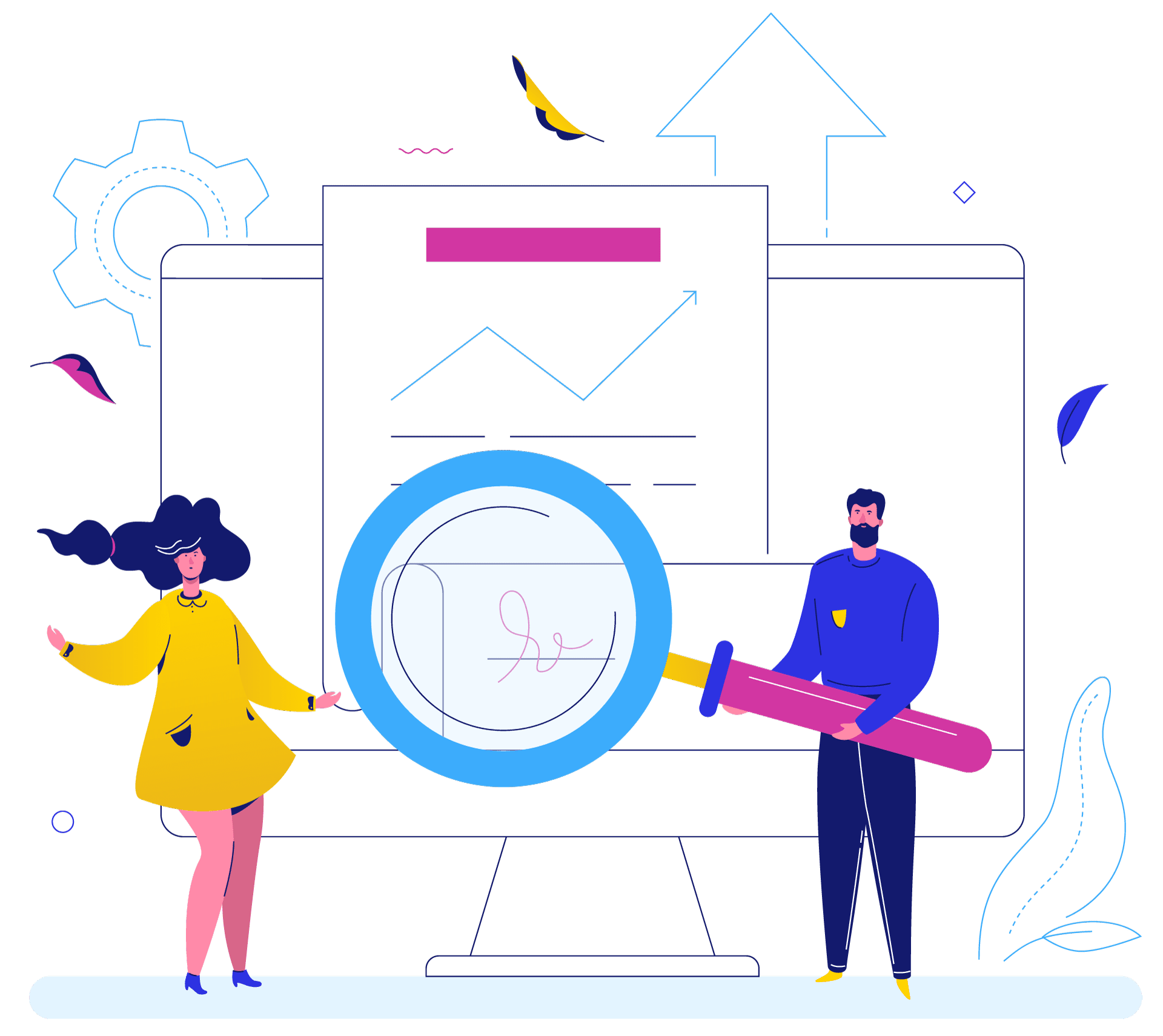
Email Signature Features
Email signature features are important in an email marketing tool because they allow users to keep track of the emails that they have sent out. Additionally, some services will give their users access to free analytics where they can see how many clicks or even unsubscribes were made from each individual email campaign.
Zoho offers users access to email signature features including the option of creating an HTML-based design, customizing their signatures with pictures and logos. The analytics in Zoho is very extensive allowing for full customization on what data is displayed.
Mailchimp offers a simpler version of email signature options that allows the user to create different templates which then can be personalized with different photos. Mailchimp also offers free analytics, but they are not as extensive or customizable as Zoho’s.
Messenger Bot App does not offer email signature options and therefore users do not have access to any type of analytics like the other two products on this list.
Overall, Zoho offers the most email signature features which allow their users to have access to better analytics. This is beneficial for businesses that want more contacts under their belt and are trying to expand their customer outreach.
Email Tracking Features
Email tracking is a feature that allows you to see if your messages have been opened and when. This can be helpful for marketers who wish to gain data on the effectiveness of their email campaigns, as well as those seeking to avoid sending newsletters or other promotional emails during specific hours in order not to disturb readers’ work schedules.
The information collected by this feature is typically displayed in the form of a pop-up message or an email itself.
Zoho’s email tracking feature is one of the most thorough among its competitors. With this tool, marketers can not only see how many times an email has been opened but also whether it was viewed on a mobile device or computer.
The primary advantage offered by Zoho’s email tracking feature is the comprehensive information it provides. However, this tool also has two notable disadvantages: slower delivery times and limited compatibility with email clients.
One of the primary advantages offered by MailChimp’s email tracking tools is their ability to provide marketers access even if messages are opened after business hours. However, this tool also has one notable disadvantage: the messages themselves may appear in an unprofessional manner.
The primary advantage offered by the Messenger Bot app’s email tracking feature is its lack of compatibility with any email client or device; this is most beneficial for users who frequently send emails to mobile devices. However, this tool also has two notable disadvantages: its limited customization options and the inability to process images sent in messages.
Overall, Zoho’s email tracking tool is one of the most thorough among its competitors. However, this feature also has two notable disadvantages: slower delivery times and limited compatibility with email clients.
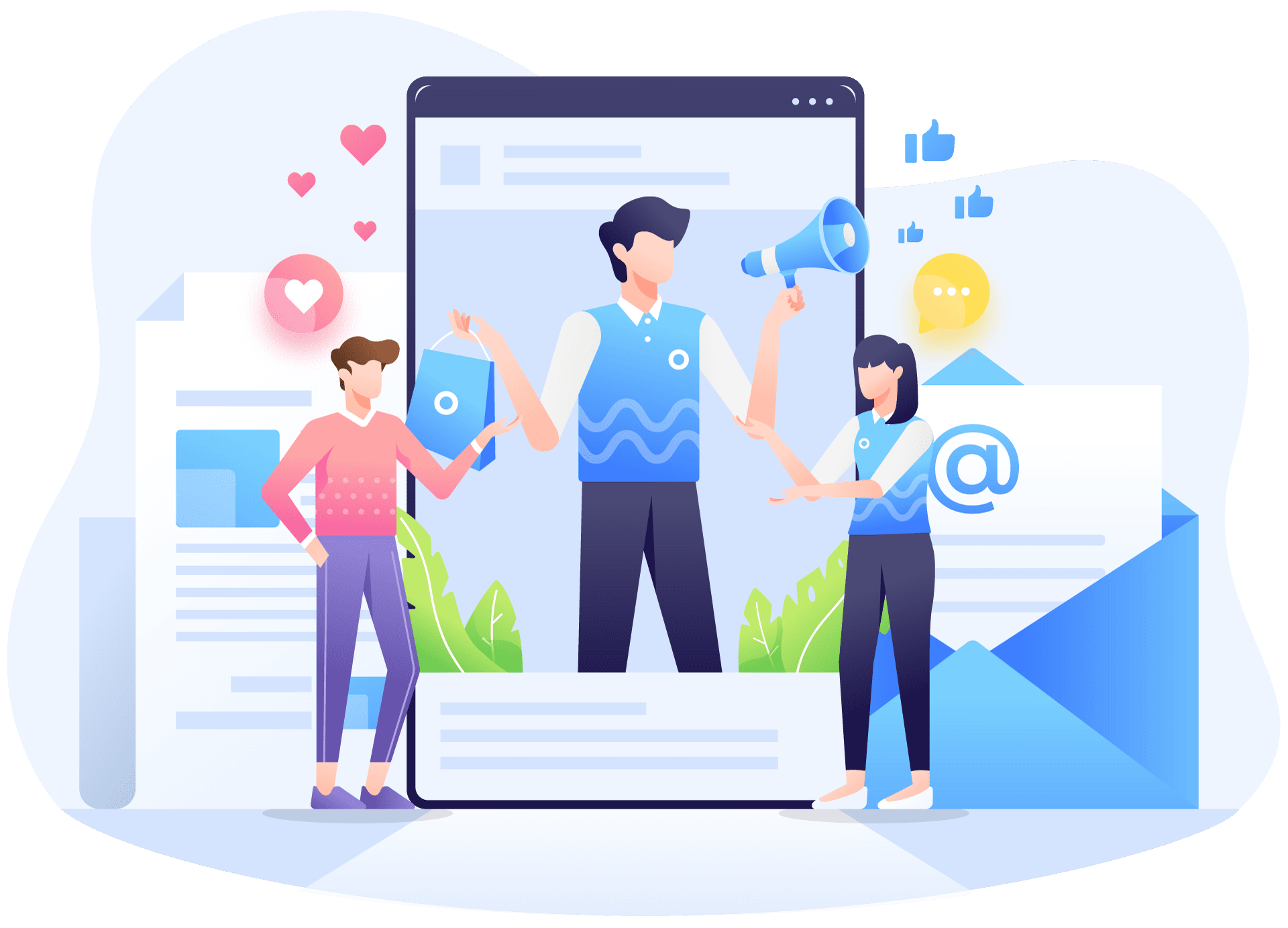
Lead Generation Features
Lead generation is an integral part of any email marketing strategy. The more leads you generate through your campaigns, the better are your chances to increase sales and revenue.
Lead generation is about creating awareness about your product or service among potential customers, encouraging them to sign up for updates, bringing them back on board when they have purchased something else that’s similar to what you’re offering, and building a strong customer base.
A good email marketing tool should offer essential lead generation tools to make it easy for users to generate high volumes of leads in the shortest time possible. Some examples include widgets that can be installed on any website or blog, popups that appear when visitors are about to leave your site, landing pages that can be created within minutes, etc.
Similar to other email marketing tools available today, Zoho Campaigns offers a number of lead generation features so you’ll never have to worry about generating leads for your campaigns. Some of these are the following:
Lead Capture Forms – With this feature, you can create customizable forms and embed them on your website or blog. The form can be set to trigger at a specific time, after the visitor has spent a certain amount of time reading through your content, and so on. Once filled out by potential customers, all lead data is automatically added to Zoho CRM for easy tracking and follow-up.
Auto Responders – Autoresponders are one of the most underrated tools in marketing automation. However, they can prove to be a highly effective way of nurturing leads and converting them into customers. With Zoho Campaigns you have the ability to set up an unlimited number of autoresponders so that no lead is left behind or forgotten about.
Promotional Text – This feature allows you to create promotional text that can be triggered when a lead is added into Zoho CRM. For example, if your company offers multiple products and services, you could trigger specific content based on which product or service the potential customer has shown an interest in.
On the other hand, Mailchimp offers a number of lead generation features as well. Some examples are:
Popups – Popups appear on your site when visitors open it and give them the option to sign up for updates or subscribe to email lists that you manage through Mailchimp. If they choose to subscribe, all their contact details will be added automatically in MailChimp and you’ll be able to send them emails.
Lead Generation Forms – With this feature, users can create forms that appear on their website pages and ask visitors to fill in details such as name, email address, etc., which will then get added into MailChimp automatically. This is a great way of significantly increasing your lead database in the shortest amount of time.
Users who want to go beyond the capabilities offered by MailChimp’s standard email marketing features can use Messenger Bot. This app allows users to communicate with customers directly through Facebook, which is one of the best ways for businesses to interact with their target audience and generate more leads without spending too much time or money on customer acquisition efforts.
Overall, Zoho Campaigns is a great choice for people who want to generate more leads and expand their existing customer base. It offers essential lead generation features that can be easily integrated into any website or blog, but it also allows users to connect with customers directly through Facebook if they’re looking for an even more personalized way of communicating with potential customers.

Landing Page Features
Landing page features are a key component of any email marketing platform. These features allow you to create high-quality landing pages that will convert visitors into subscribers and customers. Some common page features include webinars, forms, video backgrounds, and more!
Zoho’s landing page features include both high-level and granular options. You can add a popup form, webinar signups, embedded videos from YouTube or Vimeo, carousels with images and content that changes on scroll, countdown timers to engage subscribers before a sale ends – the list goes on!
The Mailchimp dashboard allows you to create a landing page directly from your dashboard. You can create a free or paid plan, with certain features that are only accessible when you have the paid version. The list of options is limited in comparison to Zoho and Messenger Bot App, but they include popups, video backgrounds, styled forms – which allows for an easy design upgrade if you already have a landing page style you like.
The Messenger Bot App allows for a very limited set of features when it comes to using their free version – but they do allow you to use the same bot through multiple businesses, which is great if your business has multiple locations or verticals that need similar messaging. Their paid version adds more functionality including chat boxes, a welcome mat, and a popup.
Overall, Zoho’s landing page options are fantastic and definitely worth a look if you’re interested in granular control over your pages.
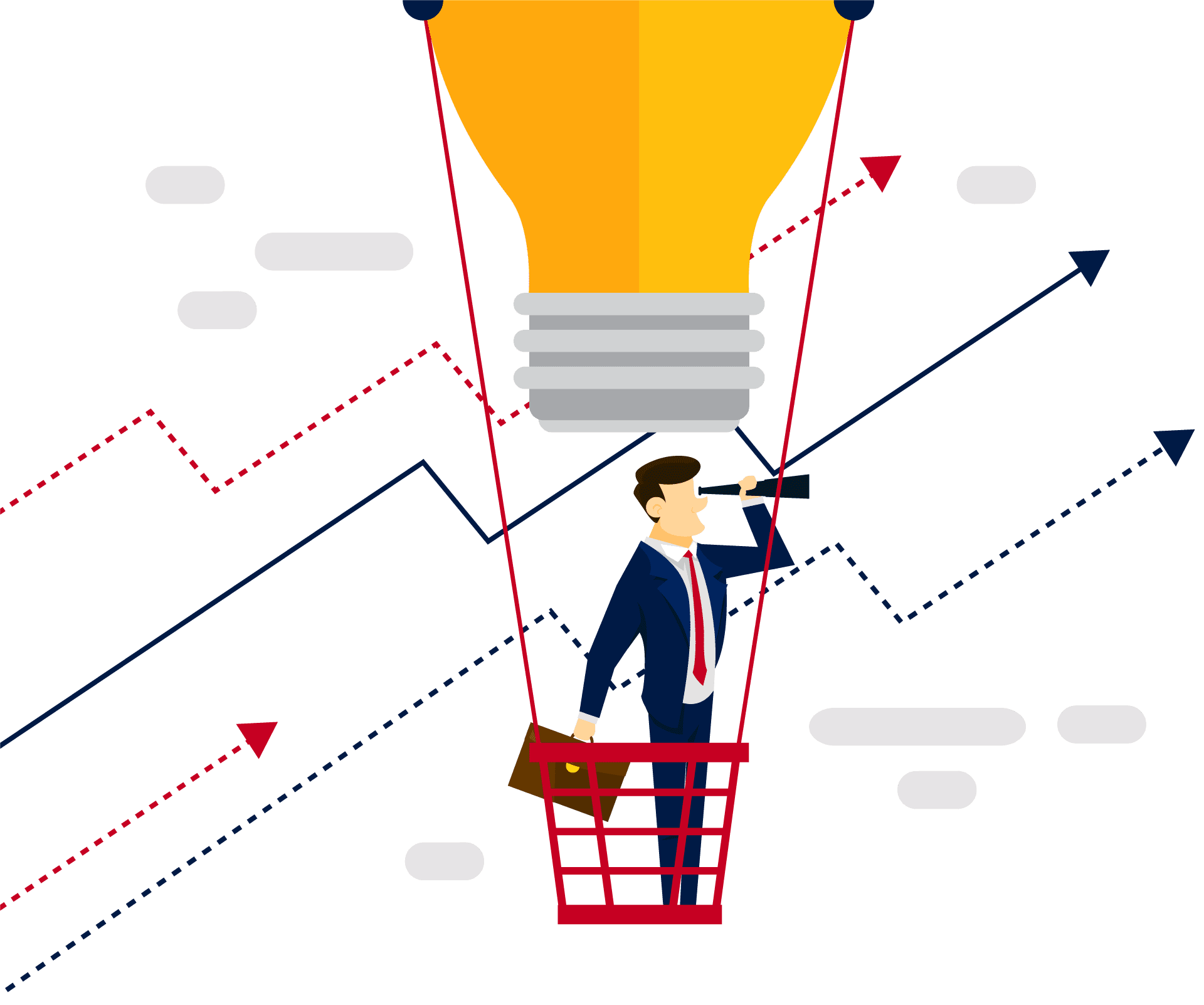
Integrations
Integrations are important because it allows you to easily integrate your marketing software with other third-party tools. For example, if you are using Mailchimp and want to include Facebook Lead Ads in your email campaign then integrating the two will allow that flow of information.
Zoho has integrations with 14+ services including Google Analytics, Facebook Lead Ads, Freshsales CRM, etc.
Mailchimp has integrations with over 500 apps including SalesforceIQ, Facebook Messenger Bot, Shopify, etc. Some of them would require a paid subscription while others only require an integration.
Messenger bot has integrations with Zapier, JSON API, WooCommerce, and Google Sheets. It has fewer integrations than Mailchimp and Zoho.
Mailchimp is great if you want email marketing software with extensive integrations but don’t need advanced features. Messenger bot is only available for e-commerce stores and offers fewer integrations than Mailchimp or Zoho.
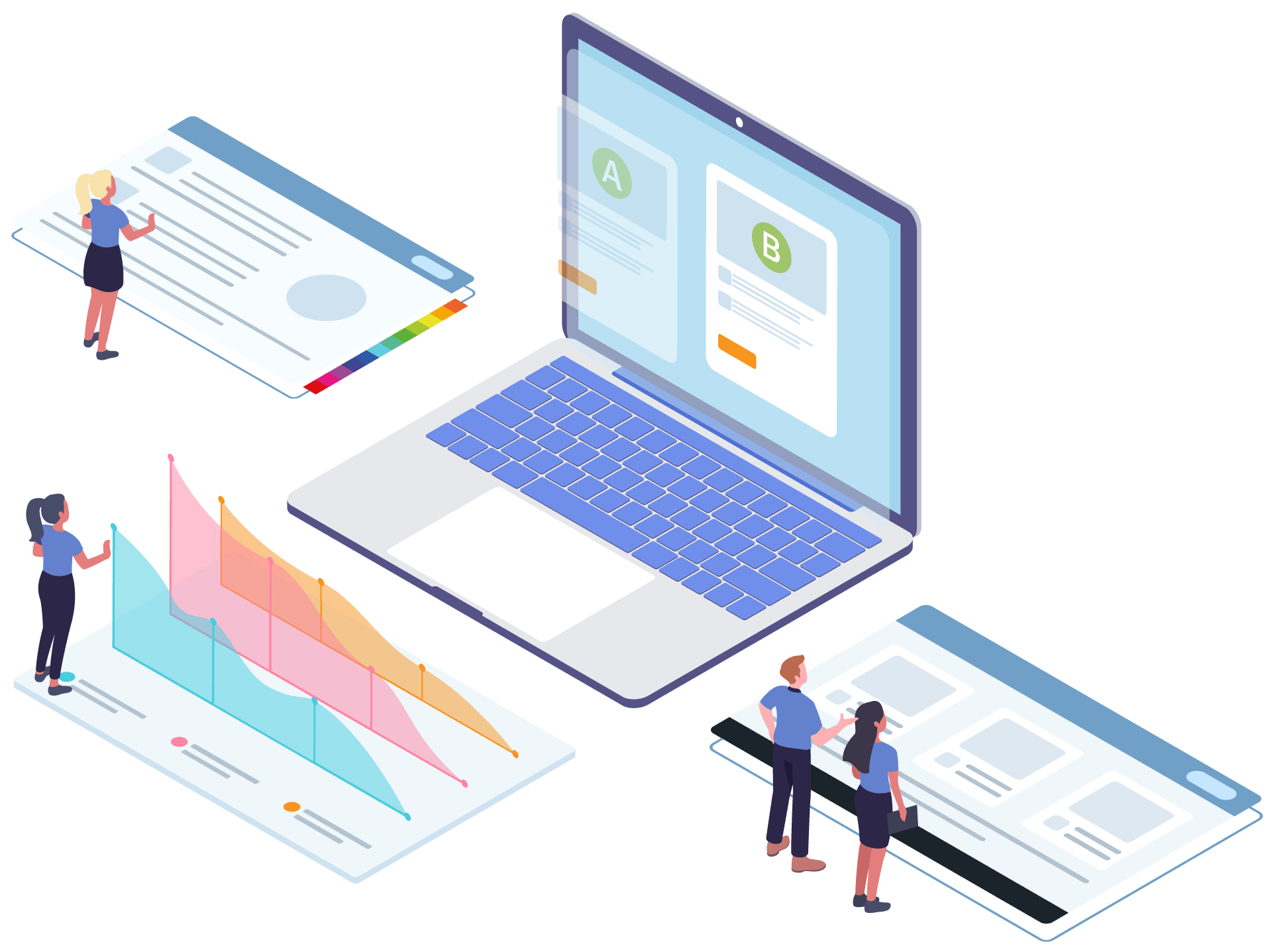
Automation
Automating tasks in email marketing can help you keep your customers and leads engaged without spending too much time on manual tasks. The fact that Zoho offers automation is a strong reason to choose it over MailChimp or Messenger Bot.
Zoho has an “automation” button instead of a separate trigger (explain what triggers are, such as: when someone subscribes, unsubscribes, etc.) and action (explain what actions are, such as: Send an email or add the subscriber to a list) steps. This makes it easier for new users to set up automation flows without needing technical skills.
On the other hand, Mailchimp has a separate “automation” section, which makes it difficult to access automation flows in the dashboard. You need to click on another drop-down menu and then select “Create an Automation”.
Messenger Bot allows you only one trigger: when someone subscribes (explain what triggers are). However, Messenger Bot offers detailed options for customizing and automating your workflow.
In terms of automation, Messenger Bot is the best choice, with Zoho following close behind.
Which is better, Zoho CRM vs Mailchimp?
Zoho CRM and Mailchimp are two popular email marketing platforms that can help you manage your contacts and stay in touch.
Let’s compare both services to see which one is right for you…
Zoho CRM has a focus on sales, while Mailchimp lets you handle both marketing and sales.
Zoho CRM has a wide range of features, while Mailchimp starts with the basics for free users.
MailChimp offers personalized campaigns through insights from your email list which can help you drive more business revenue.
Zoho CRM has over 20 apps that can help you achieve more within your business.
So, which is better for your business? If you’re looking for a sales-focused email marketing platform, then Zoho CRM is the right choice.
If you’re looking to expand beyond just sales and into additional business areas such as marketing or social media management, then MailChimp might be the better choice.
What’s the difference between Zoho One vs Mailchimp?
Zoho One offers the following benefits over Mailchimp:
– Unparalleled value for your money (Zoho One subscriptions start at $20/month whereas unlimited users on Mailchimp will cost you upwards of $150/month)
– Ability to send unlimited emails per campaign, making it perfect even if you have huge lists
– Complete control over your data, including the ability to download it whenever you want
– Ability to manage multiple lists and control permissions accordingly
– Detailed reports on email performance (website visits, conversions, etc.) via Zoho Reports. Mailchimp does not offer this feature at all!
– Mobile apps for iOS and Android platforms to help you manage your email lists on the go.
Mailchimp offers the following benefits over Zoho One:
– You can store up to 2000 subscribers in a free account whereas our free plan allows only 1000 users. Mailchimp is also more generous with storage space, giving you up to 12,000 emails per month
– The email editor is simple and easy to use. Zoho One’s HTML editor can be intimidating for beginners
– You can schedule autoresponders in Mailchimp whereas this feature isn’t available on the free plan of Zoho One. Autoresponders are a great way to nurture your subscribers
– You can track which users have opened, clicked, or bounced on the campaigns you send through Mailchimp. Zoho One does not offer this feature but it is available by upgrading to any of our paid plans (starting at $20/month).
Which is best for your business?
Email marketing tools are a powerful tool for your business. They can help you grow your reach and increase sales. So, which solution is best for you?
In summary, Zoho is great for small businesses that need to send simple email marketing campaigns. It doesn’t have the advanced features of Mailchimp or Messenger Bot, but it’s very easy to use and affordable.
Mailchimp offers excellent tools for managing subscribers and designing beautiful emails. The pricing plans are expensive though, so if you don’t plan on sending a lot of emails, Mailchimp might not be the best solution for your business.
Messenger Bot is a great option if you need to send complex notifications and build automated workflows. The pricing plans are very affordable which makes it perfect for small businesses on a budget. It can also integrate with Messenger Chatbots, so this service has a lot of potential for future growth.
What is the best solution for your business? We hope this guide has helped you make a decision!
Which is best for your business?
Email marketing tools are a powerful tool for your business. They can help you grow your reach and increase sales. So, which solution is best for you?
In summary, Zoho is great for small businesses that need to send simple email marketing campaigns. It doesn’t have the advanced features of Mailchimp or Messenger Bot, but it’s very easy to use and affordable.
Mailchimp offers excellent tools for managing subscribers and designing beautiful emails. The pricing plans are expensive though, so if you don’t plan on sending a lot of emails, Mailchimp might not be the best solution for your business.
Messenger Bot is a great option if you need to send complex notifications and build automated workflows. The pricing plans are very affordable which makes it perfect for small businesses on a budget. It can also integrate with Messenger Chatbots, so this service has a lot of potential for future growth.
What is the best solution for your business? We hope this guide has helped you make a decision!