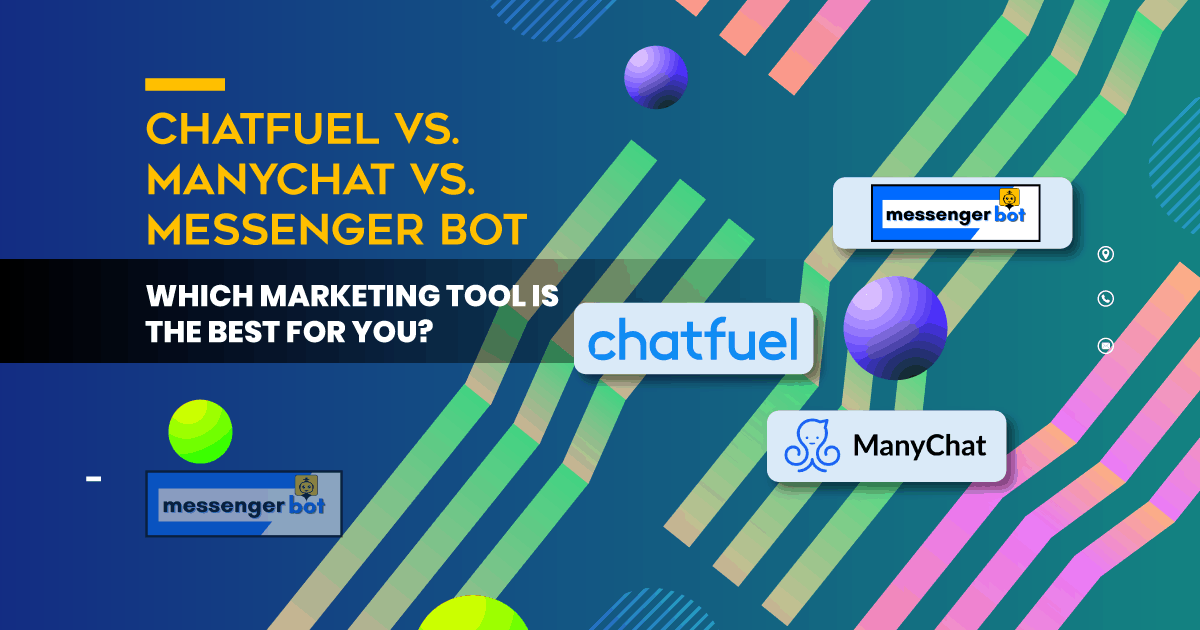We all know how important Messenger bots are. They’re the new way of communicating with customers and prospects, but they can be tough to set up if you don’t have any technical skills – or time! That’s where Messenger Bot, ManyChat, and Chatfuel come in: these tools simplify the process by letting you create your bot without coding knowledge. We’re going to compare the three platforms to find out which one is best for your needs!
ManyChat and Chatfuel are both the top chatbots out there, but Messenger Bot is also a go-to now. They all have many great features, but which chatbot is the right one for you?
In our Chatfuel vs ManyChat vs Messenger Bot debate, we are going to look at all three platforms and help you choose the right one. Customers need to be able to talk to you anytime, so these chatbots should be available 24 hours a day. On top of that, the responses need to be streamlined and look professional.

The Chatfuel chatbot is a quick and easy way to get started with conversational marketing, but it also has some drawbacks that might make you want to look at alternatives like ManyChat. Messenger Bot does not yet have the same level of features as Chatfuel or ManyChat; however, it is a very affordable option that’s perfect for small businesses, startups, or websites with low traffic.
Messenger Bot, ManyChat, and Chatfuel are all great options for chatbots. You need to determine the features you want in a bot first before making your decision. For example, ManyChat has templates for selling products so if you’re running an e-commerce website it’s a good choice! Chatfuel is also good because they have live analytics and auto-generated product cards. Messenger Bot is a great choice because it’ll work on all major devices and you can customize it with interactive buttons!

What is Chatfuel used for?
Messenger Bot is a messenger platform that is owned by the actual Facebook Messenger app. You can chat with friends and send them messages, stickers, photos through a messenger bot on your phone or laptop running Windows or macOS.
Messenger bot is great for one-time tasks; it’s ideal to send a friend your phone number or ask them what time you’re meeting. Messenger bots are not fully customizable like Chatfuel and ManyChat, but they do let you add some basic personalization such as an icon before sending messages out.

What is the ManyChat bot?
ManyChat is a chatbot platform that allows people to get customer service, book a hotel room, or purchase items. The chatbots are available for Messenger and Telegram.
Use ManyChat if you want to create chatbots for your website or Facebook page. ManyChat has several features that Chatfuel does not, such as the ability to add many different agents and use templates.
The ManyChat dashboard has a tool in which people can create chatbots with just one click.
ManyChat is best for those who want to offer customer service or sell items through Facebook Messenger and Telegram without the need of an expensive developer.
The ManyChat Chatbot Platform does not allow you to upload your design, but they do have free templates.

What is Messenger Bot?
ManyChat is a chatbot platform that allows people to get customer service, book a hotel room, or purchase items. The chatbots are available for Messenger and Telegram.
Use ManyChat if you want to create chatbots for your website or Facebook page. ManyChat has several features that Chatfuel does not, such as the ability to add many different agents and use templates.
The ManyChat dashboard has a tool in which people can create chatbots with just one click.
ManyChat is best for those who want to offer customer service or sell items through Facebook Messenger and Telegram without the need of an expensive developer.
The ManyChat Chatbot Platform does not allow you to upload your design, but they do have free templates.

User Interface
ManyChat, Chatfuel, and Messenger Bot are all chatbot-building platforms that offer a variety of features for the non-tech user to create bots. We will go into detail about each platform’s User Interface so that you can figure out which one is right for your needs.

It is going to be very important to your customers. All of the platforms here have a decent flow builder, but it’s essential to find out which one is best. Since your customers are going to use the features a lot (or you hope they do), UI is very important for your business.
Chatfuel
Chatfuel offers a more complex User Interface with lots of features such as integrations, templates for quick chatbot creation, and team members. It is perfect for small businesses or companies who want to build their custom bots from scratch. Though the interface can be overwhelming at first, it’s worth learning because Chatfuel has so many great features.
As with ManyChat, Chatfuel has two flow builder options. There’s Block Builder and Visual Flow Builder. You get plenty of flexibility to build your chatbot flow as you need it.
One thing with Chatfuel is that you can’t use the builder options interchangeably. This means that any flows you build with the Visual builder aren’t shown in the Block builder, which is similar to ManyChat’s basic builder.
Regardless of the one you pick, you are sure to have an interface that customers enjoy seeing. Still, they are different. Ultimately, it’s possible to test your chatbot right in the interface. Customers are going to appreciate how much effort you put in for your chatbot.
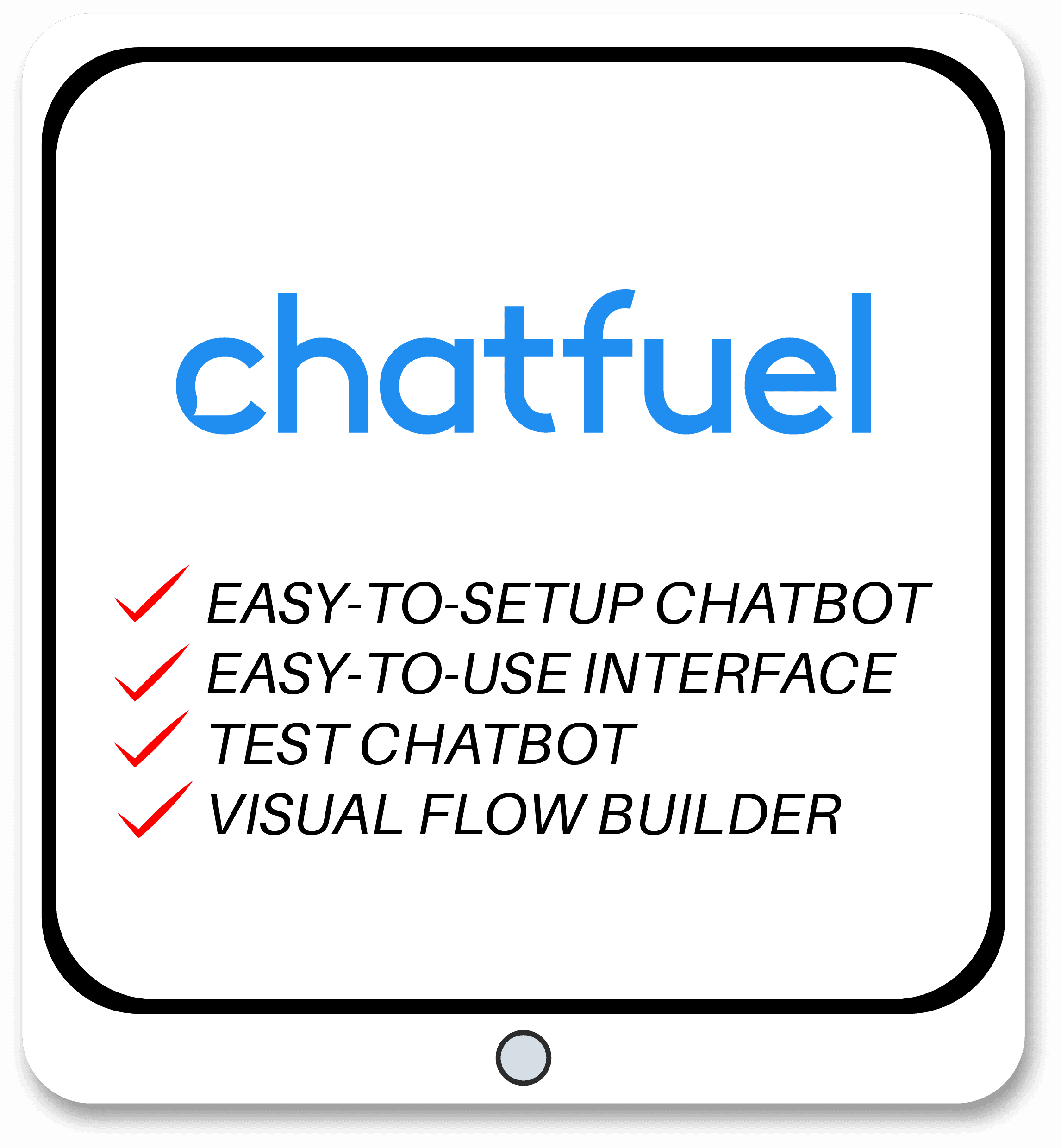
With Chatfuel, you get a:
- Easy-to-setup chatbot
- Easy-to-use interface
- Test chatbot
- Visual flow builder
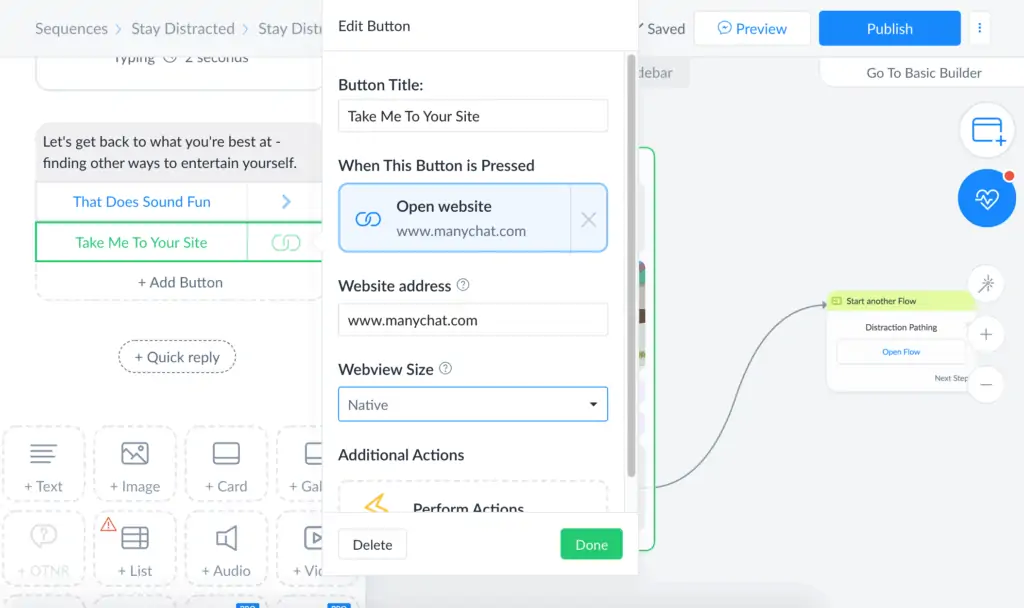
ManyChat
ManyChat offers one of the easiest User Interfaces that allows you to create a chatbot without any coding required. It is user-friendly and walks you through each step with clear instructions, so it’s perfect for non-techies! The only downside is that ManyChat has fewer features compared to Chatfuel or Messenger Bot, but it’s great for beginners.
ManyChat’s interface is one of the best for chatbot software because it’s highly flexible. With ManyChat, you can choose between the two interface flow builder options. Basic builder features a similar appearance to the Block structure in Chatfuel. There’s also a Flow builder with ManyChat. Ultimately, we find that Basic builder is easier to use in a pinch, but if you want to create specific workflows, then Flow builder might be better.
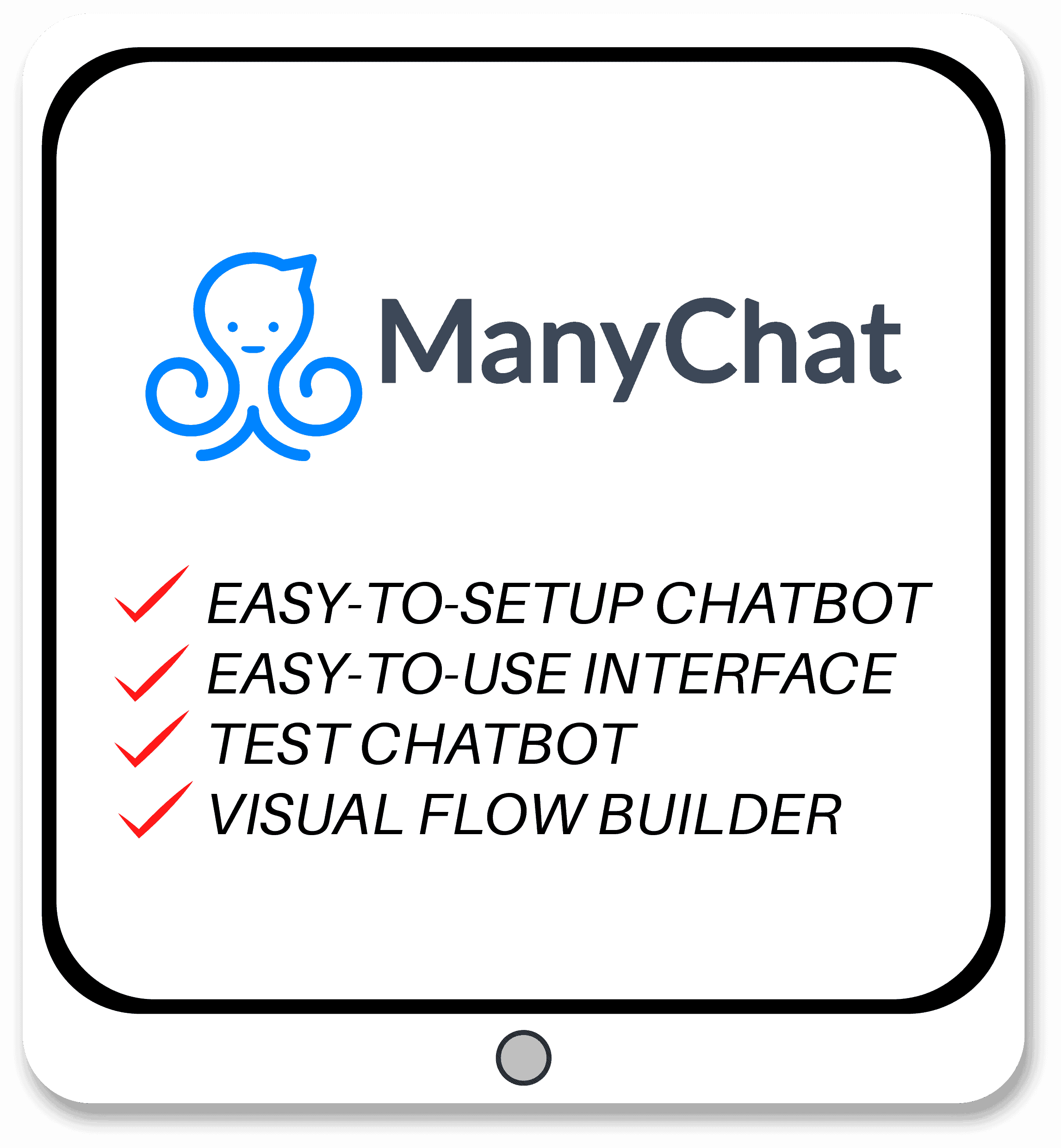
With ManyChat, you get a:
- Easy-to-setup chatbot with ManyChat
- Easy to use interface
- Test chatbot
- Visual flow builder
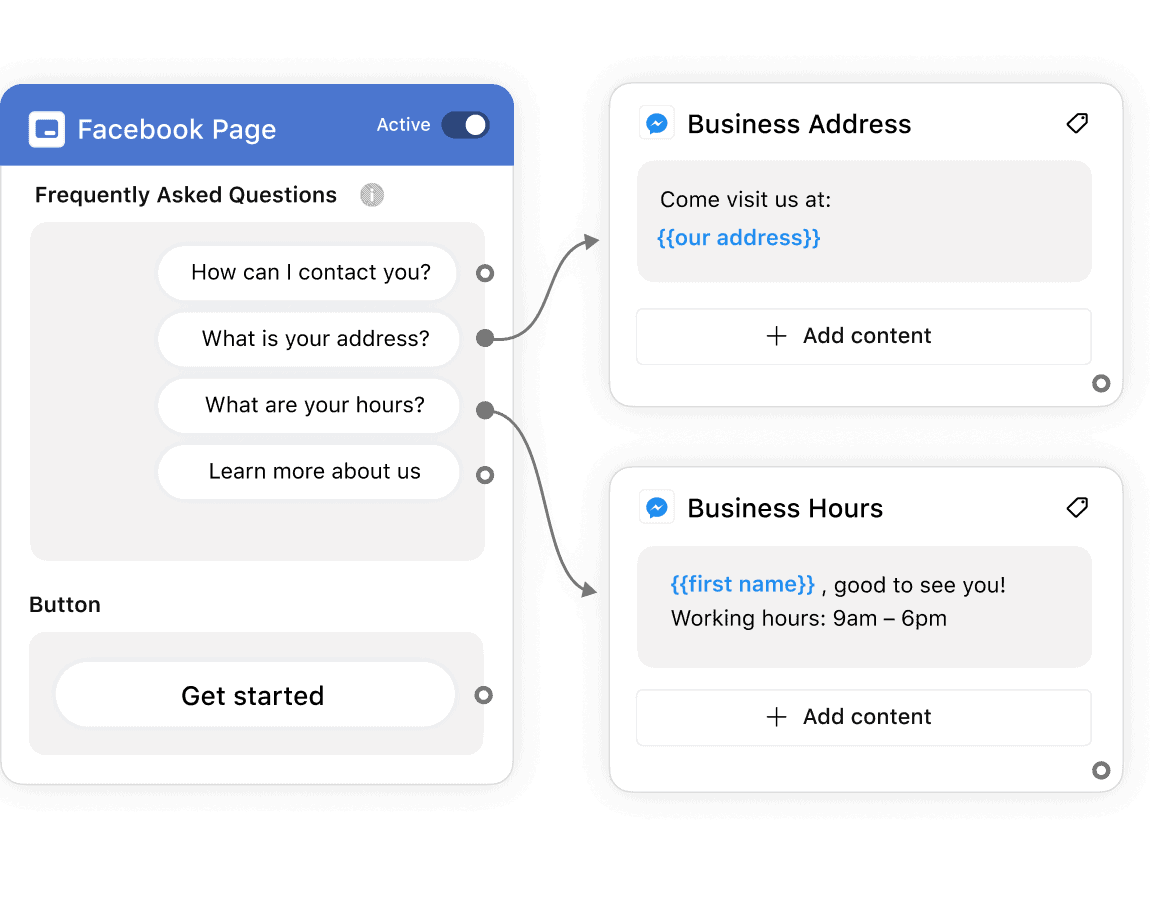
Messenger Bot
Messenger Bot’s User Interface is very simple, as it was designed specifically for this purpose. It’s perfect if you want to create a chatbot with little effort and without having to learn how to code. All of the latest features are available so that your bot will work on all devices (including messaging apps).
Messenger Bot looks more professional and offers a lot of customization options, while Chatfuel doesn’t offer any app integrations or SEO optimization features yet. ManyChat has better-looking chatbots than Chatfuel as well as fewer limitations for designing it from the beginning.
With Messenger Bot, you get a Flow builder, as well. There’s no need to code, so you can have an automated workflow set up effortlessly. While it isn’t like the Basic builder from ManyChat, it does still have an excellent builder. It’s more like a visual flow version with boxes to help you determine when to respond and how.
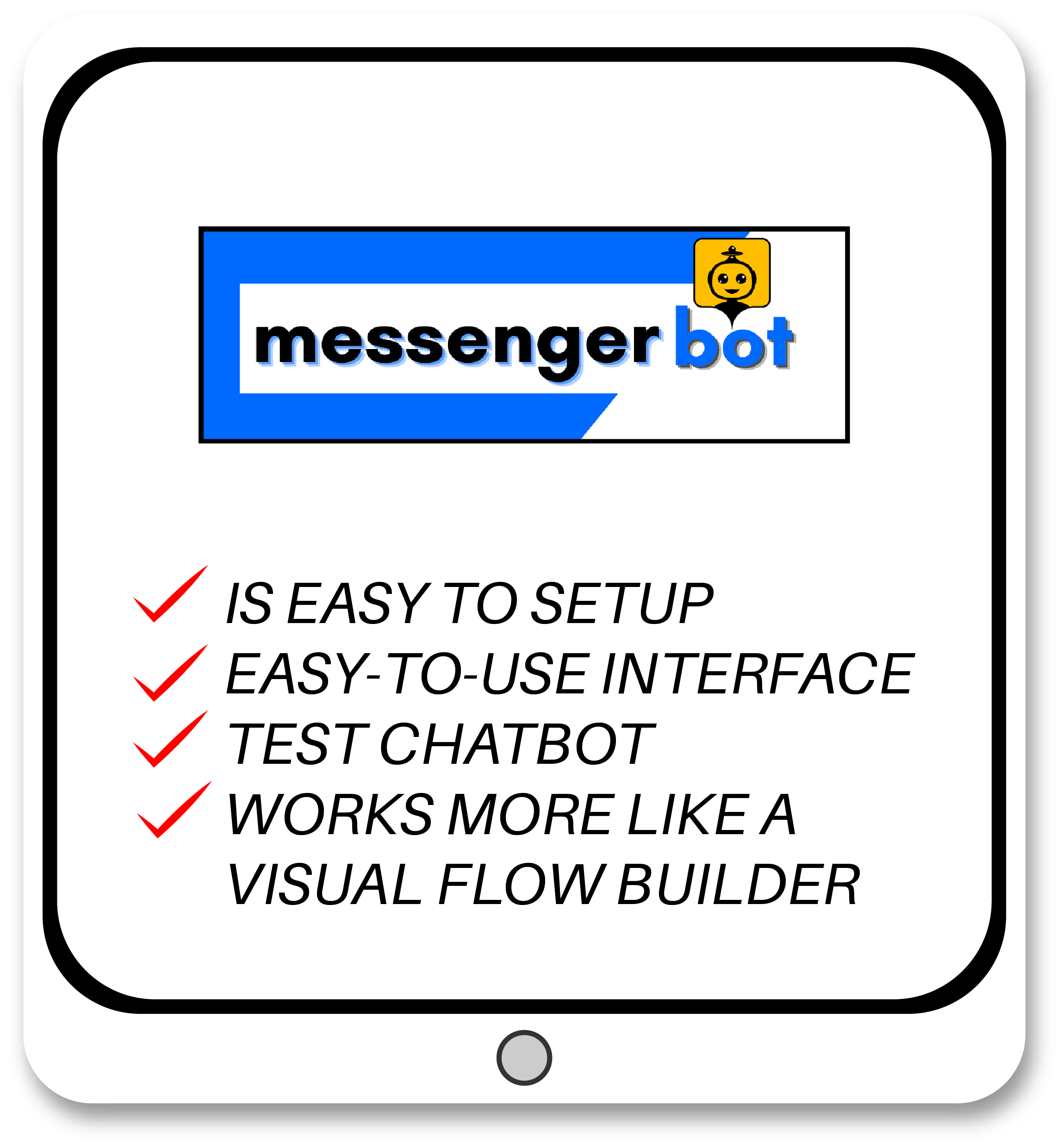
You’re going to appreciate the features of this builder. It has a user-friendly interface, so you can plug and play in a sense. On top of that, customers like how streamlined everything is. It:
- Is easy to set up
- Has an easy-to-use interface
- Has a test chatbot
- Works more like a visual flow builder
Messenger Bot has many great advantages over Chatfuel and ManyChat:
- Very simple and easy to use.
- All the latest features are available so that your bot will work on all devices (including messaging apps).
The best thing about Messenger Bot is that you can publish it in seconds, without any coding!
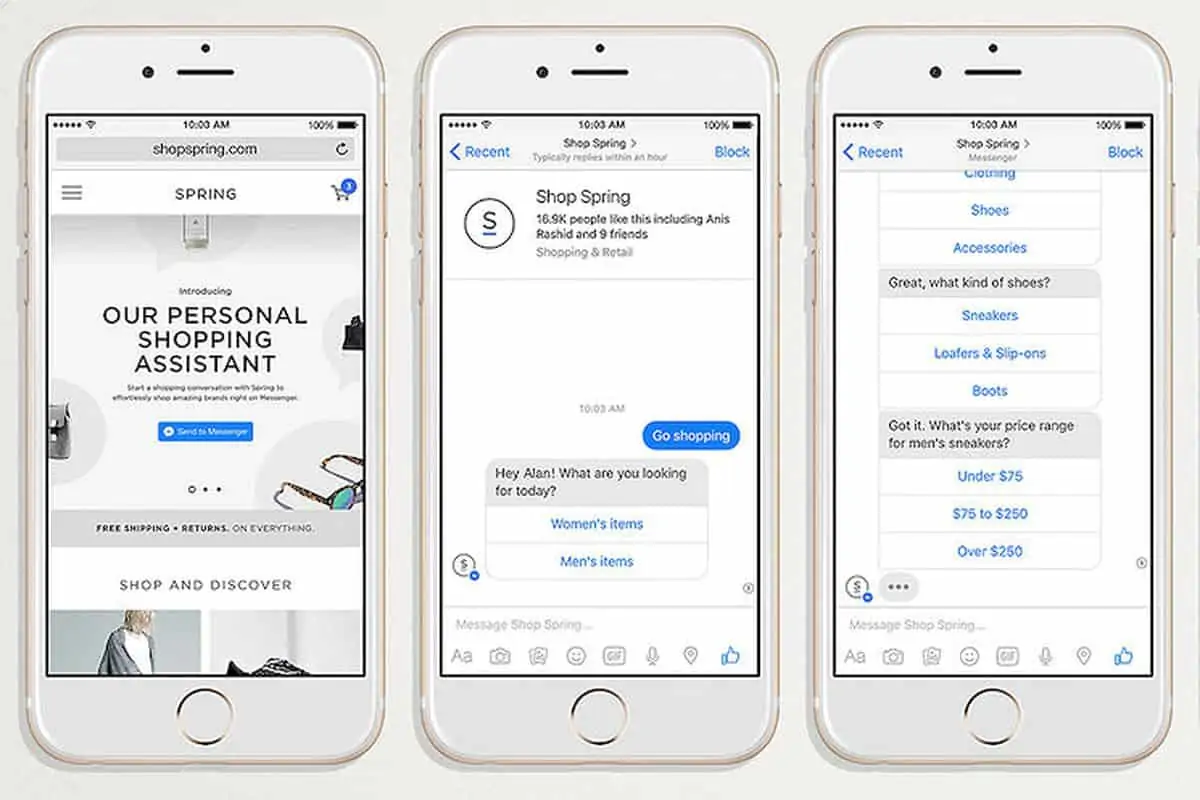
Chatbot Elements
All chatbots have to have specific elements to make them work and be useful for business owners. You want your customers to enjoy the responses you put out, which include videos, audio, and images. Every chatbot we reviewed features similar elements, but there are some differences. Check out the three platforms to find out which of these chatbots has the best growth tools.
Chatfuel
Chatfuel has many of the same elements for its chatbot features. However, Chatfuel doesn’t include some helpful tools, such as location sharing or vertical lists. As we said earlier, Facebook Messenger no longer offers vertical lists, and we don’t feel that file sharing is a deal-breaker here. Here’s what Chatfuel provides:
- Date validation
- Phone number validation
- Email validation
- Free text input
- Buttons
- Quick replies
- Persistent menu
- Emojis
- Gallery
- Audio
- Video
- Images
- Delays
ManyChat
When you’re looking for the right tools to help you chat with customers, it must have the best features, and ManyChat might be ideal. ManyChat’s elements are everything you need in a chatbot to help you build it effectively. However, ManyChat doesn’t offer Vertical Lists, but that’s okay because Facebook no longer offers this. Here are the elements included for ManyChat:
- Delays
- Video
- Images
- Audio
- Gallery (Horizontal)
- Attachments
- Date Validation
- Phone number validation
- Location sharing
- Free text input
- Buttons
- Quick replies
- Persistent menu
- Emojis
Messenger Bot
Again, you need the right tools to talk to your customers, and Messenger Bot has everything you need, too. These include:
- Date validation
- Phone number validation
- Email validation
- Location sharing
- Free text input
- Buttons
- Quick replies
- Persistent menu
- Emojis
- Gallery
- Attachments
- Audio
- Video
- Images
- Delays
Messages
Having the right tools to talk to your customers is huge for any business. Sending messages is just a regular part of that, and Messenger Bot, ManyChat, and Chatfuel all offer this option. Messages are hugely popular on Messenger. Still, the platforms are different, and you may want to broadcast a message to everyone at once. Let’s see what features these three have and compare them!
Chatfuel
Chatfuel allows you to create a broadcast and sequences. On top of that, you can also let the users subscribe and unsubscribe from any sequences they don’t want.
It’s easy to make a sequence of messages with Chatfuel. You can see the full sequence of any message you want to send from one overview. Just like with ManyChat, you can create various conditions in the chatbot flow to make it a more personalized experience for the user with Chatfuel.
With Chatfuel, it’s possible to create a chatbot in any language. However, as with ManyChat, it isn’t easy to translate the responses to different languages. It takes plenty of copy and pasting to get it done.
What you get with Chatfuel:
- Ability to broadcast
- Sequences
- Conditions
- Multiple languages
ManyChat
ManyChat offers a way to broadcast and sequence the messages you send. Plus, users can unsubscribe or subscribe from sequences whenever they want.
What we really like about ManyChat’s sequences is that they’re organized and flow well. You can see the full sequence in an overview, but it’s also possible to see which message is sent when which is an excellent feature.
With that, ManyChat offers a feature called “Conditions.” That way, you can use logic to send the user through a particular flow. You can also create a chatbot in many languages. However, ManyChat doesn’t easily translate your chatbot to different languages, and you have to do it manually. Therefore, responses can seem garbled if you use anything other than English. What you get with ManyChat:
- Ability to broadcast
- Sequences
- Conditions
- Various languages
A great thing here is that if you choose a sequence, you can broadcast that to who needs to see it!
Messenger Bot
Messenger Bot is pretty much the same as far as the ability to broadcast and sequence the responses. Users are going to appreciate the flow because it’s streamlined and quick to get a message back. Ultimately, when you broadcast to various users, you can also segment them so that only the customers you want to talk to see those sequences. What you get with Messenger Bot:
- Ability to broadcast
- Can create sequence features
- Multiple languages
- Conditions
- Easy to translate languages
Channels
In our Messenger Bot vs ManyChat vs Chatfuel comparison, it’s important to have the right growth tools to make marketing easier. Yes, as a business owner, you may focus solely on one channel right now, but you want to expand and grow. Let’s see what channel features these chatbots have!
Chatfuel
Chatfuel offers a way to make a chatbot on Facebook only. This is a huge drawback because omnichannel marketing is essential. You can’t give your user this option when creating a chatbot on Chatfuel.
While Facebook is a top choice, it’s not the only social media outlet. Though you can talk to customers through your website, we think Chatfuel is missing some important features.
What you can and can’t do with Chatfuel:
- Website
- Nothing else
ManyChat
With ManyChat, you can make a chatbot for email, SMS, and Facebook Messenger. That way, you can create an omnichannel chatbot experience for all of your users. For example, if someone provides specific responses on Facebook, you can send an email because of that.
In a sense, you have so many ways to interact with your customer and a variety of tools. ManyChat offers SMS, but it’s only available for Canadian and US users. If you need to send a text to another country, you have to use the integration from Twilio.
Messages are easy with ManyChat’s channels. Facebook is the top choice, but ManyChat also works with other social media accounts. On top of that, one of the cool features of ManyChat is that you can send a customer to your website based on the messages they send you. Here’s what you can do with ManyChat:
- Website
- SMS
Messenger Bot
Messenger Bot is designed to work with Facebook, so most of your users are sure to come from there. However, you can create a chatbot for other places, including your website, emails, SMS, and more. Users are going to enjoy that they can talk to the company without having to call or go to a different platform.
Your responses can lead to other channels throughout the conversation. Messages can begin on the website and move to Facebook or vice versa. Since the Bot features more ways to communicate, you are never at a loss for words.
Integrations
In this article, we’ll compare three different chatbot platforms: Messenger Bot, ManyChat, and Chatfuel. All of which have their own strengths and weaknesses. But in the end analysis, only one really stands out from the crowd – Messenger Bot! Let’s take a look at why that is.
Messenger Bot, Chatfuel, and ManyChat are all considered growth tools, but the features they offer need to focus on integrating with other apps. That way, the platforms you work with run smoothly, and you can chat with anyone, regardless of where they are. Business owners are often going to chat with people live on their site or elsewhere. When a business can do that seamlessly between different apps, there’s no need to have tons of browser tabs open to communicate effectively.
The first thing to consider when deciding what bot-building platform to use is integrations with other services you might already be using. For example, if your company uses HubSpot for marketing automation then it would make sense to go with either ManyChat or Chatfuel as those two platforms integrate well with HubSpot. However, no matter how many integrations they have, both of these platforms are not as powerful or robust as Messenger Bot.
Chatfuel
Chatfuel is a great first choice for new users due to its simple interface and ease of use, but it lacks the depth that many advanced marketers will need. Chatfuel has a lot of integrations with other services like Facebook Lead Ads or ActiveCampaign, but they are not as deep as Messenger Bot’s integrations which cover all aspects of marketing.
Chatfuel is not built for marketing automation, so it does lack some of the features that are needed to handle advanced segments and targeting or CRM integration, but its simplicity will be a nice change for many marketers who need an easy platform to build their first chatbot on. Chatfuel’s cost structure also makes sense because there are no monthly fees, you only pay per message sent.
Additional features in Chatfuel that are not available in Messenger Bot or ManyChat include a chatbot builder with drag and drop interface, the ability to create surveys, support for third-party integrations like Wufoo forms and Zapier integration as well as higher limits on file sizes and attachment uploads, and the ability to run a Facebook Messenger chatbot on your website without needing the page’s URL.
Everyone is completely focused on live chat integration. Chatfuel offers this option, just as ManyChat does. However, you can also find integrations for Google Sheets and many others. Chatfuel’s offerings include:
- Google Sheets
- Zapier
- Webhooks
- Integromat
- Livechat
ManyChat
ManyChat is the best in this regard, as it offers integration with several apps and plugins including Evernote, Trello, etc. But not every app can be integrated into Messenger Bot yet. There are differences among all three bots in terms of SEO options too, but Chatfuel is lagging in this regard.
ManyChat offers a built-in live chat integration. That’s great because your chatbot software needs that above all else. ManyChat’s other integrations include:
- Hubspot
- ConvertKit
- ActiveCampaign
- Google Sheets
- Integromat
- Zapier
We like the live chat integration from ManyChat because it also offers an Android and iOS app. That way, you can respond to the user while you’re on the go.
On top of that, it features its app store. That way, third-party developers can make their integrations through ManyChat. Currently, there are 38 apps and integrations for ManyChat, but this should grow with time. As far as chatbot tools go, ManyChat offers integration options like this:
- Google Sheets
- Integromat
- Zapier
- Webhooks
- Livechat
Messenger Bot
`Messenger Bot integrates with Facebook and third-party apps like Google Maps, Spotify, Uber, etc. Chatfuel on the other hand has an API for many services but it is in a very early stage of development.
Messenger Bot is the simplest solution and most straightforward to use for small businesses. Integrates directly with your Facebook page – no need for a website URL, which eliminates many barriers for entry. Chatbots can be more effective at driving conversions than web forms or live chat because they have an intimate understanding of customer intent from previous messages back-and-forth.
Since everyone is so focused on live chat integrations, you are going to be glad that there are over 3,000 integration options with Messenger Bot. The user you’re talking to can be on almost any channel, and you can still talk to them. Options for users include:
- JSON API
- Google Sheets
- Zapier
- Other live chat options
Pricing
Which bot should you choose? If you’re looking for the best possible price, then Messenger Bot is your best bet. With a free plan and a reasonable monthly rate, it’s an affordable option for all businesses – big or small!
ManyChat and Chatfuel are great options as well, but they have many more features that come with a higher cost. For example, Chatfuel charges $9 per month just to send messages in bulk while Messenger Bot does this for free!
ManyChat and Chatfuel have many cool features, but Messenger Bot has all of those plus the ability to connect with Facebook. It also includes a free trial so you can see for yourself what it can do!
The decision is ultimately up to you – which bot will be best suited for your needs? If you’re looking at pricing, Messenger Bot is the way to go.
If you’re looking for a low-priced option that still has plenty of great features, Chatfuel is the way to go. If you’re looking for lots of features with a free trial period, Messenger Bot will be your best bet!
Chatfuel and ManyChat are both great options but it all depends on what you want to use them for. Do you want more features or do you just need something simple?
Messenger Bot, ManyChat, and Chatfuel are all tools to help your business talk to people using messaging chatbots. Since all of these platforms have many of the same features, it’s important to compare prices. If your business is on a tight budget, it can be helpful to choose one that offers a free plan. Let’s compare them now.
Chatfuel
Chatfuel’s pricing is a bit different, but there is still a free plan. On top of that, you get all the features with Chatfuel
The next plan for Chatfuel costs $15 a month, which is its Pro Plan. As with ManyChat, Chatfuel pricing goes up based on the number of subscribers you have. Therefore, if you have 1,000 subscribers, you pay $20 a month, and $30 a month for 2,000 subscribers.
On top of the free plan, you have the chance to boost your subscriber list with the Pro plan on Chatfuel. Regardless of the option you choose, there is no Chatfuel branding. With Chatfuel branding, that could mean that the creator can add a logo to anything you send. That doesn’t happen, so your subscribers have no idea that you’re using a tool to make the chatbot. This is a nice feature to have.
ManyChat
ManyChat offers a free plan that’s free forever. With this free plan from ManyChat, you get 1,000 contacts, and it doesn’t include all of the features available. In fact, ManyChat’s got many more features, but to get those, you must upgrade to the Pro plan.
With the Pro plan on ManyChat, it costs $10 a month, which is quite low. The price for the Pro package goes up based on the number of subscribers the chatbot has. Your subscriber list can have 1,000 subscribers for $15 a month or 2,500 subscribers for $25 a month.
One drawback with this feature is that there is no free trial on the Pro package. However, you do get a free 30-day guarantee no matter what, so this might not be a huge concern.
Messenger Bot
There is a free plan with Messenger Bot, and there’s a free trial. The free account offers one Facebook page and a Facebook account with Facebook Messenger included.
You can also find the Premium plan at $9.99 a month to include a subscriber manager, a Facebook Messenger for an eCommerce store.
The Agency plan is $24.99 a month, which includes all of the features of the other plans. Plus, you get a social networking scheduler and 10 Facebook pages.
Analytics
The growth tools you use in your business often focus on analytics. You need to know what features each chatbot offers so that you can experience more growth. Ultimately, you’re going to broadcast most of your messaging and want to see how good they do.
Chatfuel
Chatfuel’s options are a little better. There’s a clear dashboard that shows you the number of users, user activity, user retention, popular block options, popular messages, and popular buttons. On top of that, it shows the user input that the chatbot didn’t know the answer to. You can easily improve answers from your chatbot from this feature. It’s also easy to see various statistics of the sequences.
As with ManyChat, you can see delivery rates, open rates, and click rates with Chatfuel in the chatbot flow.
However, Chatfuel doesn’t offer conversion rates (can still track some actions), custom dashboards, custom reports, or fallback rates.
What you get with Chatfuel:
- Dashboard
- User input
- Sent messages
- User retention
- Open rates
- Volunteer users
- Custom user options
- Click rates
ManyChat
ManyChat’s options are fairly basic. There’s an easy-to-use dashboard for chatbot analytics. You can see the total subscribers, net subscribers, and unsubscribes on ManyChat. There’s also analytics for each block in the chatbot. In each block, you can see how many people your message is delivered to, how many users open and click, and more.
With this feature on ManyChat, there are two drawbacks for the analytics here:
They are all over the place. There isn’t a clear dashboard to hold all of the metrics on ManyChat, and it’s distributed over various sections for the chatbot (broadcast, sequences, responses).
On top of that, there’s no overview of the unmatched keywords. If one user filled in a word without a response, you can’t find that information from the dashboard on ManyChat. This is a huge disadvantage because you can’t easily improve the ManyChat chatbot. There are custom options to help with this.
ManyChat also offers ManyChat Pixel. This lets you put it on the website to help track conversions from the chatbot, which is highly useful. What you get from ManyChat includes:
- Dashboard
- No user input
- No user retention
- Sent message options
- Open Rates
- Click Rates
- Conversion Rates
- No custom reports or dashboard
Messenger Bot
Messenger Bot also helps with user retention. Anytime a user does anything, you get a report about it. That way, you can analyze subscriber data. The software helps you understand what goes on in the chatbot. It offers the ability to dig deeper when creating marketing and sales protocols to focus on company growth.
eCommerce
What is the best way to talk to your customers? A phone call, a text message, or an e-mail? Well, now there is another option: chatbots. The world of e-commerce has been changing rapidly and one of these changes is that you can now communicate with people on Facebook Messenger.
When focused on growth, you need the right features to get you going. Your business must be pressing onward and trying to do better, especially if you focus on eCommerce or selling. Therefore, having the best growth tools is essential for your business. Companies like Chatfuel and ManyChat have created ways for you to build your own bot without the coding skills necessary. But what if I told you that there was a service that does all this for you AND it’s free? It’s Messenger Bot! But let’s see how each chatbot-building product compares.
Chatfuel
Chatfuel offers an abandoned cart integration through Shopify, as well. That way, you can send a message to your users who put products in their cart but don’t complete the order. On top of that, its users can buy products in the chatbot with Stripe integration. Just as with ManyChat, you don’t get WooCommerce integrations with Chatfuel.
- Payments
- Cart Abandonment
- Buy directly from the chatbots
- No WooCommerce
- Shopify included
ManyChat
ManyChat’s eCommerce tools are quite good. There is a direct integration through Shopify, which means you can:
- Recover an abandoned cart
- Generate repeat purchases
- Collect feedback and reviews
- Notify customers about shipments and orders
However, with ManyChat, you can’t let users buy a product from the Shopify store through the chatbot. It is possible to receive payments through the ManyChat chatbots by using PayPal or Stripe integrations. On top of that, ManyChat doesn’t offer a WooCommerce integration.
- Payments
- Shopify
- Cart Abandonment
- Buy directly in the chatbots
- No WooCommerce
Messenger Bot
Messenger Bot also allows people to sell directly in messaging apps from their eCommerce stores. There’s no revenue share and various payment processors available. You also have WooCommerce integration.
The Messenger Bot eCommerce is the best because it has several benefits. This includes things such as increased sales, better customer service, and improved brand engagement. These are just a few of the reasons why Messenger Bot’s eCommerce is so great!
Benefits:
- Increased Sales: The Messenger Bot eCommerce can bring in more sales because they are so convenient. You don’t need to have a website and you also don’t need to install any apps or anything like that. It is really easy for customers to do transactions on the go, which makes them feel happy about the whole process.
- Improved Customer Service: The Messenger Bot eCommerce has an increased level of customer service because it’s much easier to reply back and forth with them than it is through a website or a phone call. This can be helpful for customers who might need assistance when purchasing things, which will make the entire experience better on their end.
- More Product Availability: Websites and apps traditionally have a limited number of products to choose from, which can be frustrating for customers who are looking for certain items. Messenger Bots don’t have that problem because they can offer an unlimited amount of goods.
Cloning and Templates
Cloning and Templates are both useful tools that can help people get their Messenger Bot up and running quickly, but Chatfuel is the only one of these platforms to offer it.
All three of these platforms offer templates, but Chatfuel is the only one to offer to clone. This can be helpful for people who want to quickly set up a new bot with minimal work on their end because they don’t have to create all of the content from scratch.
Chatfuel
Chatfuel provides 21 free templates, which can be directly installed in the chatbots. It’s also possible to make templates yourself and share them with others on Chatfuel. On top of that, you can duplicate (clone) flows for your chatbots and elements to make the chatbots faster. Since you can share and make a template, there are no limits.
ManyChat
ManyChat offers 19 templates that can be directly installed. Some of them are free, but many of the templates are only available to Pro users.
You can also make a chatbot template to share with others on ManyChat. This is useful if you’re making many chatbots that do the same thing. On top of that, users can duplicate chatbot elements and flows to make ManyChat faster.
Messenger Bot
You can also create many templates with Messenger Bot. There are sequence, broadcast, auto-responder, and subscribe templates available. We aren’t sure if you have to pay extra for templates because the company didn’t offer that information. However, there are many free template options for users.
Optimization
Have you been looking for a customer service platform that is easy to use and affordable? If so, then Messenger Bot might be the perfect solution. We will explore how Messenger Bot stacks up against Chatfuel and ManyChat. The article will conclude with a comparison of all three platforms with their Optimization features included as well. To start, let’s take a look at what makes these platforms so great!
Messenger Bot, Chatfuel, and ManyChat all offer appropriate growth tools. See which platform has the features you need to optimize messaging with customers.
Chatfuel
The middle option of the three platforms is at $19 per month for their basic plan which includes up to 1000 users with custom chatbot creation capabilities and game templates. You can also get started in minutes without any programming skills! This platform is good if you’re looking more for simple customer interaction.
It’s possible to do A/B testing with Chatfuel, but not from the free plan.
ManyChat
The cheapest of the three platforms is at $14 per month for their basic plan, which includes up to 100 users. You can get started with a custom chatbot on this platform in minutes without any coding! The only downside is that it’s very limited because you cannot create games or surveys.
You can do A/B testing with ManyChat, but not from the free plans, so you have to upgrade to unlock the feature.
Messenger Bot
The most popular of the three platforms, with over a billion users and many new features that will continue to be updated. This platform is good if you’re looking for more complex customer interactions – it offers up to 15,000 monthly active users with lots of customization options via their API!
This platform offers mobile optimization and A/B testing.
Benefits of Using Messenger Bots for Customer Service:
- It’s less expensive than hiring a customer service team.
- Customers get fast answers to their questions with personalized help and better engagement.
- You can deliver your customers the best experience possible – they’ll have a more satisfying shopping experience as well!
- Messenger Bots are easy for everyone, especially if you’re a small company.
- You can save a lot of time by using bots instead of answering all your customer service emails.
Support
Customer support is important for all users. Each platform offers customer support, which is available 24 hours a day. Users can always seek help through customer support, and there are various options.
Chatfuel
As with ManyChat, Chatfuel’s customer support is suitable for all users on the platform. If you get stuck, the community (customer support) assists you. These are all users of Chatfuel, so they know what they’re doing.
Chatfuel is great for small businesses with low customer traffic. It’s free to use, but you will need to purchase credits to build your bot. The downside of this software is that it has limited customization features and can’t integrate other third-party apps like Mailchimp or Salesforce.
ManyChat
ManyChat offers many tutorials for its users. Plus, there is great customer support. In fact, customer support is the highlight for ManyChat, and users appreciate it.
ManyChat is a good option for small businesses that are looking for the ability to customize their bots without having to pay for credits. The downside to this software is that it’s less customizable than Chatfuel, and has no integration with third-party apps like Mailchimp or Salesforce.
Messenger Bot
Customer support is available to all users. On top of that, you can provide better customer support to the users of your chatbots. This platform has everything you need.
Messenger Bot also provides customer support 24 hours per day, seven days per week, and 365 days of the year even on holidays such as New Year’s Eve or Christmas Eve when there is typically lower call volume but customers still need help with the same types of issues. Customer Support has been a focus for the company since it was founded in 2014 and they want to keep evolving with technology so that customers can get help when, where, and how they want by using Messenger Bot or other channels like phone call center representatives.
Conclusion
Now that you know what each platform has to offer to its customers, it will now be easier to decide which platform is fit for your business. Chatfuel and ManyChat are great for medium- and large-sized businesses who have enough budget to purchase additional features that could help their businesses grow. Messenger Bot, on the other hand, is great for small businesses that are looking for an affordable option.
Try Messenger Bot for free today!