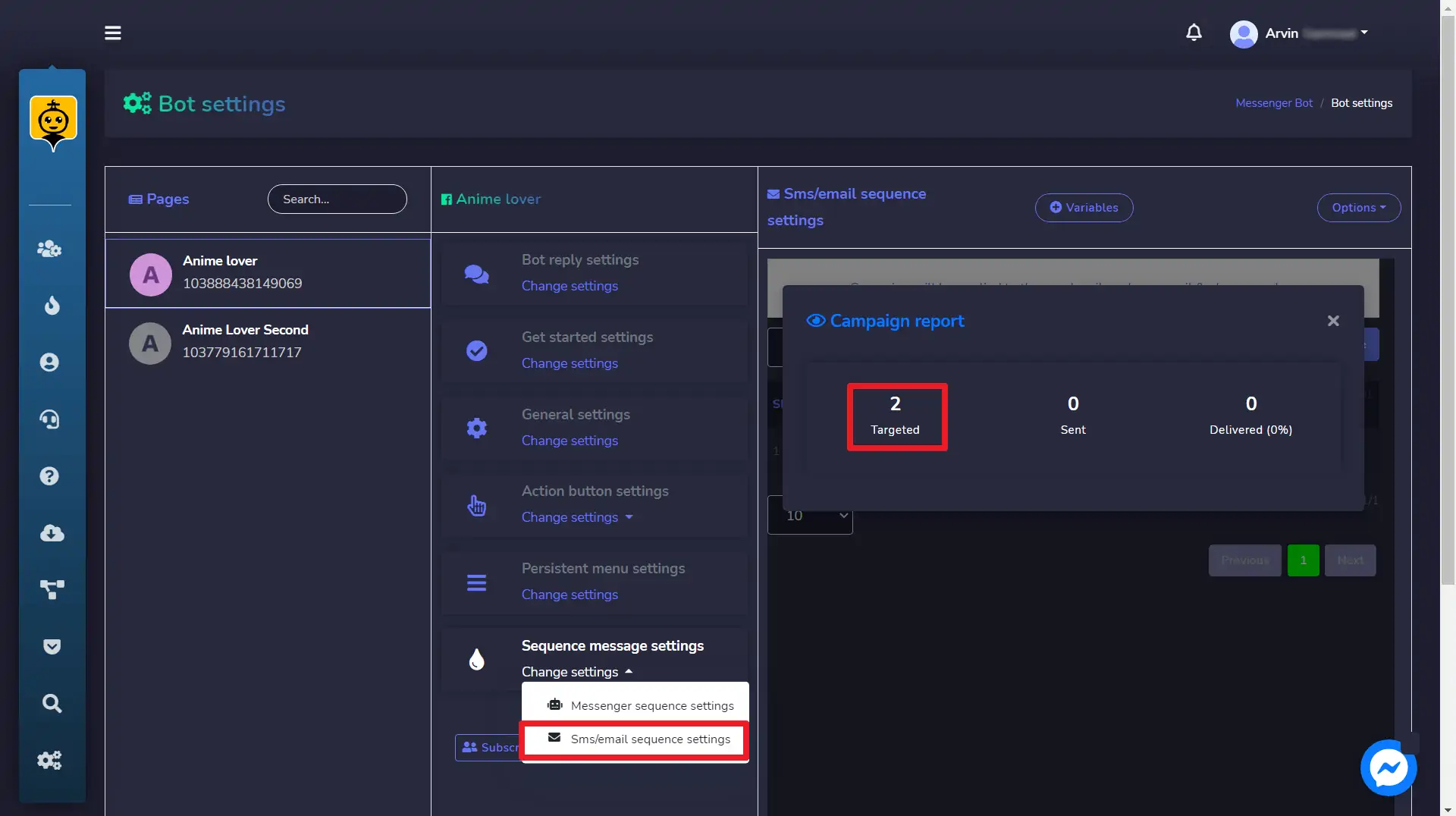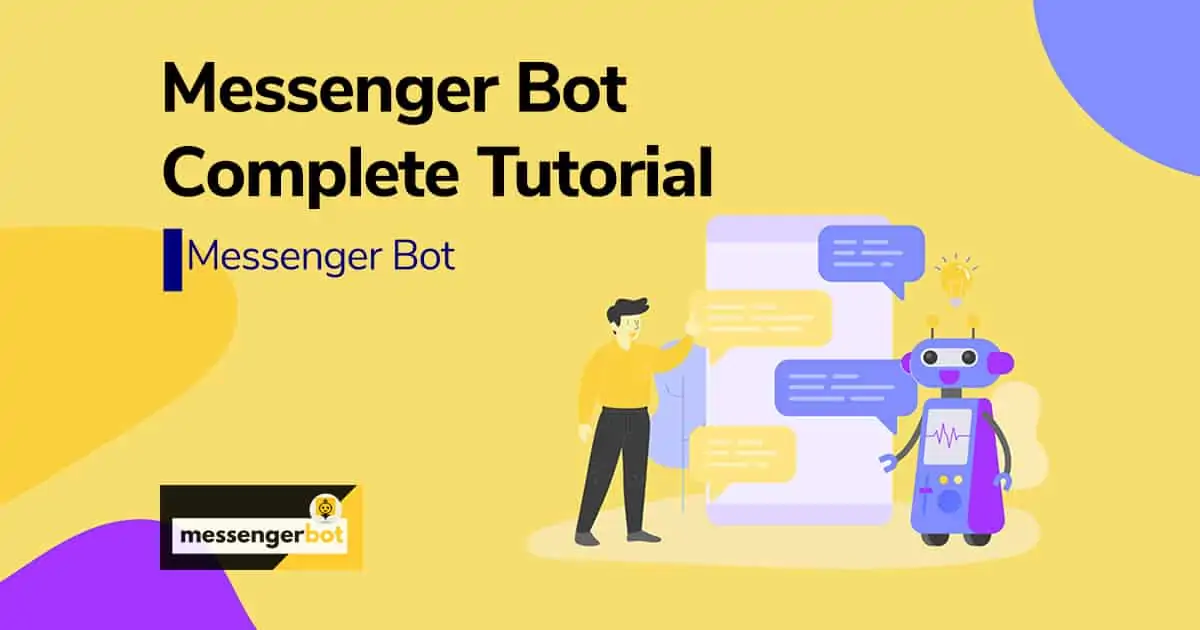Assign Email SMS Sequence Campaign during Opt-in
After Creating SMS/Email Sequence campaign, now you need to know how you can assign it for subscribers during collecting email or phone numbers inside messenger through quick reply and webview.
In Bot Reply Settings, set a bot reply to collect the user’s email or phone number through quick reply.
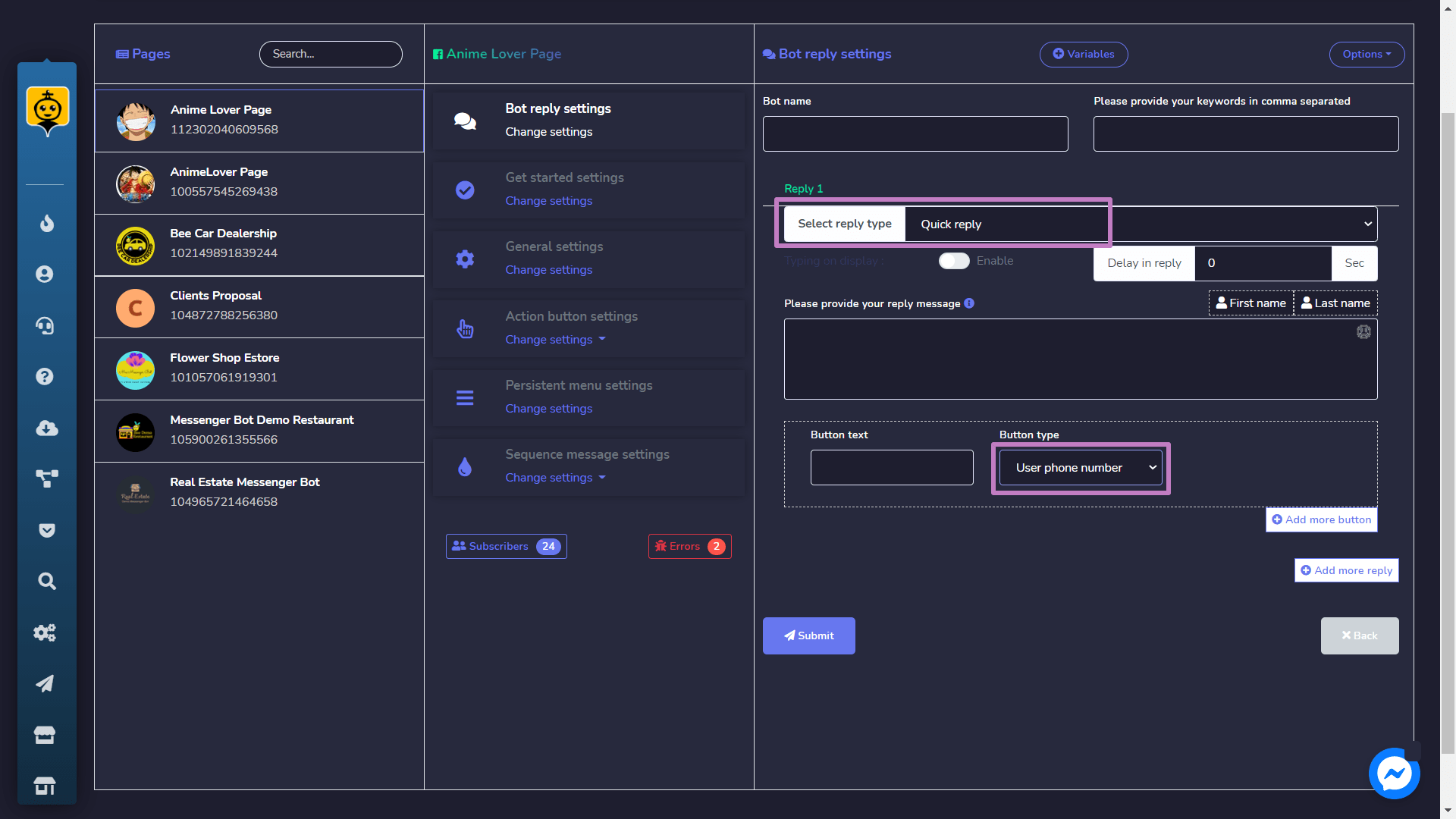
Now go to General Settings of Bot settings section and you’ll find SMS sequence integration ( Set SMS sequence campaign for users, who provide phone number address through quick reply or post-back button ) and Email Sequence integration ( Set email sequence campaign for users, who provide email address through quick reply or post-back button ).
Select SMS/Email API first. Then select SMS/Email Sequence campaign for the corresponding reply and hit Save button. Now whenever your page gets the subscriber’s email or phone number through quick reply, then those subscribers will automatically assign to your selected sequence campaigns.
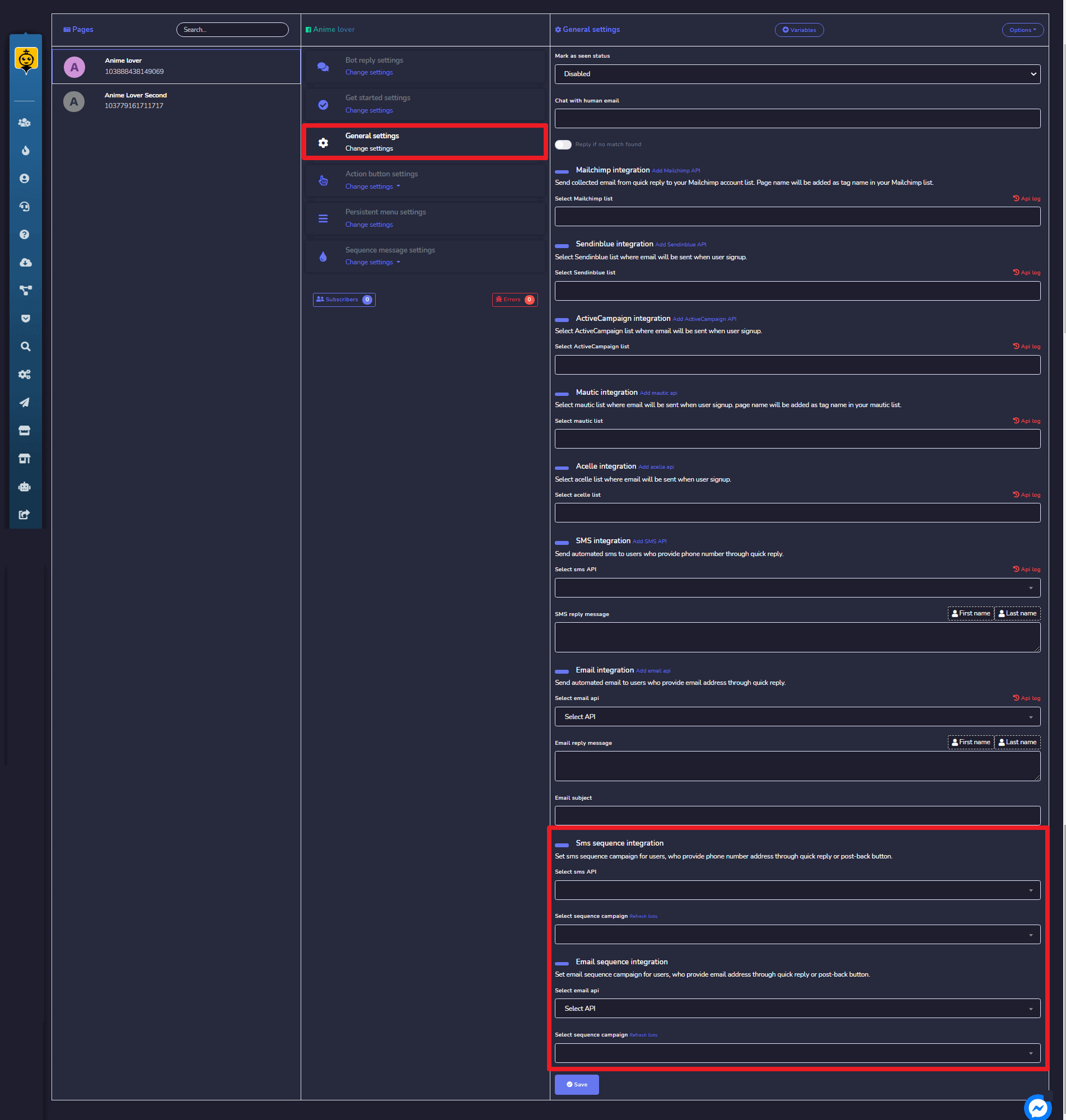
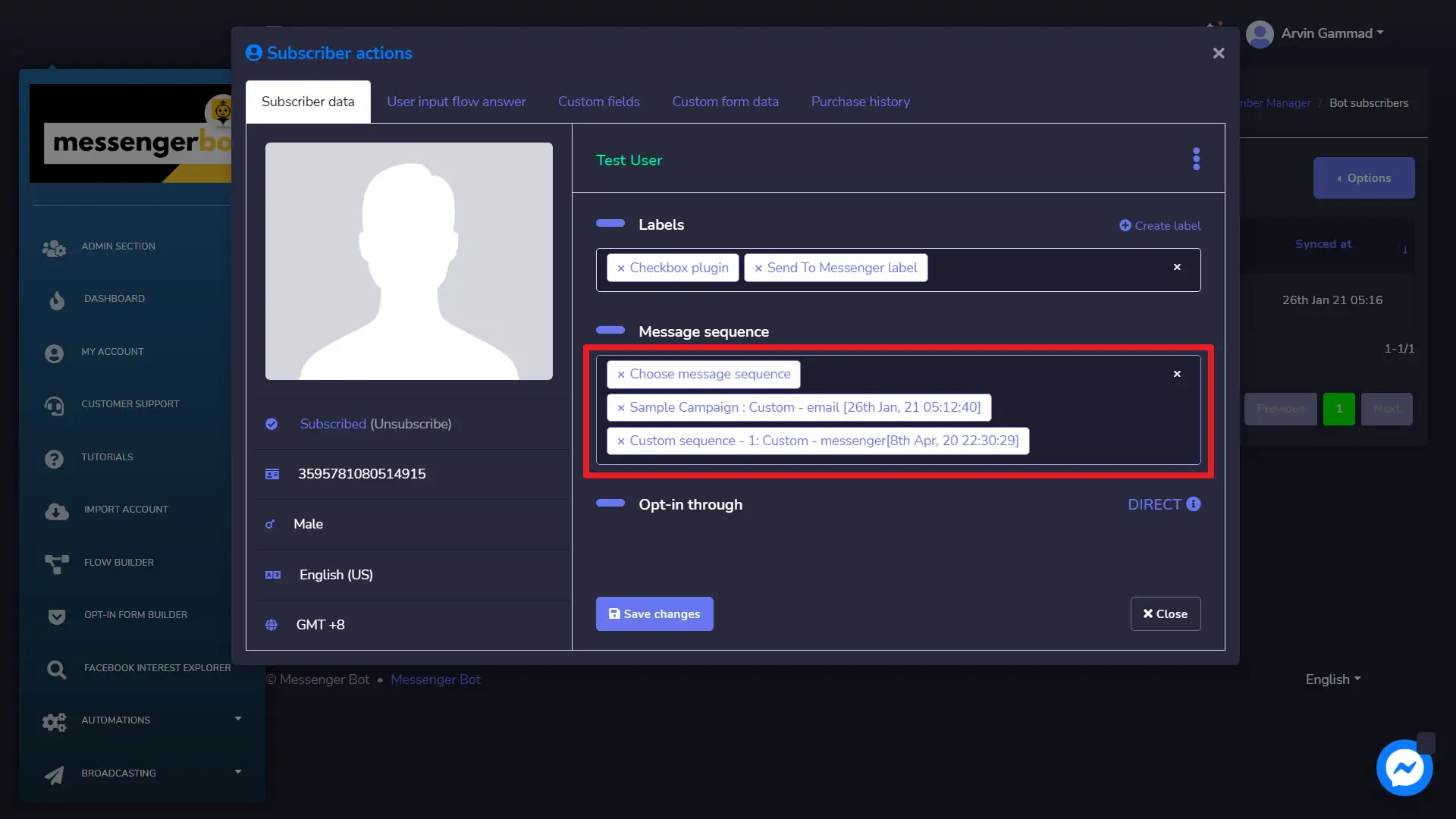
You can see the targeted subscribers of the sequence campaign also in the report at SMS/Email Settings section.