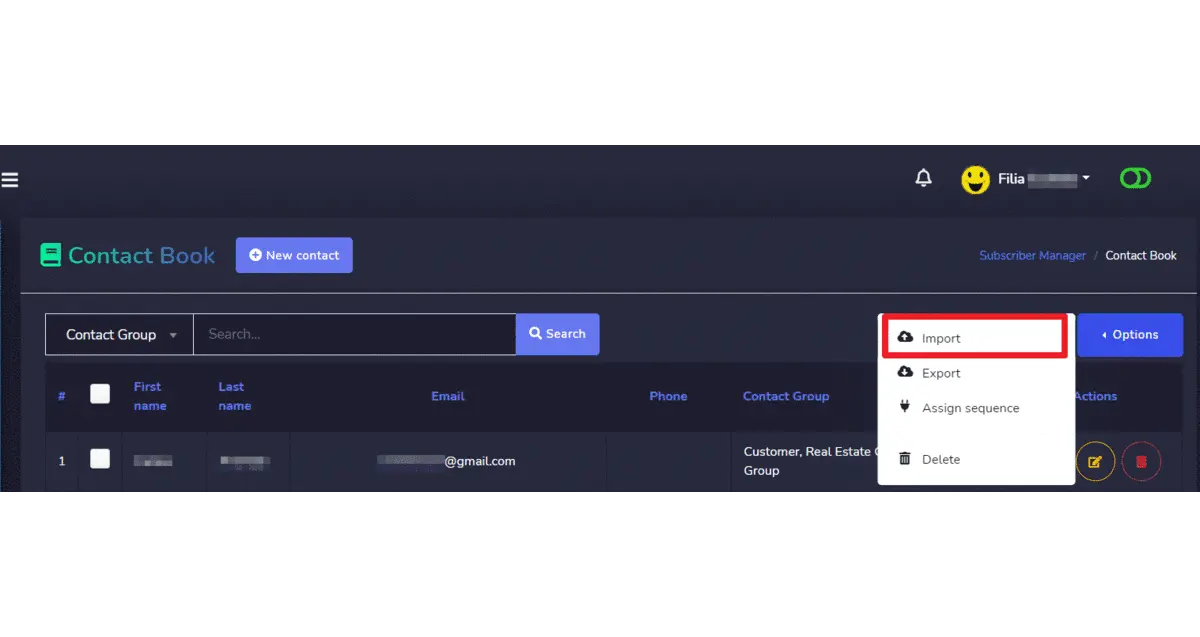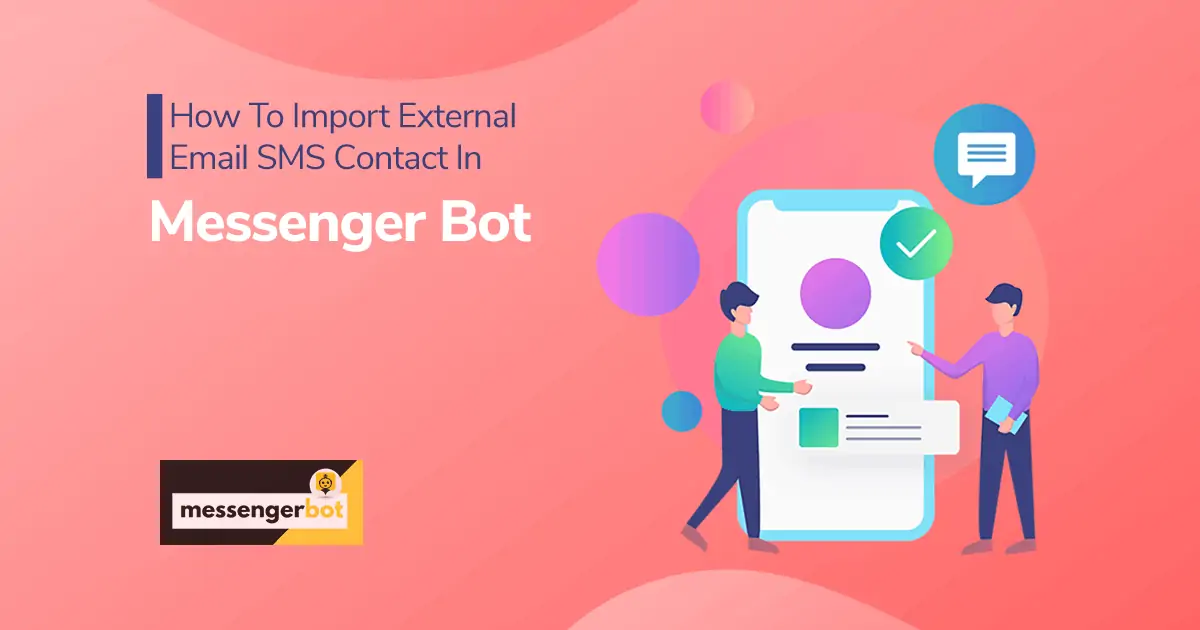How to Import External Email SMS contact in Messenger Bot.App:
You can add contact (Email, Phone Number) in MessengerBot.App in two ways.
- Manual Contact Add
- Contact Import From CSV File Upload
For both, you must have a contact group. So please, first of all, go to Subscriber Manager -> Contact Group menu and add your contact groups. Groups will be shown in the contact information form.
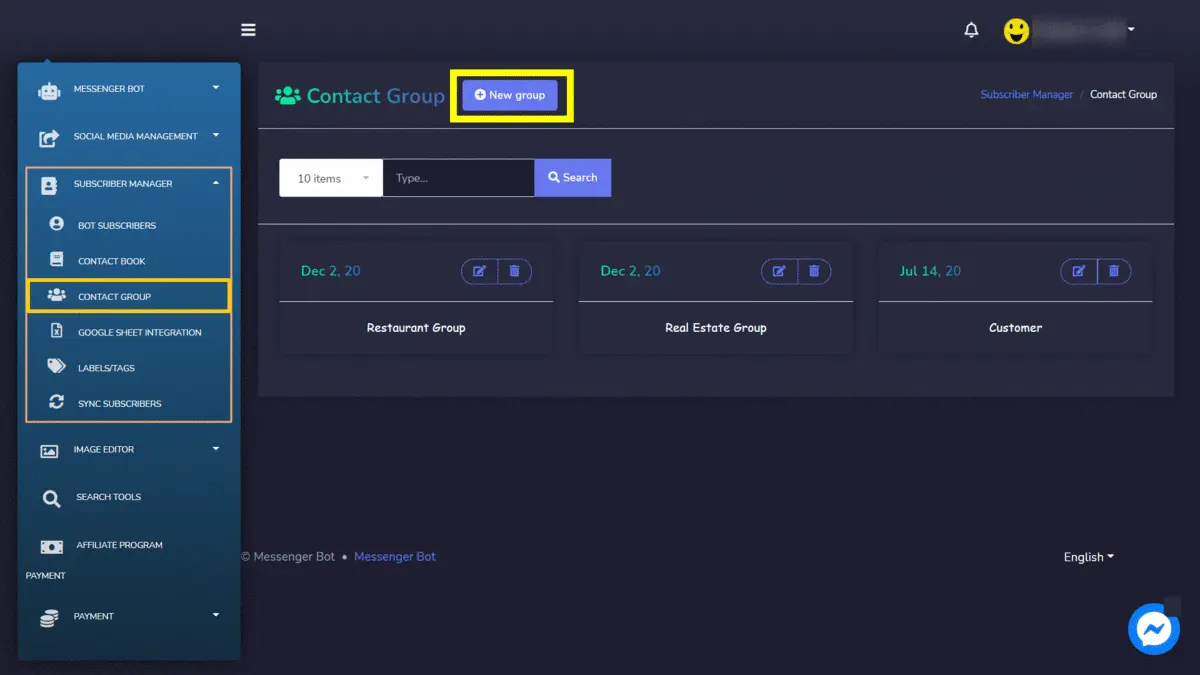
Manual Contact Add:
To add email contact manually, go to Subscriber Manage -> Contact Book menu and click on the New Contact button to add your contact by providing the required information.
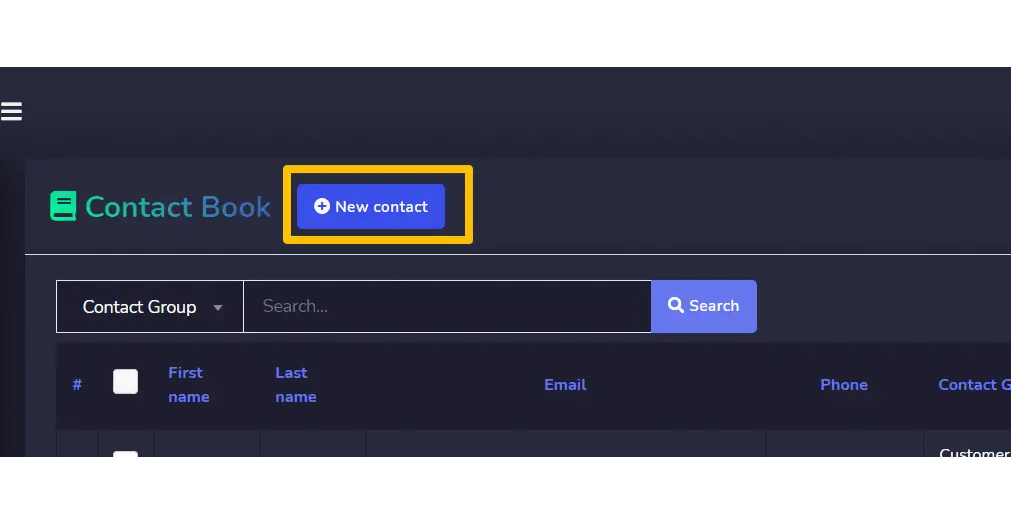
Contact Import From CSV File Upload:
You can upload a huge number of email contact by uploading CSV with Messenger Bot. First of all, go to Subscriber Manager -> Contact Book menu and click on Option dropdown, select Import. A modal form will appear for CSV file upload. Messenger Bot has a format of CSV file. So you’ve to upload a contact CSV file in that format. Please download the sample CSV file and create your CSV file as the sample.